Google adds a section in the Play Store that shows your devices’ compatibility with an app
On all of these devices, you can download various apps. But how do you know whether an app is compatible with your TV or your tablet, for example? This is where Google’s latest addition to the Play Store comes in. As 9to5Google spotted, the tech giant is currently rolling out a new section called “Compatibility for your active devices” to its app store.
To find the new addition to the Play Store, go to the page of the application you want to download. Then tap on “About this app” and scroll to the bottom of the section. As Google explained, there you will see which of your devices are compatible with the app in question. However, keep in mind that the store will only list devices linked to your Google Account that have been active in the last 30 days.Each one of your devices has a smaller section of its own that displays information like:
- Compatibility: Tells you if the app will work on your current device
- Version: Shows you what version of the app you will download
- Download Size: Shows you the download size of the installation file
- Required OS: Displays the required version of Android for the application to work
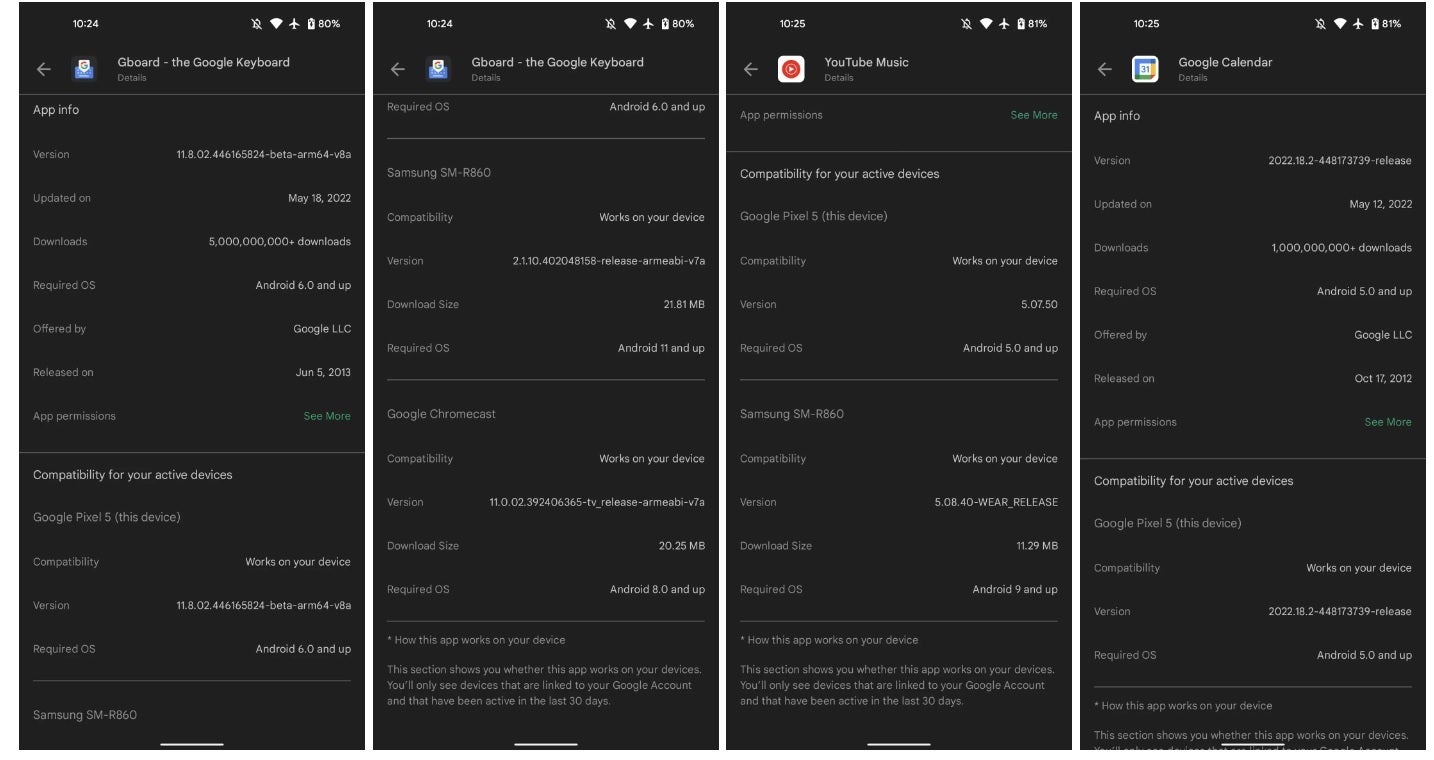
Images – 9to5Google
Keep in mind that Google’s new section was first spotted on a device running version 30.6.16-21 of the Google Play Store and is currently not widely available. Therefore, it may take some time before you can see whether an app is compatible with all of your devices.
!function(f,b,e,v,n,t,s){if(f.fbq)return;n=f.fbq=function(){n.callMethod?n.callMethod.apply(n,arguments):n.queue.push(arguments)};if(!f._fbq)f._fbq=n;n.push=n;n.loaded=!0;n.version=’2.0′;n.queue=[];t=b.createElement(e);t.async=!0;t.src=v;s=b.getElementsByTagName(e)[0];s.parentNode.insertBefore(t,s)}(window,document,’script’,’https://connect.facebook.net/en_US/fbevents.js’);fbq(‘init’,’950812218873147′);fbq(‘track’,’PageView’);
For all the latest Technology News Click Here
For the latest news and updates, follow us on Google News.
