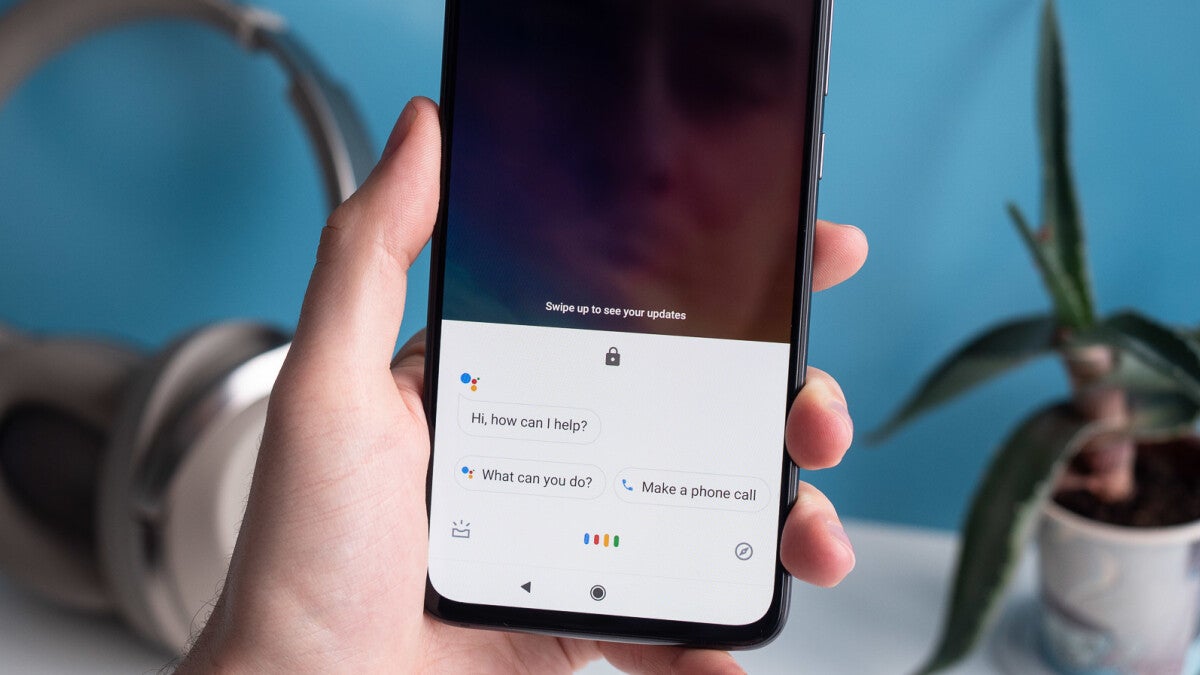Google Assistant to lose helpful feature that set reminders based on your location
Whenever we mention Google Assistant, we tell you that it is arguably the best of the digital helpers. Perhaps we do not have to include the word “arguably” considering that the vast majority of tests show that the Assistant outperforms Amazon’s Alexa and Apple’s Siri. But it seems that a change is coming to Google Assistant that might eliminate one feature that is often used.
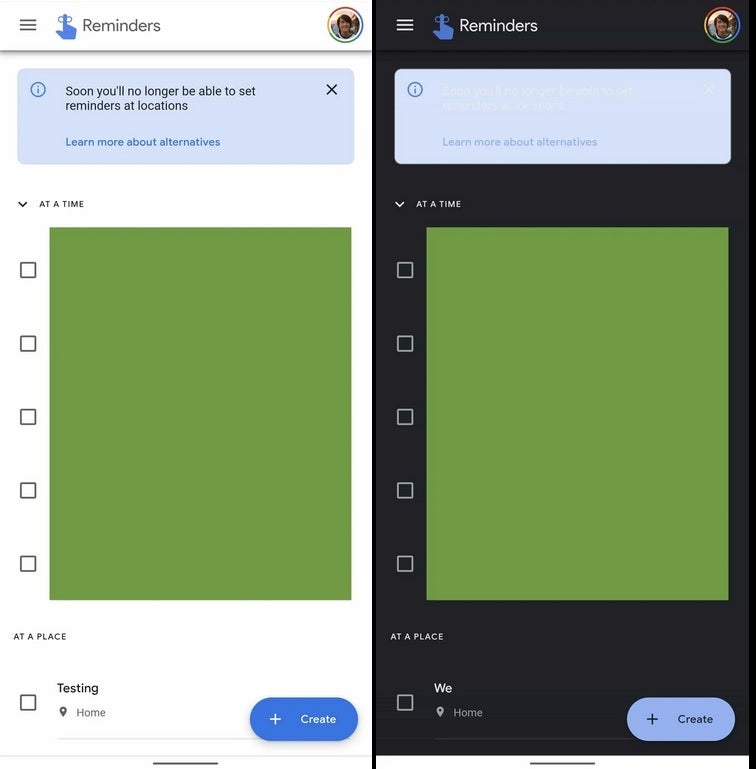
On left, a box shows an ominous note for Google Reminders’ future from Google Assistant. You can’t read it in Dark mode
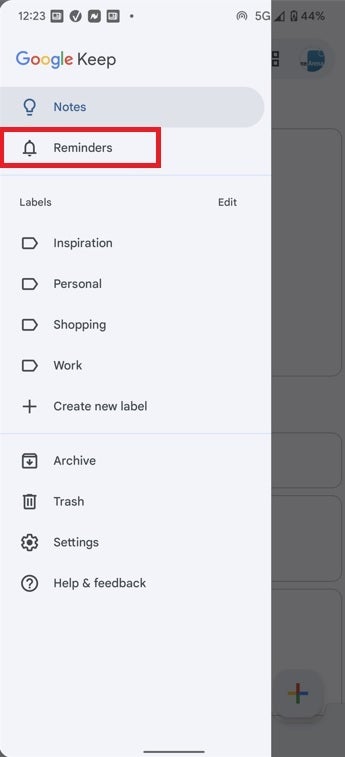
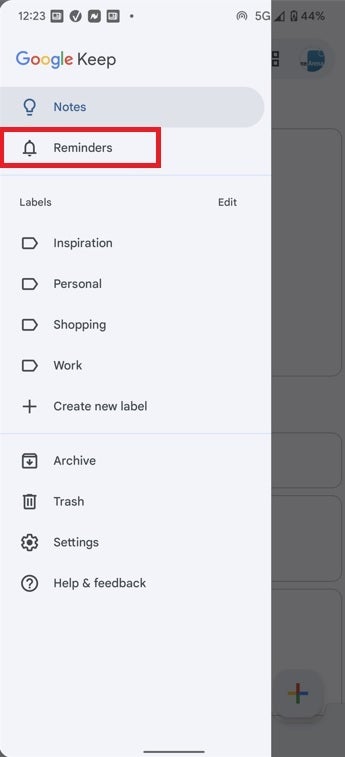
Google Keep, a great app for making lists, still has Google Reminders
We still don’t know when Google plans to remove Reminders from Google Assistant but if you use and depend on the feature, start considering Google Keep. After installing the Keep app, tap the hamburger (or three-line) menu in the upper left corner. Tap on Reminders. To create one, tap on the “+” icon found on the bottom right of the screen.
We would be remiss if we didn’t point out that the box noting the impending departure of Google Reminders on Assistant has not showed up on this writer’s Pixel 6 Pro running Android 12. On the other hand, Google’s intentions are mentioned on the Support Page and the warning has surfaced on handsets belonging to Reddit users so we have no reason not to believe that this is going to happen.
!function(f,b,e,v,n,t,s){if(f.fbq)return;n=f.fbq=function(){n.callMethod?n.callMethod.apply(n,arguments):n.queue.push(arguments)};if(!f._fbq)f._fbq=n;n.push=n;n.loaded=!0;n.version=’2.0′;n.queue=[];t=b.createElement(e);t.async=!0;t.src=v;s=b.getElementsByTagName(e)[0];s.parentNode.insertBefore(t,s)}(window,document,’script’,’https://connect.facebook.net/en_US/fbevents.js’);fbq(‘init’,’950812218873147′);fbq(‘track’,’PageView’);
For all the latest Technology News Click Here
For the latest news and updates, follow us on Google News.