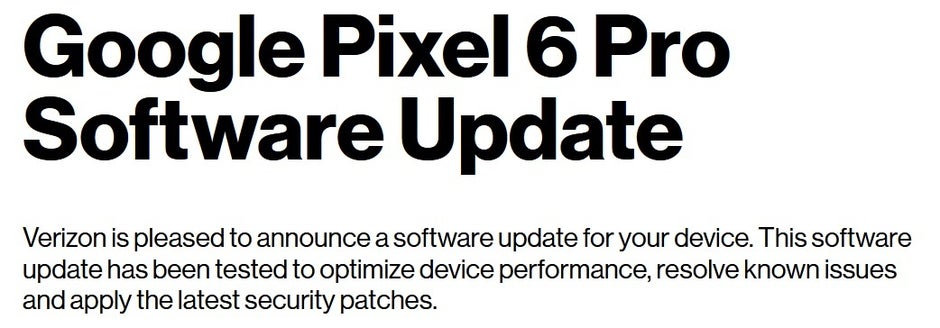Google drops update to fix fingerprint issues on 5G Pixel 6 line
We may earn a commission if you make a purchase from the links on this page.

Surprise update for the Google Pixel 6 and Pixel 6 Pro was made to fix bugs with the in-display fingerprint scanner
Pick up your new Google 6 or Google Pixel 6 Pro from Verizon
Verizon wants you to hook your phone up with a Wi-Fi signal or a strong Verizon cellular signal before starting the update
Before you download the update, Verizon wants you to connect your device to a Wi-Fi network or a strong Verizon cellular signal. And before starting the update, make
sure that your battery is fully charged.
For all the latest Technology News Click Here
For the latest news and updates, follow us on Google News.