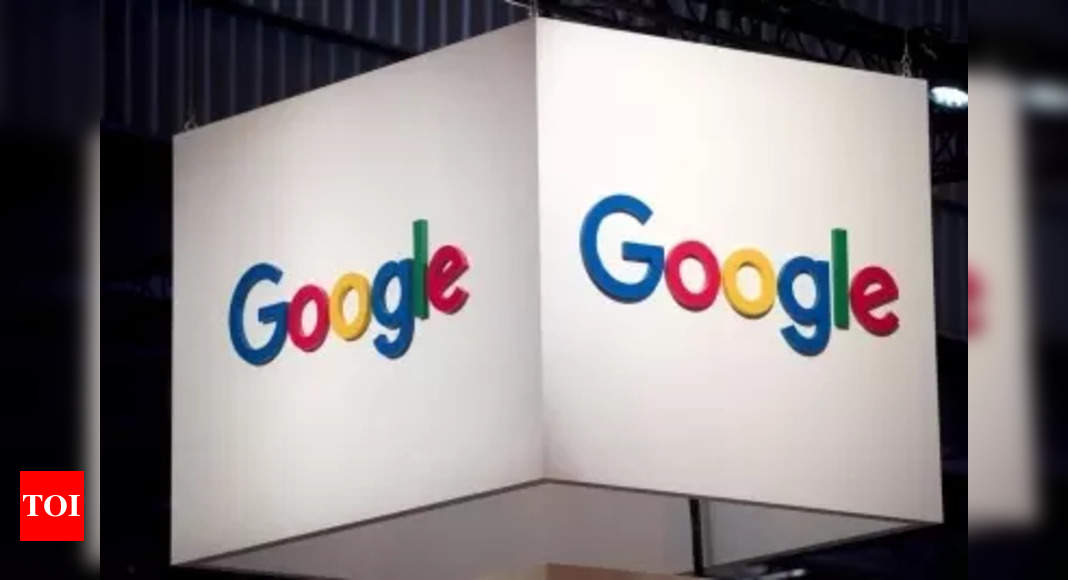Google Lens makes its way to google․com homepage: Here’s how you can use it
Rajan Patel, vice president of Engineering at Google and who leads the Search experience, Image Search as well as Lens, tweeted about the change on the Google homepage. “Now you can ask visual questions easily from your desktop,” the executive tweeted.
The google homepage doesn’t change often, but today it did. We’re always working to expand the kinds of questions y… https://t.co/OYYhFFDAdd
— Rajan Patel (@rajanpatel) 1667322035000
The Google Lens button appears in the Search bar in the same way as it is on the Searchbox on smartphones.
How to use Google Lens on homepage
- When you open google.com, you will see a search bar with a mic and Google Lens (camera) icon.
- Tap on the camera icon and you will be greeted by a large box where you can either drag and drop an image or upload an image from your desktop.
- You can also copy and paste the link of a photo that you would like to learn more about.
- Lens will search for similar images and useful links related to that image.
- You can change the automatic selection made in the image to narrow down your search on a specific item/ text in the image.
It is to be noted that the relevant items may include links of wallpapers, random photos and even online shopping stores.
There is a “Text” option which identifies the text written in the image. You can either select a part or all the text and then copy, listen, translate or search it on the Internet. This option comes in handy when you are reading an article online and want to copy some text in your personal notes for future reference.
There is also a standalone “Translate” option that can quickly help you translate any supported text into another language.
What is Google Lens
Google Lens is a technology that uses neural network-based visual analysis to bring up relevant information such as text translation and do other stuff like identify plants and animal species.
It was announced in 2017 at the company’s annual developer’s conference, Google I/O, and has been expanded to various apps such as Google Photos, Google Assistant, Google app on iOS and Google Chrome on mobile. Lens made its debut on the web last year with Google Photos and Chrome.
For all the latest Technology News Click Here
For the latest news and updates, follow us on Google News.