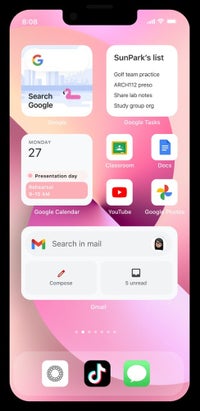Google shows how to make an iPhone 13 home screen look like Android
We may earn a commission if you make a purchase from the links on this page.

While other publications are busy testing and perusing the new iPhone 13 series in order to share first impressions, Google’s official blog The Keyword issued guidelines on how to make the new iPhone become an Android, at least from the looks of it.
Apple opened the floodgates with home screen widgets in the latest versions of iOS, and now Google is taking advantage with tips like these:
If you prefer to keep your Home Screen clear of distractions (except photos of your dog, of course), give Smart Stacks a try. A Smart Stack of Google widgets will help you organize your Home Screen even better and keep your favorite Google apps at the ready.
Smart Stacks let you stack widgets of the same size on top of one another. Simply drag and drop widgets of the same size, the same way you do with apps to create a folder.
For all the latest Technology News Click Here
For the latest news and updates, follow us on Google News.