Google surprises Pixel users with an August release of stable Android 13
It’s only the middle of August but Google has surprised Pixel users by releasing Android 13 this afternoon. For example, Android 12 wasn’t made available to Pixel users until October 19th of last year. For Pixel 6 series users, the update to Android 13 is going to improve the under-display fingerprint sensor which has been sluggish in Android 12. Personally, this writer has seen a huge improvement after installing Android 13 beta 4.1.
Android 13 has arrived for users of the Pixel 4 and later
The update includes the August security update. Those who joined the Android 13 beta program will receive a smaller update to install. For example, this writer’s Pixel 6 Pro was running Android 13 Beta 4.1 and the update to Android 13 weighed in at only 31.96MB. Also, those in the beta program can choose to stay and receive beta versions of the quarterly Pixel feature drops into next year.
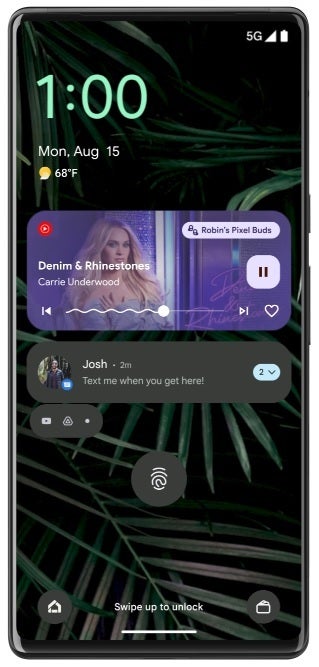
Android 13 brings a new media player with album artwork
To install Android 13 on your compatible Pixel, go to Settings > System > System update.
For all the latest Technology News Click Here
For the latest news and updates, follow us on Google News.
