Here’s how to cancel App Store subscriptions from your iPhone on iOS 15 | ZDNet
Subscriptions are at the core of Apple’s business model. You can pay for apps and services over time rather than in one big lump sum.
This model makes sense in many ways, but one downside is that, over time, it’s possible for these subscriptions to turn into a vacuum that sucks a significant amount of money out of your bank account every month.
And Apple makes it pretty easy for you to control these subscriptions — easy as long as you know where to look!
So, how do you cancel App Store subscriptions from your iPhone on iOS 15?
Here are the steps:
- Tap on Settings
- Tap on your name at the top of the list that appears
- Tap Subscriptions
- Now you’ll see a list of your subscriptions. This includes active subscriptions, ones due to expire because you’ve canceled them but your subscription period has not yet ended, and expired subscriptions.
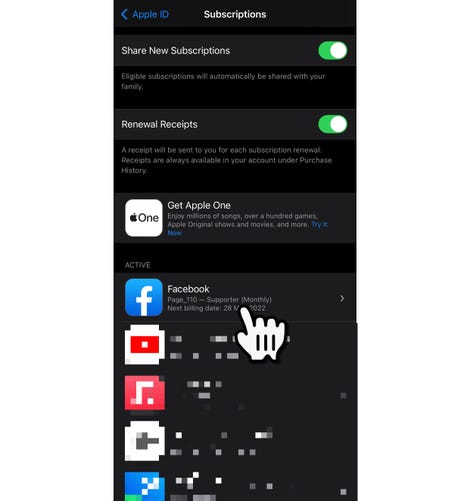
- Tap on the subscription you want to cancel
- Tap Cancel Subscription followed by Confirm, and you’re done!

It’s a good idea to check your subscriptions on a regular basis, to look for apps and services that you no longer need.
For all the latest Technology News Click Here
For the latest news and updates, follow us on Google News.

