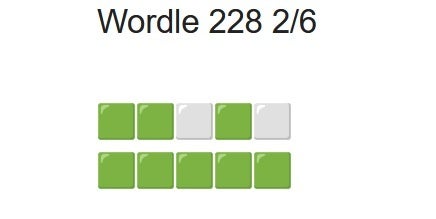Here’s how to load Wordle on your iOS or Android device to keep it free for a long time
How to keep Wordle free for approximately seven years on iOS and Android
Wordle is a tiny game that runs entirely in the browser.
The daily words are right there in the code, in a giant list. There are thousands of them.
Remember these ones?
1/x pic.twitter.com/ivca5o8tUV
— Aaron Rieke (@aaronkbr) February 1, 2022
- Tap on the Safari browser and open up Wordle.
- On the bottom of the iPhone screen or the top-right on the iPad, click on the Share button.
- When the Share sheet comes up, tap on Options.
- Choose Web Archive, then click on Done.
- Click on Save to Files.
- Select where you want the file to be saved and when you tap on that choice, tap on Save.
If you are playing on an Android device, follow these instructions:
- Open Wordle on Google Chrome.
- Tap the three dots to the right of the address bar.
- On the top is a bar with icons. Tap the down arrow to download the page. When finished, a bar at the bottom of the screen will say “Wordle-A daily word game” with a link to open the file.
- To access the game, open the Chrome app and tap on Downloads from the menu.
- Tap on the listing for Wordle.
Want to play Wordle without an internet connection?
Saving the game on your mobile device will allow you to play without an internet connection so your Wordle habit can continue even in areas with poor internet service. And if you have a huge streak going, you might not want to download the game since you are essentially starting from scratch.
Now that you have Wordle saved on your iOS or Android devices, you might see a major improvement in how fast you come up with the word of the day. That’s because using a mobile device, you can play while sitting on the chair where you do your best thinking. Just don’t forget to flush!
And while we don’t want to hurt anyone’s feelings, this writer would like you to know that on Tuesday and Wednesday, he correctly came up with the word with just two tries!
For all the latest Technology News Click Here
For the latest news and updates, follow us on Google News.