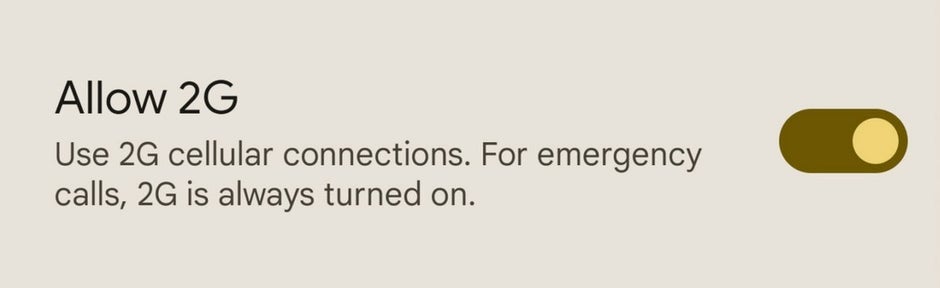Here’s why Android 12 users need to disable 2G connectivity, and how to do it
2G networks are weak when it comes to privacy
The EFF says “There are two main problems with 2G. First, it uses weak encryption between the tower and device that can be cracked in real time by an attacker to intercept calls or text messages. In fact, the attacker can do this passively without ever transmitting a single packet.”
As for the other issue, the EFF notes that “The second problem with 2G is that there is no authentication of the tower to the phone, which means that anyone can seamlessly impersonate a real 2G tower and a phone using the 2G protocol will never be the wiser.” And with some handsets still automatically connecting users to 2G, there is a legitimate threat to privacy that can be controlled by killing off handsets’ 2G connectivity.
How to turn off 2G on your Android phone
2G signals cannot send data, although you might be able to send/receive SMS messages. Regardless, the 2G kill switch is a notable new feature on Android and shouldn’t impact the experience you are having with your Android device.
For all the latest Technology News Click Here
For the latest news and updates, follow us on Google News.