Here’s why Samsung Galaxy Book Go is one of the best laptops you can buy under Rs 40,000
Samsung recently introduced its premium Galaxy Book2 and Galaxy Book2 Business laptop series in India. Alongside these laptops, the brand also launched its Galaxy Book Go laptop, which has already created quite a buzz due to its attractive price point, incredibly compact design, and long-lasting battery life. In addition to sporting a slim and lightweight design, the Galaxy Book Go offers best-in-class performance and doesn’t break a sweat even while dealing with some of the most demanding apps. Considering how this laptop is already in such high demand, let’s dive in to find out what all it has to offer.
Necessary flexibility for professionals and students on the go
With a capable chipset, a versatile design, and a compact form factor, the Galaxy Book Go positions itself as a unique device in its price range. The Samsung Galaxy Book Go combines some of the best smartphone features that make our life easier with the performance and productivity of a full-fledged computer.

One of the aspects of this laptop that make it unique is a 180-degree rotating hinge. This flexible hinge allows students or working professionals to use this laptop in multiple ways and separates it from all other laptops in its class.
But that’s not the only thing that makes the Samsung Galaxy Book Go one of the best laptops you can buy under Rs 40,000. Let’s compare Galaxy Book Go with some of the other laptops in its price range to see what makes this one so special. For this comparison, we are using the two most popular laptops, the Dell Inspiron 15 and HP 14s.
|
Galaxy Book Go |
Dell Inspiron 15 |
HP 14s |
|
|
Display |
14.0″ FHD LED Display (1920 x 1080), Anti-Glare |
15.6″ LED-Backlit HD (1,366×768), Anti-Glare |
14″ HD (1,366×768 pixels) |
|
Processor |
Snapdragon 7c Gen 2 (Kryo 468 Octa-core CPU, up to 2.55 GHz) |
Intel Pentium Silver N5030 (4MB cache, 4 cores, 4 threads, up to 3.10 GHz) |
Intel Pentium Silver N6000 (up to 3.3 GHz burst frequency, 4MB L3 cache, 4 cores, 4 threads) |
|
Memory |
4 GB LPDDR4x Memory (On BD 4 GB) |
8 GB, DDR4, 2400 MHz |
8 GB DDR4-2933 MHz RAM |
|
Ports |
2xUSB Type-C |
2xUSB 3.2 Gen 1 |
1xUSB Type-C |
|
Measurements |
323.9×224.8×14.9 mm |
358.50×235.56x 21.07mm |
324x225x17.9mm |
|
Weight |
1.38kg |
1.61kg |
1.47kg |
|
Battery life |
18 hours (video playback) |
<10 hours |
Up to 12 hours |
|
Mil-STD-810G |
Yes |
NA |
NA |
As you can see from the above comparison, the Dell Inspiron 15 and the HP 14s do not even come close to the Galaxy Book Go when it comes to portability. With a more compact design and a lighter body, the Galaxy Book Go is the laptop to take on your personal or business trips. As most professionals and students have to move around a lot in the day, portability is a big factor when purchasing a laptop, and the Galaxy Book Go shines in this department.
Display is another thing that users consider before buying a laptop, and the one on the Galaxy Book Go is way better than anything that its competitors offer. While the Dell Inspiron 15 and HP 14s are still stuck on the HD displays, the Galaxy Book Go comes with an FHD panel, which delivers a sharper picture and a more immersive experience.
Moving on to the performance, the Snapdragon 7c Gen 2 comfortably beats the Intel Pentium Silver N5030 on the Dell Inspiron 15 in benchmarks and is very close to the Intel Pentium Silver N6000 on the HP 14s. And considering the benefits that Snapdragon 7c Gen 2 brings with respect to security efficiency, improved camera and audio quality, AI features, and enterprise-grade security, this chipset is the easiest to recommend out of these three.
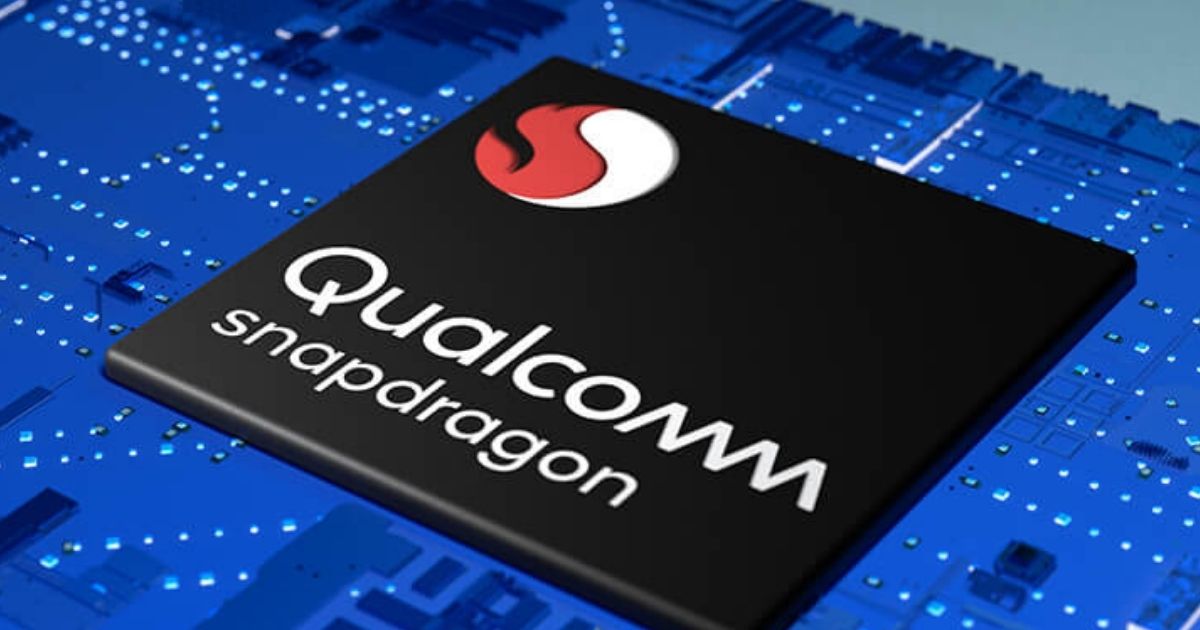
Nowhere the benefit of Snapdragon 7c Gen 2 is seen more than its impact on battery life. The chipset is up to 60 percent more efficient than the Intel Pentium Silver N5030, which results in days long battery life. The Samsung Galaxy Book Go is a runaway winner by offering more than 50 percent additional battery life than its nearest competitor.
As you can see in the table, the Galaxy Book Go delivers up to 18 hours of battery life while its competitors top out at 12 hours. As charging can be an extremely frustrating task, when you have to get things done on the go, the stress-free experience with the Samsung laptop is a huge consideration point.
Finally, let’s talk ports. USB Type-C is the most-requested port in modern devices. The Dell Inspiron 15 doesn’t have any, and while the HP 14s comes with one USB Type-C port, it cannot compete with the two USB Type-C ports and the MicroSD Multi-media Card Reader on the Galaxy Book Go.
Overall, it is easy to deduce that the Galaxy Book Go shines on multiple fronts compared to other laptops in its price range. Whether it is the compact and lightweight design, impressive display quality, or long-lasting battery life, the laptop ticks all the right boxes and has become the go-to choice for anyone looking for a laptop under Rs 40,000.
Even if you don’t compare the Galaxy Book Go with other laptops in its category, it stands tall on its own and delivers one of the best value for money experiences to buyers. Let us check out the key features that make this device one of the best laptops you can buy.
Samsung Galaxy Book Go key features
Snapdragon 7c Gen 2: Powerful and efficient
Samsung Galaxy Book Go is powered by Snapdragon 7c Gen 2 chipset that delivers exceptional performance while offering a great battery life. This processor also facilitates advanced camera quality with Qualcomm Spectra Image Processing and offers incredible HiFi Audio. In addition to this, the Qualcomm mobile solution offers AI-accelerated experiences and enterprise-grade security features.
180-degree hinge: Tilt the screen, not your neck
The 180-degree folding hinge on the Galaxy Book Go gives users much-needed versatility when using the laptop. Whether you want to use it in a flat position on a standing desk, in laptop mode, or in any of your desired angles in between, the Galaxy Book Go is all about providing you with the freedom you need to get things done.
Long-lasting battery life: Mantra for a stress-free life
With a video playback time of around 18 hours, the Galaxy Book Go will be the perfect companion for you on long trips. If you forget your charger at home, you don’t need to sweat, as this laptop carries juice to get you through the day with ease. The Galaxy Book Go also comes with a system resume feature that lets you resume your work in less than one second from its sleep state.

Galaxy Continuity and Smart Switch: It’s all in sync!
The Galaxy Continuity features on the Galaxy Book Go are developed to make your life easier. For example, with Link to Windows, you can receive and reply to phone messages from your laptop itself. You can also wirelessly transfer content between your notebook and your Samsung phone. With the Second Screen feature, you can turn your Galaxy Tab S7+ into a second display for your laptop. If you want to send or receive files to or from other Galaxy users, the Quick Share feature on the laptop makes the process quick and easy.
Want to buy one right now? Here’s how to do it
Now that you know all the features that make Galaxy Book Go a must-have laptop, you might be wondering how you can get your hands on one. No need to worry, we are here to help. You can buy the Galaxy Book Go for Rs 38,990 from the brand’s official online store, Croma, or Reliance Digital. As a part of the launch offer, you get Microsoft Office Home & Student 2021 pre-installed on the device. The brand is also offering up to Rs 3,000 discount for HDFC credit and debit card users, and there are attractive No Cost EMI options available to make your purchase easier.
For all the latest Technology News Click Here
For the latest news and updates, follow us on Google News.
