Honor Earbuds 2 Lite review: An honorable AirPods alternative
There’s just something special about the AirPods Pro look. Whether you have an Android or an iPhone, those tiny earbuds are stylish. If you’re hoping to tap into that style without as much of the cost, you might be in the right place. The Honor Earbuds 2 Lite share quite a few characteristics with Apple’s premium true wireless earbuds, but let’s see how well it all adds up in our Honor Earbuds 2 Lite review.
Who should buy the Honor Earbuds 2 Lite?
- Huawei smartphone owners can enjoy smooth integration and the best app support.
- Commuters with the right Android phones will appreciate the noise-cancelling and IP rating.
- Fitness junkies will benefit from the IPX4 sweat resistance and the Bluetooth 5.2 connection.
See also: A beginner’s guide to all things headphones
What’s it like to use the Earbuds 2 Lite?
Ryan Haines / Android Authority
Honor’s plastic earbuds come in a sleek, white case, appropriately dubbed Glacier White. The case has rounded edges and a classic flip top. If you prefer to keep your gadgets on the stealthy side, you can also grab them in Midnight Black. Either way, it’s easy to appreciate the simple Honor logo and the clean overall look.
The Honor Earbuds 2 Lite also come bundled with three sets of silicone ear tips. I had some trouble getting a secure fit right out of the box and ended up mixing and matching one large tip with a medium tip. If you’re used to extra large ear tips, you may need to grab a third-party pair as these ear tips are all quite small.
Don’t be afraid to mix and match your ear tip sizes.
On short listening sessions, the Honor Earbuds 2 Lite are nice and light — as the name suggests. Unfortunately, the longer you listen, the less comfortable they become. There’s no wingtip to distribute the pressure, so the earbuds are just wedged in your ear canals. You may have a different experience, but I found that anything longer than an hour gave me a headache.
See also: The best true wireless workout earbuds
As for functionality, the Honor Earbuds 2 Lite support mono playback in either ear. You also get automatic play and pause functions when you insert or remove the earbuds, but it’s not the most accurate. They frequently registers touches when I simply adjust the position of a an earbud, which leads to accidental pauses and even cycles through the ANC modes. You can fine-tune all of these controls in the app, but it should work smoother than it does.
The case for better cases
Honor’s Earbuds 2 Lite case is easy to shove in a pocket, and the glossy finish handles daily wear and tear without much trouble. The earbuds aren’t terribly expensive, which means that the charging case takes a straightforward approach. There’s a single LED on the front that indicates battery status and pairing mode. On the right side, you’ll notice a button for pairing and factory reset.
However, it’s not all good news with the case. I found the hinge to be too loose, and it often closes when I’m trying to keep it open. One-handed use is difficult, even if I try to do something as simple as pair the earbuds. The case falls over if you try to stand it up while open, but it has to be open to pair. If you lay it down on either side, the built-in magnets force the lid shut. There’s just no easy way to work the case with one hand.
How is the noise-cancelling?
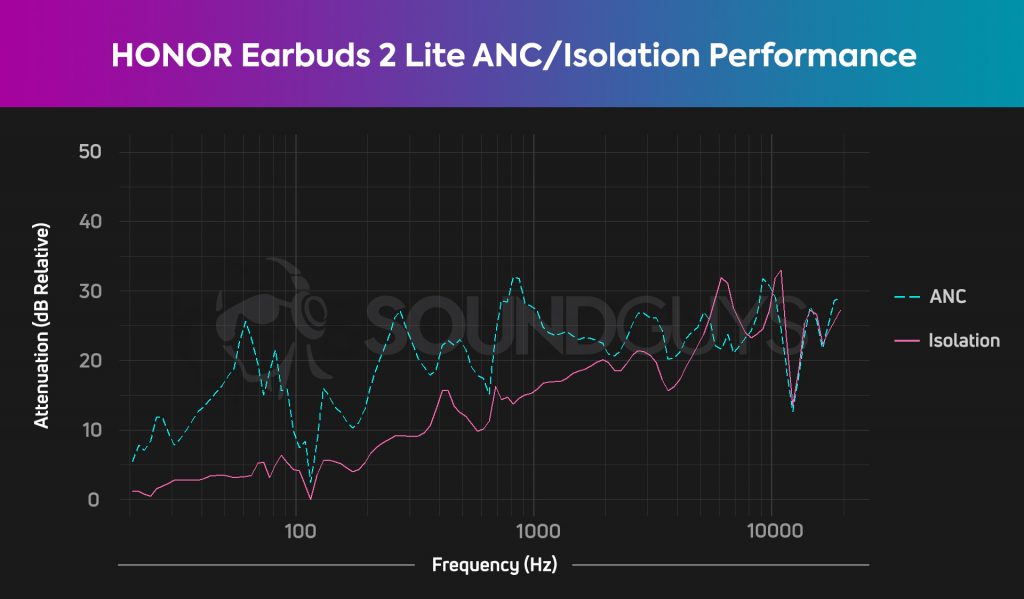
Active noise-cancelling (ANC) most effectively targets low-frequency sounds, while passive isolation is usually for higher-frequency noises. Honor’s Earbuds 2 Lite handles sound fairly well across the entire frequency spectrum. It attenuates midrange and treble frequencies surprisingly well for the price.
See also: The best noise-cancelling true wireless earbuds
It’s been hot this summer with a capital H-O-T, but the Honor earbuds have no trouble cutting my loud air conditioner to a comfortable hum. Passive isolation is far more reliant on your fit, which in my case, is not a good thing. If you can find the right combination of ear tips, it should cut background conversations and make them sound one-sixth as loud. Those who want to hear background sounds can toggle Awareness mode on, which is essentially a pass-through feature.
How do you connect the Honor Earbuds 2 Lite?

Ryan Haines / Android Authority
Many Bluetooth earbuds automatically enter pairing mode as soon as you open the charging case. The Honor Earbuds 2 Lite skips this approach, instead, requiring you to open the lid and press the side button for a few seconds. Once you finish the initial pairing process, the earbuds should automatically reconnect in the future.
As for codecs, Honor offers support for both AAC and SBC, which should be just fine for most users. Plenty of people stick to compressed audio, so you shouldn’t lose much in the way of sound quality. Honor also has a low latency mode for gaming, which worked well in my testing.
See also: Bluetooth codecs 101
Do you need the companion app?
If you already have a Huawei device, there’s no need to download the app independently. All you have to do is hit the settings gear in your paired Bluetooth devices menu.
Other Android owners will need to grab the Huawei AI Life app for customization options and firmware updates. Apple users are completely out of luck, as there is no iOS version of the AI Life app. You’ll have to roll with the default settings if you plan to pair the Earbuds 2 Lite with an iPhone.

I ran into a bit of a regional hitch when downloading AI Life — the version listed in the Google Play Store is severely outdated. While I had no issues with my Huawei P30, I was blocked off from any and all features on my Galaxy S10e. It turns out that you need the QR code provided with the Honor Earbuds 2 Lite or Huawei’s App Gallery to download the correct version of the app. This is, of course, because Huawei is effectively barred from the Play Store.
See also: Headphone updates limited to certain phones — a cheap move by smartphone makers
If you’re lucky enough to get the app up and running, you can control your ANC settings as well as your double-tap options for either earbud. The default setting is play and pause for both earbuds, so it’s worth changing at least one. Personally, I set the right ear to rewind because I love to relisten to songs until I’m sick of them.
You can adjust your long press settings, but it only works with noise-cancelling. I found that the Earbuds 2 Lite doesn’t often register my commands, which is all too common for budget products with touch controls.
How does the AI Life app use your data?
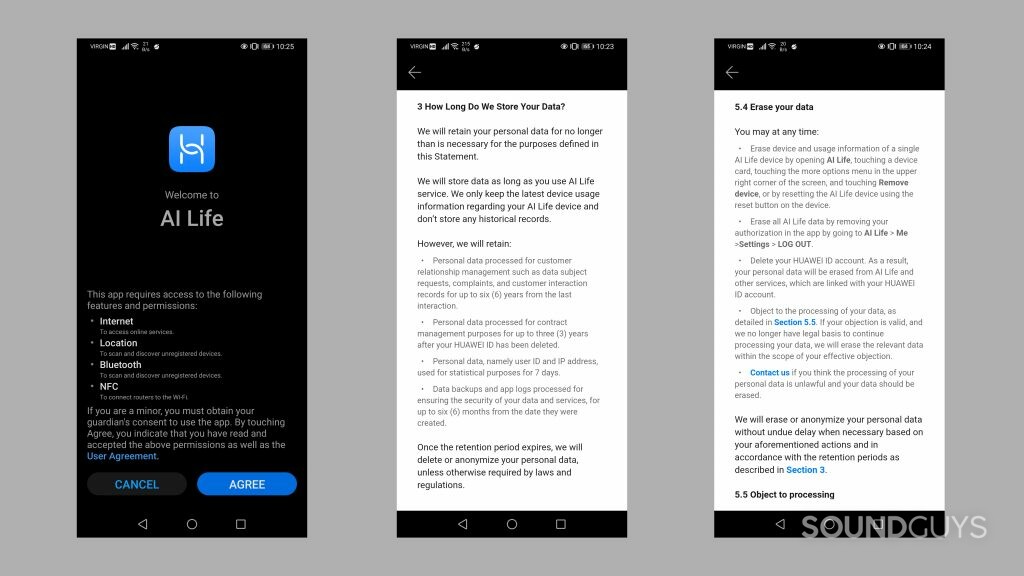
Huawei is good at finding itself in hot water across various countries — something we’ve documented extensively. However, the AI Life app offers one of the more transparent terms of service (ToS) we’ve seen in a while. It’s not necessarily a good ToS, but at least Huawei lays it out in plain language.
The key point is that Huawei keeps some of your data for six years. It also tracks your router, IP address, location, personal info, and biometrics. On the bright side, Huawei deletes most of the data if you erase your account. If you want to opt-out or request your data, you’ll have to get in touch with Huawei’s Great Britain-based legal department. You’ll have a tough time getting access to many features if you opt-out, though.
Why are we talking so much about Huawei if these are Honor earbuds? Well, they’re Honor earbuds, but the app is still a Huawei product. It’s sort of like finding out that some impressive brand names make your favorite generic Costco products. Honor and Huawei did separate a while back, but the earbuds went one way while the app stayed put.
Is the battery life any good?

Ryan Haines / Android Authority
Honor claims that you can get 10 hours of playback on a single charge with an extra 22 hours in the case. We ran our usual 75dB constant output test and found that the earbuds achieved seven hours and 29 minutes of playback. They do support fast charging, though, as just 10 minutes in the case brings back up to four hours of juice.
How does the Honor Earbuds 2 Lite sound?
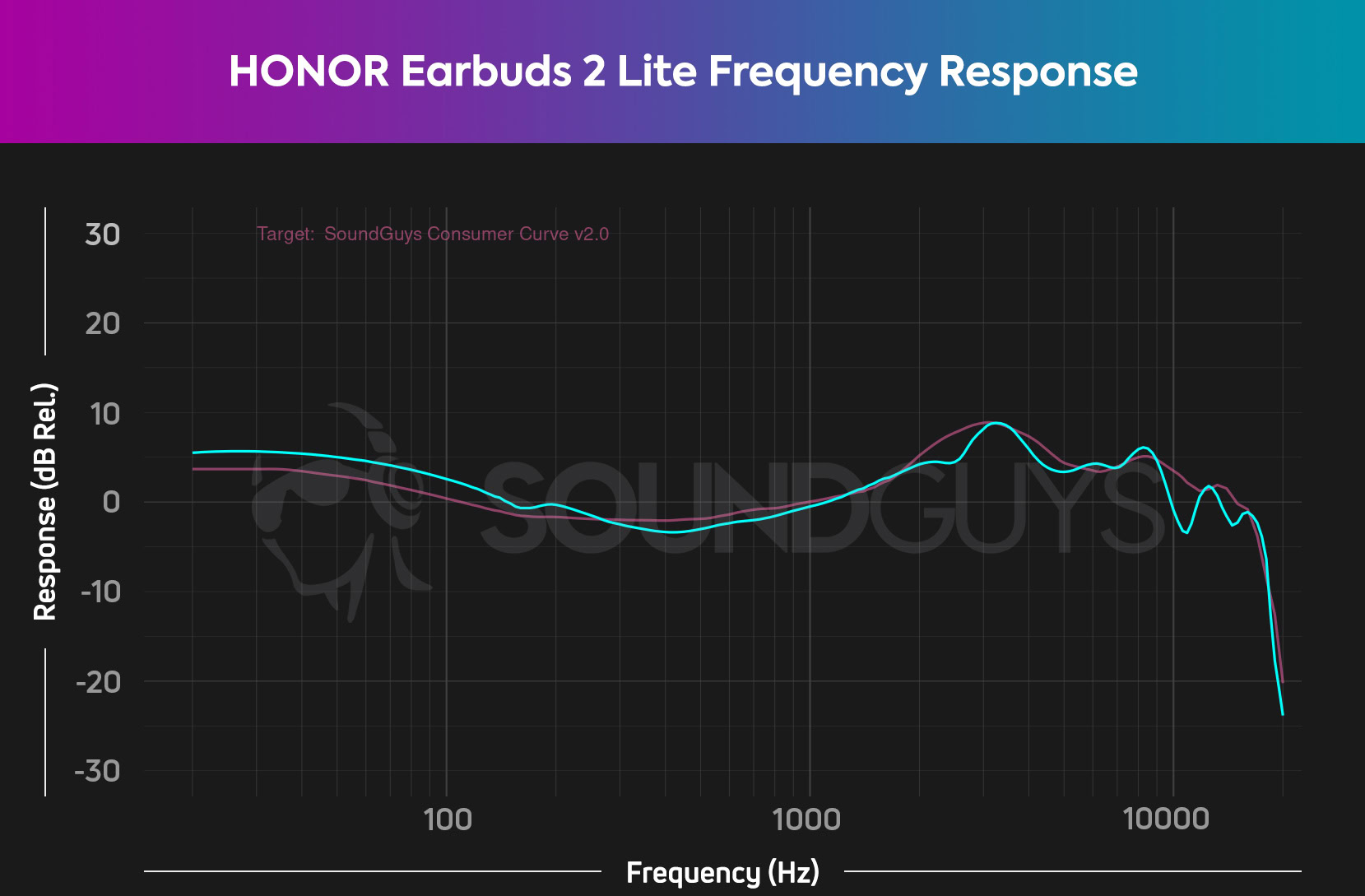
The Honor Earbuds 2 Lite generally follow our house curve (pink), which is a good thing. They only really differ once you reach the 10KHz mark, which isn’t much to fuss about. Honor’s earbuds have a slightly emphasized bass range and relatively quiet mids, but that’s about the extent of the differences. There’s a little bit of auditory masking here and there, but all instruments generally come through clear enough.
Listening to “In Your Eyes” by BadBadNotGood, I can pick out the jazz bass and the string section with ease. Neither instrument drowns out Charlotte Day Wilson’s voice, though the electric guitar occasionally masks her vocals.
Does the microphone stand up to the competition?
If you just need microphones for the occasional voice call, the Honor Earbuds 2 Lite will treat you right. It has a digital filter to combat noise, and it works particularly well with lower decibels. However, heavier winds will cause the earbuds to filter everything out — even you. Take a listen to our test below:
Honor Earbuds 2 Lite review: The verdict

Ryan Haines / Android Authority
If you have a Huawei phone, the Honor Earbuds 2 Lite are easily worth a shot. The earbuds connect and integrate pretty seamlessly, and the price is fair for what you get. Non-Huawei Android users may not find as much value due to the workarounds required for the AI Life app. You may also want to keep Huawei’s current legal status in mind. Apple users trying to emulate the AirPods Pro look for cheap could find value here, but only if they’re alright with giving up customization options.
See also: The best AirPods alternatives
While we like to look at ANC and frequency response as reasons to buy these earbuds, you also have to find out whether they’re available near you. You can currently grab the Honor Earbuds 2 Lite in the UK, Germany, France, Spain, Italy, and Finland. If you prefer to skip Honor’s website, you can head to Ali Express or Amazon UK, though it might make shipping difficult in some situations.

Honor Earbuds 2 Lite
Honor’s affordable AirPods alternative offers a solid frequency response with active noise-cancelling and a sweat-resistant IP rating. It’s a solid pick for anyone who’s hunting for that Apple aesthetic.
What about some alternatives?

Chase Bernath / Android Authority
Nothing’s Ear 1 costs about the same as the Anker Soundcore Liberty Air 2 Pro. If you don’t mind middling ANC, it makes for a good alternative. It features a similar stemmed design with great comfort and solid frequency response. The Nothing Ear 1 also work properly on both Android and iOS.
For all the latest Technology News Click Here
For the latest news and updates, follow us on Google News.
