How Roku can refresh its interface without ruining it for cord-cutters
Every time I review one of Roku’s streaming devices, I wish the company did more to make movies and shows easier to find.
Roku has always preferred an app-centric approach, in which mashing the Home button takes you to a big grid of app icons. Its rival streaming platforms, meanwhile, have followed a different path, adding new ways to discover movies and TV shows that don’t involve jumping into a dozen different apps.
I know which approach I prefer. Last week, I called the Walmart Onn UHD Streaming Device my favorite budget streaming player, stealing the honor away from Roku’s Express 4K+. While pricing was a factor—Walmart’s streamer is $10 cheaper—so was the Onn’s Android TV software, which strikes a healthy balance between app icons and content recommendations.
With Roku’s total number of streaming hours in decline from last quarter, and its top smart TV partner TCL embracing Android TV in more of its televisions, perhaps it’s time for Roku to reexamine its old ways. While Roku shouldn’t abandon its app grid, it could also weave in some fresh ideas.
To that end, here are some entirely unsolicited opinions on what Roku could do to improve:
Fix ‘My Feed’ (or kill it)
“My Feed,” also known as the Roku Feed, was a breath of fresh air when Roku introduced it in 2015. This section of the home screen serves as a universal watch list, letting you follow TV shows, movies, and actors across multiple streaming services. Whenever new episodes arrive or prices fall, the Roku Feed lets you know, and you can jump straight into movies and shows directly from this menu.
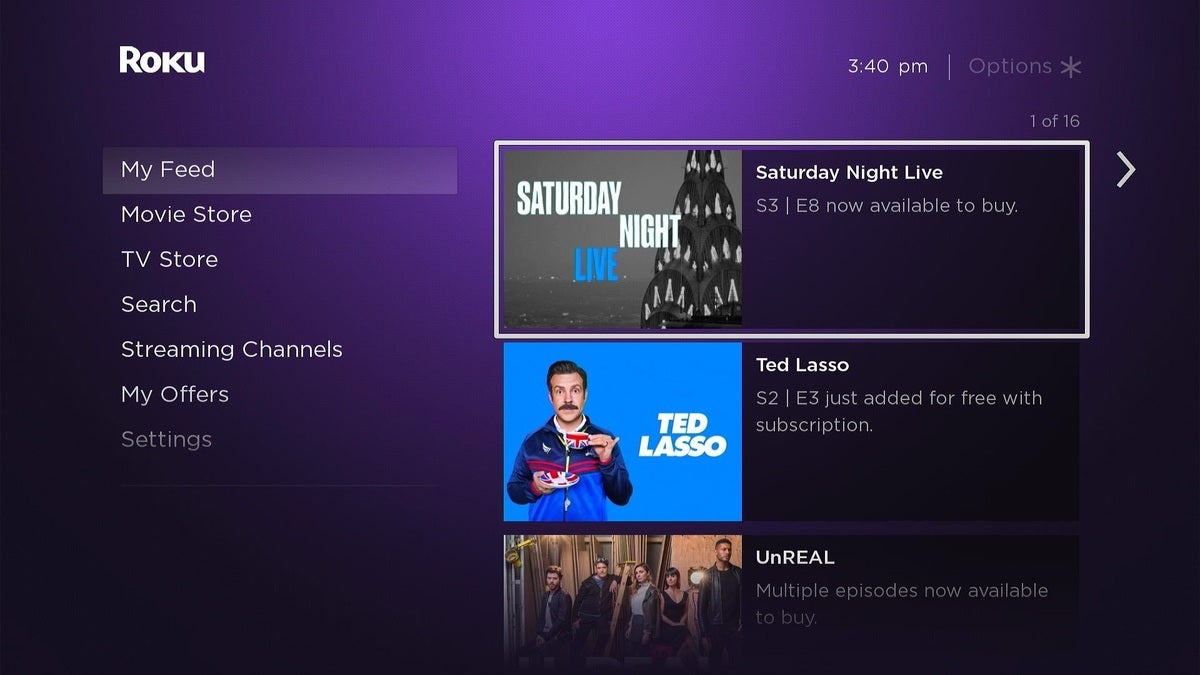 Jared Newman / IDG
Jared Newman / IDGThe Roku Feed helps you track movies and shows, but hasn’t been meaningfully updated since 2016.
Sadly, Roku has let My Feed fall into disrepair. Once you add a TV show to My Feed, you can’t remove it without looking it up through a separate search menu and finding the “Unfollow on Roku” option, and you can no longer add actors or directors to the feed due to recent changes in Roku’s search system.
Roku also hasn’t added any new features to the feed in more than five years. Your programs still appear in one ungainly list with no sorting options, and there’s no way to mark existing episodes or seasons as watched.
All this makes My Feed feel like dead weight on the Roku home screen. If Roku can’t be bothered to nurture this feature, the company should just get rid of it.
Bring genres to the surface
One of Roku’s most substantial interface updates in recent years is easy to miss. By searching for specific genres, like “comedy” or “thrillers,” you can pull up a menu of recommendations from across different streaming services.
 Jared Newman / IDG
Jared Newman / IDGRoku has ways to browse across streaming services, but only if you search for them.
Because these genre-based menus only appear in search results, you might not know to look for them. Roku should give these menus their own spot on the home screen—let’s call it “What to Watch”—where you can browse without hitting the voice search button first. Even better, it could consolidate this kind of menu with an improved My Feed to create the ultimate show-tracking system.
Add some personal touches
Roku makes most of its money by gathering data on its users and monetizing it through targeted ads. Even so, Roku’s interface feels decidedly impersonal. The “Featured Free” section of the home screen makes no effort to tailor its recommendations around what you’ve been watching, and its search results are indifferent to which streaming services you do and don’t pay for.
 Jared Newman / IDG
Jared Newman / IDGRoku’s “Featured Free” section would be a great place for personal recommendations.
Roku should offer users a better quid pro quo by personalizing its recommendations and search results. Doing so might even boost the engagement levels that Roku relies on for ad revenue—a win-win for everyone.
Aggregate more live TV sources
Linear TV has clearly been a boon for Roku, and its own Roku Channel app in particular. The app offers more than 150 live streaming channels, along with a cable-style grid guide for surfing them all. Roku frequently adds new channels to this lineup, and last quarter, the company said that streaming hours within the Roku Channel (which also includes on-demand programming) more than doubled year-over-year.
But outside the Roku Channel, other live TV sources remain hard to reach, especially compared to other streaming platforms. Amazon, for instance, offers a unified grid guide on Fire TV that combines free channels from IMDb TV with other sources such as Pluto TV, YouTube TV, and Sling TV. Users can then customize which sources appear in the list and create a list of favorite channels. Google is building something similar into its Google TV devices, whose live TV guide supports both Sling TV and YouTube TV. Apple TV, meanwhile, has a “Sports” section where you can follow live games.
 Jared Newman / IDG
Jared Newman / IDGRoku’s live TV guide would be even better if it aggregated more video sources.
I’d love for Roku to add a “Live” tab to its home screen, showcasing live programming from both the Roku Channel and other sources. Perhaps Roku could also take a page from other streaming platforms and let you launch live TV channels by voice, even if they’re not from the Roku Channel.
None of these ideas need to come at the expense of Roku’s tried-and-true app grid. But Roku’s sidebar menu is already loaded with sections that aren’t explicitly about apps, including a store for movies and TV shows, Roku’s “Featured Free” section, the increasingly abandoned “My Feed,” and a “My Offers” section that tries to upsell you on new streaming gear. Adding a new section or two that focus on recommendations—or streamlining the ones that already exist—would make Roku much more useful without sacrificing the simplicity at its core.
Sign up for Jared’s Cord Cutter Weekly newsletter to get this column and other cord-cutting news, insights, and deals delivered to your inbox.
For all the latest Technology News Click Here
For the latest news and updates, follow us on Google News.
