How to add check boxes to Microsoft Word documents
Whether you’re writing the next greatest novel or a simple grocery list, Microsoft Word is used for all types of things. Fortunately, if you’re looking to add check boxes to a personal survey or work checklist, it’s relatively easy to do. We’ll guide you every step of the way. Let’s dive right in.
Add check boxes to Word Documents on Windows
To add check boxes to your Word document on Windows, you’ll need to use the features in the Developer tab. This tab isn’t displayed by default. To show the Developer tab, right-click anywhere in the ribbon and click Customize the Ribbon option in the context menu. In the Options window that appears, check the box next to Developer and then click OK.
Now, type out the list you’d like to add check boxes to. Once typed out, place the cursor at the beginning of the first item. Then, in the Developer tab, click Check Box Content Control in the Controls group.
IDG / Marshall Gunnell
The check box will appear next to the item.
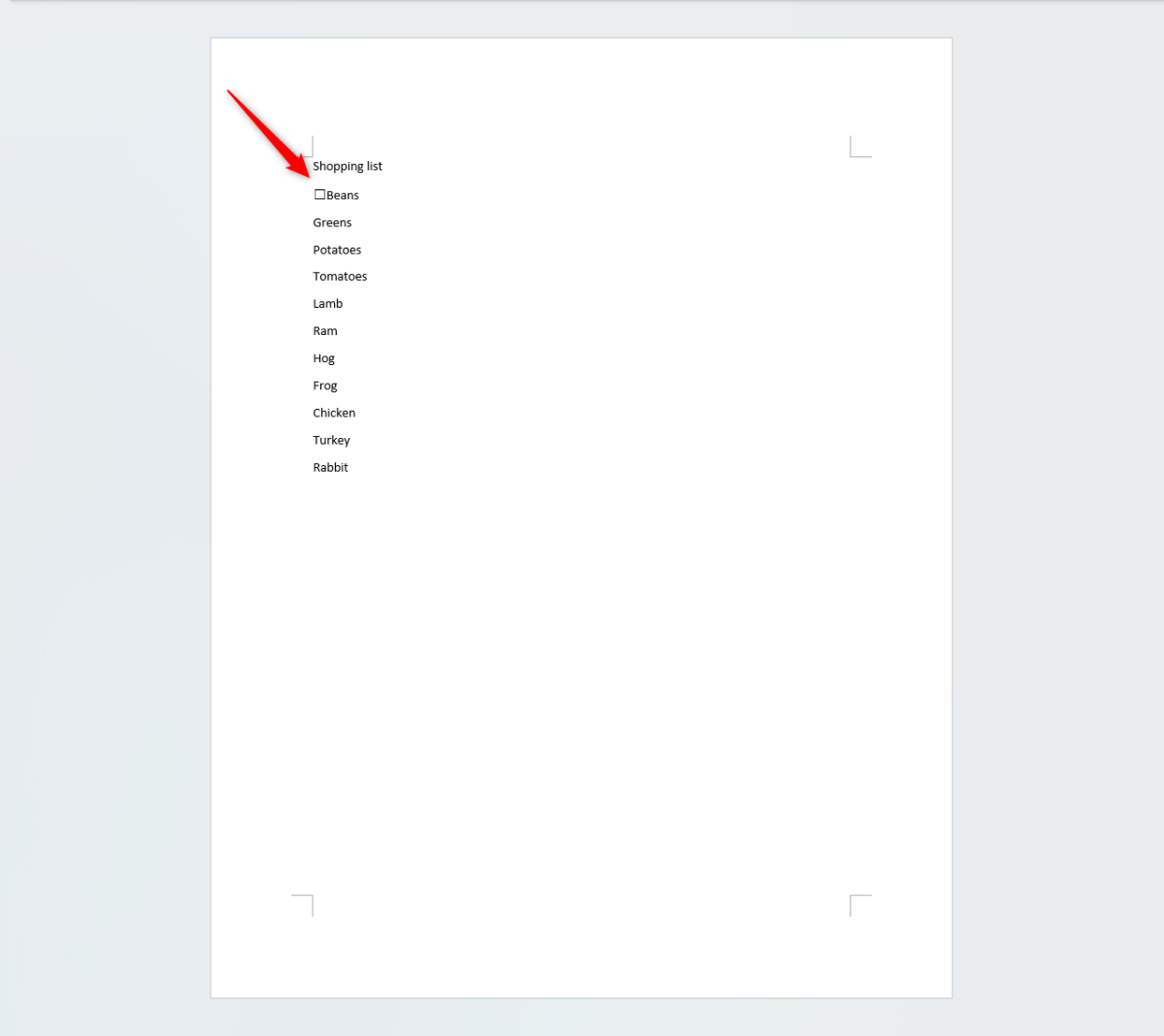
IDG / Marshall Gunnell
Copy and paste the check box next to each item. To check or uncheck a check box, simply click it with your mouse.
Add check boxes to Word Documents on Mac
As with Windows, you’ll need to display the Developer tab to add check boxes. To show the Developer tab, open the Word menu and select Preferences. In the Word Preferences window that appears, click Ribbon & Toolbar. Next, check the box next to Developer in the Customize the Ribbon group and select OK.
With the Developer tab now in view, go ahead and type your list that you would like to add check boxes to. Next, place the cursor at the beginning of the item on the first line and then select Check Box in the Developer tab.
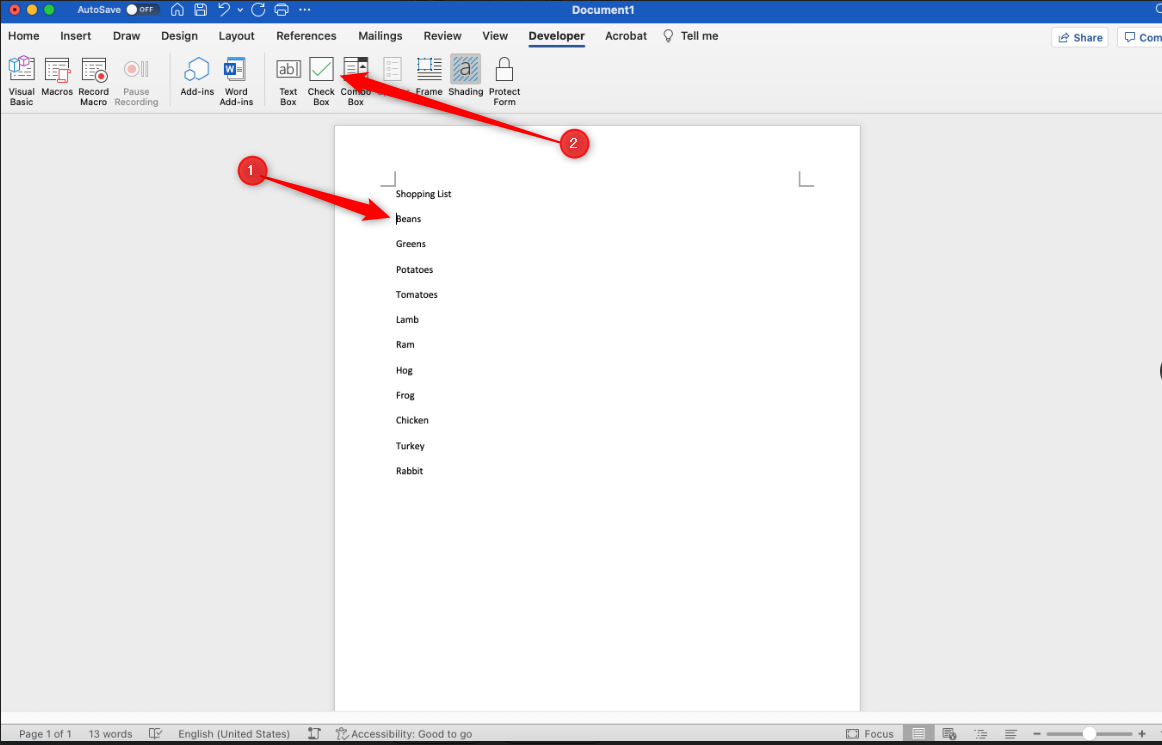
IDG / Marshall Gunnell
The check box will appear next to the item. To check or uncheck the box, select the box and then click Options in the Developer tab. In the pop-up window that appears, select Checked under default value to check it and Not Checked to uncheck it. Select OK.
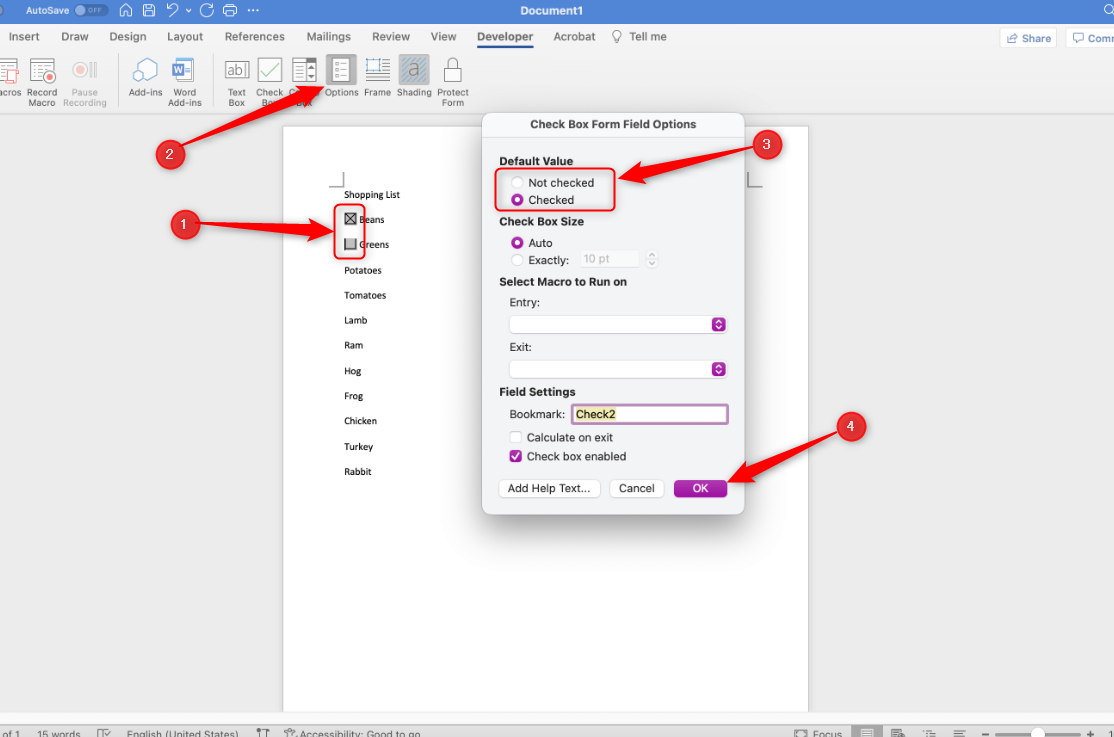
IDG / Marshall Gunnell
That’s all there is to it.
Add check boxes to Word for the Web
Word for the Web only offers check boxes using the bullet feature. Unfortunately, there’s no way to check or uncheck these boxes digitally, so you’ll need to print the sheet out and manually check the boxes with a pen.
For all the latest Technology News Click Here
For the latest news and updates, follow us on Google News.
