How to add Peacock to your Fire TV Stick
Adam Birney / Android Authority
Peacock offers a selection of beloved titles, such as The Office, entirely for free, as well as extra content behind a paywall. If you live in the United States, you can find the app on Amazon’s Fire TV devices. Unfortunately, other countries will have to wait until Peacock spreads its wings worldwide. Here’s how to add Peacock to your Fire TV Stick.
Read more: What’s new on Peacock this month?
QUICK ANSWER
To add Peacock to your Fire TV Stick, download the app from the Amazon Appstore, then sign in or create an account.
KEY SECTIONS
How to get Peacock on your Fire TV Stick
The Peacock TV app is currently limited to the United States and its territories. If that applies to you, you can quickly locate the app on your Fire TV by pressing the Alexa or microphone button on your Fire TV remote and saying, “Find Peacock TV.” After downloading the app, you can say the same thing to open it quickly.

Adam Birney / Android Authority
If you don’t have your Fire Stick remote in hand, you can download the app from the Amazon website. Sign in to your Amazon account and select your device from the Deliver to menu. Aside from the Fire TV Stick, you can also watch Peacock on any Fire tablet. You’ll find the app on-screen the next time you are in the mood for some free content on your Fire TV or tablet.
How to update the Peacock app on your Fire TV Stick
Navigate to My Apps from the home screen to update Peacock with the latest features and bug fixes. From there, highlight the Peacock TV app and press the Menu button on your remote view to see if any updates are available. Learn how to enable automatic updates to save you the trouble of doing it manually each time.
How to sideload Peacock on the Amazon Fire TV Stick
Another way of getting Peacock TV is by sideloading the app, meaning you won’t have to go through Amazon’s Appstore to download it. The process is pretty simple — you won’t need root access or have to tamper with any hardware. All you need is a third-party app and Wi-Fi.
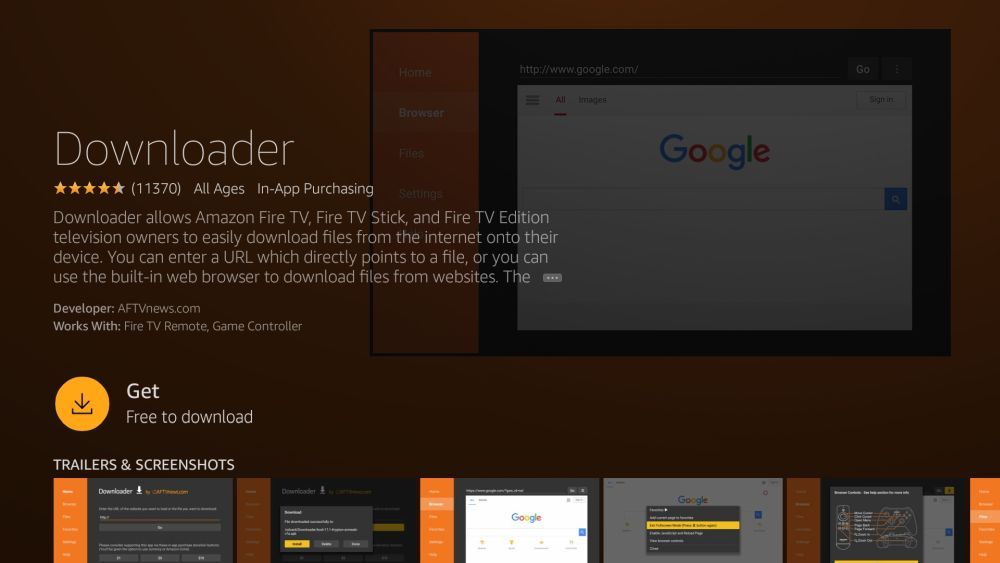
Adam Birney / Android Authority
We recommend using Downloader, a free app on the Amazon Appstore that provides an empty URL bar for you to download links for APK files. Open Downloader and type in the URL of the APK file you want, and select Files to install it. Sideloaded apps will then appear on your Fire TV Stick’s home page along with the rest of your apps.
Read more: The best free streaming apps for your Fire TV Stick
FAQs
How much is Peacock TV?
The base plan for Peacock is entirely free. However, you can subscribe to Peacock Premium for $4.99 per month or Peacock Premium Plus for $9.99 per month. Learn more about the differences here.
Is Peacock available on the Fire TV Stick?
Yes, Peacock is available for free on the Amazon Appstore exclusively in the United States.
For all the latest Technology News Click Here
For the latest news and updates, follow us on Google News.

