How to add Spotify music to your Instagram story
Edgar Cervantes / Android Authority
Spotify’s integration with a wide variety of social media apps has made it one of the most beloved music streaming platforms globally. You can share your favorite Spotify songs on Twitter, WhatsApp, Facebook, and more. In this post, we’re going to talk about how to add Spotify music directly to your Instagram story.
Read more: How to get Spotify Premium
QUICK ANSWER
Adding music to your Instagram story from Spotify is only possible from the Android and iOS mobile app. So you’ll also need the Instagram mobile app installed on your device.
Open the Spotify mobile app, navigate to the song you want to share, and open it in full-screen mode. Select the Share button in the bottom right corner that looks like three connected circles, and select the Instagram icon to be redirected to the Instagram mobile app. Select the Share To button in the bottom right corner, and select Your Story.
What you will need
Before we get started, there are a few things we need to clarify first.
You cannot share music from Spotify to your Instagram story from your desktop app or the web player. This feature is exclusive to the mobile platform.
You also need to have Instagram installed on the same Android or iOS device you’re sharing Spotify music from. You need to be logged into your Instagram account prior to sharing music from Spotify.
How to add Spotify music to your Instagram story (Android and iOS)
In the Spotify app, find the song you would like to share and open it in full-screen.
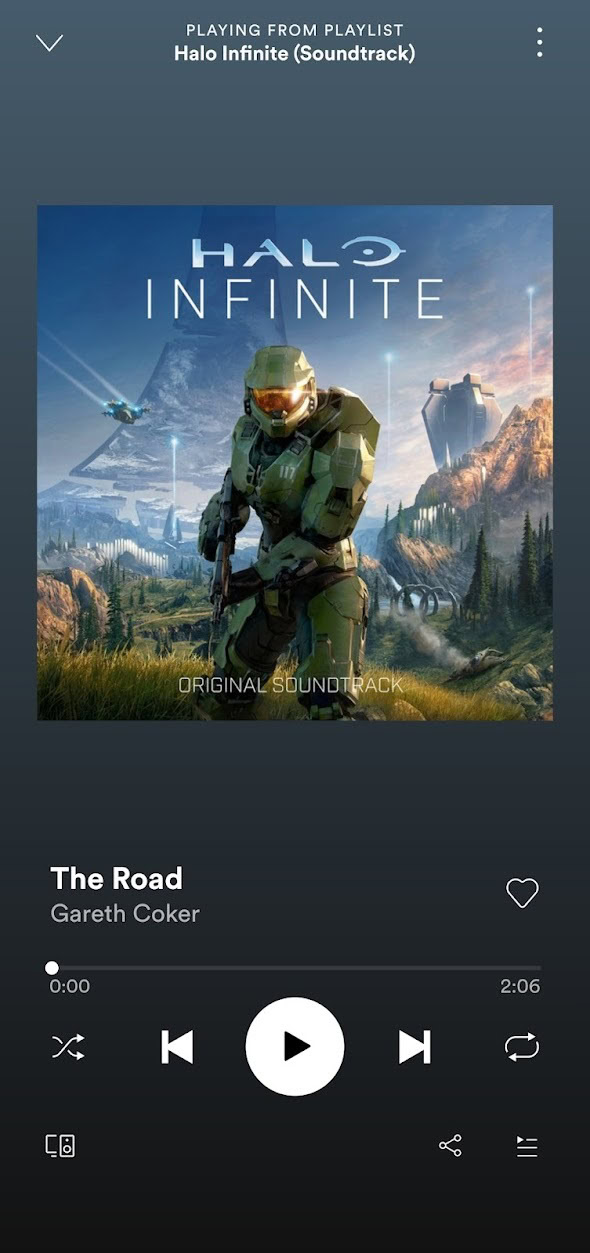
Curtis Joe / Android Authority
Press the Share button in the bottom right corner to open the Share menu. This is the button that looks like three dots connected.
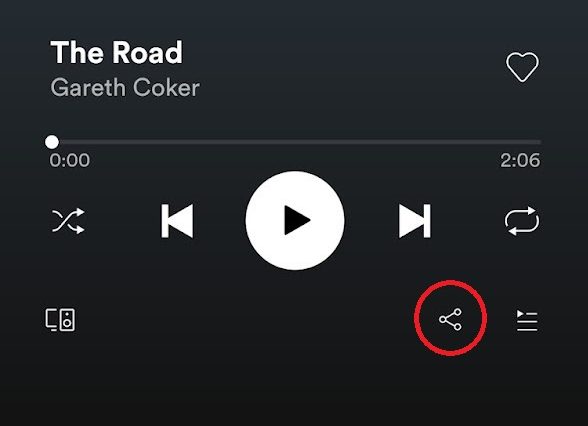
Curtis Joe / Android Authority
From the Share menu, select Instagram. This will open the Instagram mobile app.
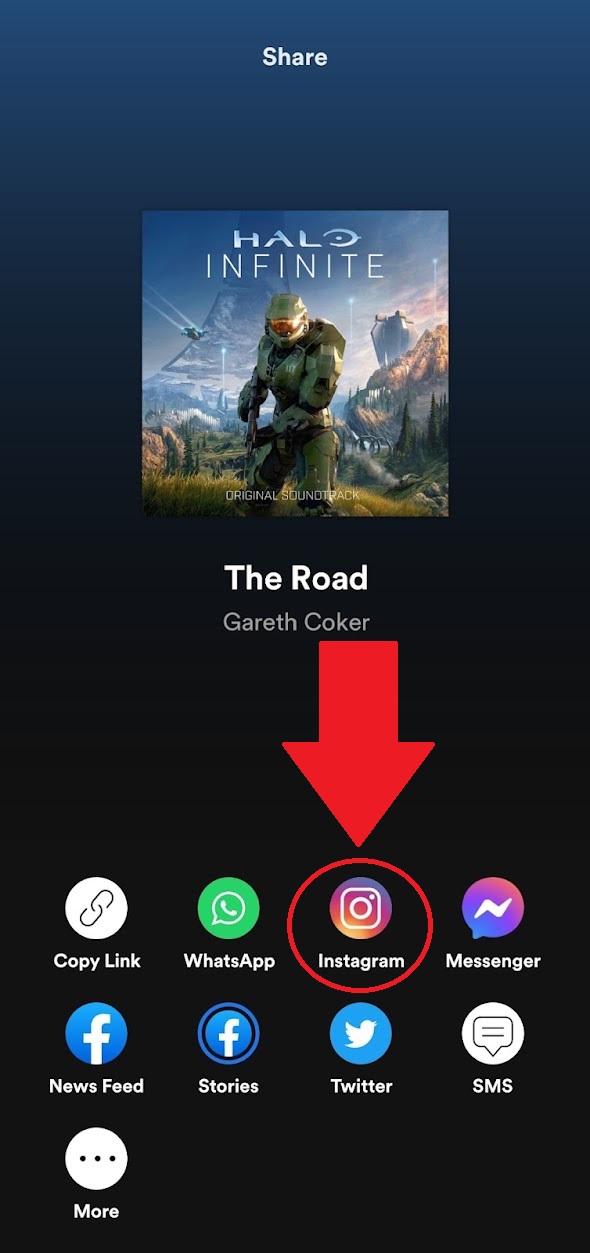
Curtis Joe / Android Authority
From Instagram, select the Share To button in the bottom right corner.
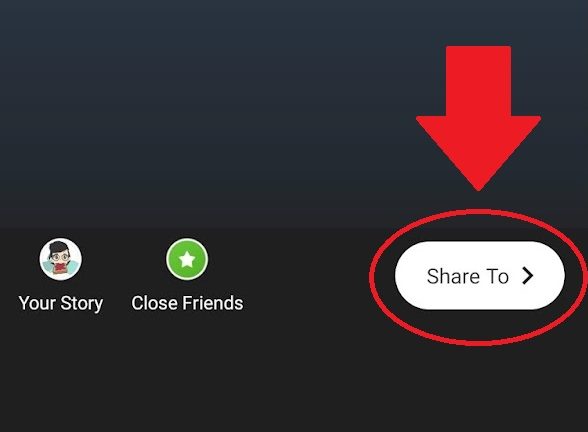
Curtis Joe / Android Authority
Finally, select Your Story and then Share to add this Spotify song to your Instagram story.
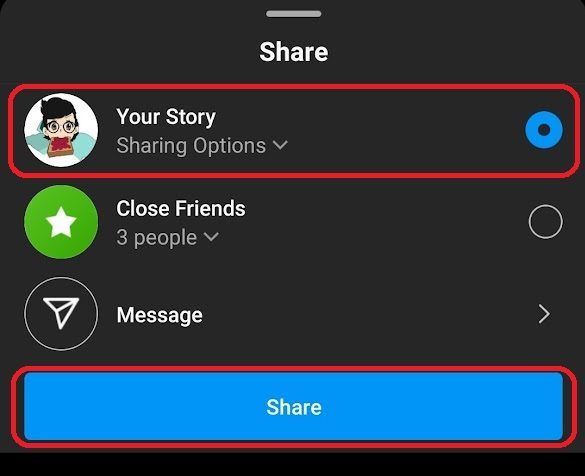
Curtis Joe / Android Authority
No. As mentioned in the article above, the ability to share Spotify songs on Instagram is not possible on the desktop app or web player.
Do you have to be a Spotify Premium subscriber to share Spotify music through Instagram stories?
No. You don’t need to be subscribed to Spotify Premium to share a song on your Instagram story.
For all the latest Technology News Click Here
For the latest news and updates, follow us on Google News.
