How to buy the perfect PC case
No matter whether you treat your computer as the centerpiece of your home office or just stuff it under your desk, buying the right PC case matters.
At a minimum, you want to pick a PC case that’s the right size for your needs and has room for all your hardware and USB devices. But some PC cases offer much, much more. Spacious innards, lower temperatures, muffled sound, extensive water-cooling support, and fancy-schmancy tempered glass panels or RGB lighting are just the tip of the iceberg.
Here’s a guide to buying a PC case that’s perfect for you. This is just the first step in your DIY journey; be sure to check out PCWorld’s guide to building a PC, too, as well as our guide on setting up your PC’s fans for maximum system cooling.
Editor’s note: Last updated with our latest videos in the PC case news section, update information throughout, and changes to our recommended cases.
PC case news
Last year, pricing for cases have steadily slipped upwards in the wake of the United States’ tariffs on Chinese products, followed by high demand for computer parts during the global pandemic. While stock has stabilized since, prices on most cases continue to be higher on average.
Remember to check out our case tear-downs on PCWorld’s YouTube channel, such as on the Lian Li 011 Air Mini and Azza Pyramid case.
Size matters for PC cases
Before anything else, decide what size case you need. There are three major case sizes: Full tower, mid-tower, and mini-ITX.
Full-tower and mid-tower cases both fit standard ATX motherboards—by far the most common motherboard size out there. Both can also fit smaller micro-ATX motherboards. Exact sizing varies from case to case, but most mid-towers run up to roughly 18 inches high and 8 or so inches wide. Mid-tower PCs are probably the most common form factor and have enough room to fit systems with a closed-loop CPU cooler, a couple of graphics cards, and a lot of storage.
 Thiago Trevisan/IDG
Thiago Trevisan/IDGLian Li O11 Dynamic Mini next to the towering Caselabs SMA-8a.
Full-tower cases are massive. They often measure more than 20 inches in height and are longer and deeper than mid-tower cases, which makes them ideal if you’re one of the rare people using a massive Extended-ATX motherboard.
Also consider a full-tower case if you plan on loading up your rig with extensive (or custom) water-cooling, storage galore, or 3- and 4-way graphics card setups. Full-tower cases often support more fans and 5.25-inch drive bays as well. And the extra elbow room sure is nice during building.
Mini-ITX cases are the polar opposite of full-tower PC cases, built for diminutive mini-ITX motherboards. Some of these can be wondrously small and even fit inside home theater cabinets, but the tight quarters can create compatibility issues with some hardware. Don’t expect to use liquid-cooling or a big honking CPU cooler in most mini-ITX cases. Some mini-ITX cases don’t support full-length graphics cards, either; confirm the maximum length before you buy. Finally, there isn’t much room for extra hardware in these space-constrained chassis, so you’ll be limited to fairly basic system configurations. They’re great for schlepping to LAN parties, though!
 Thiago Trevisan/IDG
Thiago Trevisan/IDGSometimes you’ll see “mini-tower” cases, which slot between mini-ITX and mid-tower in size to accommodate micro-ATX motherboards. They’re rarer than the others.
Price considerations for PC cases
Once you’ve decided how big of a PC case you need, the next step is figuring out your budget.
If you’re spending $50 or less, you’re probably going to wind up with a bare-bones, nondescript case with few extra features. Try to pick one that has two fans, one in the front of the case and another in the rear, for maximized air-flow, which helps cooling. You won’t always find the option in this price range, though.
Things open up in the $50 to $150-ish price range, which has seen a lot of advancement over the past few years. You’ll find a lot of variance in both design and construction in the midrange. As always, be sure to check measurements to ensure your desired PC case can fit all your hardware, and you’ll also want to keep an eye on extra features. They’re a lot more common in this price range, especially as you move up in cost.
 Thiago Trevisan/IDG
Thiago Trevisan/IDGFeatures purely come down to personal preference or specifics needed for your build. Some cases are built with more fans for higher performance; others focus on silent design. Some—most notably much of Corsair’s case lineup—even eliminate 5.25-inch drive bays completely for better airflow. You’ll start to find water-cooling compatibility worked into some cases in this price range, along with better cable management details, tool-less design, and aesthetic niceties like RGB lighting or tempered-glass side panels. We’ll get into feature details shortly, but around $100 is the sweet spot for price-to-performance when it comes to buying a PC case.
Once you extend beyond $150 or so, you should expect a PC case that excels in both performance and acoustics, and one that comes with connectivity options and handy features galore. Some of them are huge; this is where you’ll find most full-tower cases. Build materials tend to be swankier in high-end cases, with aluminum and tempered glass being much more common than in budget and mid-range cases.
You’ll also find wild concept cases like the motorized, sadly discontinued In Win H-Tower, which opens like a flower. Caselabs are now bankrupt, but their cases remain legendary. And don’t forget cases (if we can call them that!) like the Lian Li DK-04F desk.
Be mindful when you’re buying a PC case that doubles as a funky flagship, though. They oftentimes sacrifice functionality for their exotic forms.
PC case aesthetics
Make sure you like the look of the PC case you’re buying! You’re going to be staring at it for years to come, so this is not a superficial consideration. Every online retailer shows PC cases from multiple angles on their store pages, so there’s no excuse for buying ugly.
PC cases come in all sorts of colors, materials, and designs. If you don’t want to spend time neatening up your interior cabling, pass on cases with a side window.
 Brad Chacos/IDG
Brad Chacos/IDGThis case has a side window but I took off its whole side panel for this picture.
Buy a PC case: Features to watch for
Aside from the basic dimensions and price, feature support is the biggest differentiator when you’re buying a PC case. The more you spend on your case, the more goodies you’ll receive. Here’s a quick rundown of many of the features you’ll find in modern PC cases, starting with practical extras before delving into nice-to-haves.
Drive bays and SSD mounting points: With recent trends towards using NVMe SSDs, room for large physical drives are less necessary with modern cases. Many people still use traditional SATA-based SSDs or hard drives, though. If that’s part of your build, make sure a PC case has enough 2.5-inch and 3.5-inch drive bays to house your storage drives. Some cases include mounting points for SSD on the rear of the motherboard tray, too. And if you need a 5.25-inch bay in the front of your PC to house an optical drive, fan controller, or whatever, confirm your case includes that. A number of cases have been ditching 5.25-inch bays to improve airflow from the front-side fan(s)—most notably several Corsair cases.
 Marco Chiappetta/IDG
Marco Chiappetta/IDGSome cases come with tool-less brackets that make mounting hard drives really easy.
Tool-less design: In ye olden days, practically everything in a PC case required a Phillips screwdriver. No more. Tool-less design is nearly universal in mid-range and high-end cases, with thumb screws for internal fastening and twist-on, snap-on, or otherwise tool-free mechanisms in drive bays.
Cable management: Look for a case with cut-outs in the motherboard tray, which allow you to route your cabling through the rear of your case. Out of sight, out of mind. Budget PC cases tend to have simple giant holes punched in the motherboard tray, while mid-range options frequently include rubber grommets in the holes to tidy things up even more. Some cases include tie-off points or even wire covers behind the motherboard tray to keep your cabling clean.
CPU cooler cut-away: Speaking of the motherboard tray, some nicer PC cases include large cut-outs in the section behind your processor, which let you replace your PC’s CPU or CPU cooler without ripping out your entire motherboard. It’s not a feature you’re likely to need often, but if you do, it’s a godsend.
Front-panel connectivity: If you’ve got a lot of external devices, check out the front-panel connectivity of the PC case. Even cheap cases have a couple of USB-A Type 2.0 ports in the front. Many modern cases include USB-A Type 3, USB-C, and even fan or RGB lighting controllers as table stakes. You’ll often find front-panel audio jacks as well, though we’d always recommend plugging your headset directly into the audio jack on your motherboard’s rear I/O shield.
 Brad Chacos
Brad ChacosHigh-end cases (like this Phanteks Enthoo Elite) offer much more advanced front-panel connectivity.
Fans and airflow: The more fans you have in your PC, the better your airflow is likely to be. At the very least, you want two fans for optimal airflow—an intake in the front and an outward-blowing fan in the rear. Some budget PC cases include only a single fan, and your PC’s temperatures and performance will suffer for it. Even if they aren’t populated, many cases include additional fan mounts that allow you to upgrade your cooling later. As mentioned before, some cases are ditching 5.25-inch drive bays to remove airflow obstructions for the front fans, though you obviously wouldn’t want a case like that if you needed one of those bays.
Also pay attention to what’s in front of those fans. Tempered glass and stoic metal front panels are all the rage these days, but those pretty designs can hinder airflow if they’re not designed properly. The Silverstone RL06 ($110 on Amazon) and Fractal Design Meshify C ($90 on Amazon) skips those obstructions, placing protective mesh in front of several 120mm intake fans for superb airflow and thus, lower system temperatures than its rivals.
Dust filters: Keeping your PC clean is important. A computer clogged with dust and pet hair and tobacco gunk is a computer that runs hot and throttles more often. Dust filters keep most of that debris from ever reaching your fans, much less your precious internal hardware. But be sure to configure your fans for positive air pressure to keep dust from being sucked in through the unoccupied vents in your chassis.
Sound-dampening: Soundproof cases keep your rig running quiet, often by using sound-dampening materials inside the panels of your PC. Those materials keep noise in but also tend to impede airflow, so soundproof cases often hit somewhat higher temperatures than standard cases. Some nicer soundproof cases manage to stay silent while also optimizing for airflow by including large 140mm fans spinning at low (and hence quiet) speeds.
Water-cooling support: The rise of sealed all-in-one coolers have made liquid-cooling more popular than ever. If you plan to water-cool your PC, pay fine attention to the support provided by your case. You probably won’t be able to use liquid-cooling whatsoever in most mini-ITX cases, and many mid-tower cases only support up to 240mm radiators—and placement of that liquid-cooling radiator may be limited to only the top or bottom of the case, depending on the case’s dimensions.
If you want a beefy 360mm radiator, you’ll often need to step up to a full tower case, though unusually large mid-towers can sometimes squeeze them in as well. Some pricier cases also have large swatches of interior space dedicated to liquid-cooling reservoirs for custom loops.
Tempered-glass panels: Many newer PC cases include panels consisting entirely of tempered glass, presenting an unfettered look at your PC’s inner hardware, albeit at the cost of air flow. It’s gorgeous, but brittle—handle with care! You’ll start to find tempered-glass options around the $70 range, though they’re more common around $100.
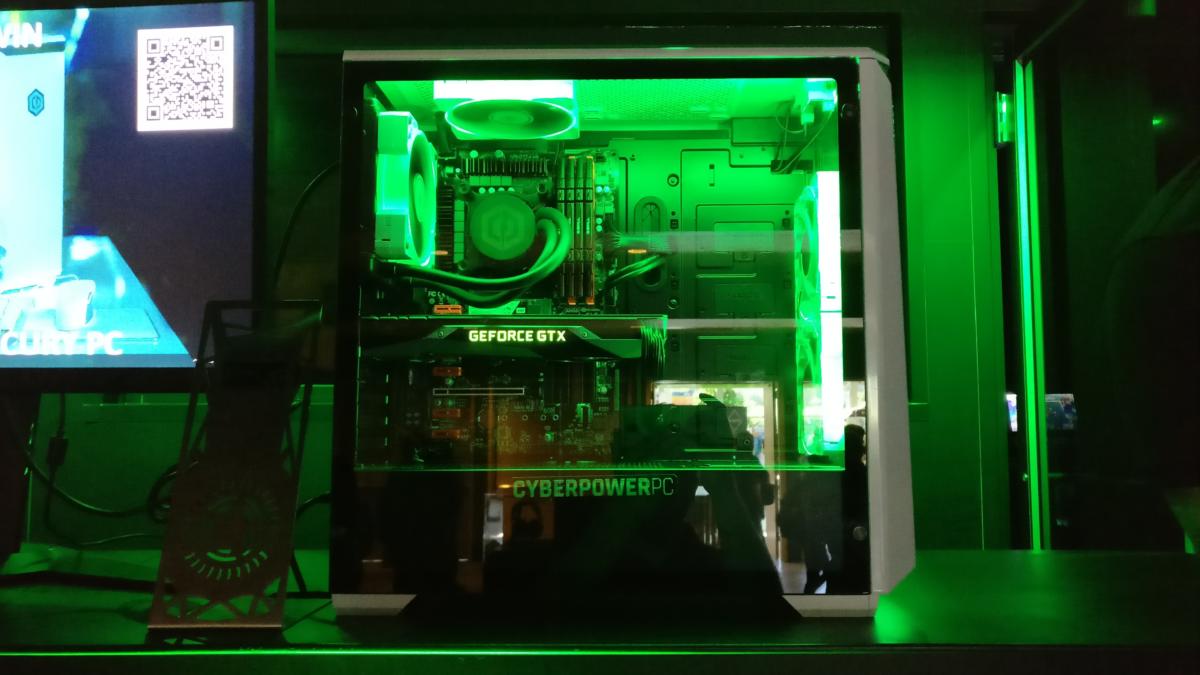 IDG / Hayden Dingman
IDG / Hayden DingmanLet there be light. Or not. It’s up to you!
Integrated lighting: Customizable RGB lighting is a big craze in recent years, and that includes PC cases. You either love RGB or you hate RGB. Either way, it’s easy to find cases that meet your aesthetic tastes. You can even watch us build an RGB PC—that was fun!
Vertical GPU mount: Many cases now include the option to have a vertical GPU mount that displays your graphics card. Do note that you may need a special bracket that can vary by case, and a high-quality PCIe riser cable. Some PCIe 4.0 graphics cards will require appropriate cables to work with the newest GPUs as well.
Our favorite PC cases
We don’t do many formal PC case reviews at PCWorld, but we’re constantly building PCs in all sorts of rigs. Here are some of our favorites in each price point. (Note that the U.S. tariffs on Chinese products have resulted in price increases of about $10 to $25 per case.)
Best budget PC cases
- Corsair 4000D Airflow: Coming in at under $100, this is a very well-rounded case. It looks great aesthetically, while offering good cooling performance. You can also swap out the front panel with glass if desired.
- Lian Li Lancool II Mesh: As an alternative, this also provides fantastic airflow with an attractive design.
 Thiago Trevisan/IDG
Thiago Trevisan/IDGFor all the latest Technology News Click Here
For the latest news and updates, follow us on Google News.
