How to cancel a Roku subscription
If you have a Roku device, there’s a chance you or someone else subscribed to a third-party streaming service only for you to ask later, “Why is Roku charging me?” In reality, whenever you sign up for something via Roku, your payments are being funneled through the company. Here’s how to cancel a Roku subscription, whether because you want to cut down on expenses or you want separate billing.
Read more: Roku buyer’s guide
QUICK ANSWER
To cancel a Roku subscription, use your remote on your Roku’s home screen to highlight the channel you’re trying to cancel, then push the asterisk/star button to open options. Select Manage subscription–>Cancel subscription. Hit Cancel subscription again, followed by Done.
JUMP TO KEY SECTIONS
How to cancel a Roku subscription on your Roku device
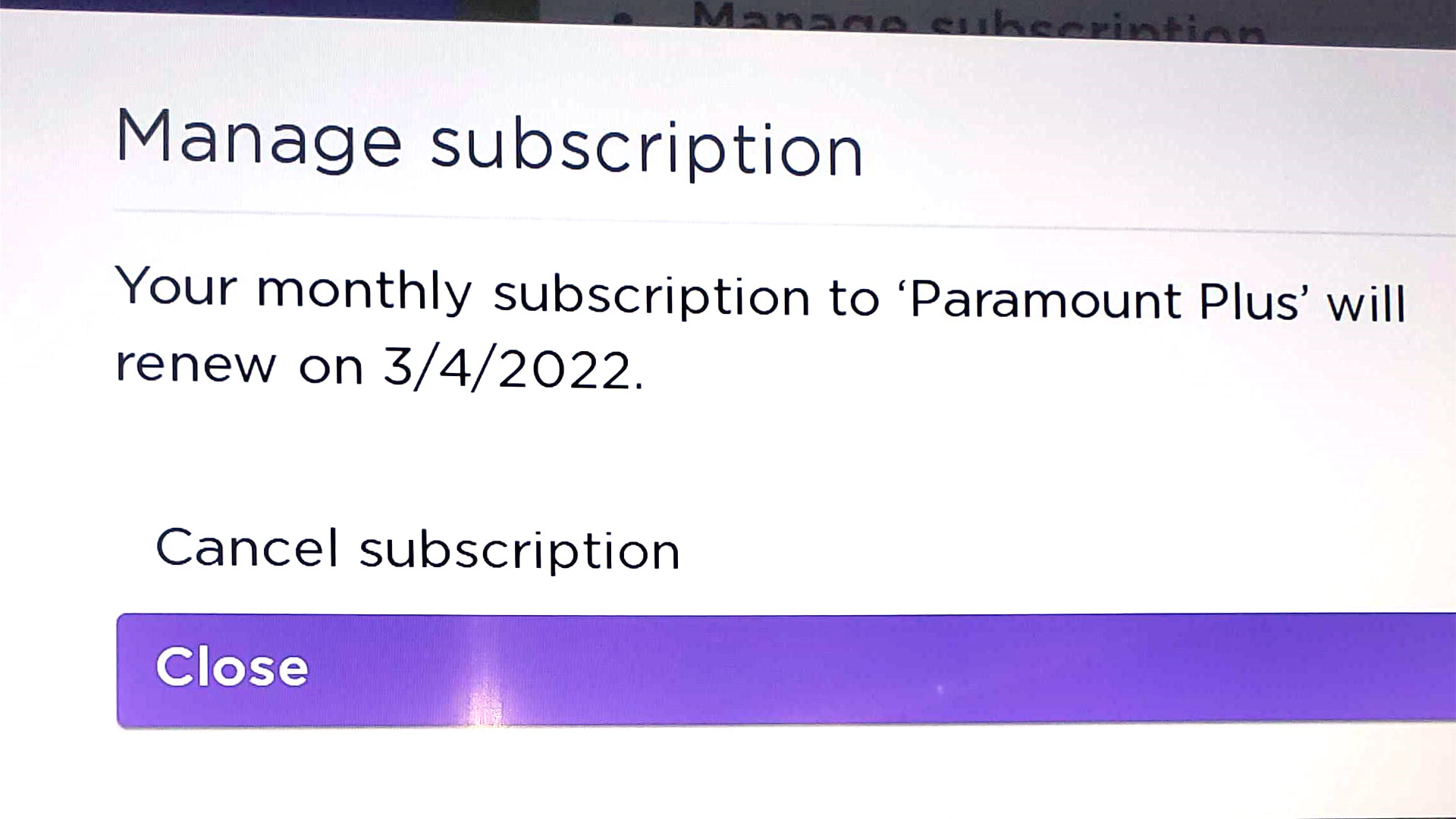
John Callaham / Android Authority
This is probably the simplest method, since you don’t need to get anywhere near a keyboard or login (assuming you’re still logged into your Roku device). Just do the following with your remote:
- Hit the home button if you’re not already at the homescreen.
- Use the arrow buttons to highlight the channel/service you’re trying to cancel.
- Press the asterisk/star button to bring up that channel’s options.
- Choose Manage subscription.
- Select Cancel subscription. You’ll see a message explaining how long you’ll continue to get subscription content.
- Pick Cancel subscription again, then Done.
It’s worth noting that the methods above and below apply only if you subscribed to something through Roku. If you signed up elsewhere, you’ll need to go the same route to unsubscribe.
How to cancel a Roku subscription on the web
If your computer, tablet, or smartphone happens to be more convenient than your TV, canceling a Roku subscription is still pretty easy:
- Open my.roku.com in a web browser.
- Sign into your Roku account.
- From the page that appears, select Manage your subscriptions.
- Find the channel/service you want to cancel under Active Subscriptions, then select Cancel subscription.
- You’ll be asked for a reason you’re canceling. Pick whichever one you like.
Read more: The best video streaming services
For all the latest Technology News Click Here
For the latest news and updates, follow us on Google News.

