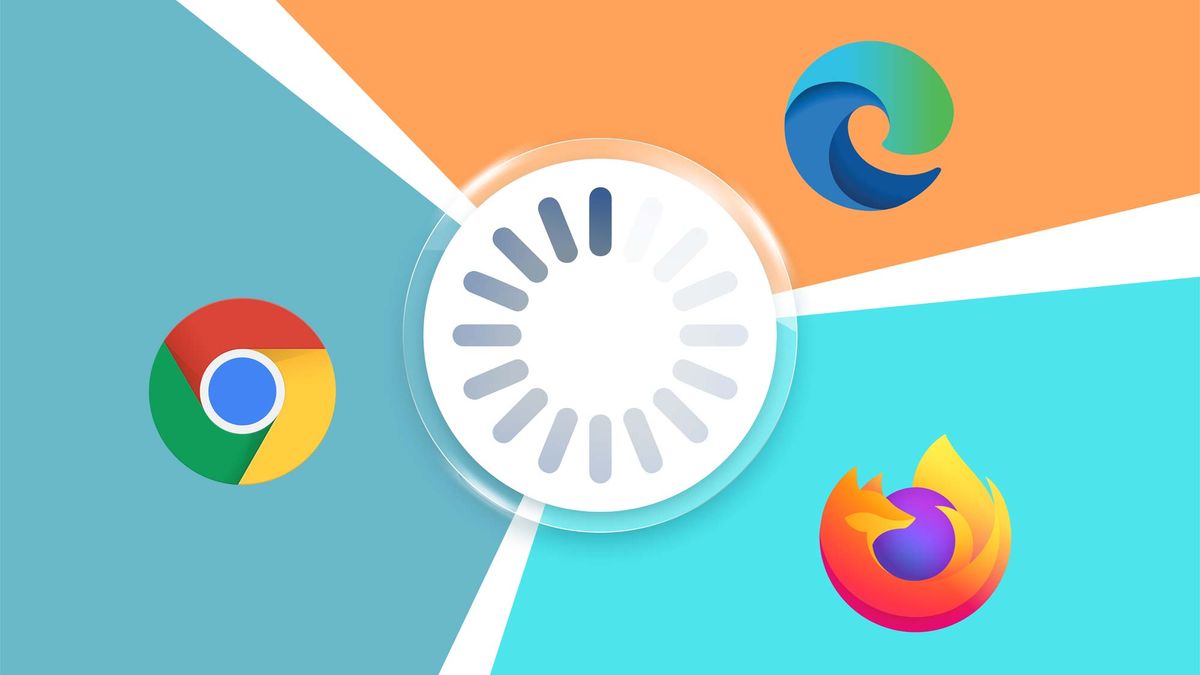How to change the default browser in Windows 11
Windows 11 has arrived, and with it Microsoft has implemented a host of changes to how we use Windows. One of the more frustrating differences is how much more work it now takes to make anything other than Microsoft Edge your default web browser.
So if you don’t want to use Edge on your new Windows 11 PC, get ready to dig through menus to change a bunch of finicky settings, because whereas you could simply change your default browser in Windows 10 by swapping out Edge for whatever you wanted, Windows 11 requires you to change the default application for each file type.
Here we’ll walk you through the process of reconfiguring Windows 11 so Microsoft Edge isn’t the default browser for every web-related link and application you try to launch.
How to change your default browser in Windows 11
1. Open the “default apps” section of your Windows 11 Settings menu. You can get there by opening the Settings menu, clicking the Apps section and then selecting Default apps, but it’s faster to just hit the Start key to open the Start menu and start typing “default apps”, then clicking on the link to the Default apps menu when it appears.
2. Scroll down the list of apps until you find the browser you want to set as your default, then select it. For the purposes of this how-to I’ll be showing you how to set Google Chrome as your default browser, but you could select any competing browser here: Mozilla Firefox, Opera, Safari, etc.
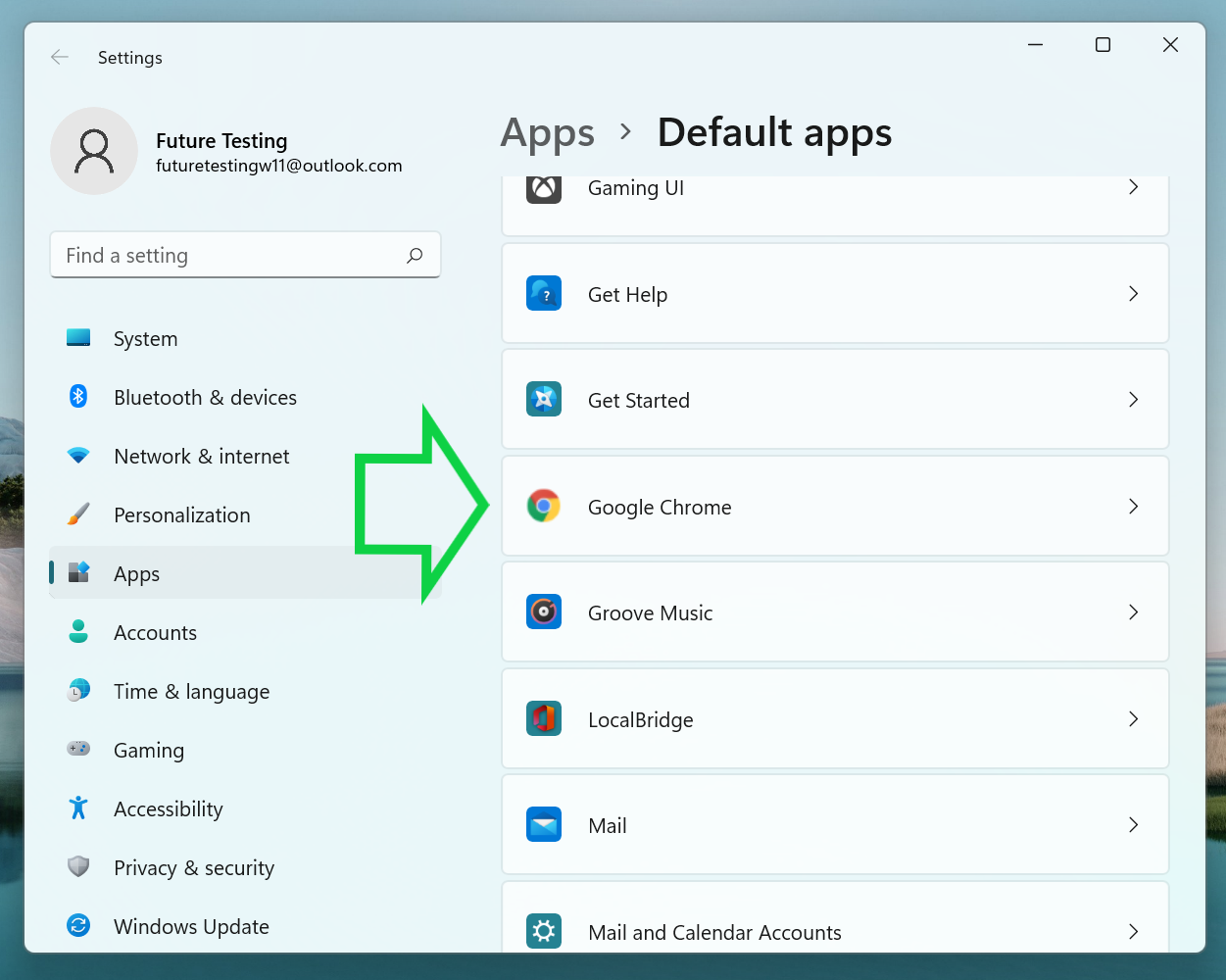
3. Scroll down to the HTTPS section and click on it to change the default app from Microsoft Edge to your browser of choice. As you can see, once you click on an app in the Default apps menu you’re presented with a list of relevant file types, each of which has an app listed as the default one to open it.
The first time you do this, everything web-related should default to Microsoft Edge. To start changing that, scroll down to the HTTPS section and click the icon below it (which should be Edge) to select a new default app.
Windows 11 may pop up a window urging you to check out Edge before you stop using it — feel free to hit “Switch anyway” and ignore that warning. Pick the browser you want to be your default, and that should change both HTTPS and HTTP defaults to your browser of choice.
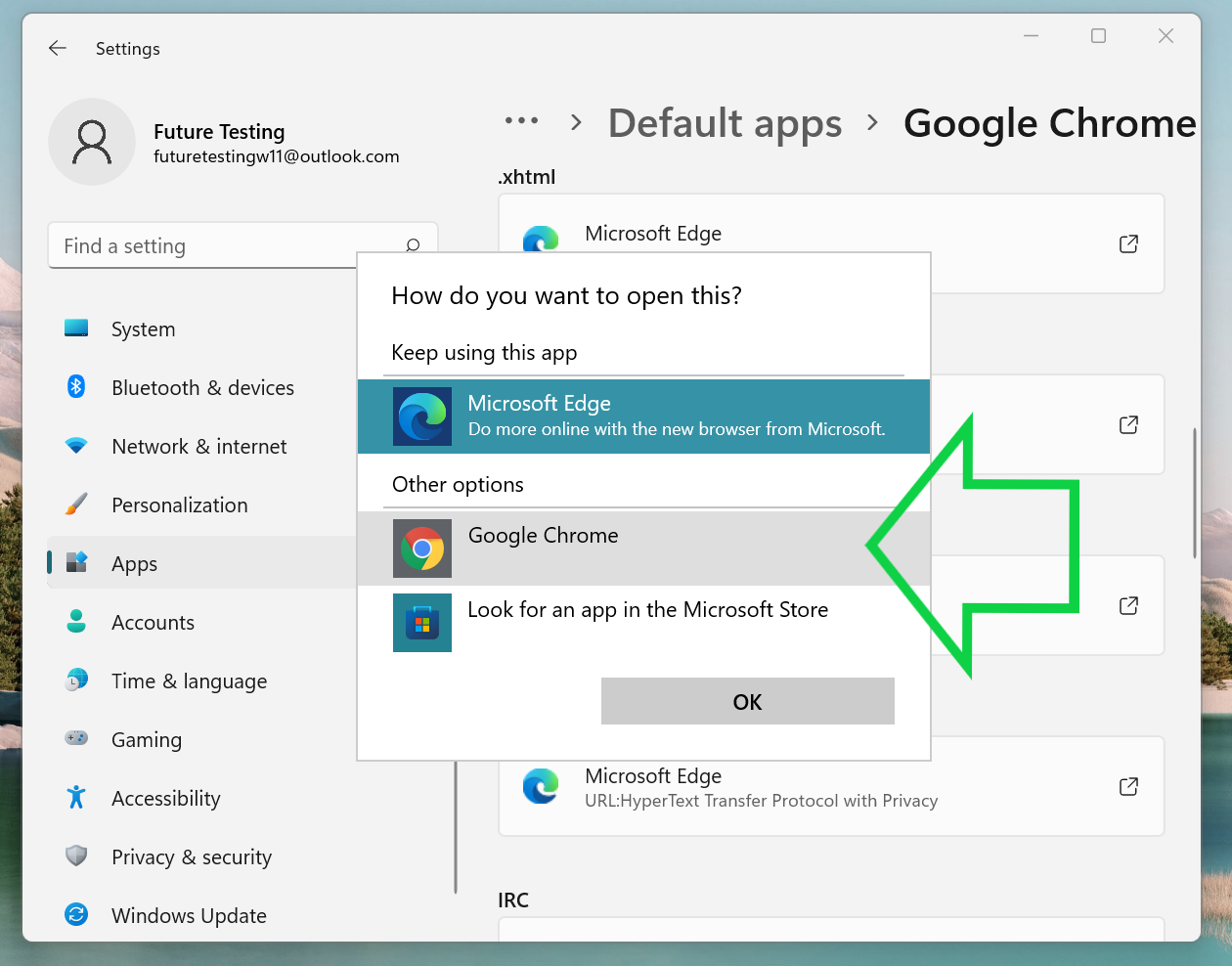
4. Repeat step 3 for .htm, .html, and any other web-related file types you use. Now comes the laborious part — you’ll have to do the same reassignment for every file type you want your browser of choice to open.
For starters, make sure both HTTP and HTTPS did in fact change from Edge to the browser you chose. If the default app for opening HTTP links didn’t change automatically, you’ll have to do it manually.
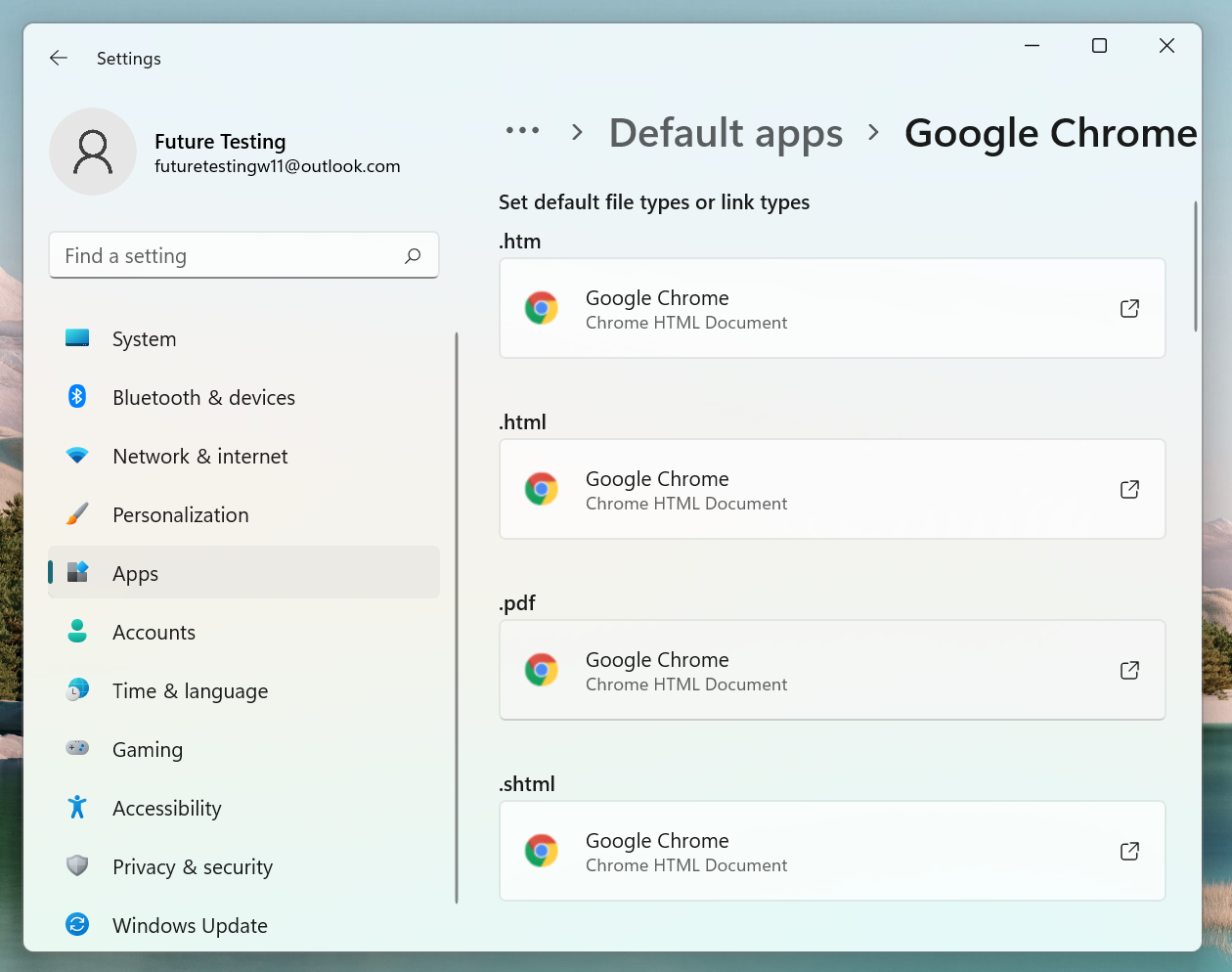
We also recommend you change your default app for opening .HTM, .HTML, .PDF, .SHTML, and .XHTML. These last two are pretty obscure so it’s rare that you’ll ever click on one, but when you do you’ll be greeted by your browser of choice instead of Edge.
And that’s it, you’ve done it! Now that you know how you can also follow the same process to set your own default apps for other file types in Windows 11, from video files to music.
For all the latest Technology News Click Here
For the latest news and updates, follow us on Google News.