How to check if your current network can stream videos at its best resolution
Video streaming performance depends upon several aspects of internet connectivity. The quality can vary from time to time irrespective of how fast your internet connection is. Also, different service providers manage video traffic differently compared to other internet activities.
So, how to make sure or check whether your current internet connection is capable enough at the moment to stream videos at its best possible resolution. There’s a way to test it out and see at what resolution your internet connection can stream videos.
Ookla recently added a new video test feature to its SpeedTest app. The feature allows users to test the video streaming quality of their internet connection. Here’s how to use it.
Pre-requisites:
Latest version of SpeedTest app
Connect your phone with the internet connection for which you want to test video streaming quality
Open SpeedTest app on your smartphone
If you are opening the app for the first time, make sure to allow all the necessary permissions.
Now, tap on the Video tab at the bottom ribbon menu
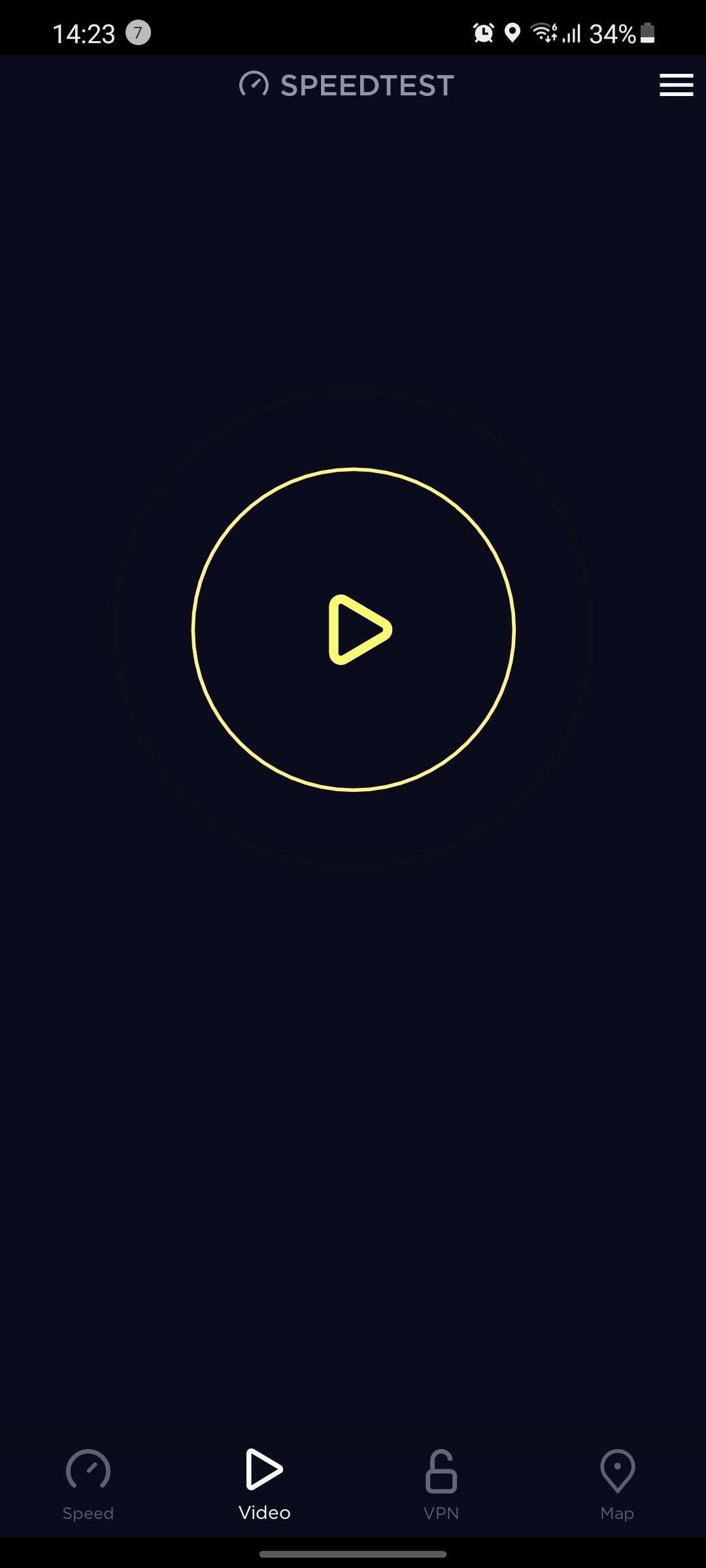
Then, tap on the ‘Play’ button on the screen

After this, the app will start playing video footage to test the video streaming quality before showing you the result. Also, make sure to keep the app open while it is performing the test.
Once done, it will not only display the quality at which your internet connection can stream videos, it will also tell you the devices which are best suited to stream videos at the moment based on the test results.
Disclaimer: Do note that SpeedTest is a third-party app and install the app at your own risk.
FacebookTwitterLinkedin
For all the latest Technology News Click Here
For the latest news and updates, follow us on Google News.
