How to cite a YouTube video in APA or MLA
When putting together papers and presentations for school, you will often need to cite your sources in a works cited page or bibliography. This typically appears at the end of your assignment. Two of the most common forms for citing journalistic and non-journalistic sources are APA (American Psychological Association) format and MLA (Modern Language Association) format. Let’s go over how to cite a YouTube video in APA or MLA.
Read more: How to turn off Restricted Mode on YouTube
THE SHORT ANSWER
To cite a YouTube video in APA format, you must adhere to the following citation format: YouTube channel name. (Year, Month Day). Title of the Video [Video]. YouTube. URL
To cite a YouTube video in MLA format, you must adhere to the following citation format: “Title of Video.” YouTube, uploaded by YouTube channel name, Day Month Year, URL.
KEY SECTIONS
When you’re citing a YouTube video, you must know the video title, the video upload date, and the name of the channel that uploaded the video.
The video title is located directly under the video playback area. It also appears in the search results when looking for your video.
Curtis Joe / Android Authority
The video upload date, or the publishing date, is located directly beneath the video title.
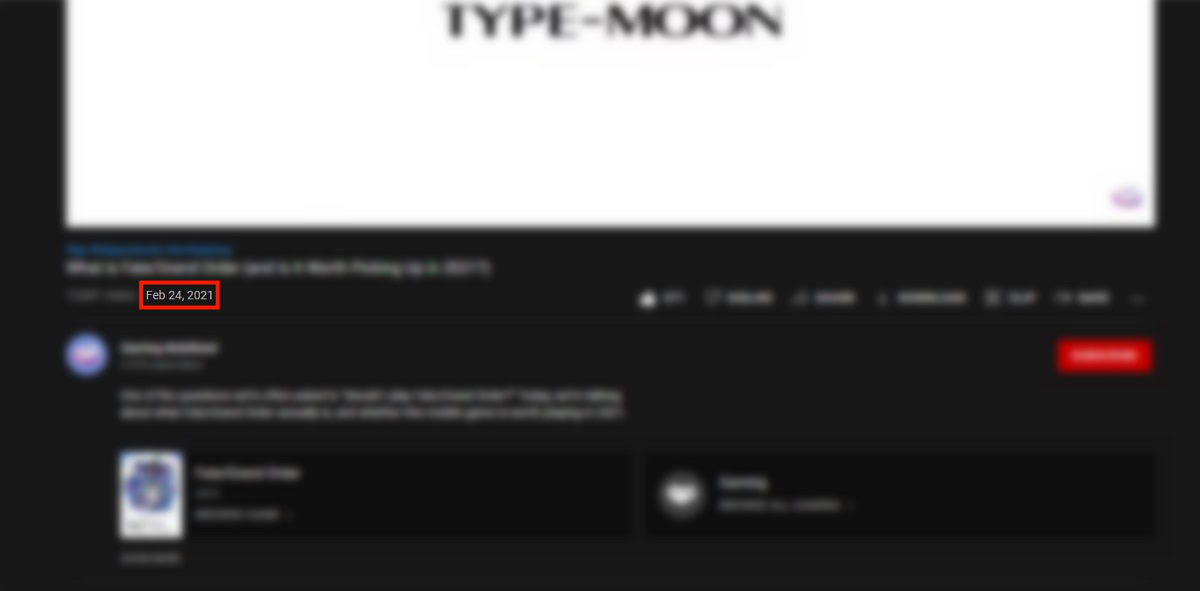
Curtis Joe / Android Authority
The channel name is located beneath the video upload date. It sits to the right of the channel icon.

Curtis Joe / Android Authority
How do you cite a YouTube video in APA?
We’ve made it easy for you. If you are putting together a paper or presentation and need to format a YouTube video in APA, click the Copy Text button below and paste the skeleton into your bibliography. Replace all of the fields with the source video details.
Code
YouTube channel name. (Video upload date). Title of the Video [Video]. YouTube. URLThe video upload date is formatted as Year, Month Day.
Here’s an example. Let’s say you need to cite this video in APA format. In that case, the citation would look as follows:
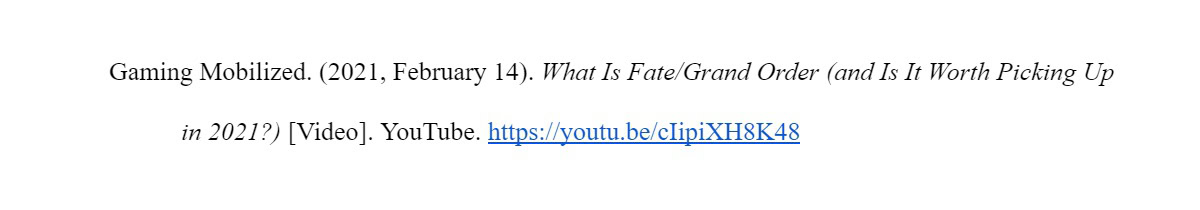
Curtis Joe / Android Authority
Don’t forget to do a hanging indent. If your citation spans two or more lines, you must indent every subsequent line after the first one.
How do you cite a YouTube video in MLA?
We’ve made it easy for you. If you are putting together a paper or presentation and need to format a YouTube video in MLA, click the Copy Text button below and paste the skeleton into your works cited page. Replace all of the fields with the source video details.
Code
"Title of the Video." YouTube, uploaded by YouTube channel name, video upload date, URL.The video upload date is formatted as Day Month Year.
Here’s an example. Say you want to cite this video in MLA format. In that case, the citation would look as follows:
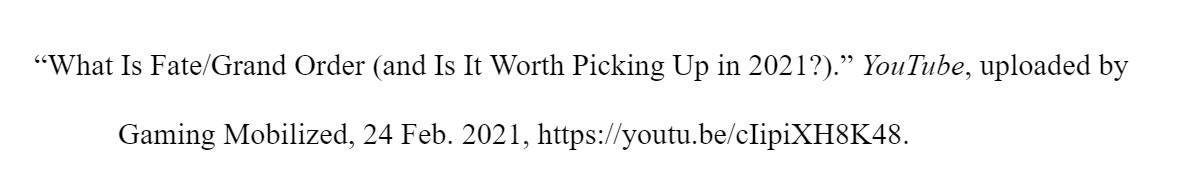
Curtis Joe / Android Authority
For all the latest Technology News Click Here
For the latest news and updates, follow us on Google News.
