How many tabs are open on your mobile browser right now? According to eMarketer, adults spend an average of four hours on mobile internet every day. That’s four hours of your phone accessing, retrieving and saving cache and cookies.
What is cache?
Cache is the temporary storage of some data; parts of a website or image from the last time you visited, for example. It’s content from a website that is stored on your phone during a browser session to help the browser perform faster the next time you visit that page.
Cache data can slow down your phone’s browsing performance since it takes up storage space in your device, so it’s good to clear it out regularly.
How to clear cache on iPhone
Step 1: Go to your phone’s Settings

Open the Settings app on your iPhone to delete the cache in Safari.
Step 2: Select Safari
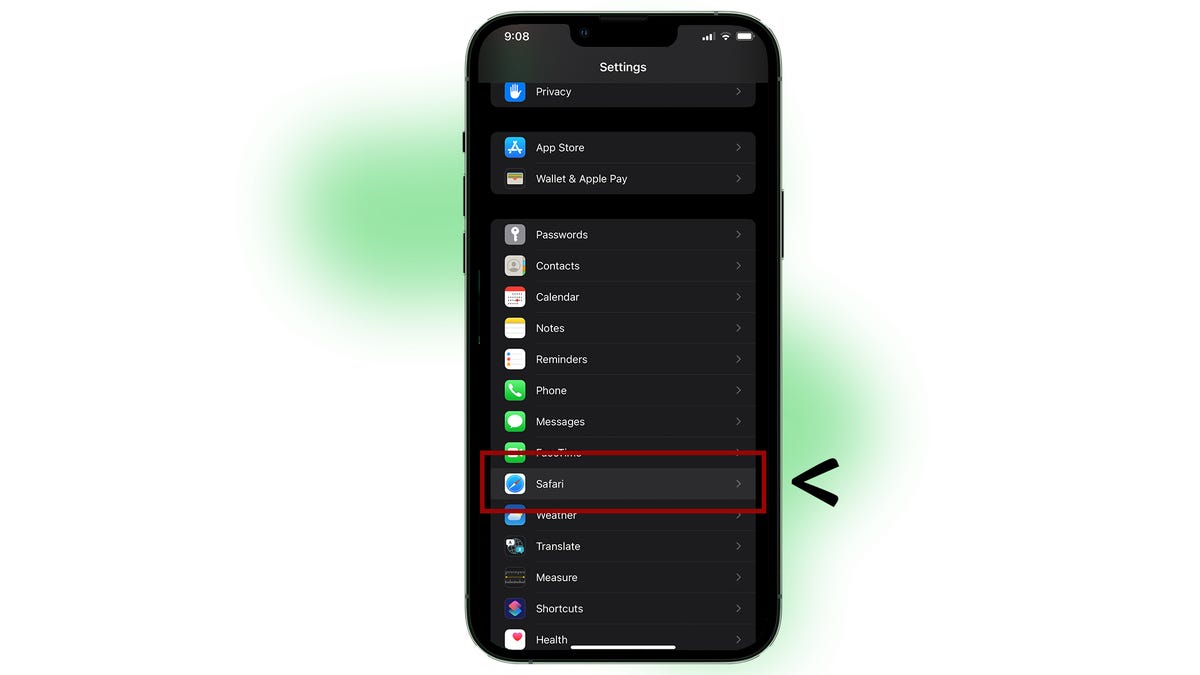
In Settings, scroll down until Safari comes up, tap on it to select it.
Step 3: Find a button for Clear History and Website Data

Scroll down through the Safari options, until you find a button for Clear History and Website Data.
Step 4: A confirmation will come up, press Clear History and Data

After confirming, the cache and cookies are deleted from your iPhone, but your autofill information should still be on your device.
How can I browse on Safari without history?
Turn on Private Browsing by opening Safari, then tap on Tabs, then Private.
Is clearing cache the same as offloading?
Not exactly, though offloading may help if your phone is slowed down by low storage. Offloading uninstalls an app without deleting any documents and data associated with them.
To offload an app, go to Settings, then iPhone Storage and select the app to offload, then tap on Offload App. If you ever download it again, you just pick up where you left off on that app.
How can I clear the cache from Chrome on iPhone?
If Google Chrome is your preferred browser, it may have a substantial amount of data stored on your device, which could also slow down its performance.
To clear the cache in Chrome, open the Chrome app and follow these steps:
- Go to Settings
- Tap on Privacy
- Select Clear Browsing Data
- Go through the items to delete
- Confirm by tapping Clear Browsing Data at the bottom of the screen
Are cookies and cache the same thing?
Cookies and cache are not the same. Cookies are tiny pieces of data that websites send to your phone, including things like saved passwords to keep you logged into an account or even the website preferences from the previous time you visited.
Though they do sound harmless, cookies can also track how you browse the internet. They monitor patterns in your browsing and search history, even seeing what you clicked on or what your mouse hovered over. Ever made an innocuous search on Amazon only to find ads for it on all the apps you use?
Can I block cookies on iPhone?
While you can block cookies on Safari, the ranks are divided on whether you should. Blocking cookies entirely means that websites won’t be able to get information from you, but it also means that some websites may not even work correctly on your browser. A lot of users actually enjoy a more personalized browsing experience, so cookies are a good thing for them.
If you’d like to block the cookies on Safari, follow these steps:
- Go to Settings and select Safari
- Tap on the toggle next to Block All Cookies
For all the latest Technology News Click Here
For the latest news and updates, follow us on Google News.

