How to close apps on iPhone 12
Knowing how to close apps on iPhone 12 is especially important for when an application freezes or becomes unresponsive. If an app stops functioning correctly that closing it down and restarting it will often fix the issue, and what’s more, this process only takes a matter of seconds.
You might think that when you exit an app on iPhone 12 it’s been closed, but that’s actually not the case. Most of the time exiting an app will put it in a suspended state. This iOS feature is handy, but when an app is unresponsive you want to perform a full shutdown rather than just putting it in stasis.
There are also other benefits to closing apps: having a large number of apps running in the background can affect your device’s performance, and even worse it can seriously drain your battery. It’s certainly a good idea to ensure that you don’t have dozens of apps suspended at the same time.
If you’re unsure about how to fully close apps on iPhone 12, then you’re in the right place. Below, we’ve outlined the steps to follow — and best of all, they won’t even require you to navigate cumbersome settings menus.
How to close apps on iPhone 12
1. Navigate to the home screen. The first thing you’ll need to do is get on to the home screen of your iPhone 12. You can do this by swiping up from the bottom of the screen in one motion.
2. Swipe up from the bottom of the screen and pause in the middle.
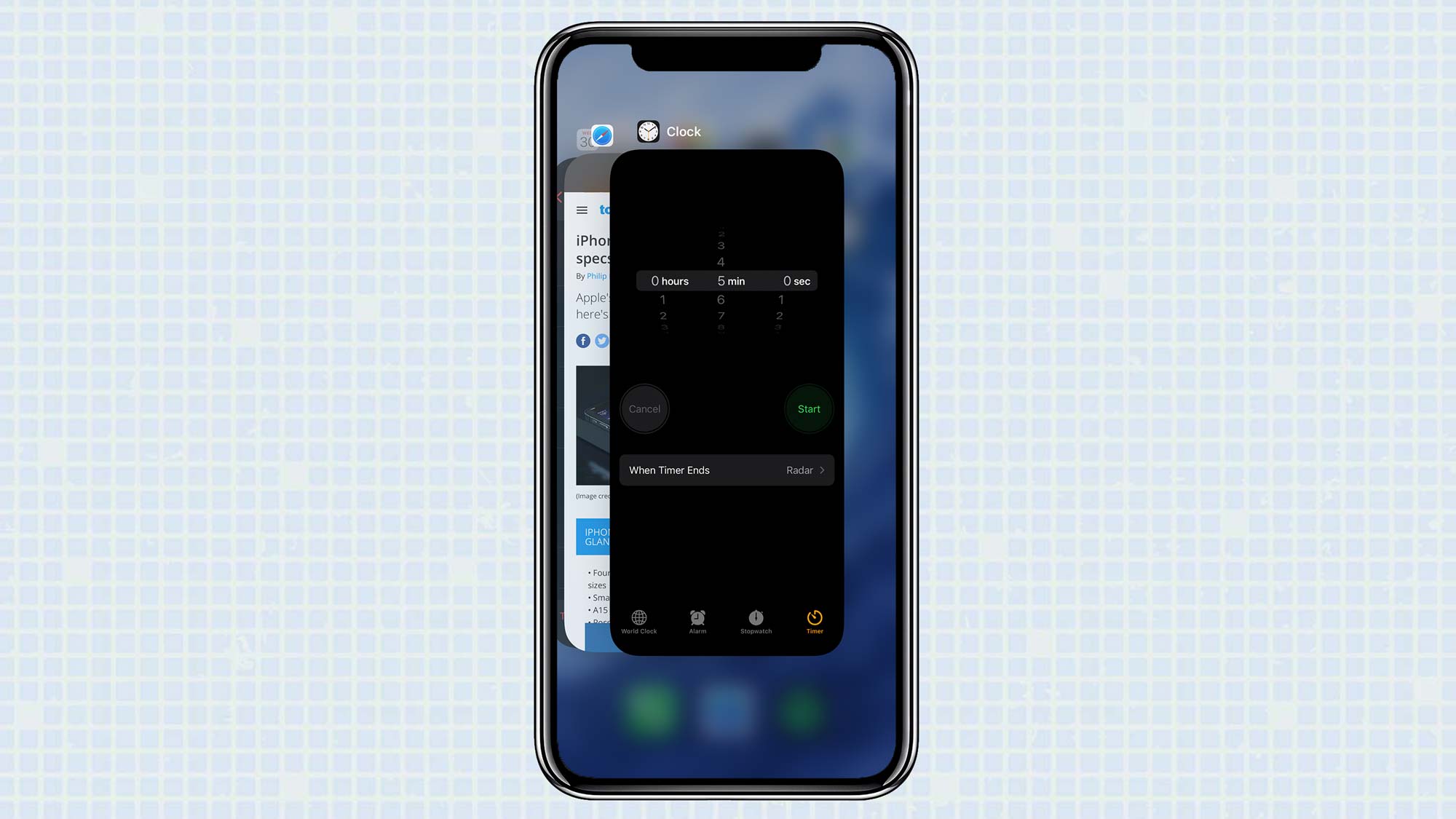
3. Swipe through your open apps. You should now see a roller with preview windows of all the apps you currently have open, in order of when they were last used.
4. Locate the app you wish to close by swiping left or right.
5. Swipe up on the app you want to close. Once you’ve located the app you wish to close, swipe up on the app’s preview window to close it. You can close just one specific app or multiple apps; just swipe up on any you wish to fully shut down.
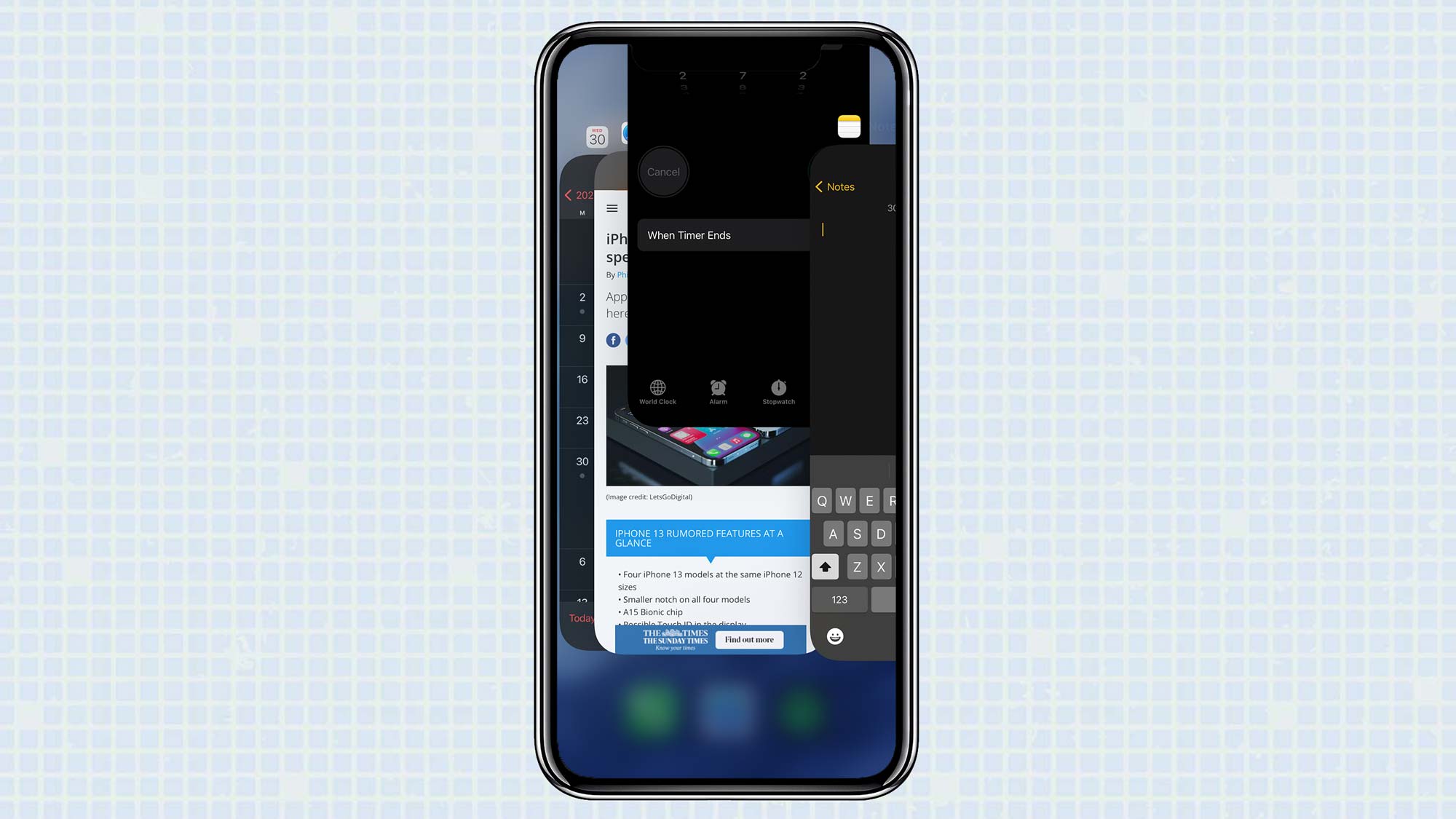
6. Tap the display to return to the home screen. Once you’ve dealt with the app (or apps) you want to close, just tap on the top or bottom of the screen to return to your iPhone 12 home screen.
For all the latest Technology News Click Here
For the latest news and updates, follow us on Google News.
