Google apps and services have become a part of our daily lives, at least for most of us. Be it for browsing, email, photos, store documents, watch videos, navigation, making payments and more. However, like all apps and online services, there are times when we face issues or glitch in the app or service from Google that we are using. While most of the times updating the app fixes the bug, there may be times when we want to raise the issue with the company. And yes, you and in fact many people may not be aware, but there is a way to reach out to Google Support and report your issue. Wonder how, here are the steps to follow:
Contact Google support using Google Chrome web browser
If you are facing an issue with an app or service by Google or if you are simply looking for some assistance related to any Google app, the company has a comprehensive support page where you can find most of the answers. However, if you are looking for a more personalised solution or are unable to find your answer in the support page, Google gives users the option to contact customer support via chat.
How to contact Google support
Head to: ‘support.google.com’ via Chrome web browser
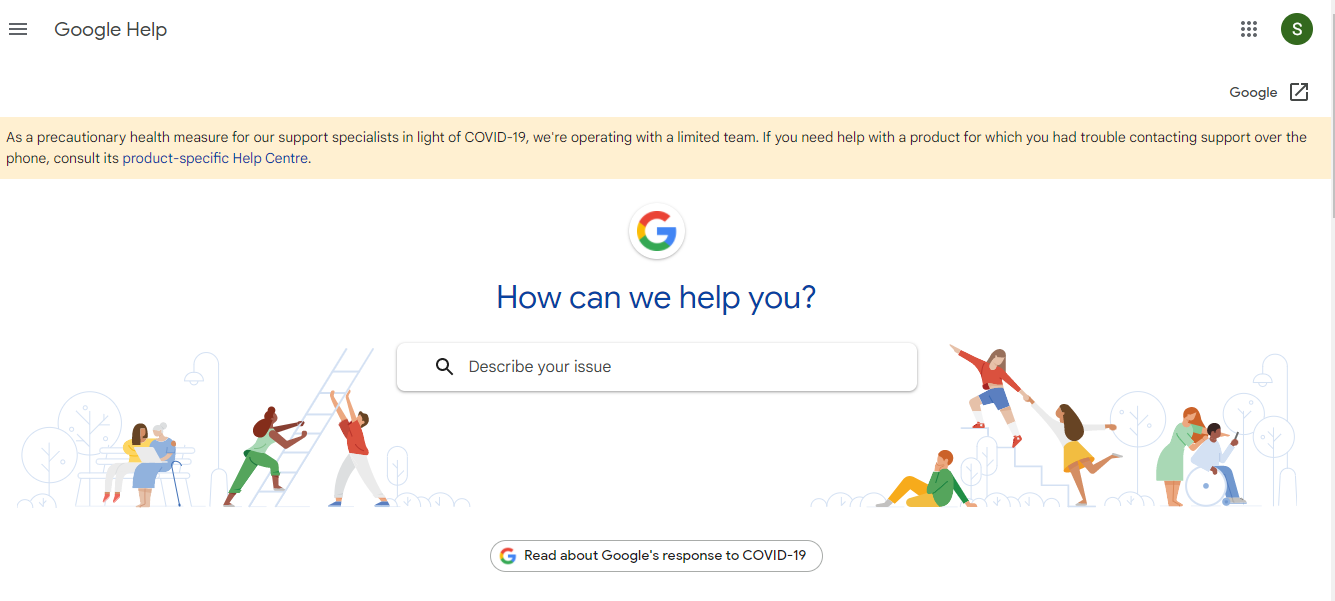
Now, scroll down and click on the app or service for which you want to contact the customer support.
Pro tip: You can also click on the down arrow to further expand the complete list of apps and services.
Once clicked, a new page with several questions will open. Look for your query and click on that option to find an answer.
If the pre-written topics do not cover your concern, scroll down and click on the Contact Us option under ‘Need more help’ section.
Here you’ll need to enter some details like the ‘specific area do you need support for’ and your query and then hit the Next button.
Then, choose from the preset questions that describe your query the best.
Once everything is in place, you can click on the Chat button or Email button to send your query to Google.
Note: Chat is only available from Monday to Sunday from 9:00 am to 6:00 pm IST.
Alternatively, you can go for the Contact Us button at the bottom of the website of every Google service/app or under the hamburger menu of the apps.
FacebookTwitterLinkedin
For all the latest Technology News Click Here
For the latest news and updates, follow us on Google News.

