How to convert PDF and image into text using Google Drive
Google Drive is something that you end up using whether you like it or not. Google Drive offers various interesting and useful features and one such feature enables users to convert documents. Google Drive enables users to convert any PDF or image into text easily. Google Drive offers a way in which you can extract text from an image with ease.
Some prerequisites to keep in mind:
– Format: You can convert .JPEG, .PNG, .GIF, or PDF (multipage documents) files.
– File size: The file should be 2 MB or less.
– Resolution: Text should be at least 10 pixels high.
– Orientation: Documents must be right-side up. If your image is facing the wrong way, rotate it before uploading it to Google Drive.
– Languages: Google Drive will detect the language of the document.
– Font and character set: For best results, use common fonts such as Arial or Times New Roman.
– Image quality: Sharp images with even lighting and clear contrasts work best.
Follow the below mentioned steps to easily convert any PDF or image into text
On your computer, go to drive.google.com
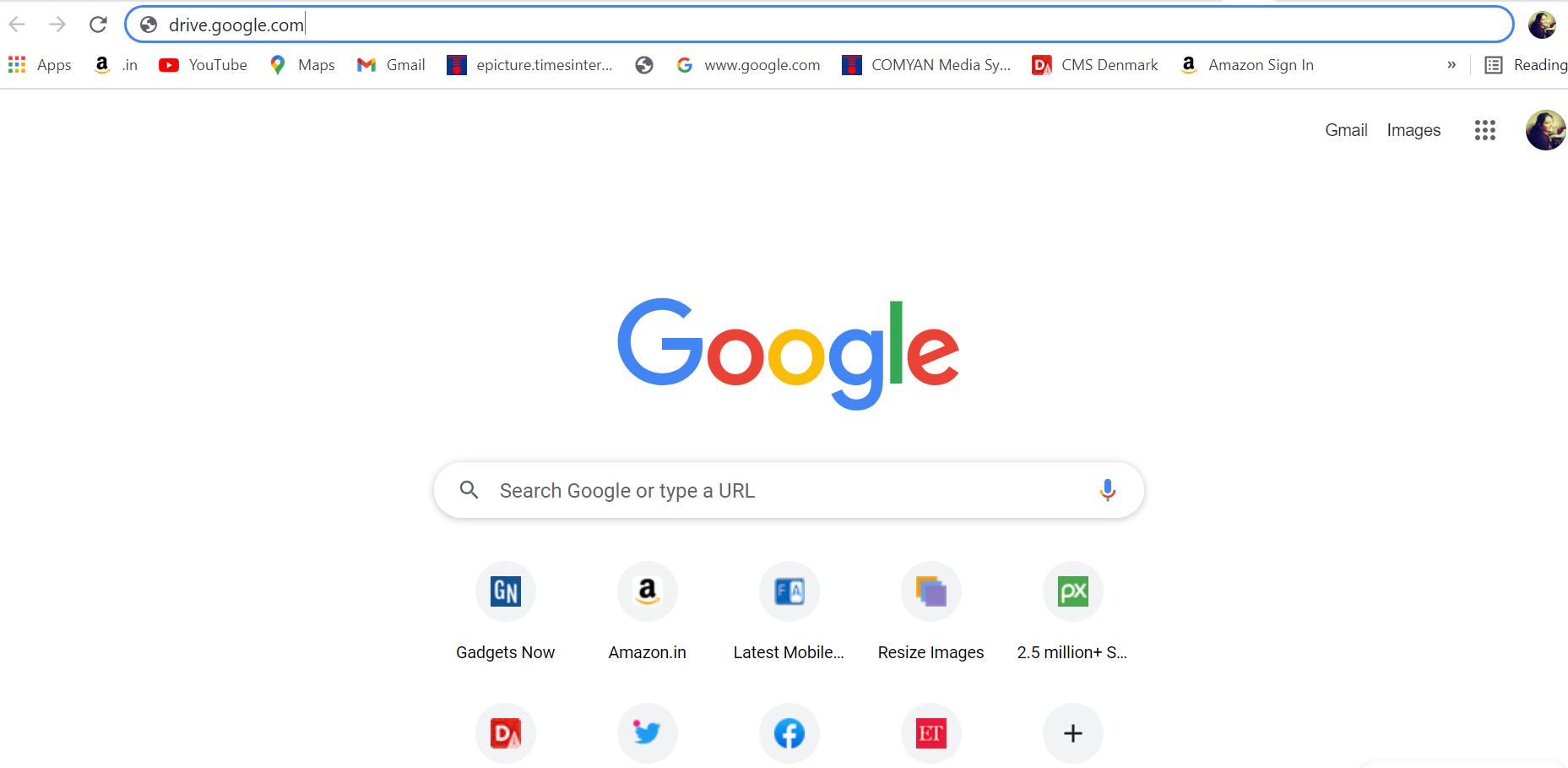
Now right click on the image or PDF file you would like to convert into text
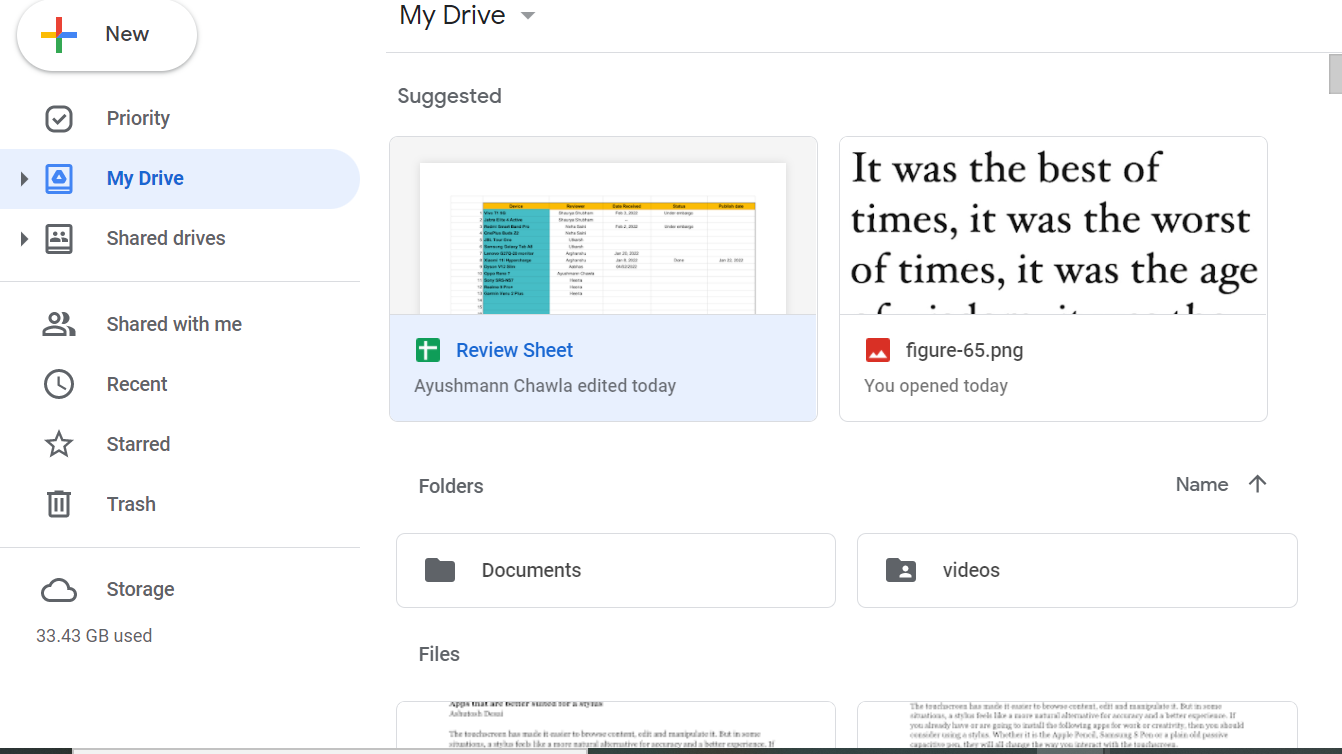
After this, you will notice the option of ‘Open with’ on the top of the screen
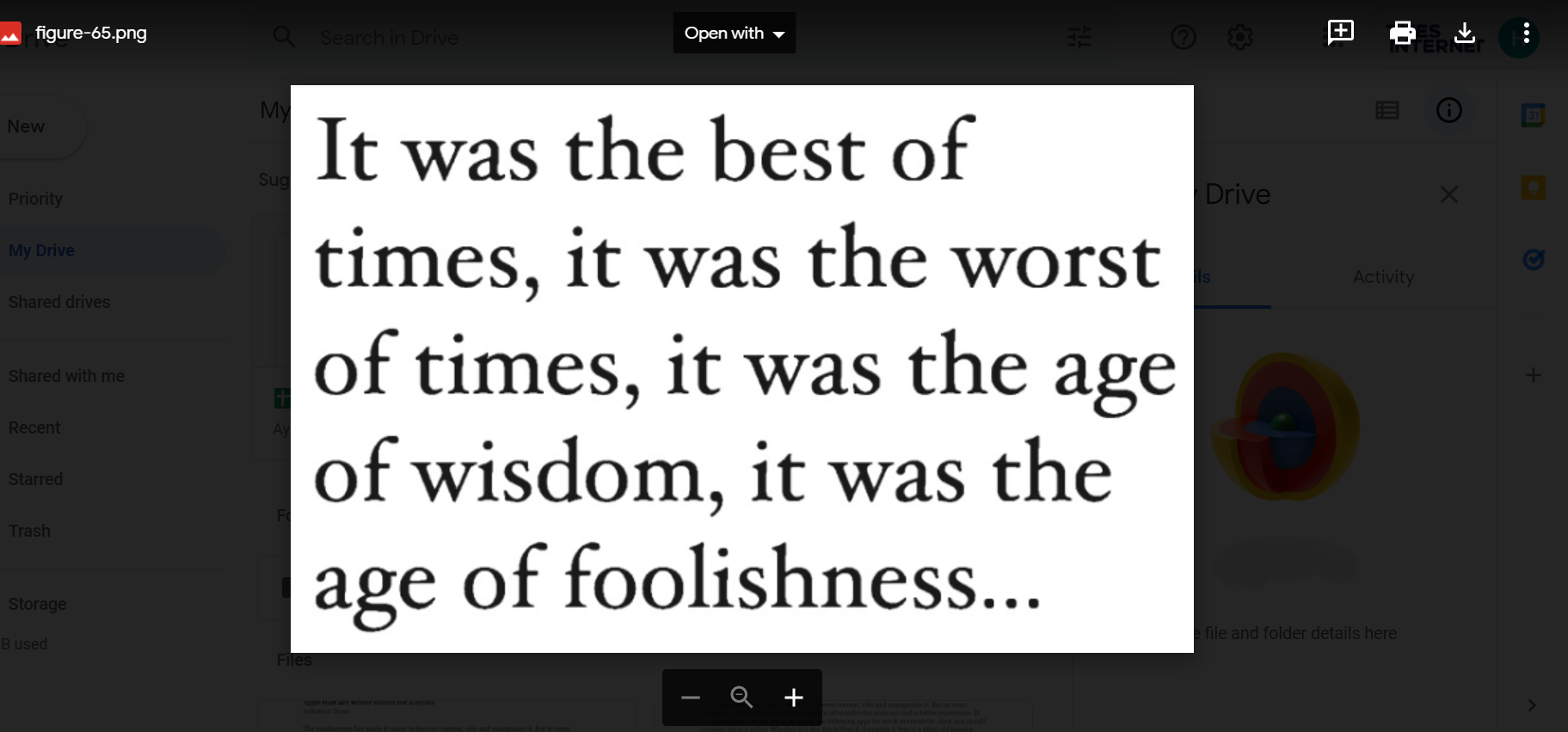
Now click on the option and select Google Docs
The image you have selected will now be converted into a Google Doc. However, you might see some formatting issues in the text. For instance lists, tables, columns, footnotes, and endnotes are likely not to be detected.
FacebookTwitterLinkedin
For all the latest Technology News Click Here
For the latest news and updates, follow us on Google News.

