Social media can get too much sometimes. Everything happens at once in life that you might not want to deal with all of the mess at once. It’s absolutely alright if you’re thinking of taking a break from all of it. For starters, did you know that you can deactivate your Facebook account without permanently deleting it? If you were looking for this, below are the simple steps following which you can deactivate your Facebook account.
Remember, disabling your Facebook account will remove your name and photos from most things you’ve shared. However, you’ll be able to continue using Messenger.
Here’s how to disable or deactivate Facebook account:
- Open Facebook.com and click ‘Settings & Privacy’ button
Log in to your Facebook account and find an arrow down button on the upper right corner of the page near your profile picture. Click and select ‘Settings & Privacy’ and then click Settings. Here’s the path Arrow down button>Settings& Privacy>Settings
- Navigate to ‘Your Facebook Information’ and scroll down to ‘Deactivate and Deletion’
After opening Settings, find ‘Your Facebook Information’ under ‘General’ and ‘Security Login.’
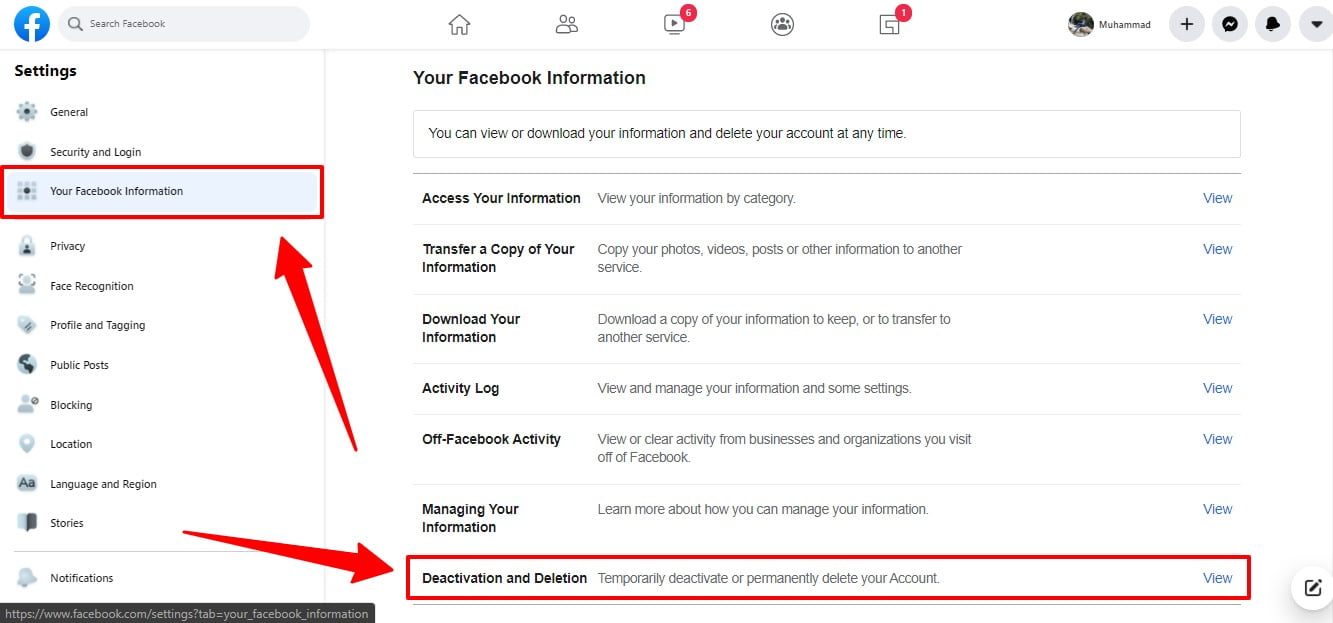
- Open ‘Deactivation and Deletion’
After clicking ‘Deactivation and Deletion,’ you will find two options there.
- Select ‘Deactivate Account’
Select ‘Deactivate Account’ and click ‘Continue to Account Deactivation.’
So, these were the simple steps you have to follow in order to disable your Facebook account. You can also delete your Facebook account completely, but if you’re planning to get back, disabling your account will be a wise move.
For all the latest Technology News Click Here
For the latest news and updates, follow us on Google News.

