How to download and send Friendship Day stickers on WhatsApp
Friendship Day is usually celebrated on July 30. However, countries like India, Malaysia, United States, etc celebrate it on the first Sunday of August every year.
This year the auspicious occasion falls on August 1 and the day is celebrated for the bond of friendship we share with our friends.
So, if you are looking to send greetings and wishes to thank them for being there, then the best way to do that is by meeting them in person and spending some time together. However, keeping the ongoing pandemic situation in mind, not everyone has that luxury.
Alternatively, you can also send your wishes on WhatsApp using the Friendship Day Stickers. Wondering how? Follow our step-by-step guide:
Steps to download Friendship Day WhatsApp stickers
Look for the sticker pack you’ve just added and tap on any sticker to send
Open Google Play Store and search for Friendship Day stickers
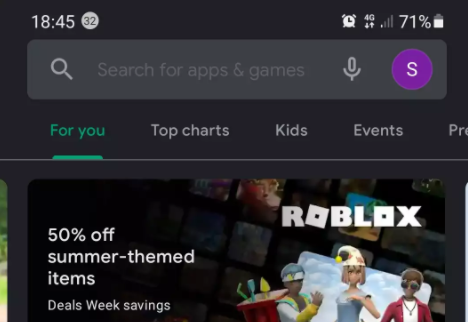
Download the one you like and open it
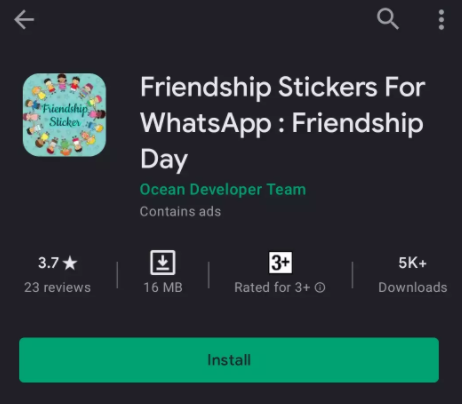
Now, tap on Add to WhatsApp button or tap on the ‘+’ button
The stickers will be added to WhatsApp.
Now, head to WhatsApp, open a personal chat or a group where all your favourite friends are and open Stickers section
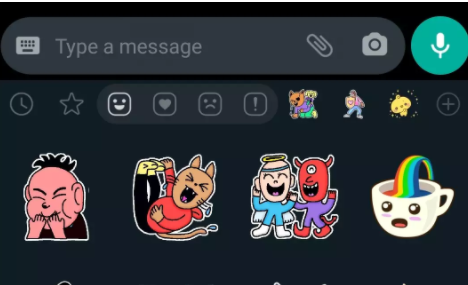
Look for the sticker pack you’ve just added and tap on any sticker to send
FacebookTwitterLinkedin
For all the latest Technology News Click Here
For the latest news and updates, follow us on Google News.
