How to download and send WhatsApp stickers for friendship day
The first Sunday of August is usually celebrated as Friendship day. This year it’s on August 1 and on this day people celebrate their friendship by sending greeting to friends.
However, keeping the ongoing pandemic situation in mind it is always better the send wishes and greetingsover the digital platforms like WhatsApp, Facebook, Telegram, etc.
Over the time WhatsApp Stickers have become almost synonymous with text messages and most people today prefer sending WhatsApp Stickers to send their greetings and wishes on special occasions.
Wondering where to find Friendship Day WhatsApp Stickers, follow our step-by-step guide:
How to download Friendship Day WhatsApp Sticker on Android phones
Head to the Google Play Store on your Android smartphone. Here, tap on the Search bar present at the top.
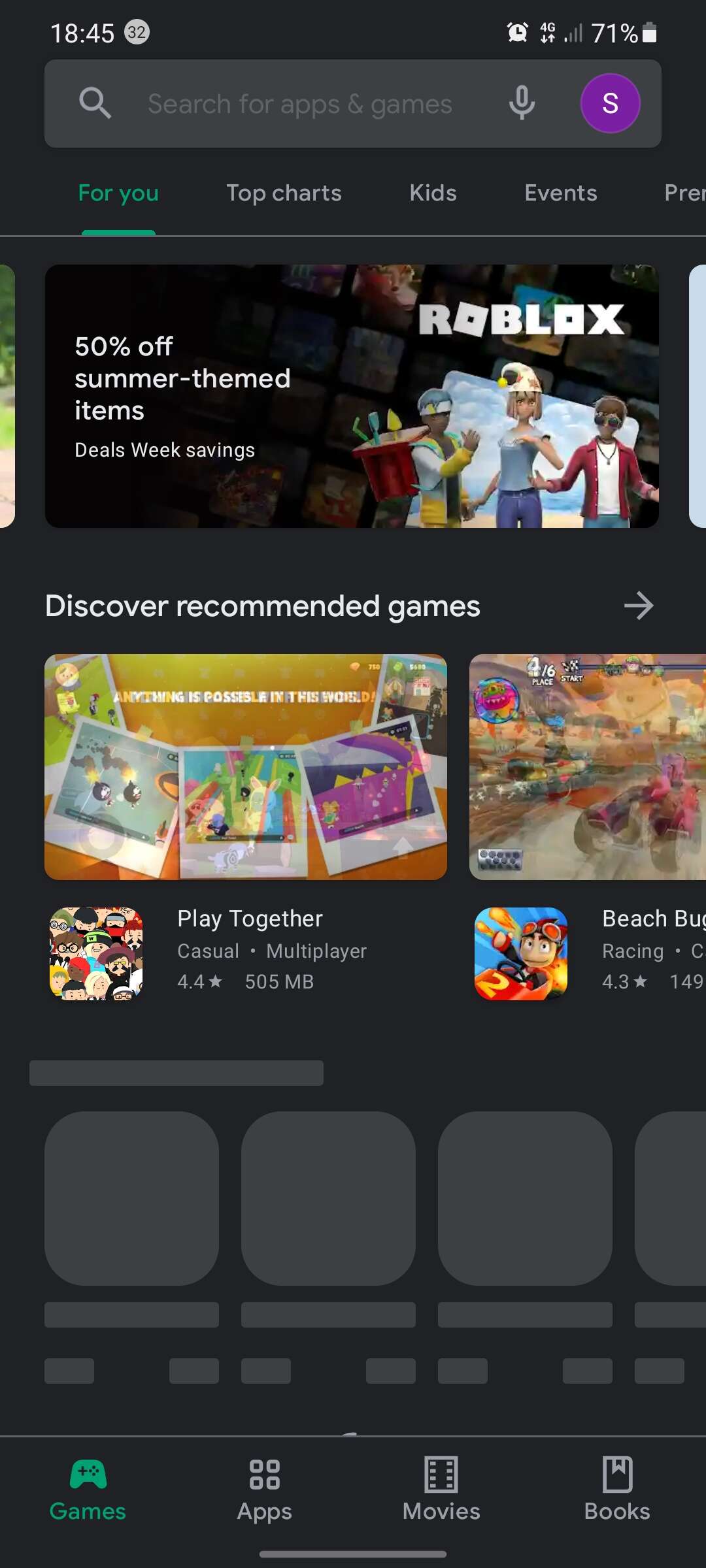
Search for Friendship day WhatsApp stickers. You will notice a list of sticker packs available. You can download any sticker pack of your choice
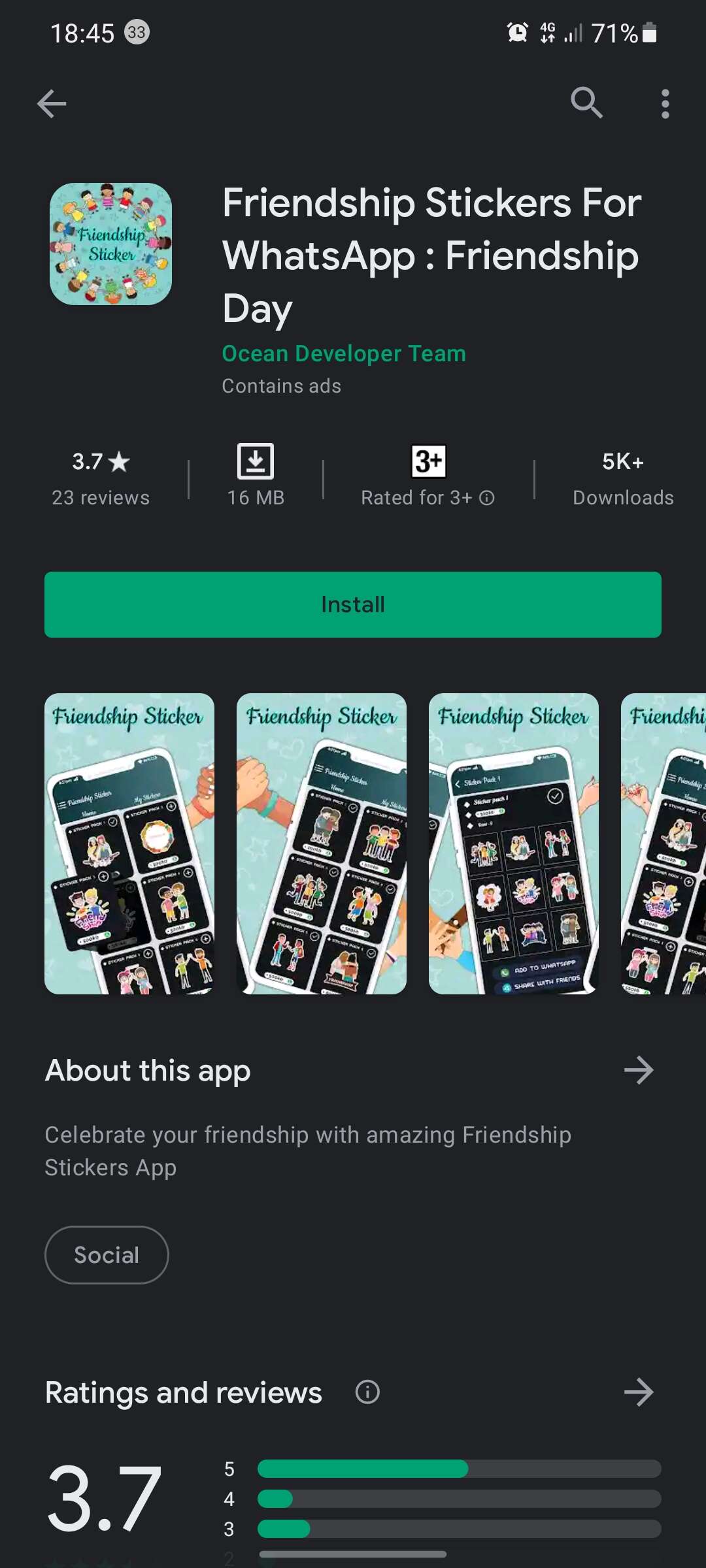
Once downloaded, open the Sticker pack and search for the ‘Add to WhatsApp’ option. Tap on it to add the pack
Now, head to WhatsApp and open a chat window
Tap on the smiley icon at the left corner of the typing box. Here, tap on the sticker icon and hit ‘+’ icon from the top right corner.
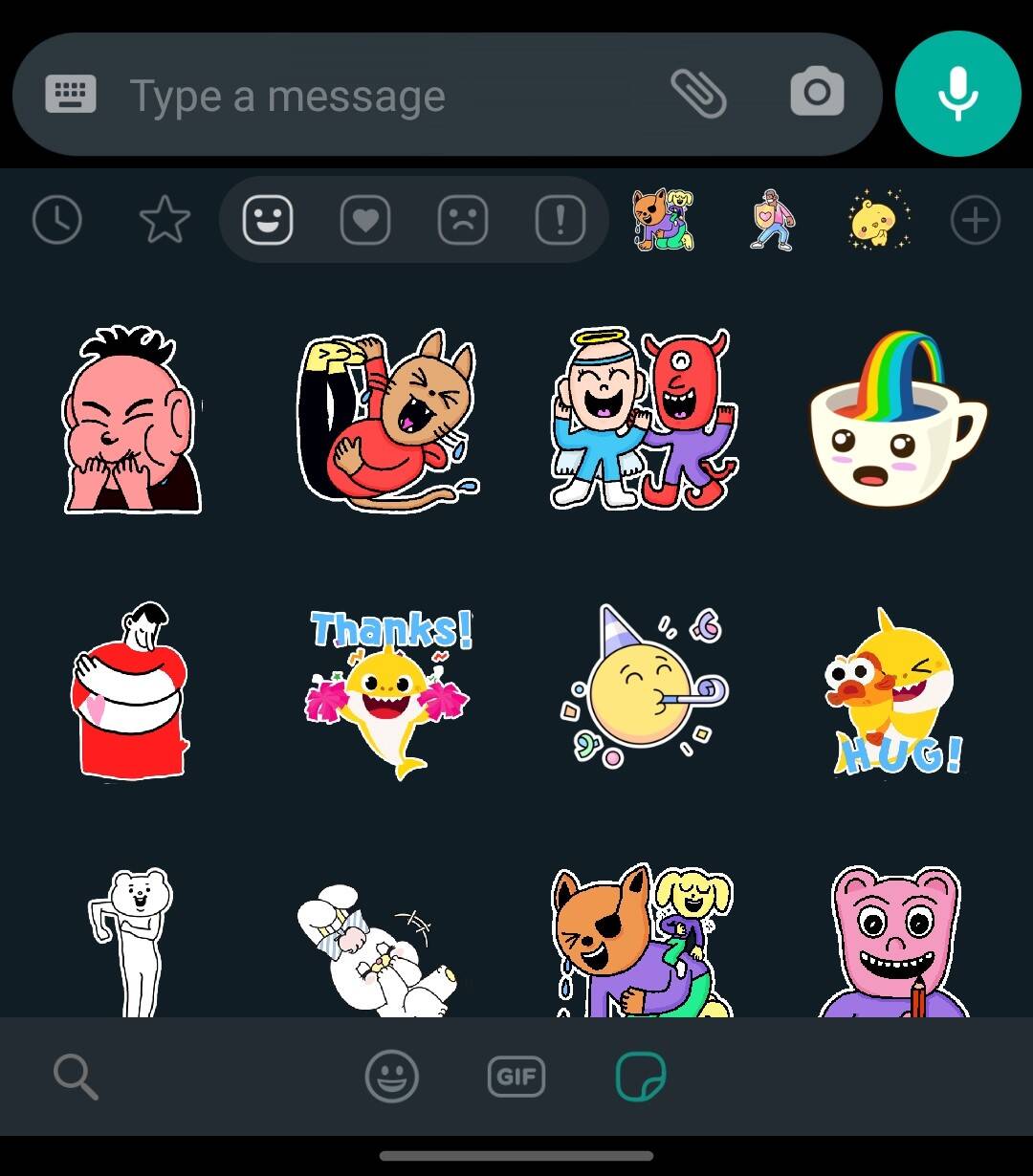
Scroll down and look for the downloaded sticker pack
Choose a sticker you want to send and add to your favourite
Next, go back to Sticker and look for those marked ‘Favourite’
Now, tap on the Sticker to send
The iPhone users don’t have the option of downloading WhatsApp stickers but they can still send them. If you have an iPhone and you receive a Friendship Day sticker on WhatsApp, then you only have to mark the sticker as Favourite to send to others. In order to mark a sticker as favourite you have to long-press on the sticker and tap on the option Star.
FacebookTwitterLinkedin
For all the latest Technology News Click Here
For the latest news and updates, follow us on Google News.
