How to download and share documents via DigiLocker
The University Grants Commission (UGC) has requested all academic institutions to accept degree, marksheets and other documents available in issued documents in DigiLocker account as valid documents.
For those unaware, DigiLocker is a secure cloud-based platform provided by the government of India that is aimed to help citizens to store and share their important documents and certificates. The issued documents in the DigiLocker system are claimed to be at par with original physical documents. With the help of DigiLocker, users can access their important documents anytime and from anywhere. Along with this, users can also share the digital copy of the documents without any hassle.
So, if you also want to store and share your mark-sheets and other documents via DigiLocker, then follow these simple steps.
How to get documents in DigiLocker account
Download the DigiLocker app or go to the DigiLocker website
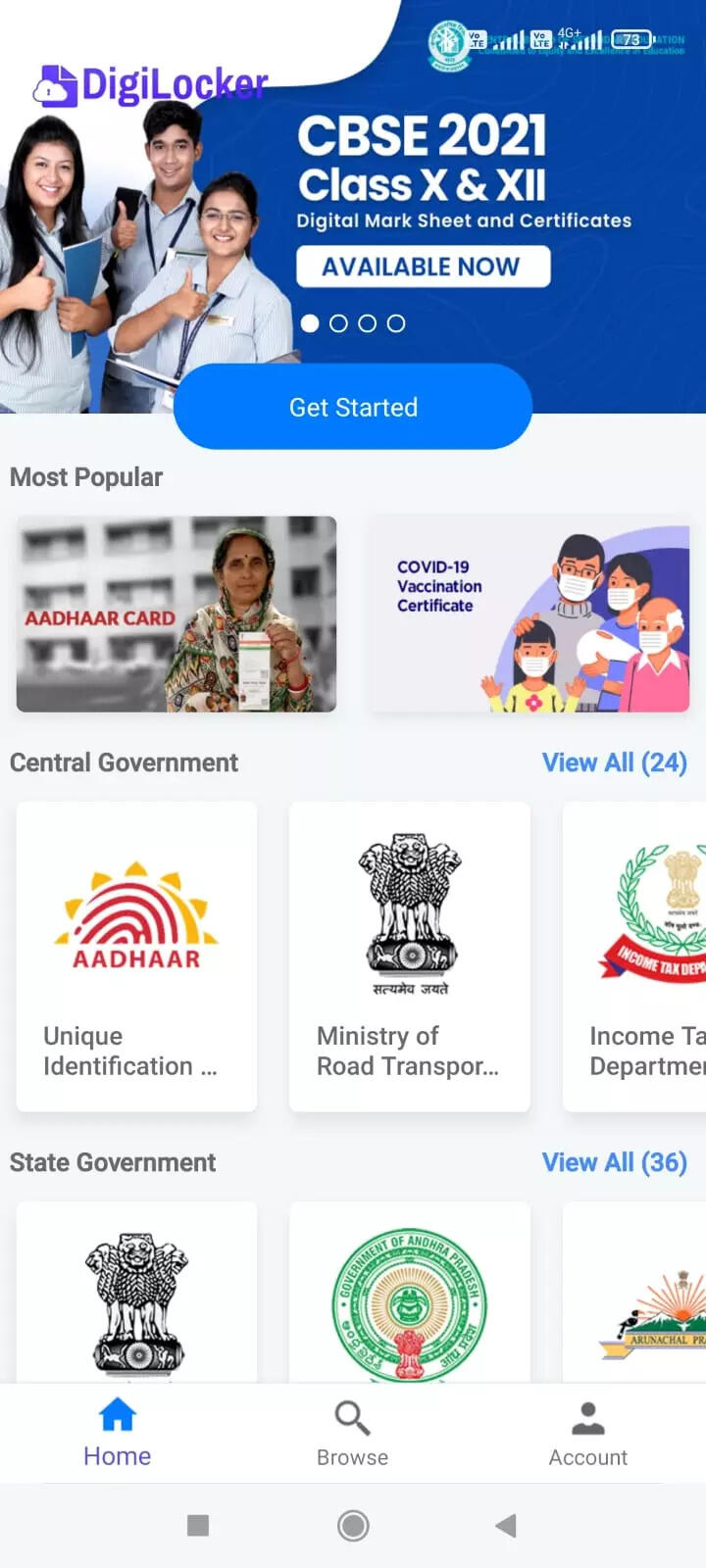
Download the DigiLocker app or go to the DigiLocker website
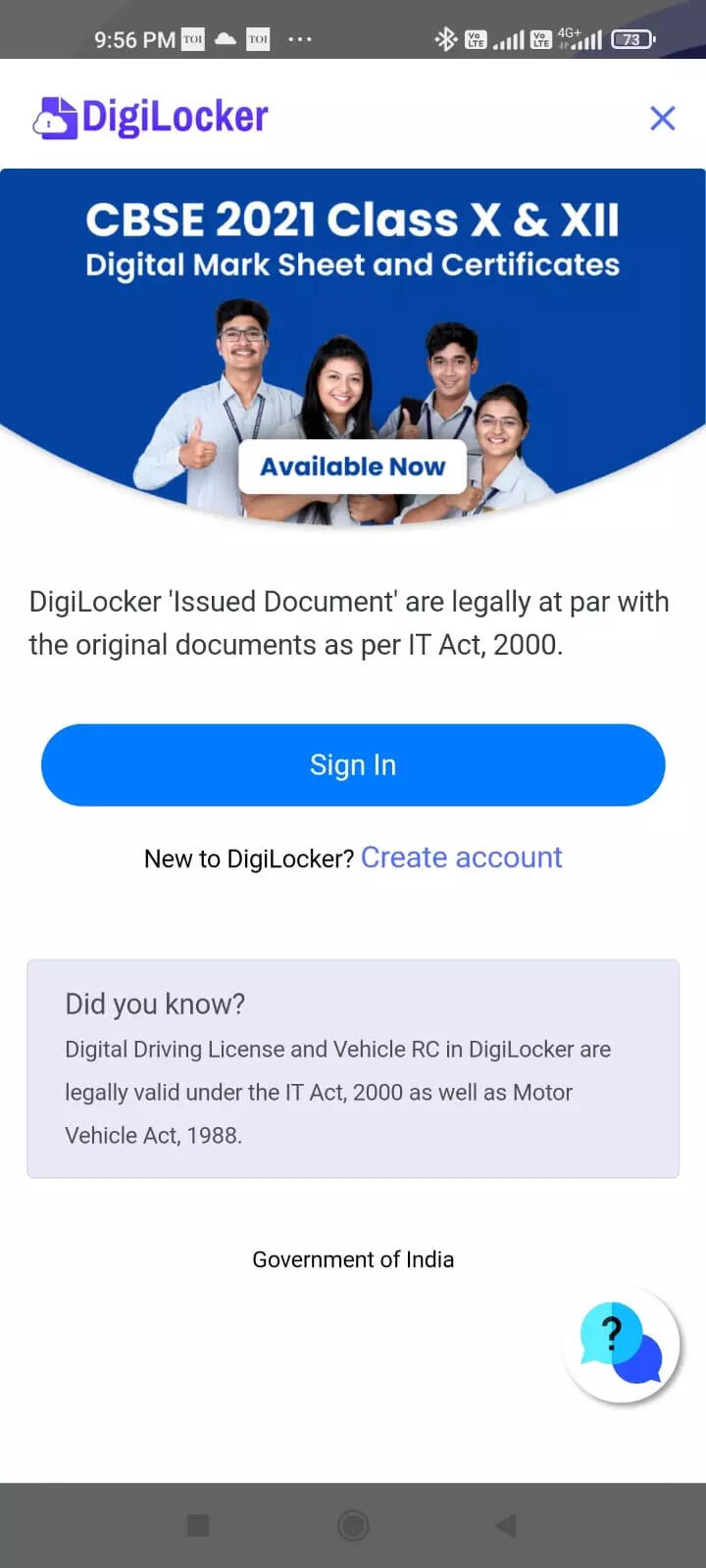
You will now receive an OTP on you registered mobile number, enter the OTP
After this select your username now your DigiLocker account is active
Now search for the board/university/institution on DigiLocker
Enter the required details like roll number, year of passing to get the marksheet
The app will now search for the requested document and it will be saved under the ‘Issued Document’ tab of the app.
How to share documents via DigiLocker
Open the DigiLocker app
Now tap on the hamburger menu placed on the top left corner
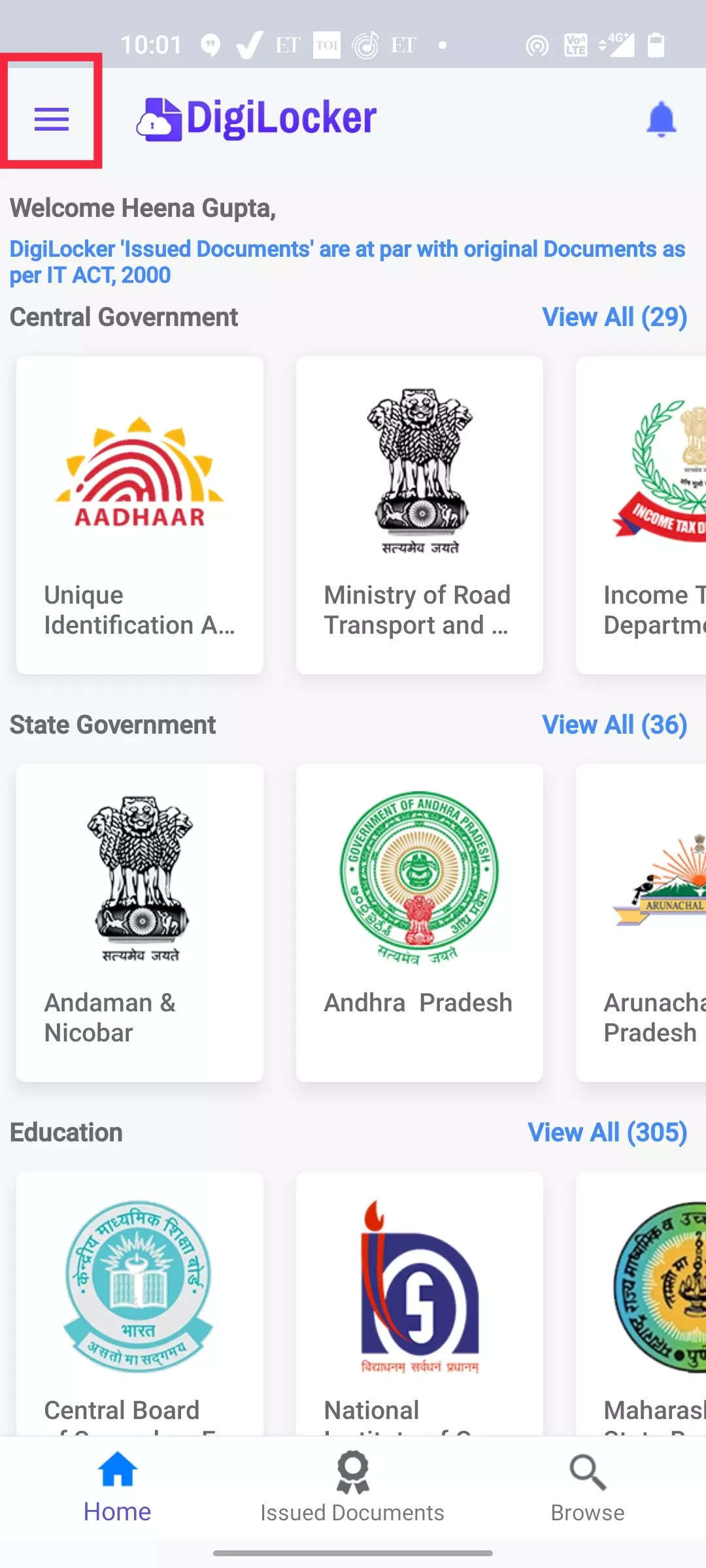
Now tap on ‘Issued Documents’ tab
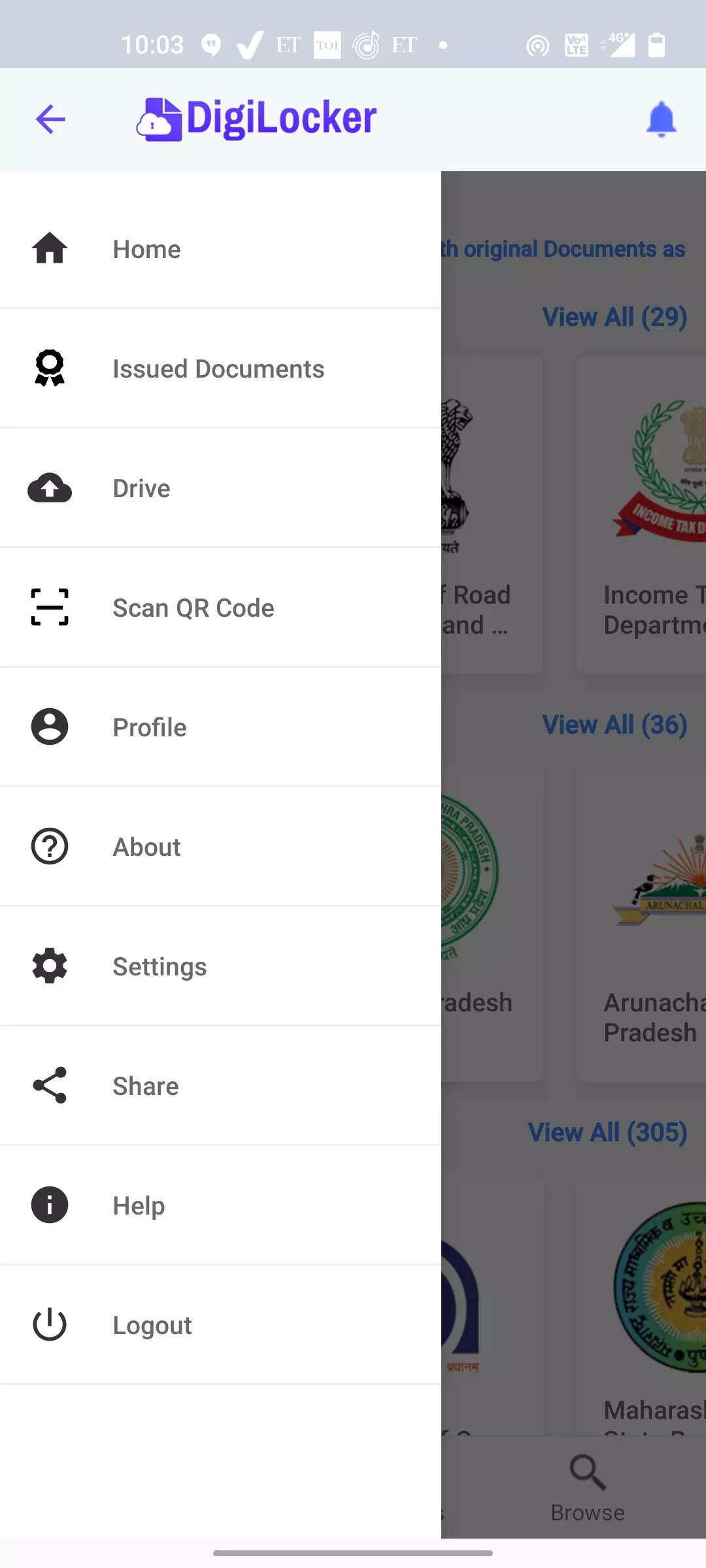
Here you will find all your issued documents. Now you have to tap on the three dots given beside each of the document
You will now see the option to share the document. Tap on the share option to share your market sheet with anybody. You can share the document via email, whatsApp and more.
FacebookTwitterLinkedin
For all the latest Technology News Click Here
For the latest news and updates, follow us on Google News.

