How to find and use Instagram filters
QUICK ANSWER
To find and use Instagram filters, open the camera from the app, swipe left across the icons at the bottom of the screen to see popular filters, and tap the magnifying glass at the end of the row to browse more.
JUMP TO KEY SECTIONS
How to find filters on Instagram
To quickly find a selection of popular filters, open the camera function within the app by tapping the plus icon at the top to add a new post or story.
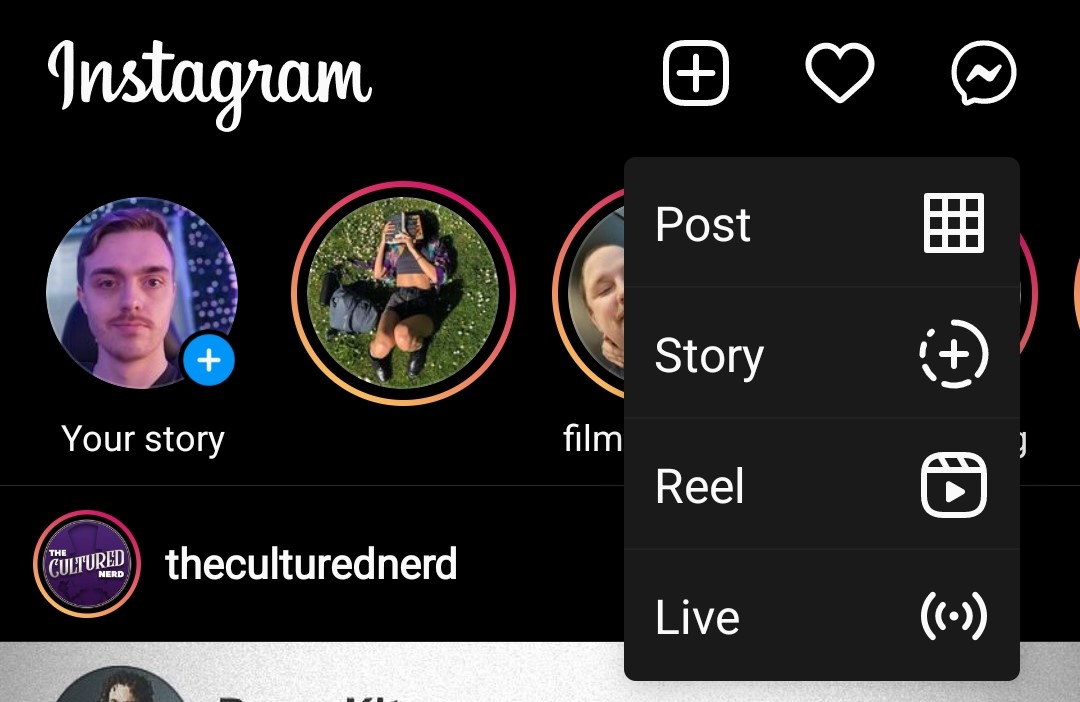
Adam Birney / Android Authority
You can then swipe across the bottom row to test out a variety of filters. To search for specific filters, swipe to the left until you see a magnifying glass icon. Tap that to browse all sorts of other effects.
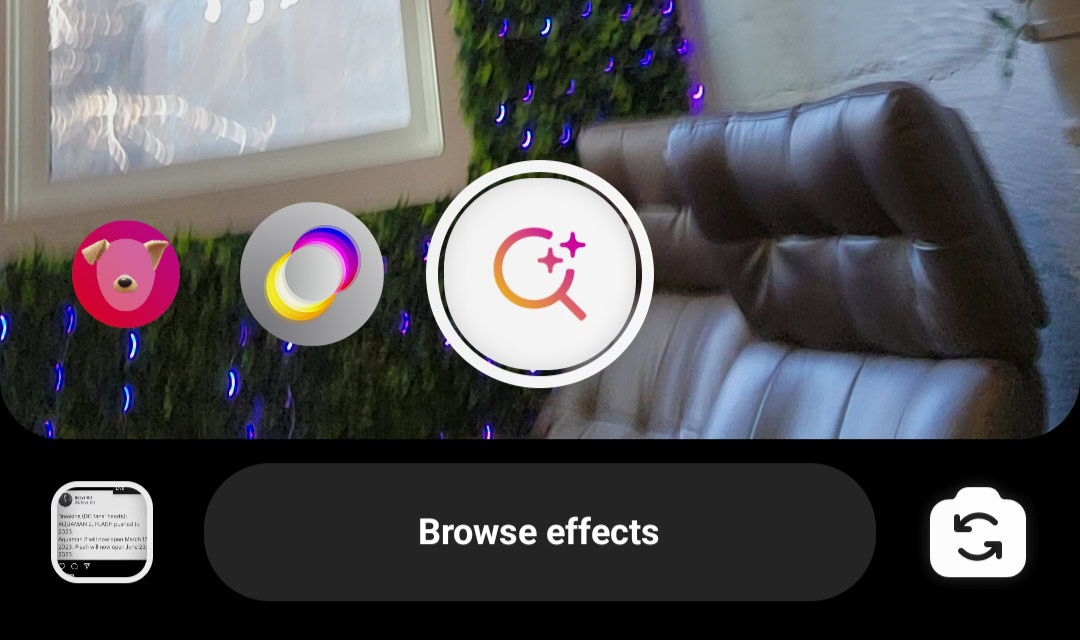
Adam Birney / Android Authority
You can select from various categories, such as filters from people you follow or search for specific themes.
When you tap a filter, you’ll see a preview. Tap Try It to test it out or tap the down arrow to save the filter. If you choose the latter, you can swipe right on the icons at the bottom of the screen to find the new filter when opening the camera again.

Adam Birney / Android Authority
If you want to download a filter from a specific creator, you can do so from their profile page. Just tap on the sparkle icon above their grid to find their filters on Instagram and try them out.
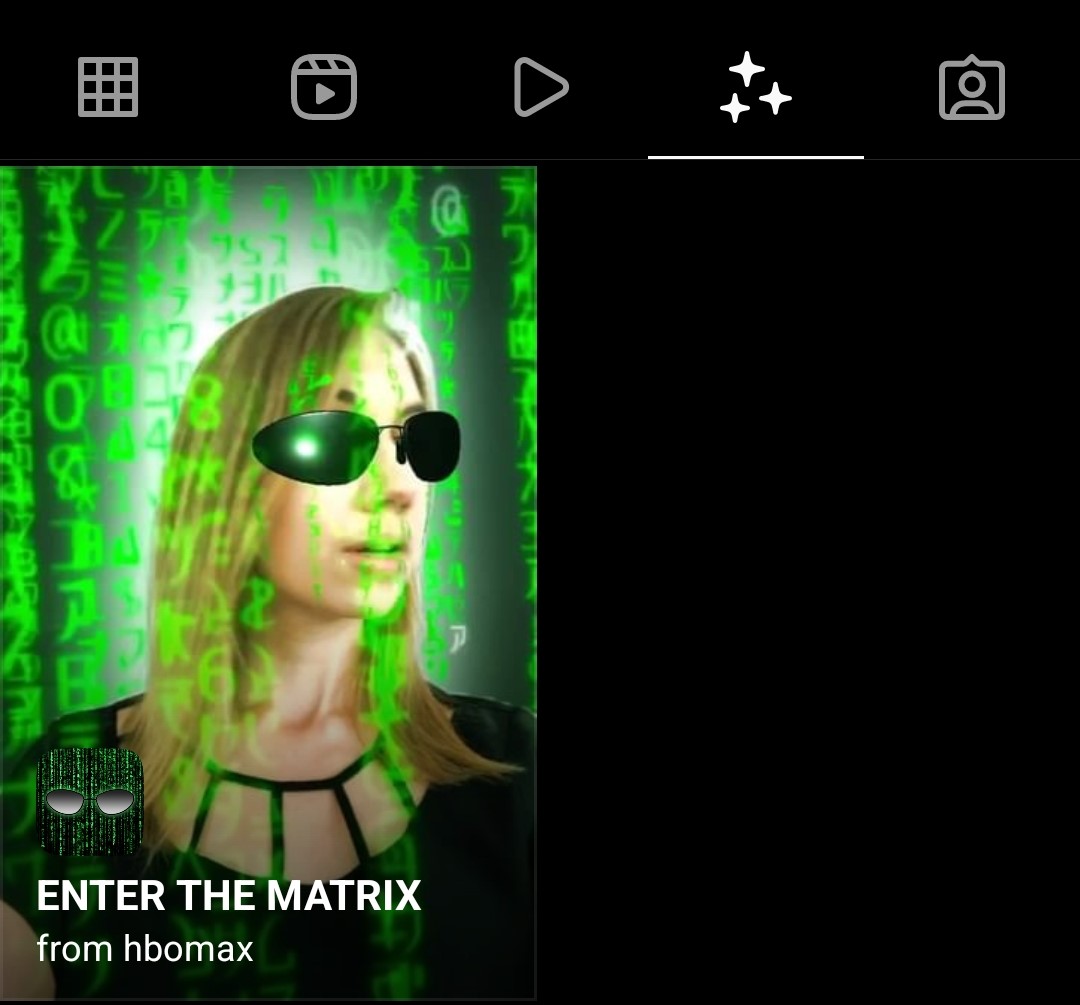
Adam Birney / Android Authority
How to use Instagram filters
After you’ve taken or uploaded a photo or video, you can edit it by applying filters to add some flair. Instagram will automatically suggest a selection of filters to apply before posting. Find one you like, then tap on it again to adjust filter intensity using the slider.
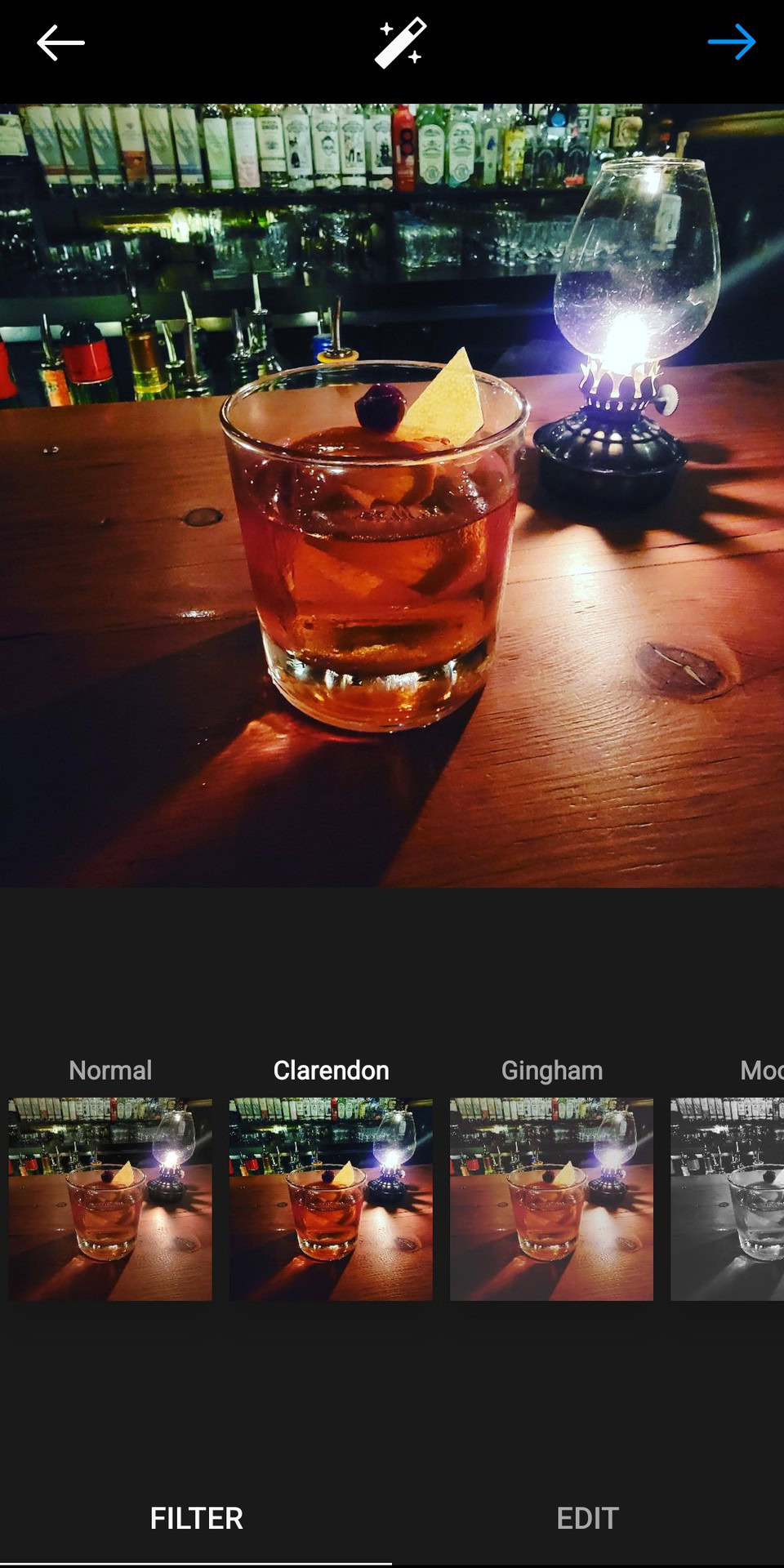
Adam Birney / Android Authority
You can also tap Edit from the bottom right to modify other aspects such as brightness, contrast, warmth, and more. When you’re done editing, click the arrow at the top right to share it with your followers.
Read more: How to use Google Duo Effects and filters
FAQs
How do I find the LV filter on Instagram?
What filter does everyone use on Instagram?
For all the latest Technology News Click Here
For the latest news and updates, follow us on Google News.
