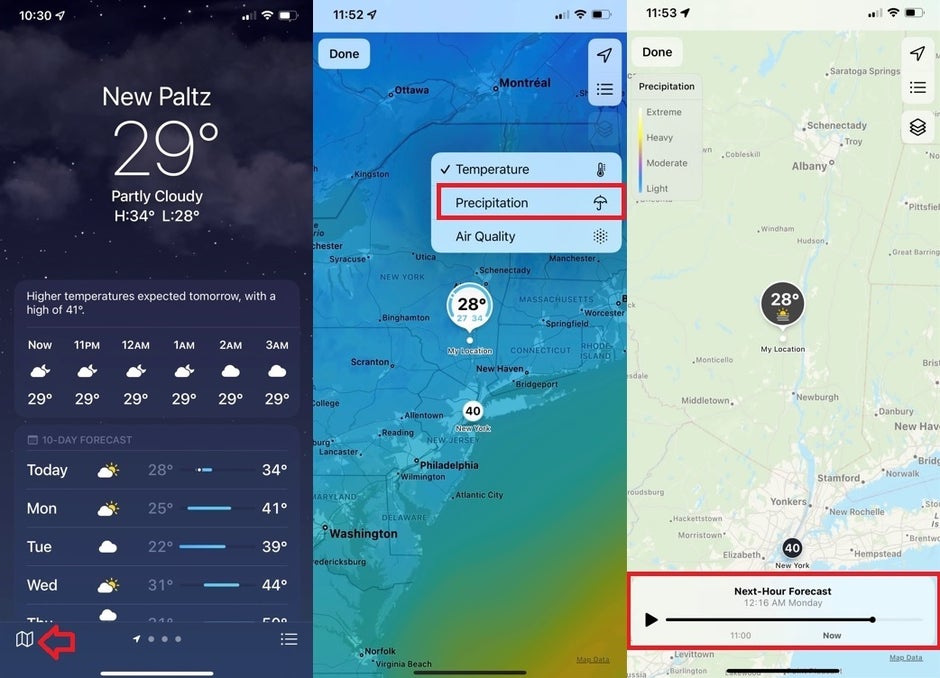How to find the rainfall map hidden inside the iOS 15 Weather app
You should now see a list of three options: Temperature, Precipitation, and Air Quality. Tap on Precipitation. Using the slider at the bottom of the screen, select the time that you want to see rain data starting about an hour and forty-five minutes in the past to as much as forty-five minutes in the future. The map will show you where the precipitation was, where it will be, and the intensity of the precipitation.
You can also find temperatures and the Air Quality in the region near you by tapping on one of those additional choices after you tap on the “stack of papers” icon.
Another hidden and not so well-known feature in iOS 15 allows you to know if your name has been mentioned in an active group chat that you don’t have the effort or ambition to continue following. If you go to Settings > Messages and then turn on the “Notify Me” toggle, you’ll be alerted whenever someone in the group mentions your name.
These little features aren’t going to change the quality of your life, but they might help you deal with a downpour that you were prepared for because you knew where to find such information. And with the group chat feature, you won’t have to be following a chat so closely in order to find out what your friends or co-workers are saying about you.
For all the latest Technology News Click Here
For the latest news and updates, follow us on Google News.