How to fix your ‘silenced’ iMessage status
The Focus feature Apple introduced in this fall’s operating system updates to encompass Do Not Disturb and Driving modes has its detractors, like Macworld’s Jason Cross, who argues it requires too much effort to manage. (Read his critique at “Apple’s Focus mode is too complicated. Here’s how to make it better.”)
A case in point—and how to solve it—happened across my devices recently when people texting me using iMessage received the alert, “Glenn has notifications silenced.” But I did not? Or at least I thought so.
The problem was a combination of factors, including that I’m not yet running macOS 12 Monterey on my primary Mac, an M1 Mac mini, which is running the latest version of macOS 11 Big Sur. I have iOS 15 installed on my iPhone, iPadOS 15 on my iPad mini, and macOS 12 on an M1 MacBook Air. Big Sur only shows Do Not Disturb in the Control Center and other locations.
On my iPhone, where someone told me I had notifications silenced, I checked:
- Do Not Disturb and other Focus modes were all disabled.
- In Settings > Focus, Share Across Devices was disabled.
- On my Big Sur Mac, Do Not Disturb was disabled.
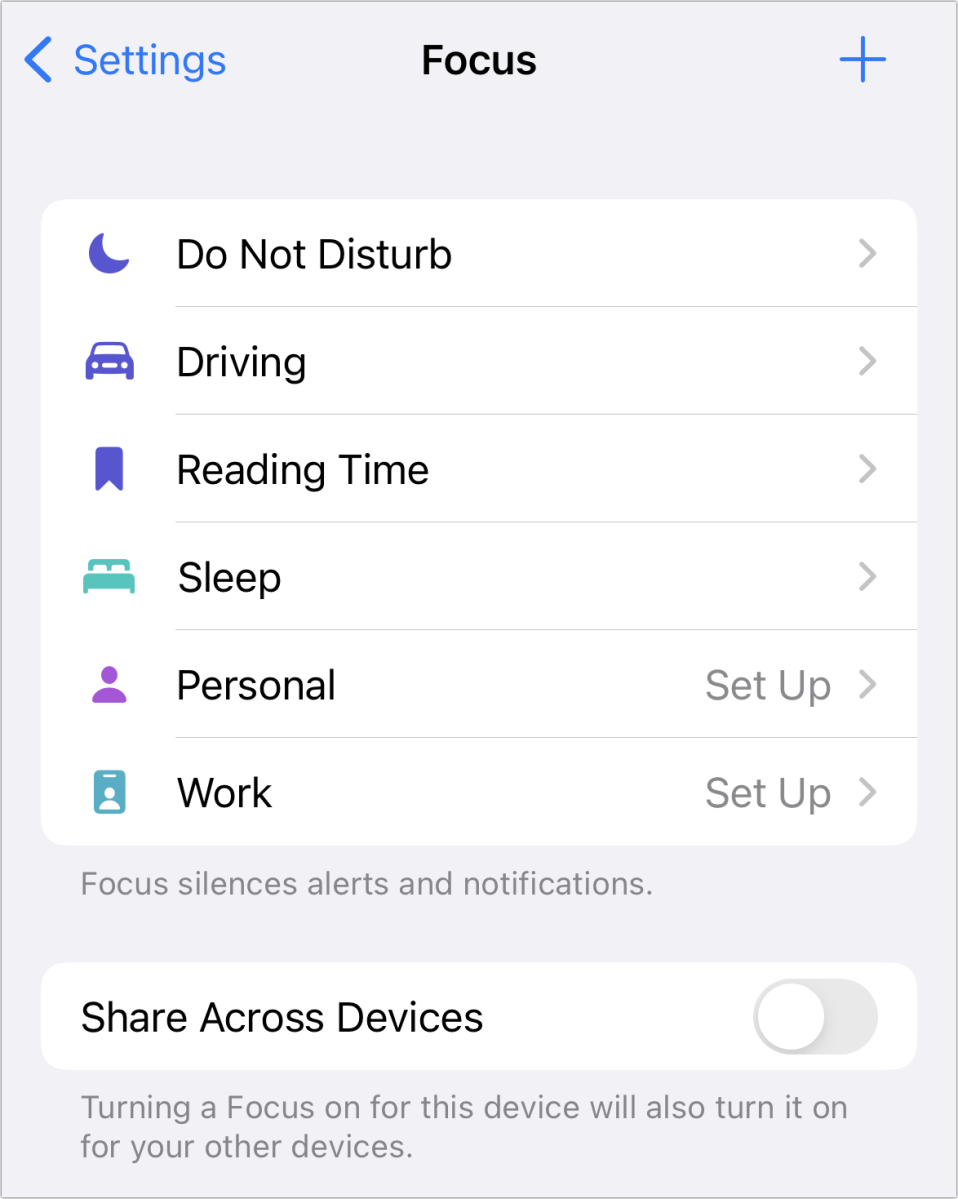
Then I remembered: the previous day, I had turned on Do Not Disturb in Focus while using AirPlay for my family to watch a TV show from my MacBook Air. I had never gone back and disabled Do Not Disturb.
Sure enough, when I checked that Mac with Monterey installed, in the Notification & Focus preference pane’s Focus tab, the Share Focus Status checkbox was selected—I didn’t recall selecting it, but there you go.
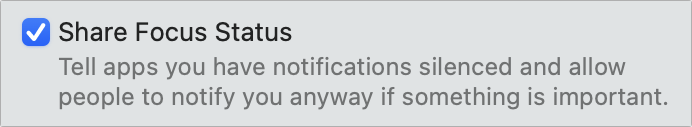
Even though my iPhone didn’t have Share Across Devices enabled, the fact that one device logged into iCloud with the same account did mean that all other devices shared the Focus setting.
That’s right: the Share Across Devices/Share Focus Status settings is…not shared across devices.
Disabling Share Focus Status and turning off Do Not Disturb in Focus solved the problem.
Thanks to several folks on Twitter who helped debug this interaction, including Benjamin Chait and TJ Connelly.
Ask Mac 911
We’ve compiled a list of the questions we get asked most frequently, along with answers and links to columns: read our super FAQ to see if your question is covered. If not, we’re always looking for new problems to solve! Email yours to [email protected], including screen captures as appropriate and whether you want your full name used. Not every question will be answered, we don’t reply to email, and we cannot provide direct troubleshooting advice.
For all the latest Technology News Click Here
For the latest news and updates, follow us on Google News.
