People who are always connected on social media, irrespective of their age, use Twitter and other platforms. Sometimes, there could be a video or tweet with sensitive content, which should not be seen by children or the weak-hearted, are freely retweeted by the people.
If an individual is tweeting a picture, text or video on a sensitive topic, s/he should always use an option called “Flag”, which was introduced by Twitter way back. With this, Twitter not only gets to monitor the content but also adds a cover, saying “the following media may contain sensitive material” and that a user must use discretion to open it. But don’t worry, here we will discuss — as a responsible individual — how you can flag sensitive content on Twitter.
In February this year, Twitter announced that users can now place content warnings over individual posts and videos. Earlier, a user had to mark the entire account as “sensitive” if s/he routinely posted sensitive content. Through the new system, everyone will be able to label their content “sensitive” when necessary.
In a tweet, Twitter said: “The option to add one-time sensitive content warnings to photos and videos you Tweet is now available for everyone across Android, iOS, and web. To add a content warning, tap the flag icon when editing the photo/video after you’ve attached it to your Tweet.”
From Social
How will you flag a tweet that has sensitive content?
Open Twitter on your phone
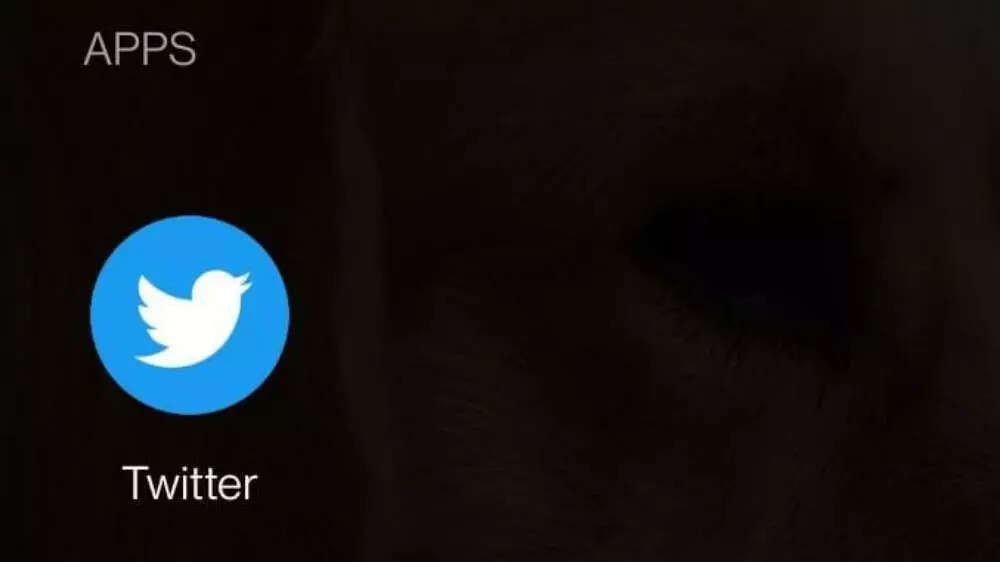
Click on the + icon on the bottom right, which represents the new tweet
Add a picture to the tweet and click on the three dots on the bottom right
Select the last option that looks like a “flag” on the bottom right
Select from the three options — nudity, violence and sensitive
FacebookTwitterLinkedin
For all the latest Technology News Click Here
For the latest news and updates, follow us on Google News.

