How to get an Apple student discount
It’s very handy to know how to get an Apple student discount. It doesn’t matter whether you’re just heading off to college, or if you’re a member of the faculty: saving money is always welcome.
Apple is well known for offering student discounts on a range of its products, and it’s important to get yourself a good machine — even if your education is in-person again. So here’s how to get Apple’s student discount, and save yourself some money on MacBooks, iPads, and more.
How to get an Apple student discount in the US
In the U.S. claiming your Apple student discount is easy, and is almost no different to actually purchasing from the Apple Store itself. Simply head over to the Apple Education Store and pick the listed Apple product you want to buy.
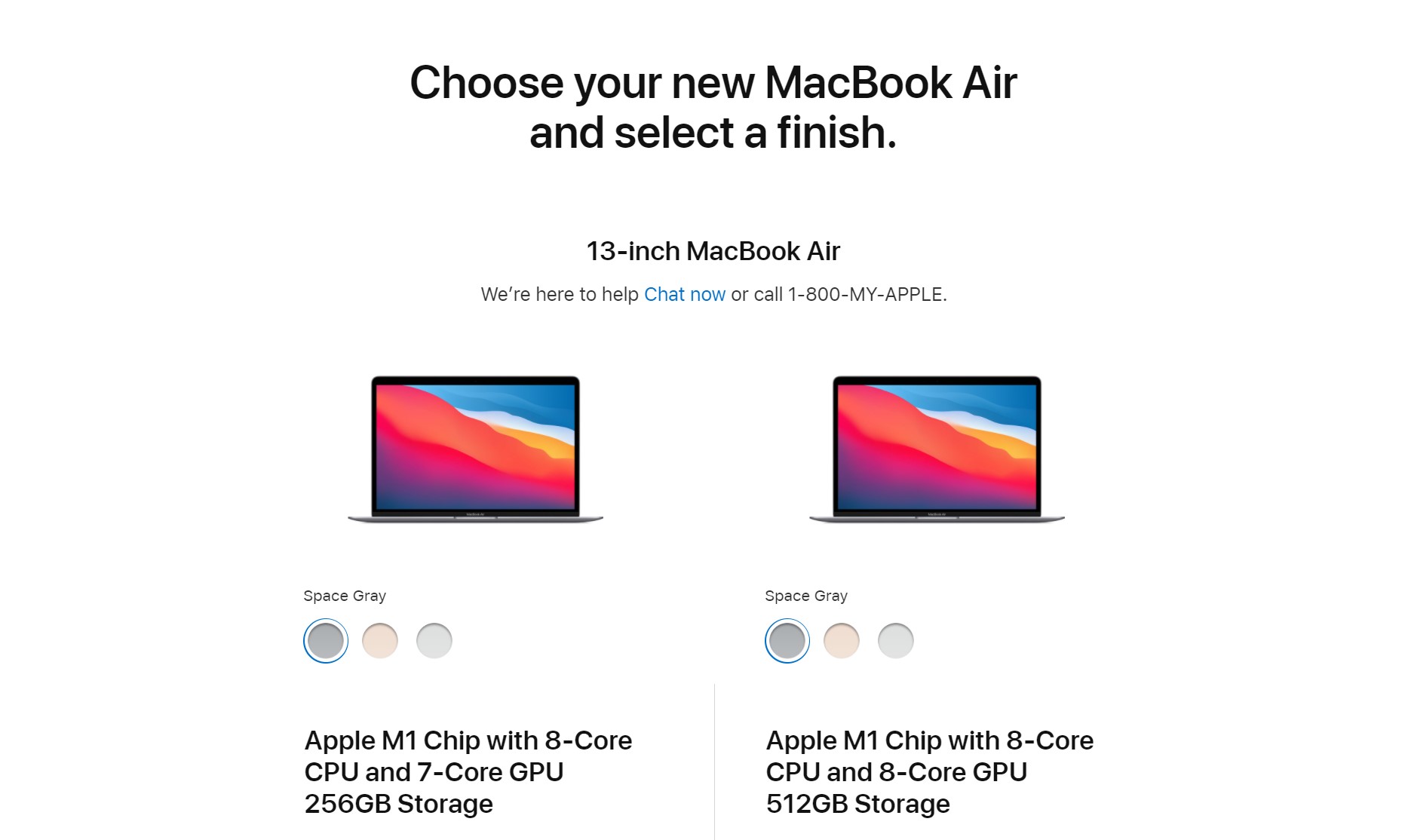
Clicking a product takes you to a new page that lets you pick a configuration and add it to your basket. From the basket, you simply check out as normal. There isn’t much to it, since Apple doesn’t appear to be checking any student IDs at any point.
That said, it’s always useful to have your ID handy, just in case Apple does ask for some sort of evidence you’re a college student, educator, or the parent of a college student. Likewise, if you buy in the Apple Store itself, expect the staff to want to check your credentials before they ring up your purchase.
How to claim your Apple student discount in the UK
Apple U.K. isn’t quite as trusting as its American counterpart, so you’d better be willing to jump through some hoops before you can save money on any Apple products. Hoops that will verify your eligibility for discounted tech.
The main method of verifying your eligibility is through student discount portal UNiDAYS. UNiDAYS is open to students or staff, and asks you to verify your account with the university you attend. This process can be started via a link at the top of Apple for Education website, or directly via this link.
To do this, you have to sign up for an account using your personal email address, and then disclose where you study, how long you’ll be there for, and what year you’re currently in.

You then get a choice to either verify your account via your institution’s own online portal, or via email. Naturally that has to be the academic email address that you were issued when you enrolled on your course.
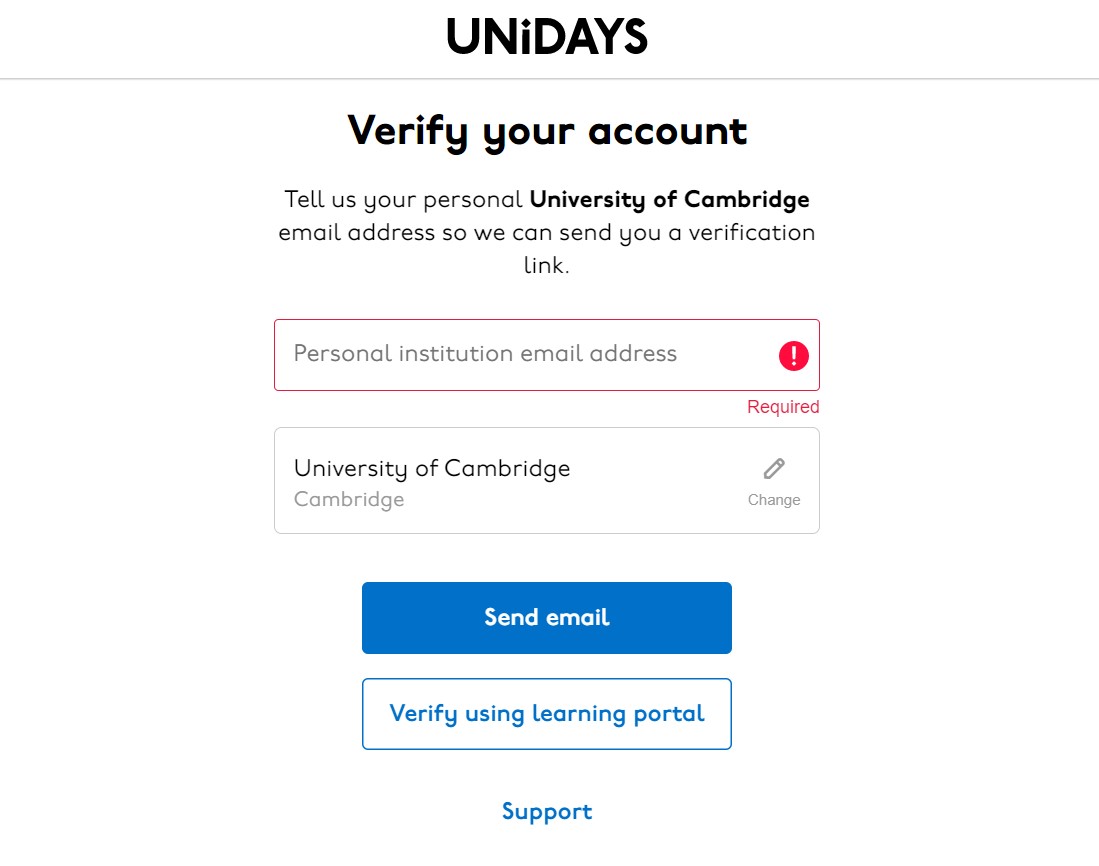
Once that’s all done, you can head back to the Apple for Education website, link your UNiDays account to confirm you are eligible, and enjoy your discounted Apple products.
However, if that sounds like too much effort you can verify your eligibility directly with Apple. You will need a university ID or acceptance offer for this to work, but you can do it by either calling Apple on 0800 048 0408, visiting your nearest Apple store, or using the company’s online chat feature. A link to that can be found at the bottom of the Apple for education website.
How to get an Apple student discount: Who is eligible?
Apple’s student discount is available to students currently attending college, students that have been newly-accepted for college but haven’t started yet, their parents, plus college faculty and staff. Homeschool teachers in the U.S. also qualify for the discount, with no restrictions on what grade they teach.
What can you get an Apple Student discount on?
Apple has a number of different offers and deals as part of its educational pricing system. MacBooks and iPads are the most prominent ones, but there are also plenty of other products that Apple has reduced specially for college students.
Sadly, the likes of the iPhone, Apple Watch, and Apple TV are not included, meaning everyone has to pay full price for those.
But discounted products include the MacBook Air, MacBook Pro, iMac, Mac Pro, Mac mini, iPad Air, iPad Pro, Apple Pencil (2nd generation), the iPad Pro’s Magic Keyboard, and the iPad Air’s Smart Folio keyboard. How much of a discount you get will vary from product to product.
Students can also buy the ‘Pro Apps Bundle for Education’ which comes with Final Cut Pro, Logic Pro, Motion, Compressor, and MainStage for $199. That’s a discount of $430.
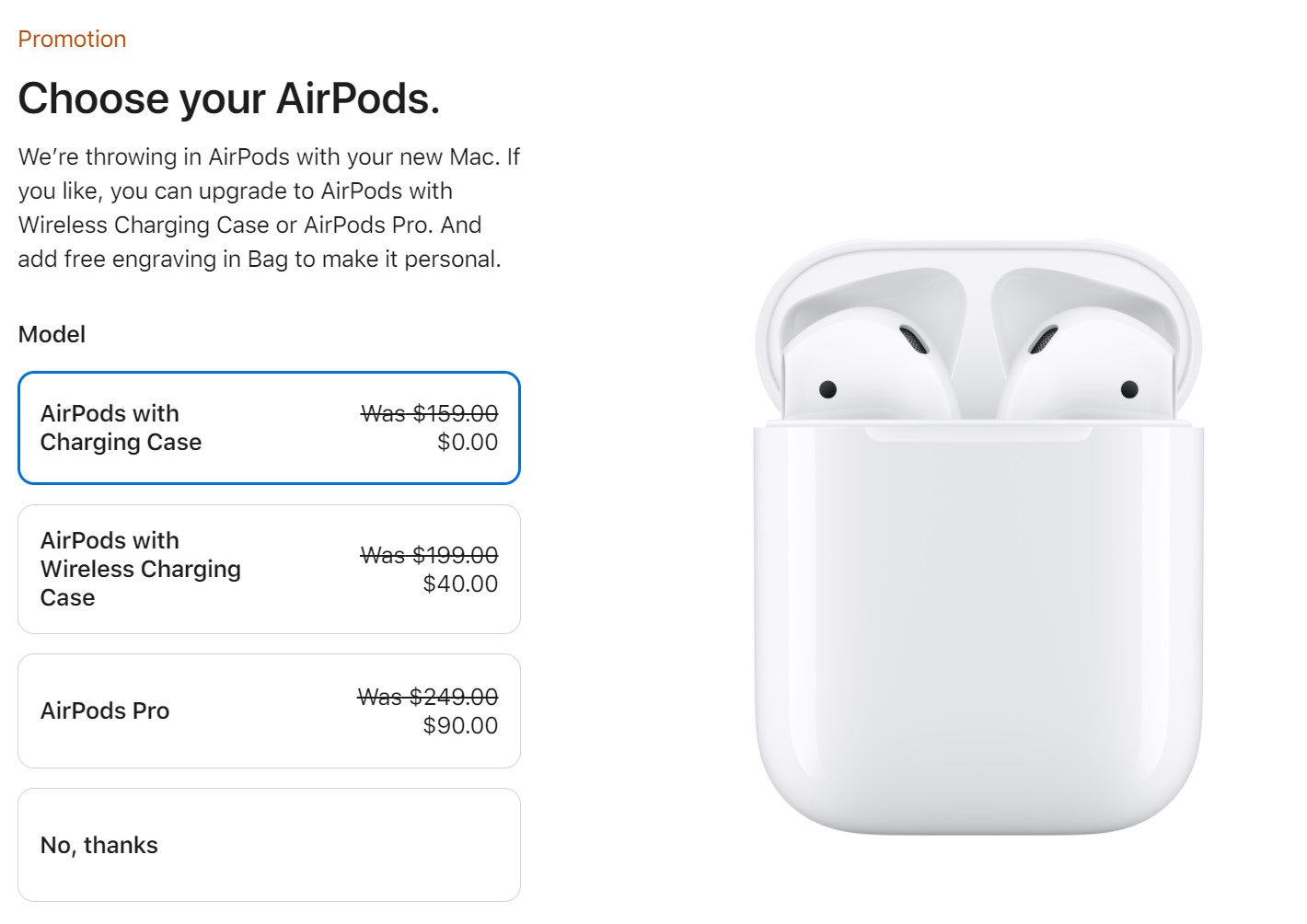
Anyone who buys a Mac, Pad Pro or iPad Air will also receive a free pair of AirPods and three free months of Apple Arcade. If regular AirPods aren’t your thing you can also choose to get AirPods Pro for $90 (down from $249) or AirPods with a wireless charging case for $40 (down from $199).
Finally, students also get 20% off the cost of AppleCare+, three free months of Apple Music and Apple TV+, plus free engraving when they buy AirTags or a 2nd generation Apple Pencil.
For all the latest Technology News Click Here
For the latest news and updates, follow us on Google News.
