How to identify real AirPods from fake ones
Fake AirPods are a huge problem. If Apple is to be believed then it’s more like a $3.2 billion problem. Recently the Cupertino-based tech giant told US Borders and Customs that it was ‘losing’ over three billion dollars because of the fake models doing the rounds. With so many fake AirPods out in the market, chances are that you might worry even when you’ve bought an authentic pair of world’s most popular true wireless earbuds. We will tell you a couple of ways in which you can identify whether your AirPods are fake or not. Read on:
Check on your iPhone or iPad
One of the easiest ways to spot fake AirPods is by checking on your iPhone or iPad. Follow these simple steps:
Go to Settings and tap on Bluetooth
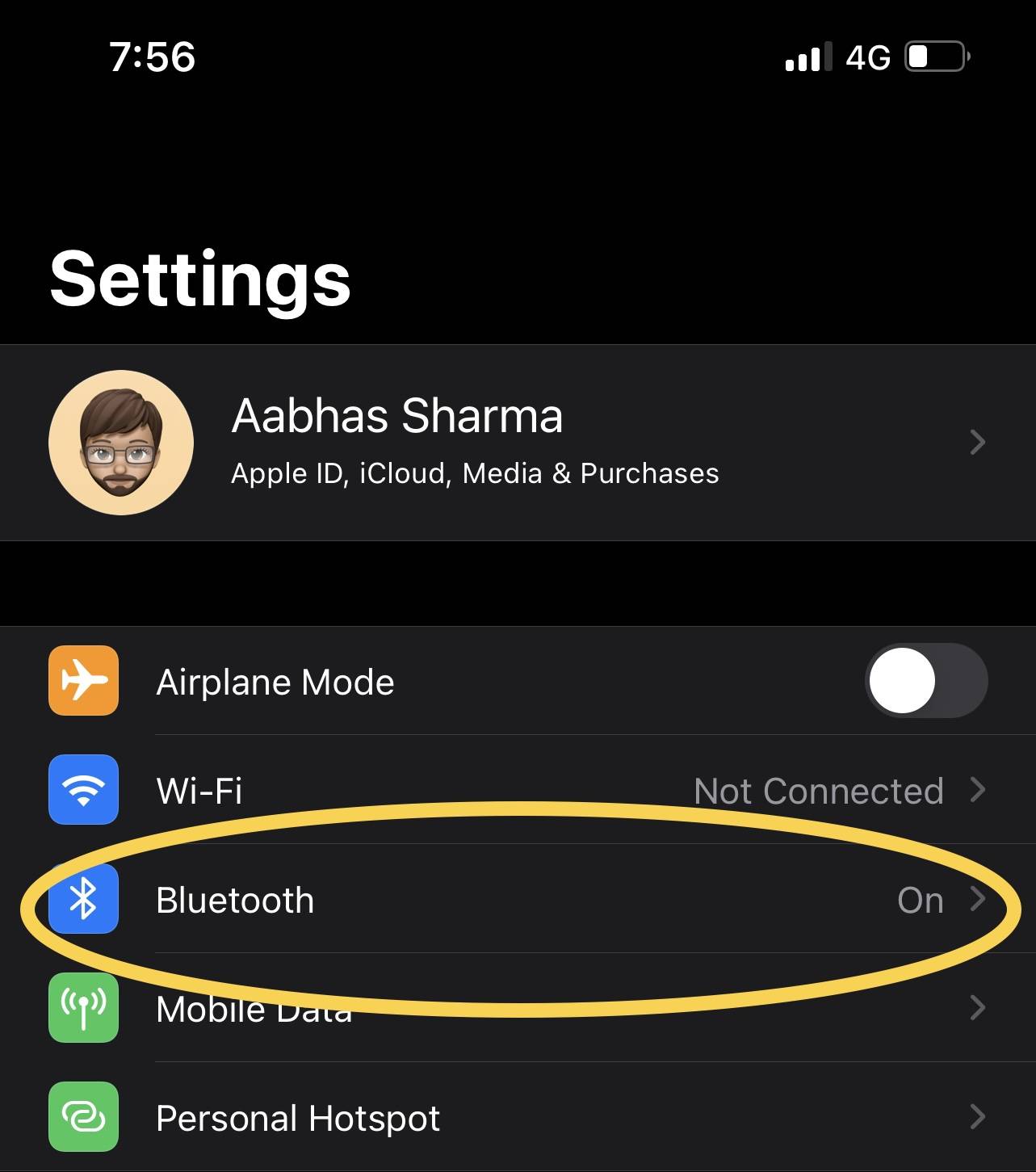
Here you will find your AirPods listed. Tap on the ‘I’ information button
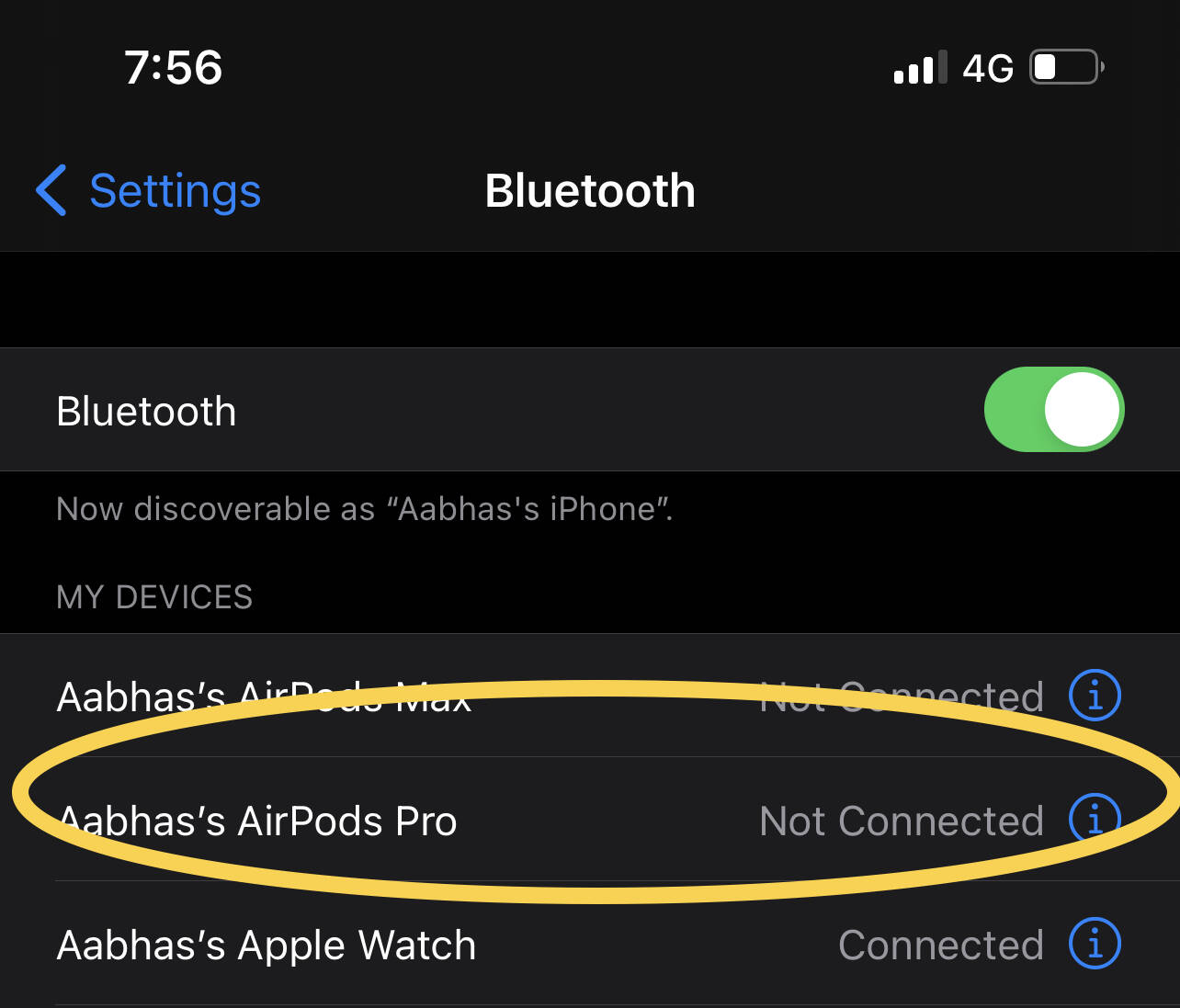
Next, you will see the model number.
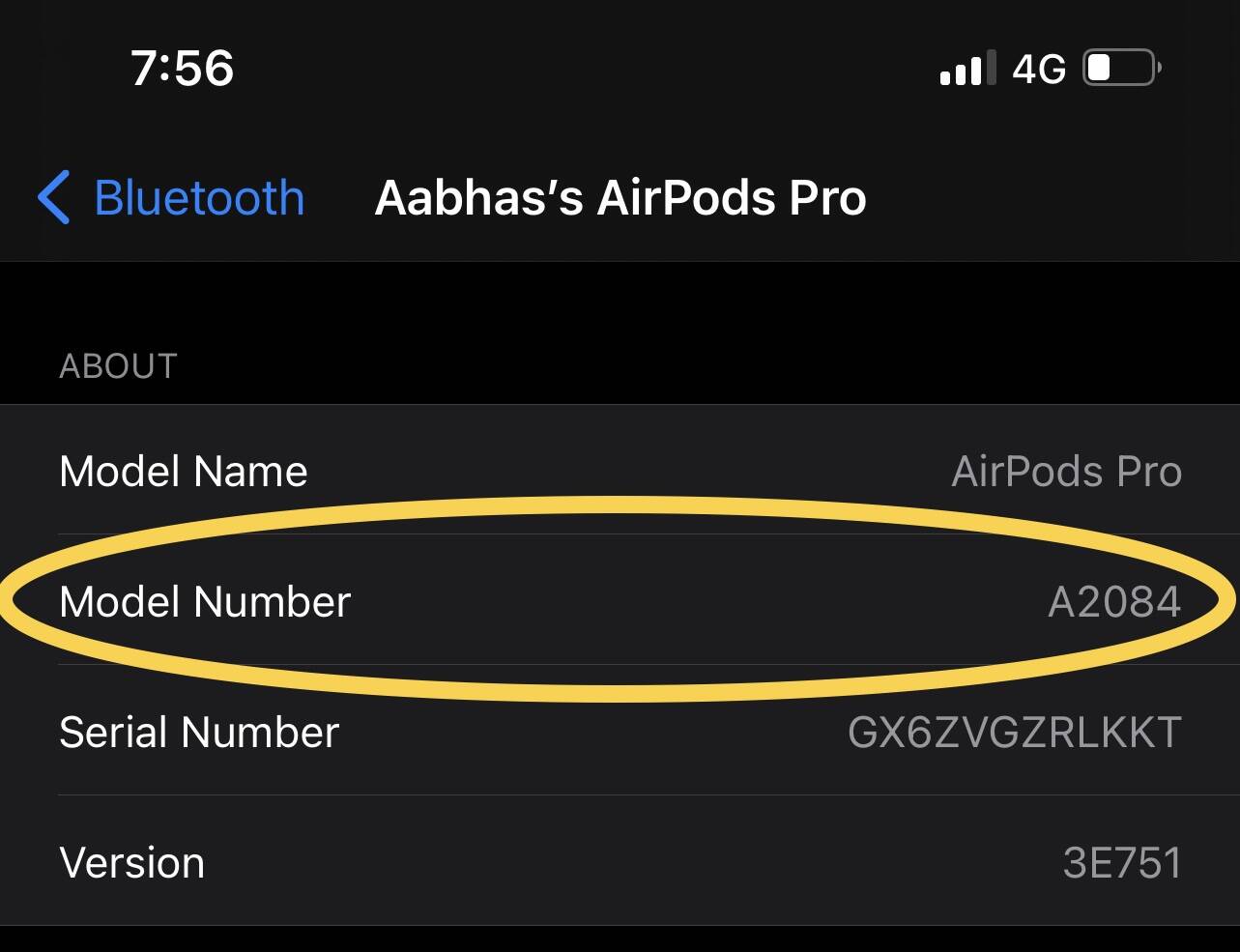
Now, here’s how you can identify real AirPods with the model numbers. Apple gives out a different model number to the different types of AirPods it has. These are the model numbers for various AirPods:
AirPods Max
Model number: A2096
Year introduced: 2020
AirPods Pro
Model number: A2084, A2083
Year introduced: 2019
AirPods (2nd generation)Model number: A2032, A2031
Year introduced: 2019
AirPods (1st generation)
Model number: A1523, A1722
Year introduced: 2017
Check by looking at your AirPods
If for some reason you can’t get the model number on your iPhone or iPad, then you can check it on the AirPods. The model number is on the first line of the text printed on the underside of each AirPod, or underneath the left cushion of your AirPods Max.

Using these two simple methods, you can find out if the AirPods you bought are fake or real.
FacebookTwitterLinkedin
For all the latest Technology News Click Here
For the latest news and updates, follow us on Google News.
