How to join an app’s beta program via Google Play Store
Joining the early beta for an app allows you to access new features and new versions before others. It is specifically beneficial for developers as it helps identify bugs in the software and address them ahead of the broader rollout.
Google Play Store, goes without saying, offers access to millions of apps. Becoming a beta tester via the Play Store platform is easy and needs you to follow very few steps.
It must be noted that not every app runs a beta program. In case you don’t see the join beta section on the Play Store, this means that the developer does not support beta right now.
In case you want to enroll for an app beta via Google Play Store, here’s how you can do it
Go to Google Play Store on your device
In the search bar, type the name of the app you wish to enroll in for beta
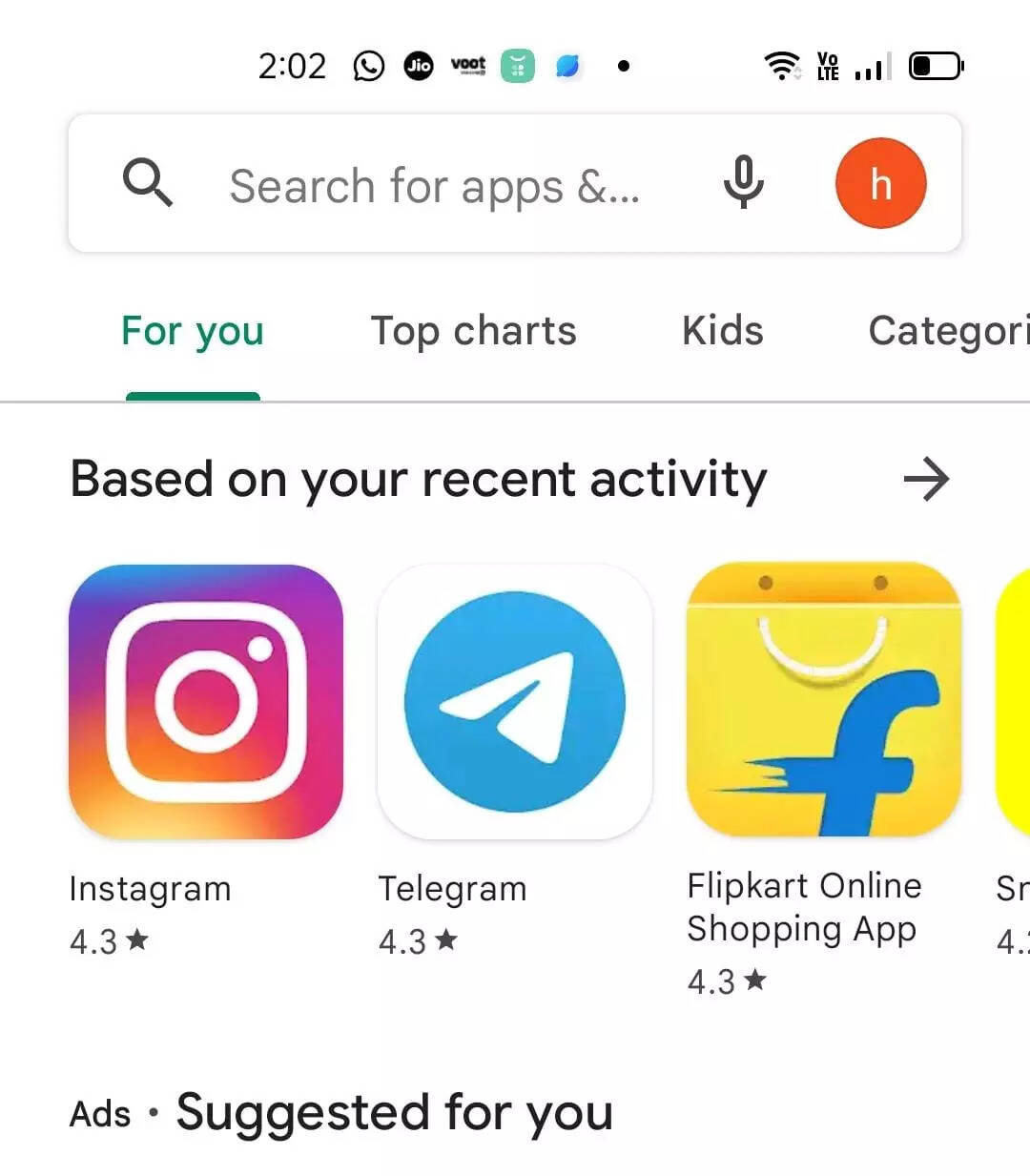
Tap on the app listing and scroll down at the bottom of the screen
Here, you will see the ‘Join the beta’ section
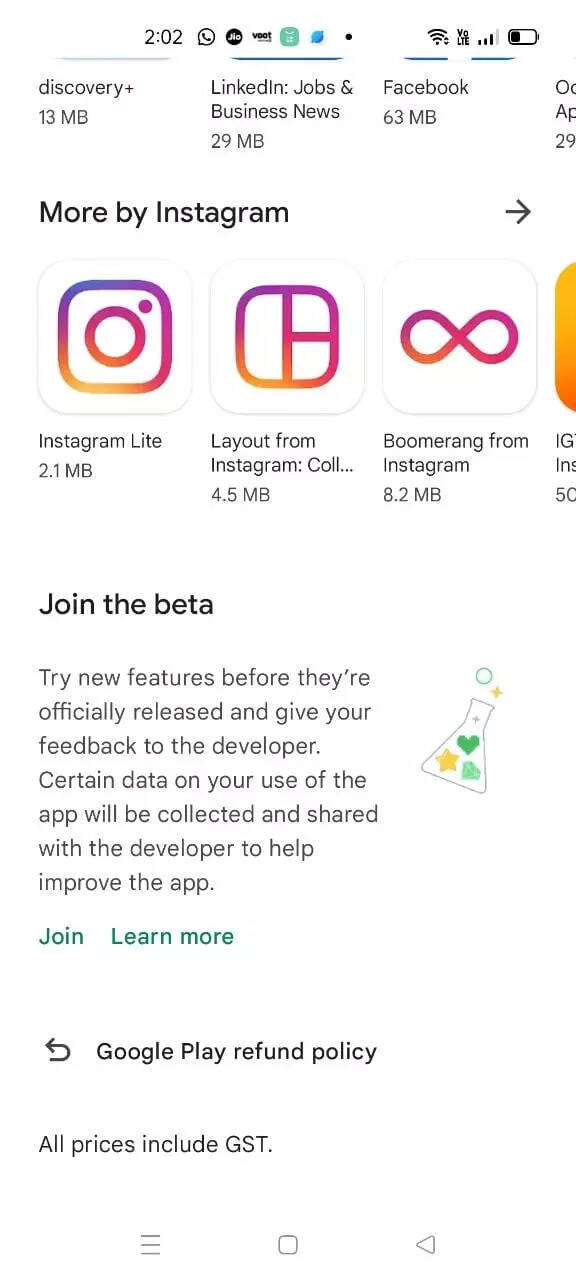
Tap on ‘Join’.
A pop-up will appear asking you to confirm your choice and warning you that beta versions may be unstable.
Confirm your choice by tapping on Join
Once you have signed up for the beta, the app will get an update for your device. The version will be the beta version of the app that you can download
FacebookTwitterLinkedin
For all the latest Technology News Click Here
For the latest news and updates, follow us on Google News.
