How do you know if someone has blocked you on iMessage? Well, it’s not easy to find out, and although there are signs you can look out for, nothing is conclusive. Those signs could well have a totally innocent meaning, so the only real way to know if you’re blocked on iMessage is just to ask the person for a straight-up answer. But assuming you’d rather not ask, and you want to keep things on the down-low, here are some signs your messages may not be reaching Planet Earth.
Read more: How to enable iMessage on iOS, macOS, and Apple Watch
QUICK ANSWER
To find out if you have been blocked on iMessage, some quick, but inconclusive, things to look out for include the color of the iMessage text bubble, the iMessage delivery status, and whether or not you can phone them. If those fail, try contacting them on another messaging app, and check to make sure your iMessage is functioning properly.
JUMP TO KEY SECTIONS
Has the text bubble changed color?
Remember, blue speech bubbles on iMessage mean you’re talking with the other person on iMessage. A green speech bubble means the message has been sent as a regular SMS.
If your messages suddenly go from blue to green, that could mean that you have been blocked from messaging the person on iMessage. On the other hand, they may just be out of internet range, which bounces you both out of iMessage, or they may have switched to an Android phone without telling you.
What is the iMessage delivery status?
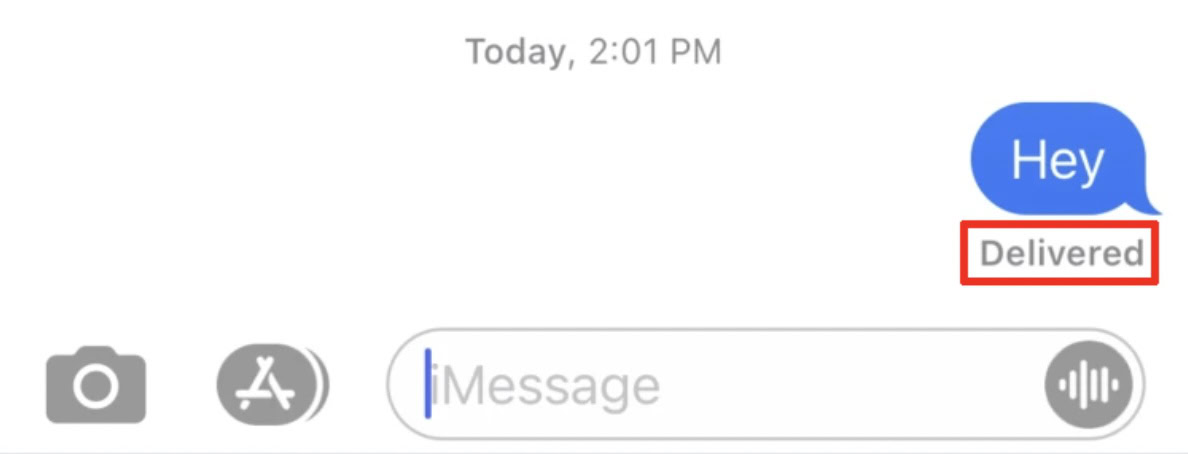
Does your iMessage say Delivered or Not Delivered? If it says Delivered, then it’s not blocked. If it says Not Delivered, then it could mean you have been blocked. Then again, the person may have turned off the Send Read Receipts feature, so you don’t realize they have read your message.
Can you reach them on other messaging apps?
Assuming they haven’t blocked you on other messaging apps, such as WhatsApp and Facebook Messenger, you can try contacting them on these platforms and see if your messages get through. Although, be extremely careful because, if they initially blocked you for harassing them, sending them messages on other platforms could get you into serious legal jeopardy.
So, just send one message asking them if they have blocked you on iMessage and wait for them to respond. If they don’t respond, there’s a pretty big red flag right there. On WhatsApp, you can check for the two blue ticks, indicating the message has been read — assuming they haven’t disabled the feature on their device.
Try phoning them
Dhruv Bhutani / Android Authority
Again, this needs to come with some free legal advice. Be careful about phoning the person, as it could easily be construed as harassment or stalking. We don’t want to have to come to bail you out of jail. But you should be able to get away with one phone call.
If they have blocked you on their iPhone, they won’t hear the call. On your end, it will ring once and go straight to voicemail. That could mean they are just busy and don’t have time to talk, but it could also mean you’re blocked. If you leave a voicemail, they won’t be notified of it, so they won’t hear it later.
Maybe it’s you, not them?
The final possibility is that there is nothing wrong on their end — maybe it’s yours? Maybe your iMessage on your device isn’t working or configured properly?
We have previously covered a troubleshooting list of things you can try if iMessage isn’t working. At least make sure it has been switched on properly. iMessage may even be down on Apple’s servers (although that is very rare.) Contact Apple Support and find out what iMessage’s current status is.
Read more: How to text with iMessage on Windows 10
For all the latest Technology News Click Here
For the latest news and updates, follow us on Google News.

