How to leave comments in Microsoft Word
Whether you’re revising an internal document at your office or looking over a creative project for a friend, sometimes marking your edits in Microsoft Word is a little too definitive. Rather than switching back and forth between the document and an email, you can make notes directly in the document. This will help your recipient also keep track of which section you’re referring to more easily. Luckily, making these notes is a simple process.
How to leave comments in a Word document on Windows
There are a few ways to leave comments in a Word document. If there’s a specific place within the document you have in mind, click and hold the left mouse button over the section of words your comment pertains to. Once there is a grey bar over the selection, a bar will pop up with a New Comment option.
IDG / Alex Huebner
After you click, a comment box will appear and you can type your note and click the button that looks like a send arrow. This will keep the words or sentence highlighted so the recipient will know where the comment goes. The comment will then stay in the sidebar for viewing, leaving the text of the document clean.
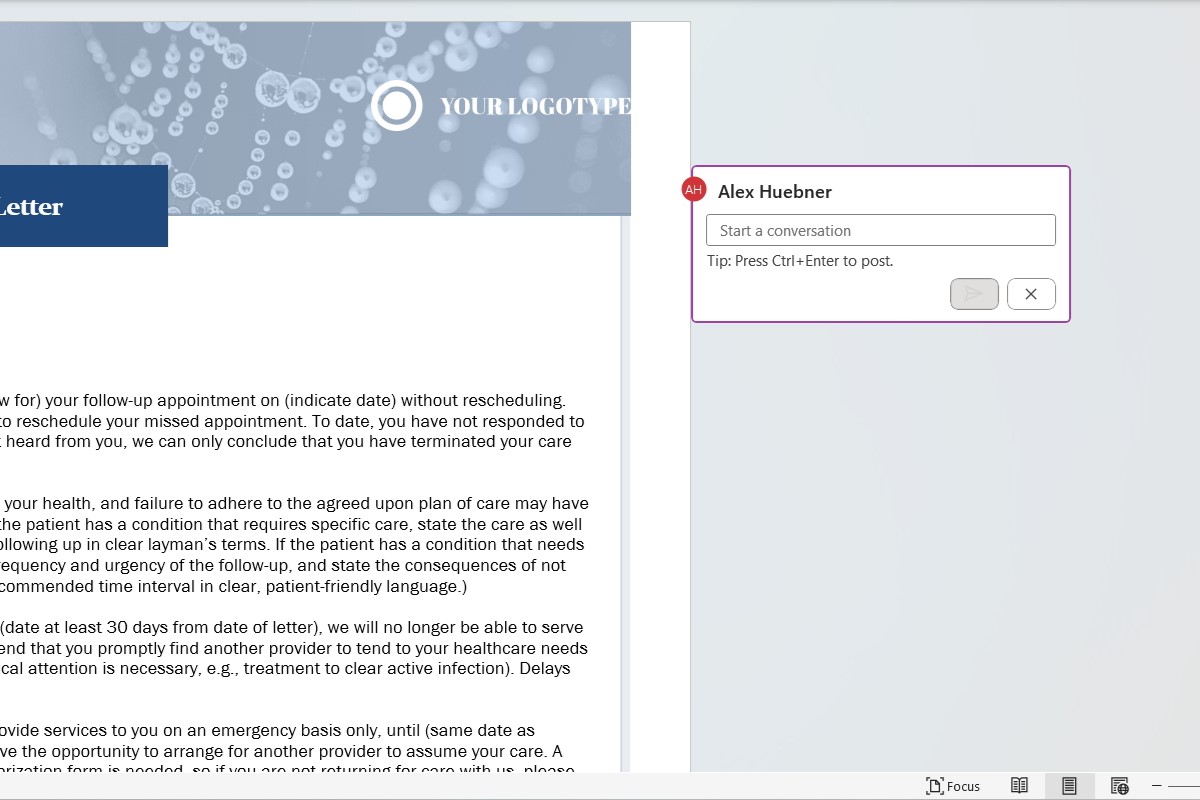
IDG / Alex Huebner
If you have general thoughts, but don’t want to connect it to a specific part of the document, you can always use the Insert tab at the top and select Comment in the Comments section. This will pull up a comment box along the side of the page just as it does with a sentence selected.
More comment box options
Once a comment is posted, you can edit it, delete it, resolve it, or link to it. If it’s someone else’s and you have additional thoughts, you can reply. To edit, simply click the pencil button next to your name on the comment box.
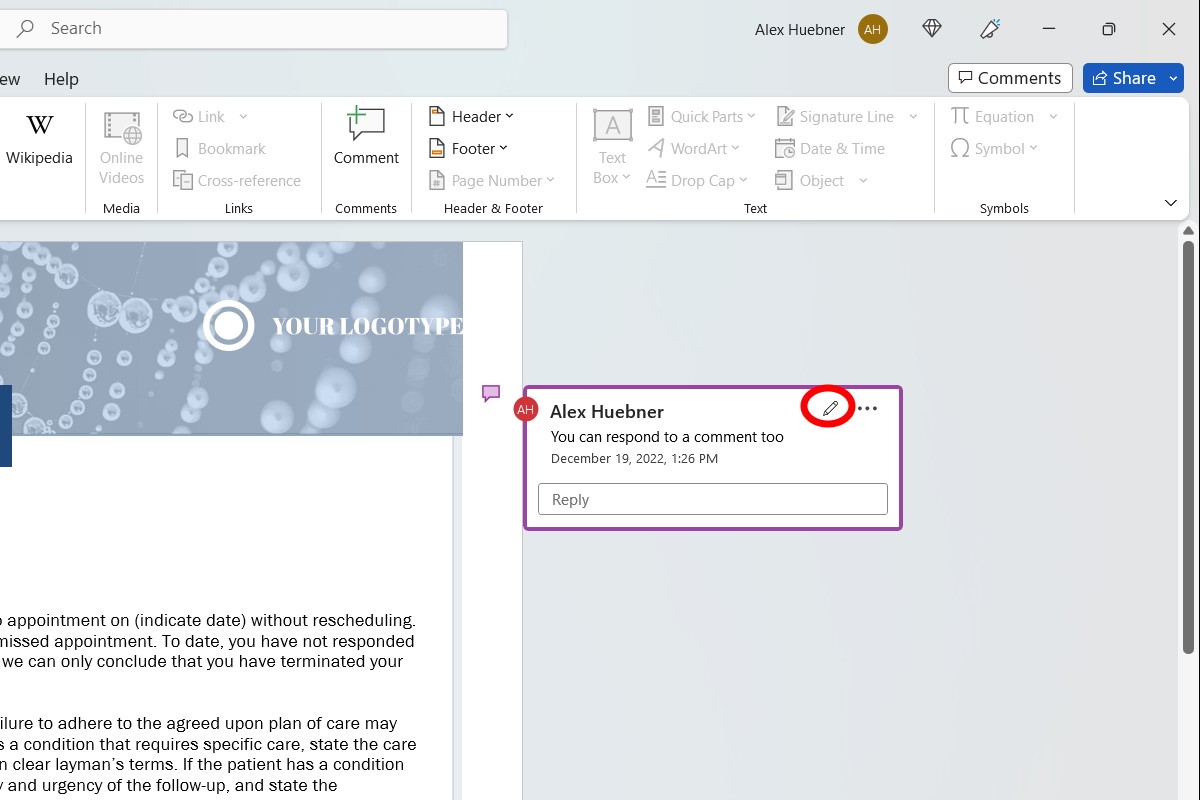
IDG / Alex Huebner
When you select the three dots at the top right of a comment box, there are a few options available.
To completely remove the comment, select Delete thread with the trash icon next to it and the box will disappear. To have the comment stay in place but mark that the note has been completed, select Resolve thread with the check mark icon. Finally, if you have a question on a specific comment and need to draw it out, instead of rewriting the whole thing in a correspondence, you can simply select Link to comment and it will take the user directly to the area you’re referring to.
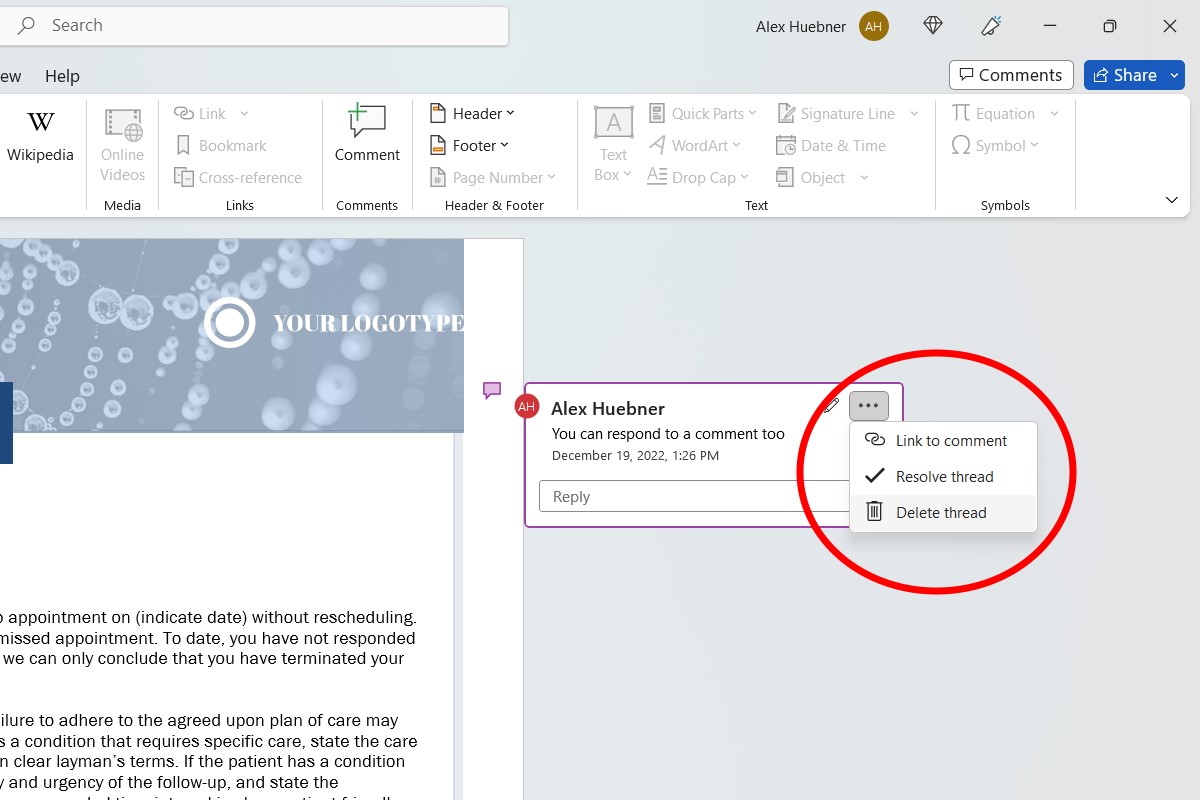
IDG / Alex Huebner
You can also reply to a comment if you need further clarification, mark a completed date, or add further notes. Simply place your cursor in the reply box, type your message, and enter it.
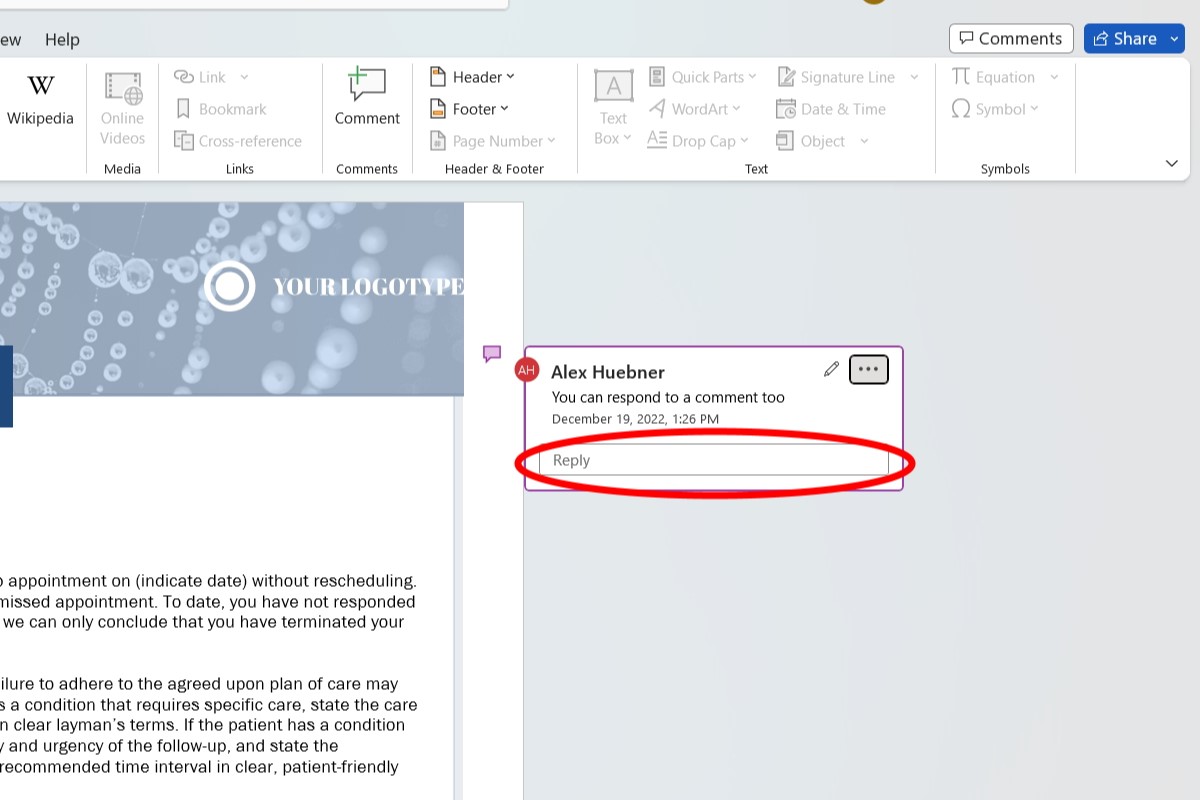
IDG / Alex Huebner
How to leave comments in Word for the Web
Editing a comment works differently in Word for the Web. Instead of having its own icon within the comment box, you will need to select the three dots at the top and then click on Edit comment from the menu that drops down.
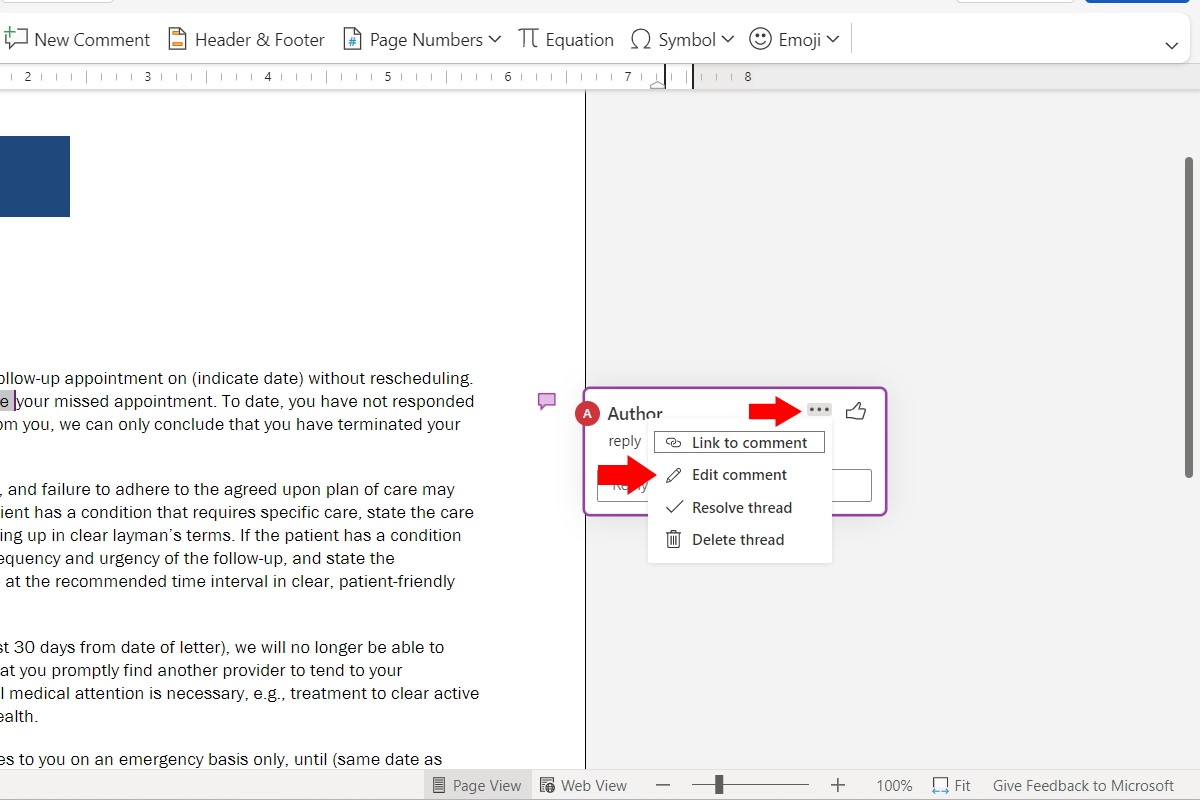
IDG / Alex Huebner
For all the latest Technology News Click Here
For the latest news and updates, follow us on Google News.
