How to link Instagram accounts
It’s very common these days for people to have more than one account on a social media platform. Of course, this means logging out of one and logging into another, which can be a bit annoying. Just like Twitter though, Instagram offers an ‘account switcher’ where you can just tap on the account you want to access and it moves you right over. Here’s how to link Instagram accounts — but you can only set it up on the mobile Instagram app.
Read more: How to link and unlink Facebook to Instagram
QUICK ANSWER
To link Instagram accounts, go to the mobile app and into account settings. Scroll down to the Meta Accounts Center and tap Add account–>Log in to existing account. Once you have signed in to the second account, it will appear in an account drop-down menu. Tap on the account you wish to go to.
How to link Instagram accounts
First, tap on the three horizontal lines in the top right-hand corner. This opens up a menu where you should then select Settings.
Scroll down to the bottom of the page where it says Meta Accounts Center. Underneath is an option to Add account. Tap that.
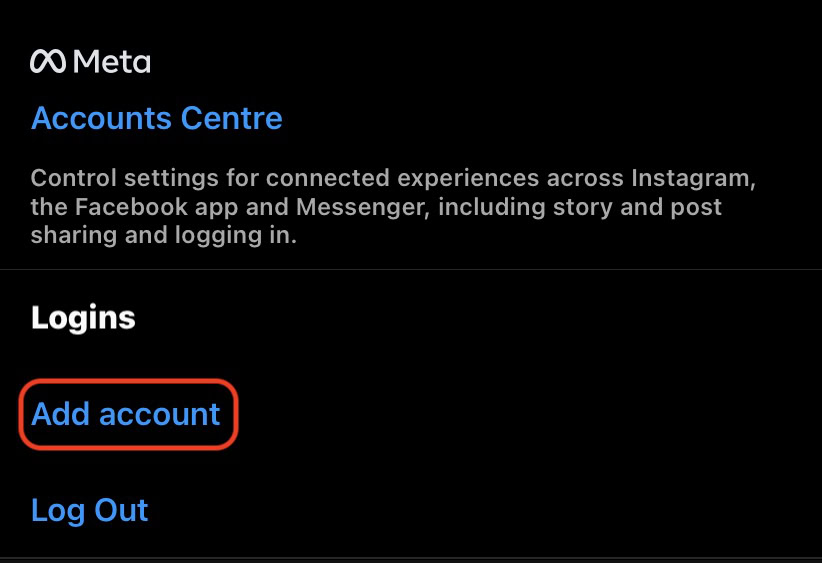
A pop-up at the bottom of the screen will offer either to log in to an existing account, or to create a new account (which will also be linked to the first account. Assuming you already have a second account, choose the first option. You’ll be taken to the usual Instagram login page where you should sign in with your credentials.
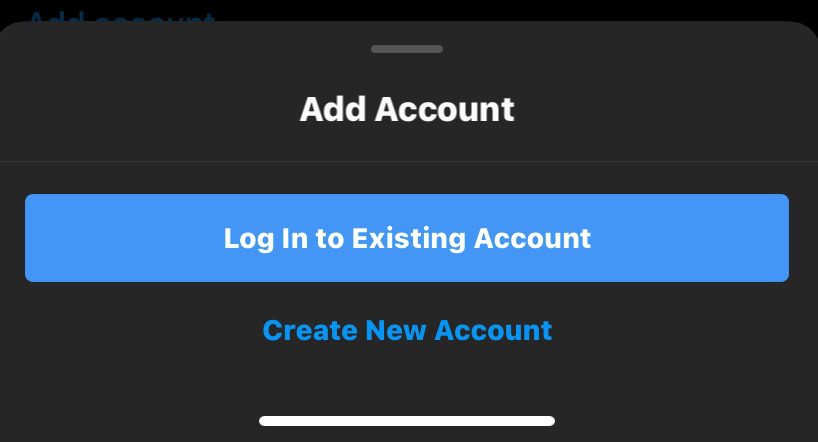
Once you have successfully signed in, you will be taken to the second linked account. But you will now see a downwards-pointing arrow next to the username. If you tap that, you will be taken to your account list.
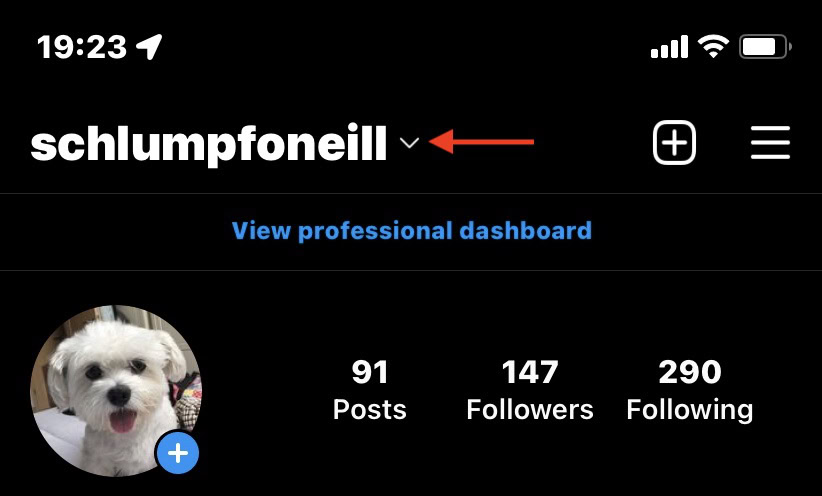
Here you can see all of your Instagram accounts that you have linked together. At a glance, you will see how many new messages, follows, and likes are waiting for you on each account. Tapping on an account will instantly take you there. There is also a shortcut link at the bottom of the menu if you want to link any more accounts.
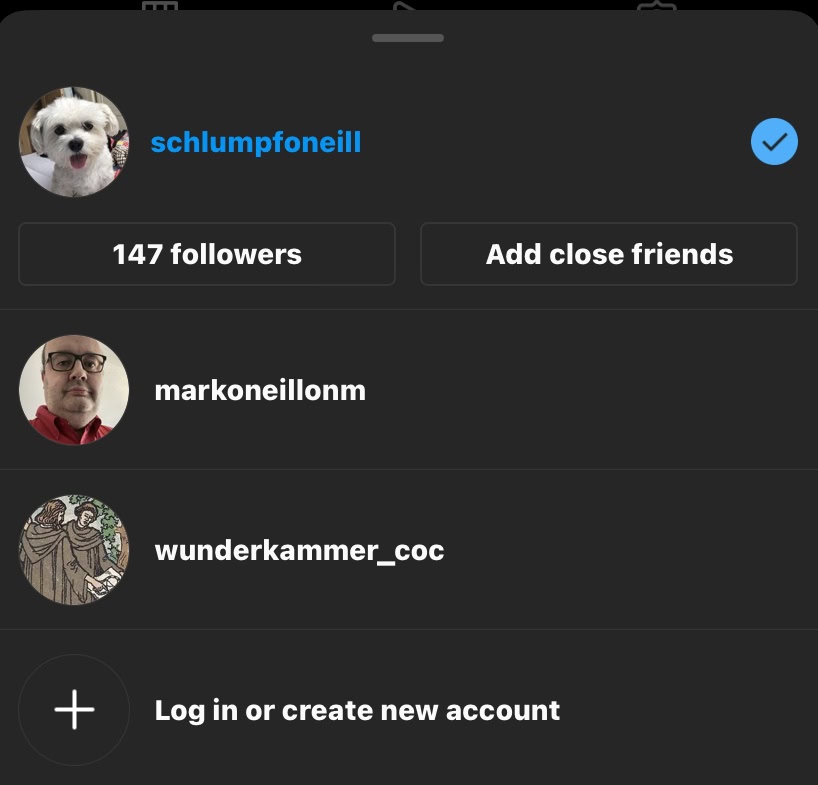
When you post on a linked Instagram account, you will now see a new section on the posting page. You can now instantly cross-post on more than one of your Instagram accounts. This is extremely useful if you are say an influencer, and you have to put the same image on multiple accounts. This will save some time.
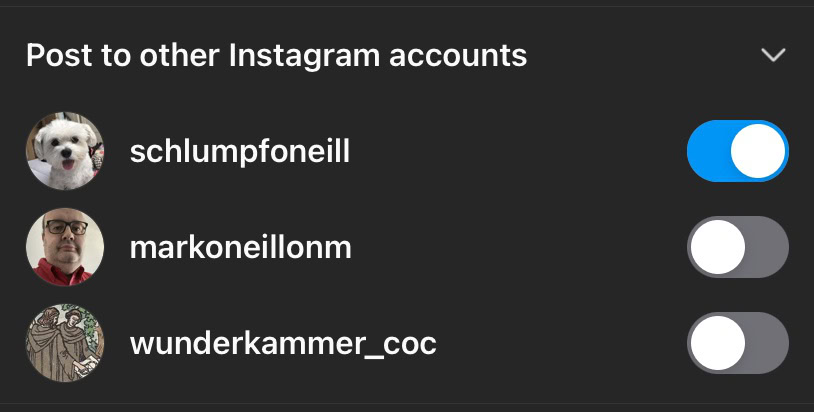
For all the latest Technology News Click Here
For the latest news and updates, follow us on Google News.

