How to make a map in Minecraft
Maps are an important tool in Minecraft. That’s especially true once you start moving away from your initial spawn spot. Of course, we don’t need to preach the importance of a map. You’re here because you want to make one. As luck would have it, we know how it’s done, and we’ll show you how to make a map in Minecraft.
QUICK ANSWER
Make a map in Minecraft by using a crafting table, paper, a compass, and some Redstone dust. You craft paper with sugar cane and then a compass from iron ingots and Redstone dust. Combine eight pieces of paper with one compass in the middle to create an Empty Locator Map.
JUMP TO KEY SECTIONS
How to make a map in Minecraft
Joe Hindy / Android Authority
Map-making in Minecraft isn’t terribly difficult. Most of the materials you need are plentiful and relatively easy to get. You may need a map for various purposes, like losing the one you get when you first start the game. In any case, here’s how to make a map in Minecraft.
Raw materials you’ll need
- A total of 9 sugar cane
- 4 iron ores
- A fuel source like coal or charcoal
- 1 Redstone dust
- 1 crafting table and 1 furnace
How to craft the map
- Create your paper — Use three sugar canes to craft three pieces of paper. Repeat this step until you have nine pieces of paper. You only need eight pieces of paper for the map, but you can only craft paper in increments of three.
- Smelt your iron — Smelt your iron ore in the furnace to create iron ingots. You need four iron ingots in total.
- Craft your compass — Use the four iron ingots with the Redstone dust to create a compass.
- Make the map – Use eight pieces of paper and the compass to craft the map. The new item is called Empty Locator Map, and it becomes a level 0 map the first time you use it.
- Pro tip — If you need the recipes for the paper, compass, or map, visit a crafting table. Use the search bar to search for each item and click it to see what the recipe looks like. Yes, we could post pictures of each step, but it’s important to learn how to use in-game resources and get comfortable with it.
Once done, you’ll have a fresh, new map. However, it’s also a level 0 map, so it won’t show you a big area. That’s why you need to increase the size of your map.
How to make a map bigger
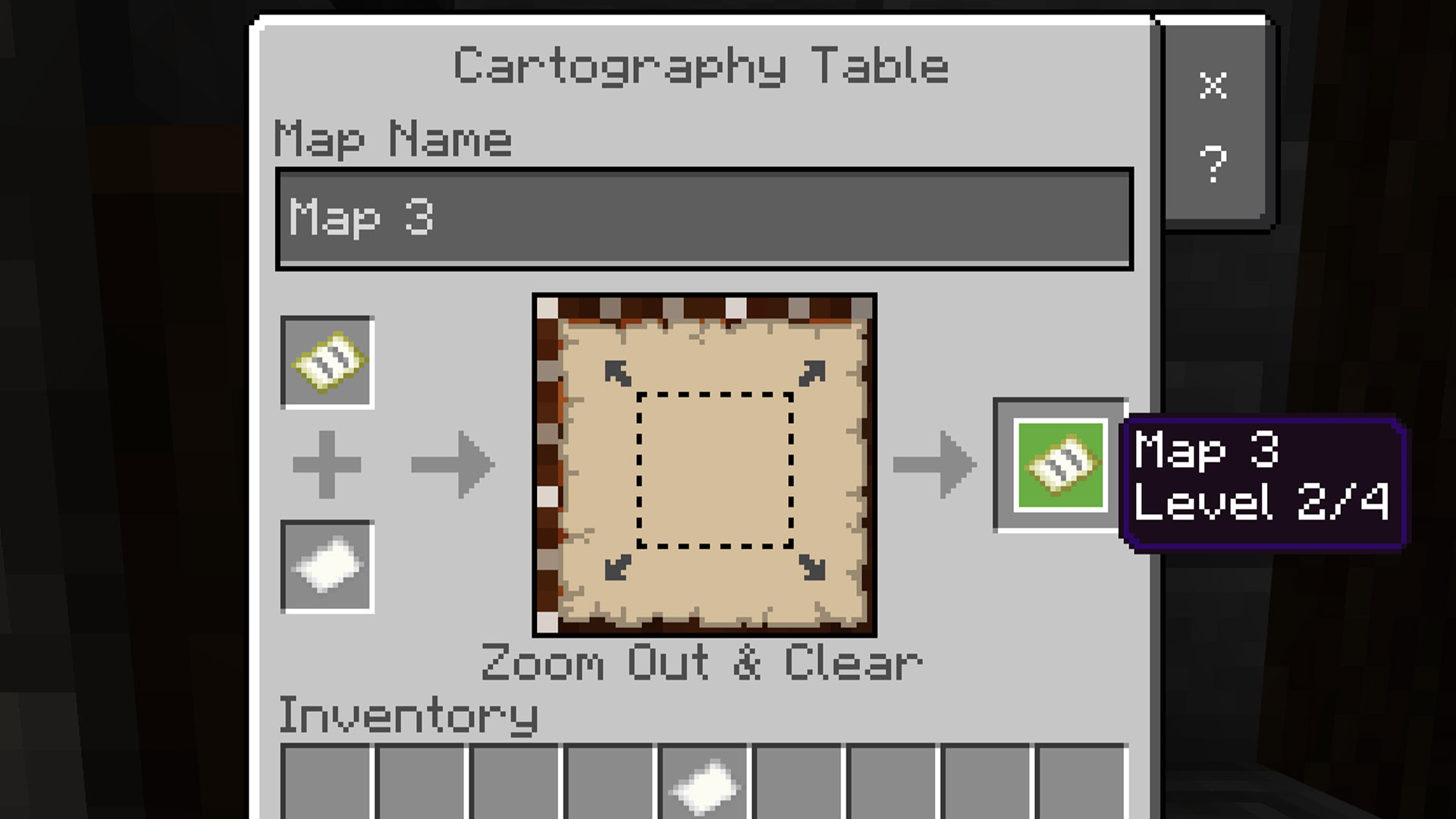
Joe Hindy / Android Authority
Each map has four levels. Leveling up the map allows it to cover a greater area. The benefit is you have a fully leveled map that shows you a huge, wide-open area. Of course, the downside is that it’s occasionally hard to read. You can level up your map as high as you want, and we’ll show you how.
Raw materials you’ll need
- 1 map that isn’t at max level
- 7 paper
- 4 wood planks
How to make your map bigger
- Craft a cartography table — Use the four wood planks and two pieces of paper to create a cartography table. Use the screenshot above for the recipe.
- Use the cartography table to expand your map — Place the map in either of the left boxes and one piece of paper in the other. Drag the new map out of the box. The new map is one level higher than it was previously.
- Repeat as needed — You can repeat the previous step until your map is at max level, which is level 4. You need one piece of paper for each level for a total of four pieces of paper.
- Or you can copy an existing map — You can also create an Empty Locator Map, and clone an existing map with the cartography table. The copied map is an exact replica of the original, including its level. Thus, you can take a fresh map and level it up to max if you copy a max-level map with an Empty Locator Map.
Once done, you’ll have a max-level map if that’s what you’re looking for. We do recommend taking it slow, though, since it’s not particularly useful having such a huge map early on in a server’s life. Save the later upgrades for when you’re ready to explore the world.
How to copy another map

Joe Hindy / Android Authority
Finally, we’re going to talk about copying a map. This is useful for when a new player joins your server, and you hook them up with a finished map, so they don’t have to walk all over creation to fill one out. It’s also useful to create a backup in case you lose your map. It’s a simple process, so it won’t take long.
Note: There are two methods for copying a map. You can use either an anvil or a cartography table. The process is more or less identical.
Copy with a cartography table or an anvil
To use this method, you need a fresh, unused Empty Locator Map and an existing map. You can find the components for all of these items in the earlier sections of this article.
- Put the two maps in the cartography table — Place the Empty Locator Map and the other map in the left boxes.
- Pull out the two identical maps — Pull your two maps out of the right box in the cartography table. They stack as two maps because they are now identical, including map level and the amount of it completed.
- The process is identical with an anvil — Put the Empty Locator Map and the original map in the left slots of the anvil and pull out the two identical maps from the right box. It is literally the same as the cartography table.
Copied maps will have identical map data as the original. Plus, as an added bonus, the Empty Locator Map will also copy the exact map level. Thus, if you copy a level 2 map, you’ll receive a level 2 map without manually making the map bigger.
Up next: How to get Minecraft on a Nintendo Switch
FAQ
Adventure Maps are, essentially, adventure-based Minecraft instances. You download them from a repository somewhere and load Minecraft with them. They feature things like narrative storylines with Minecraft mechanics serving as the base. This article is about making a map, which is an item in Minecraft. Adventure Maps are experiences you load into and play. They are entirely different.
No. There are some tools that can do some neat stuff with maps, but even with mods, it’s impossible to get a full map. However, the best way to do larger maps in-game is by filling out multiple maps and using item frames to put them together to make one massive map.
For all the latest Technology News Click Here
For the latest news and updates, follow us on Google News.
