How to make Chrome default browser on any device
Edgar Cervantes / Android Authority
If you enjoy using Chrome, you might consider setting it your default browser. That way, any links you click will automatically open in Chrome, and your system won’t keep asking you which browser you prefer to open webpages with. Here’s how to make Chrome your default browser.
Read more: How to change your default Google Account
QUICK ANSWER
To change Chrome to your default browser, open your device’s Settings, and navigate to Default apps. Under Browsers, select Chrome.
JUMP TO KEY SECTIONS
How to make Chrome your default browser (Windows)
You can task Chrome with opening all web pages without the system asking you what browser you prefer, no matter which version of Windows you’re using. Check out our guides below for more in-depth explanations for setting default browsers on Windows 10 and Windows 11.
Windows 10
On your computer, click the Start menu in the bottom left corner, represented by the four-square windows icon. From there, click Settings.
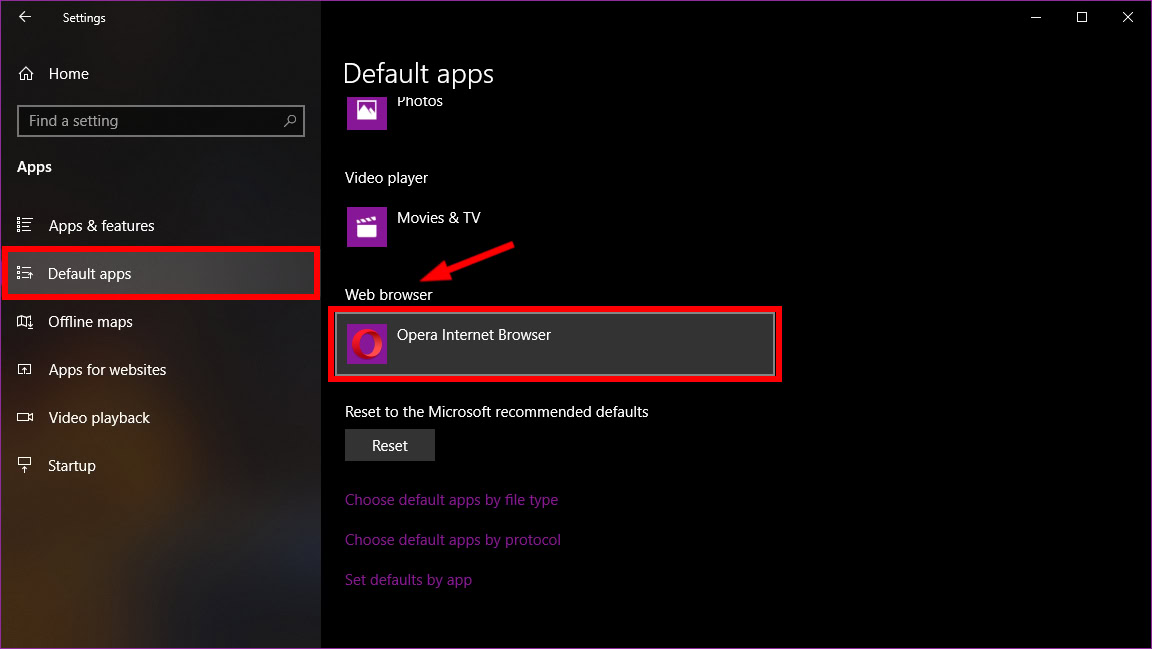
Open your Default apps. At the bottom, under Web browser, click your current browser. If you haven’t already set a default browser, it will likely be set as Microsoft Edge. Within the Choose an app window, click Google Chrome.
To quickly open Chrome later, you can add a shortcut to your taskbar. First, open the web browser, then in the Windows taskbar at the bottom, right-click on the Chrome icon, and click Pin to taskbar.
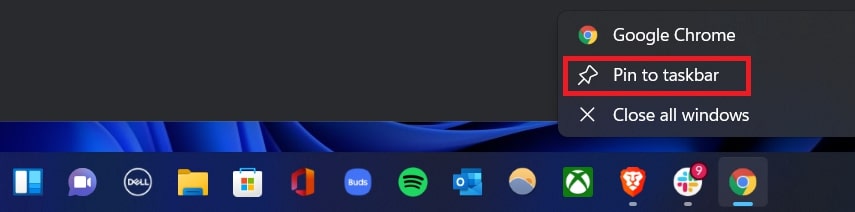
Adam Birney / Android Authority
Windows 11
On your computer, click the Start menu presented by the four-square windows icon. From there, click Settings–>Apps–>Default Apps.
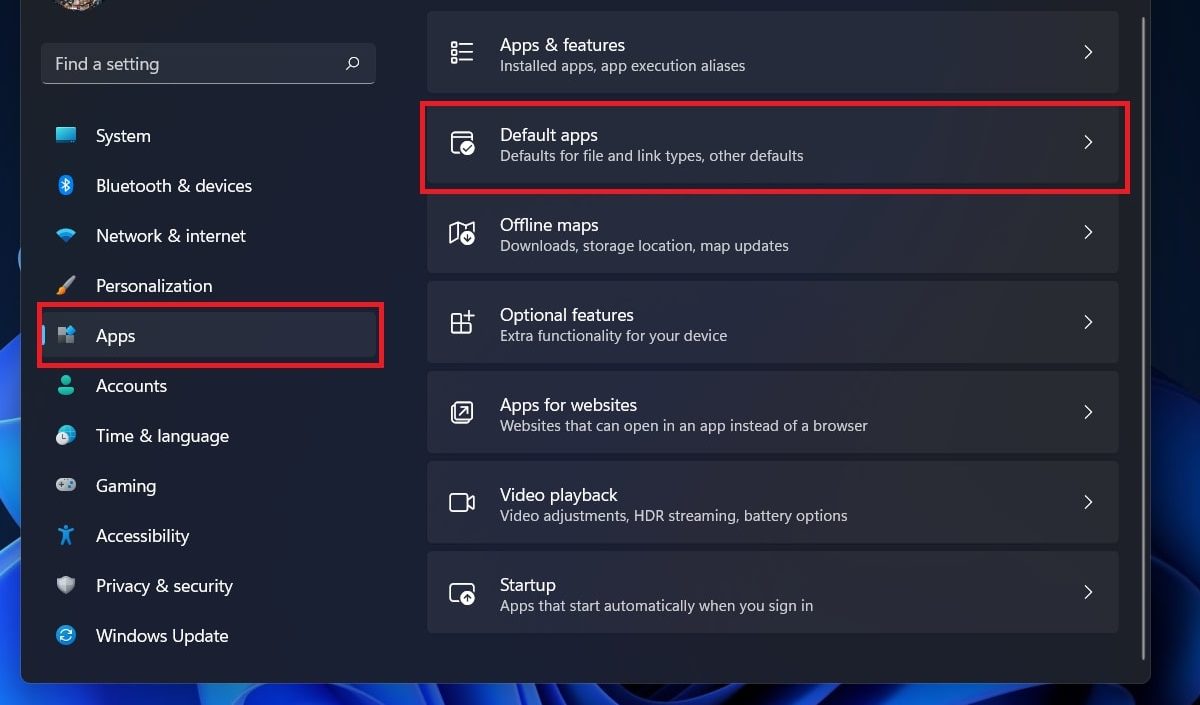
Adam Birney / Android Authority
On the next page, either search for or click on Google Chrome. Then click the current setting under each file type or link type you want to change. For the best Chrome experience on Windows 11, be sure to make default Chrome for any of the following file types: .html, .html, .shtml, .xhtml, HTTP, and HTTPS.
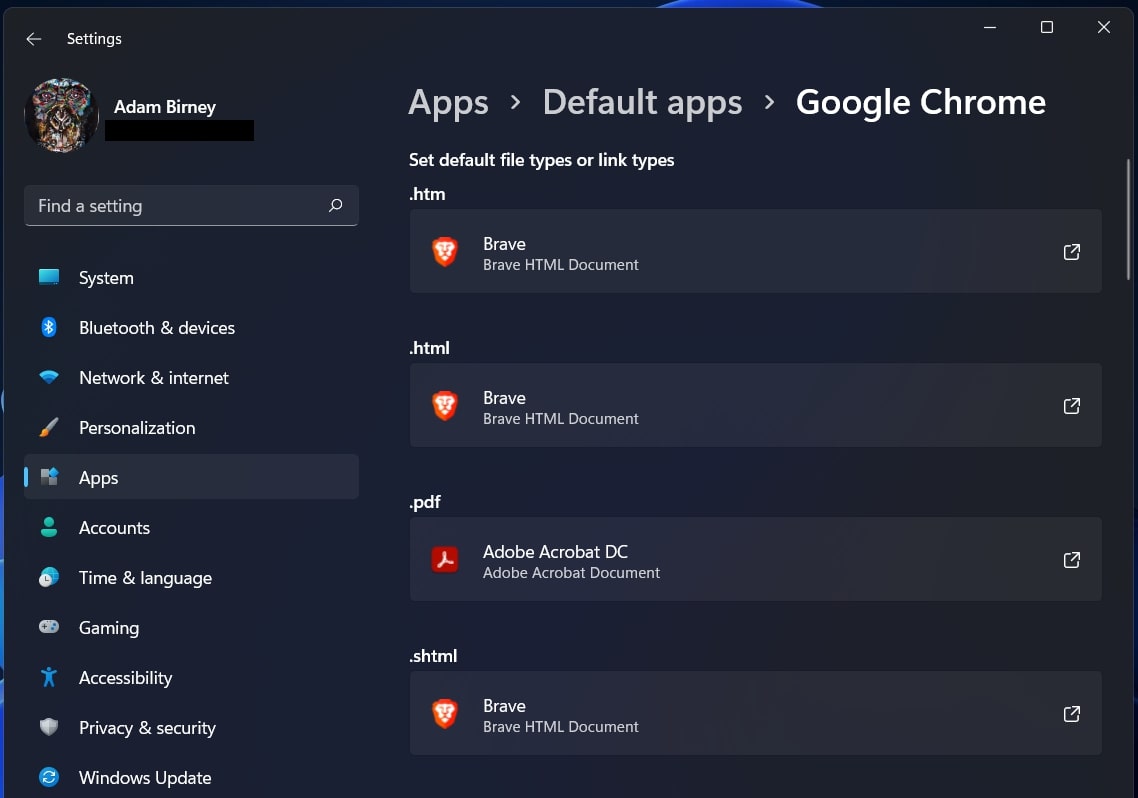
Adam Birney / Android Authority
Select Google Chrome for each one and then click OK.
How to make Chrome your default browser (Mac)
From the dashboard, open System Preferences–>General.
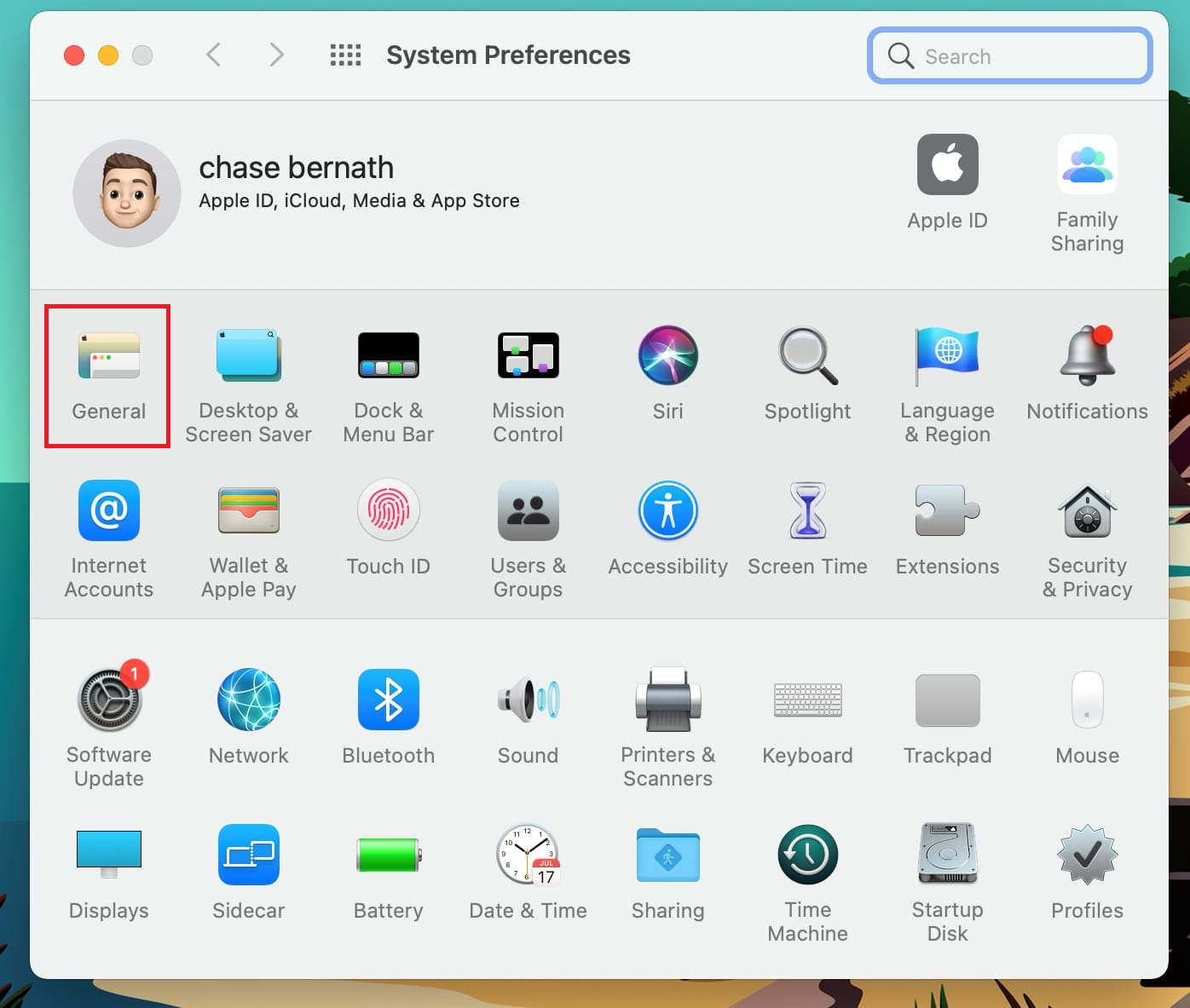
Adam Birney / Android Authority
Open the drop-down menu beside the Default web browser and select Google Chrome. If you don’t see Chrome as an option, that means it’s already your default browser.
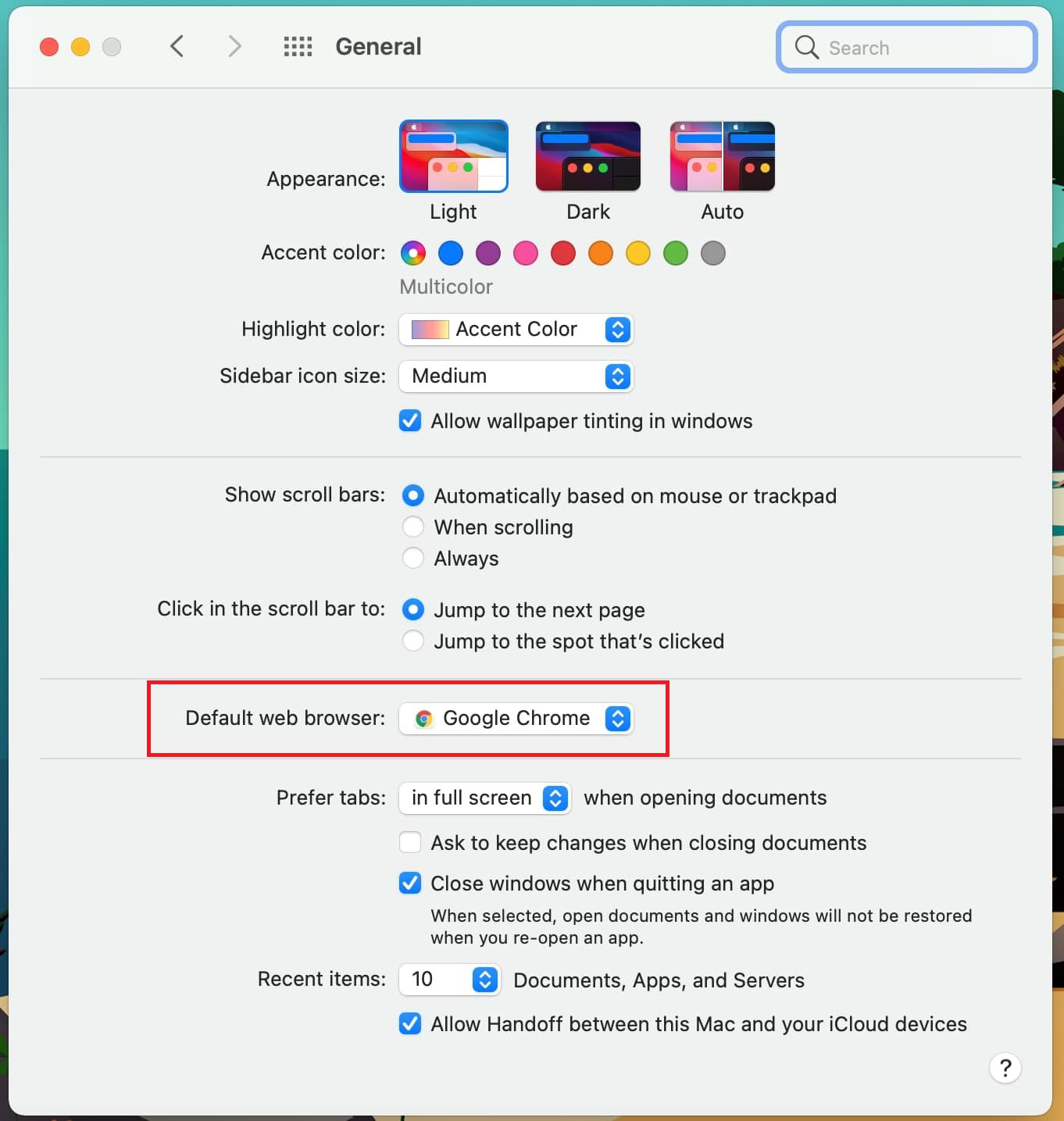
Adam Birney / Android Authority
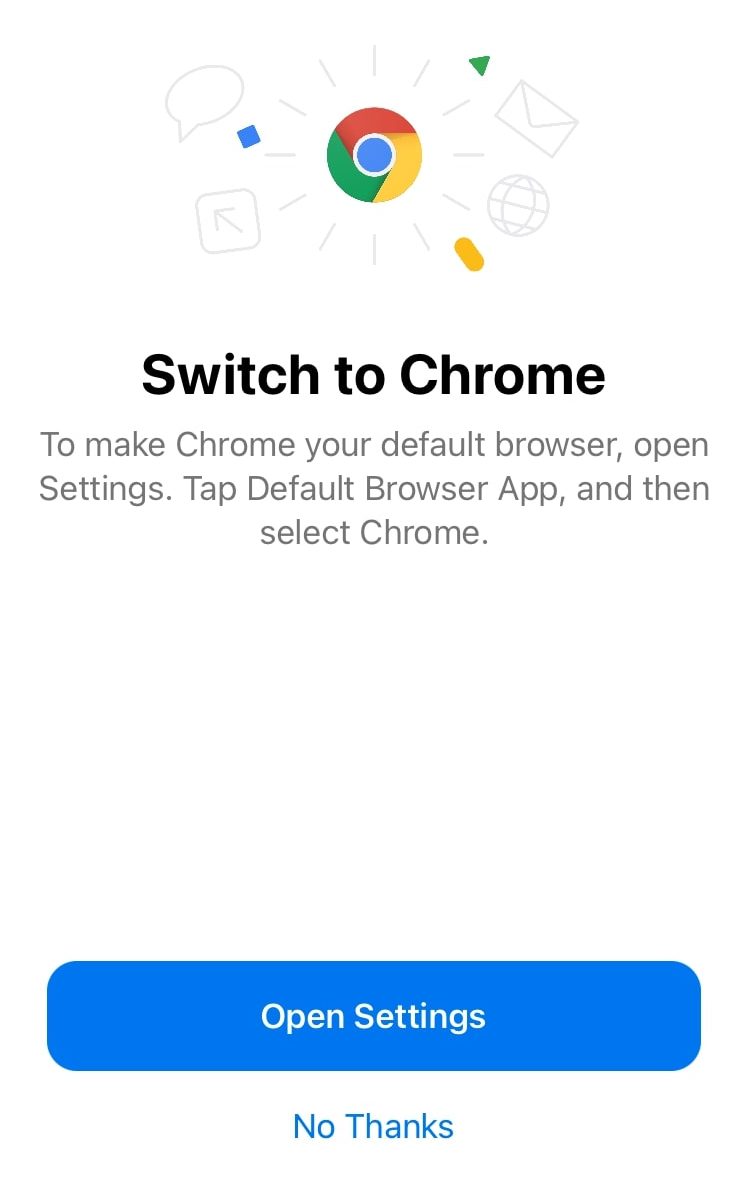
Adam Birney / Android Authority
To set Chrome, open your Settings, then scroll down to find Default Browser App.
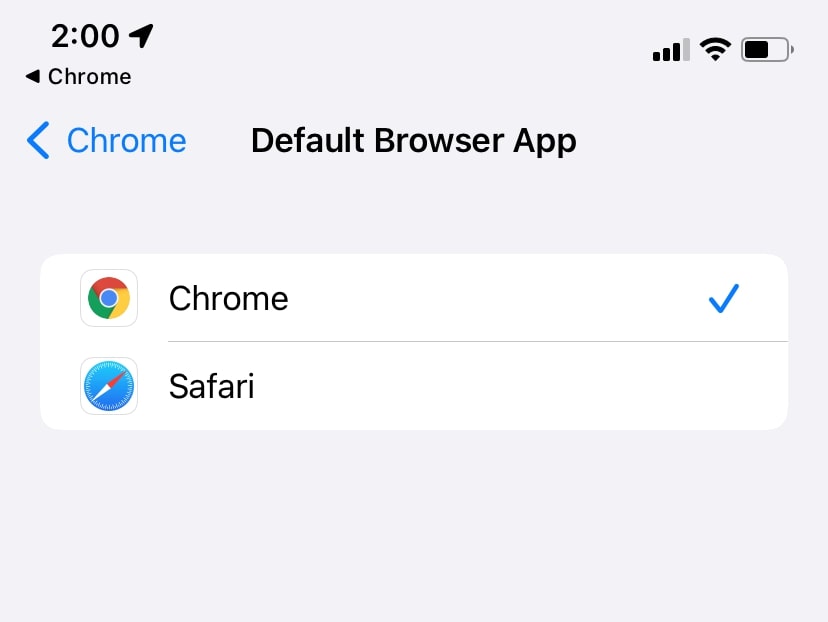
Adam Birney / Android Authority
How to make Chrome your default browser (Android)
On your Android phone, open Settings–>Apps.
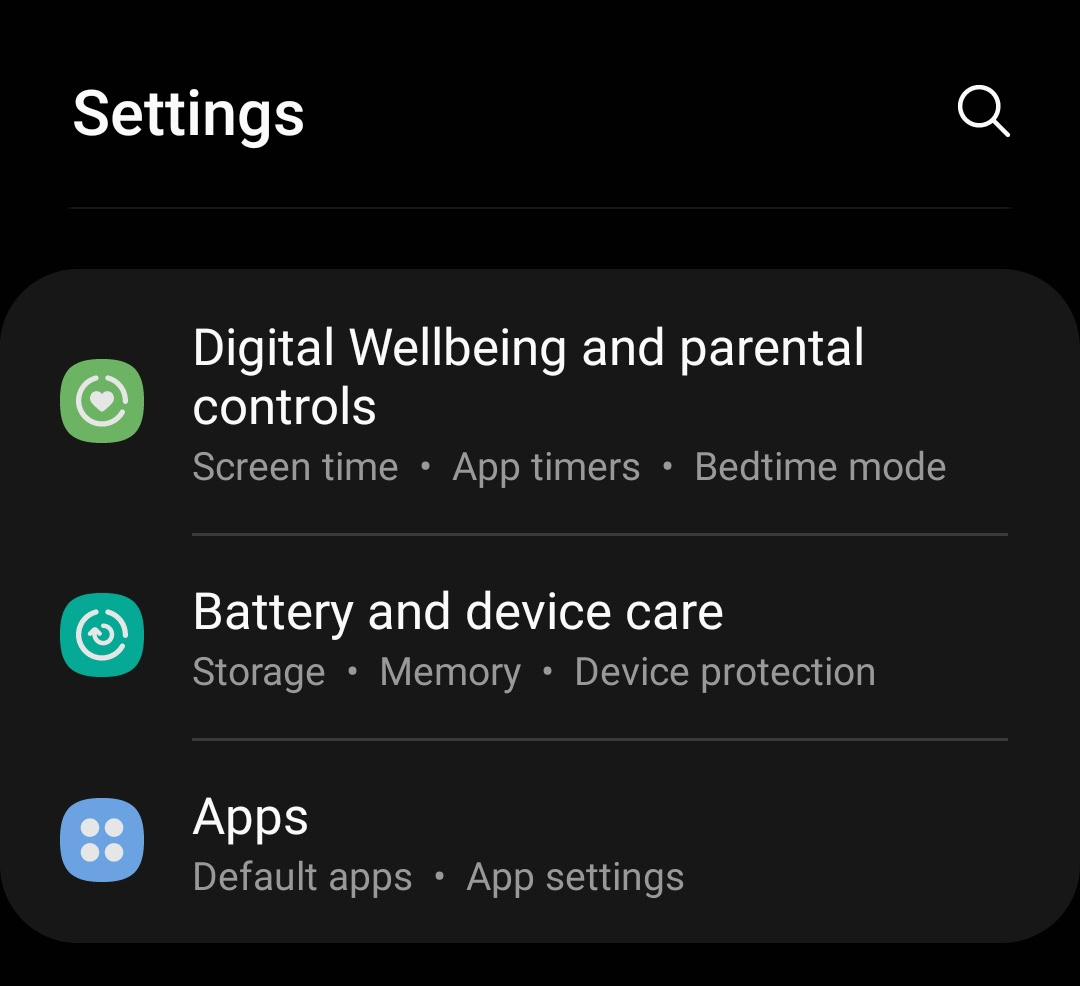
Adam Birney / Android Authority
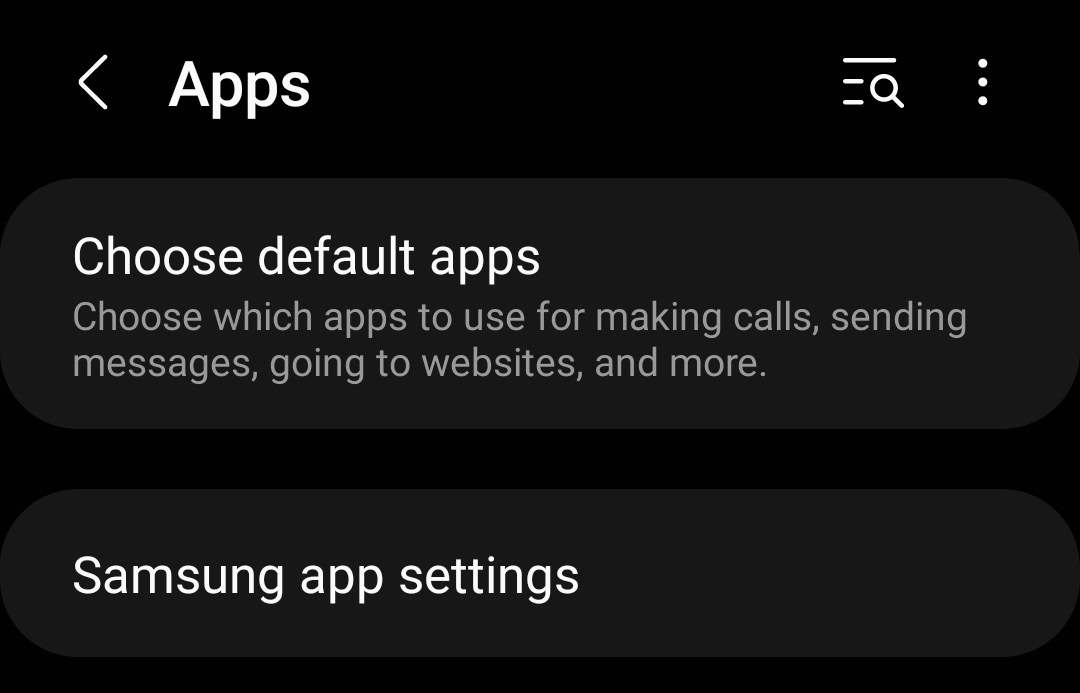
Adam Birney / Android Authority
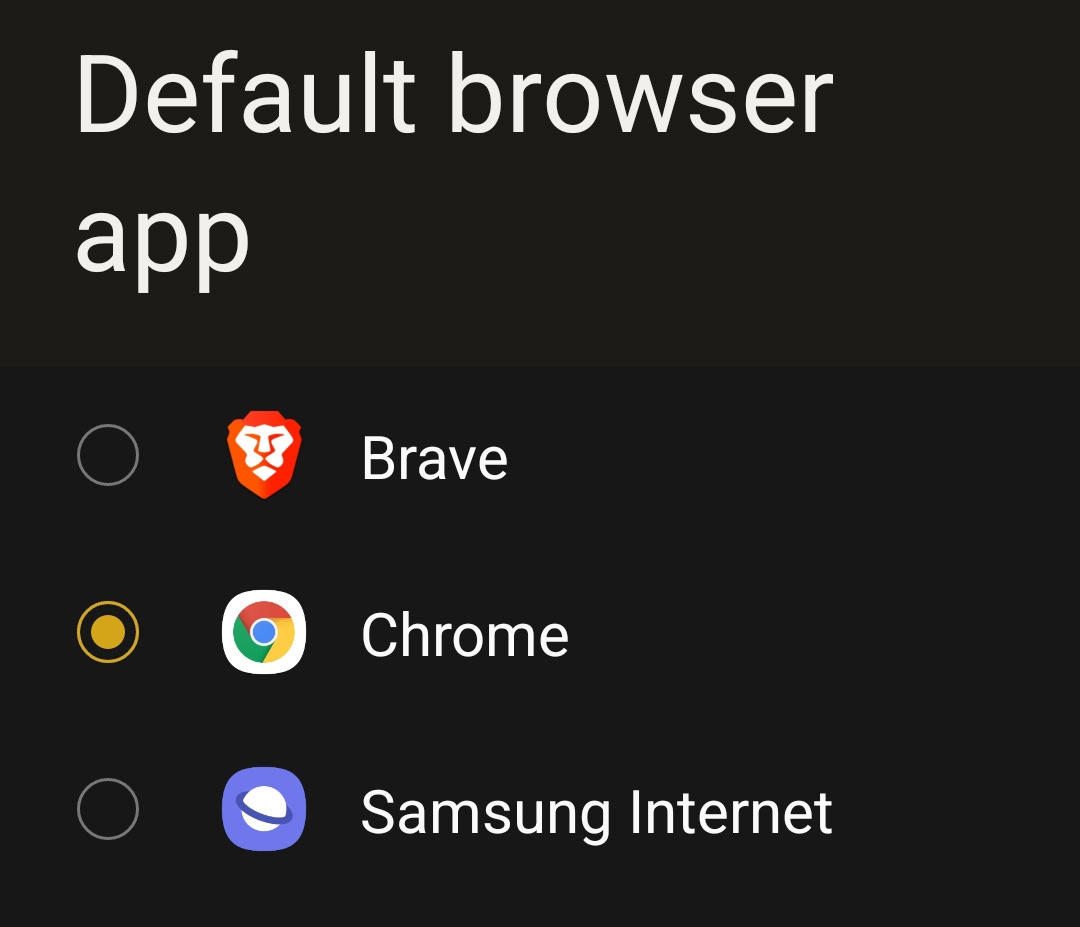
Adam Birney / Android Authority
First, click the Start menu from the bottom left corner. Next, click Control Panel–>Programs–>Default Programs–>Set your default programs. On the left-hand side, select Google Chrome and click Set this program as default. Finally, click OK.
How do I make Chrome my default browser on Ubuntu?
In Ubuntu Lucid, you can easily change the default application by navigating to System–>Preferences–>Preferred Applications. Then, under Internet–>Web Browser, select Google Chrome in the drop-down list.
For all the latest Technology News Click Here
For the latest news and updates, follow us on Google News.

