How to make TikTok videos: A beginner’s guide
TikTok offers a stream of entertaining videos to scroll through, but you can do more than just watch. Why not try your hand as a creator? Don’t worry; you don’t need a film degree or have to dance to engage your followers. By making your first TikTok video, you can craft the content you’d like to see and join over 1 billion other active users. Here’s a beginner’s guide to making TikTok videos.
Read more: How to change your name on TikTok
QUICK ANSWER
To make a TikTok video, tap Post at the bottom of the screen. Then, record or upload a video from your device, add any desired effects, and publish your video.
How to make a TikTok video
To start, tap Post, represented by the + icon at the bottom center of the screen.
Adam Birney / Android Authority
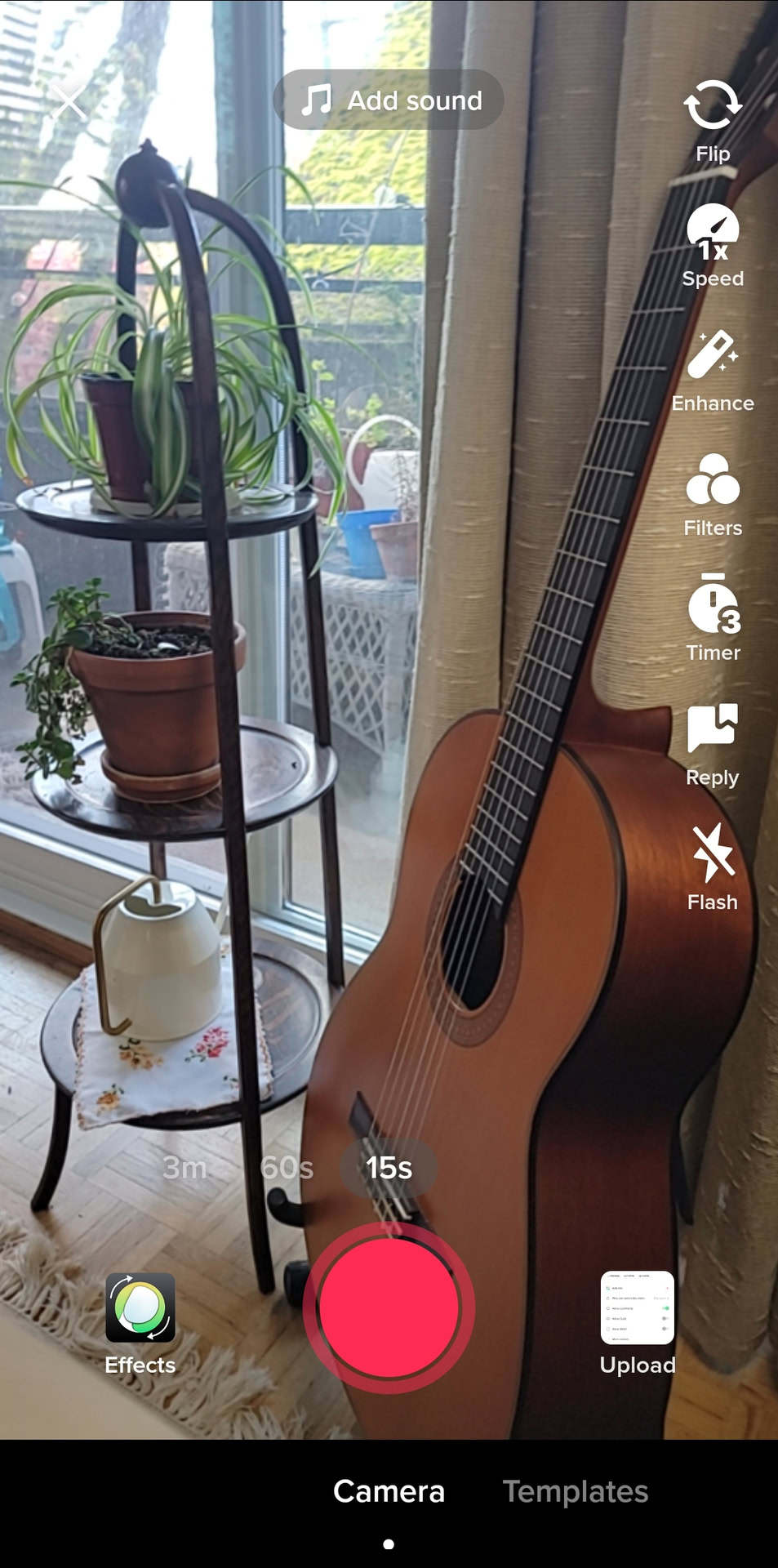
Adam Birney / Android Authority
You can also create a slideshow of photos by selecting Templates from the bottom right. TikTok has several templates pre-loaded with special effects to make your pictures sizzle.
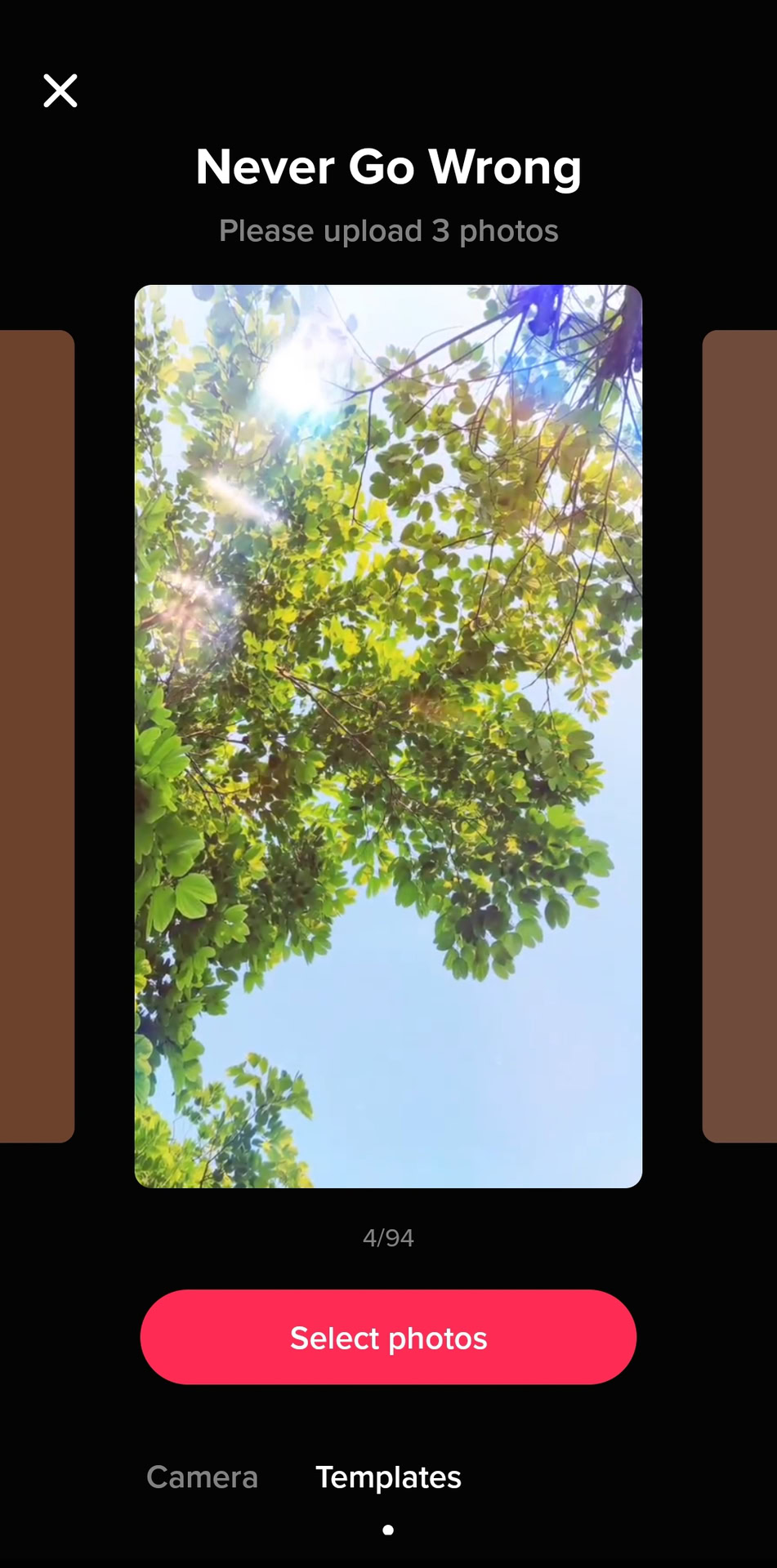
Adam Birney / Android Authority
To upload a video from your device, tap Upload to the right of the record button. There, you can select both photos or videos to upload to TikTok.
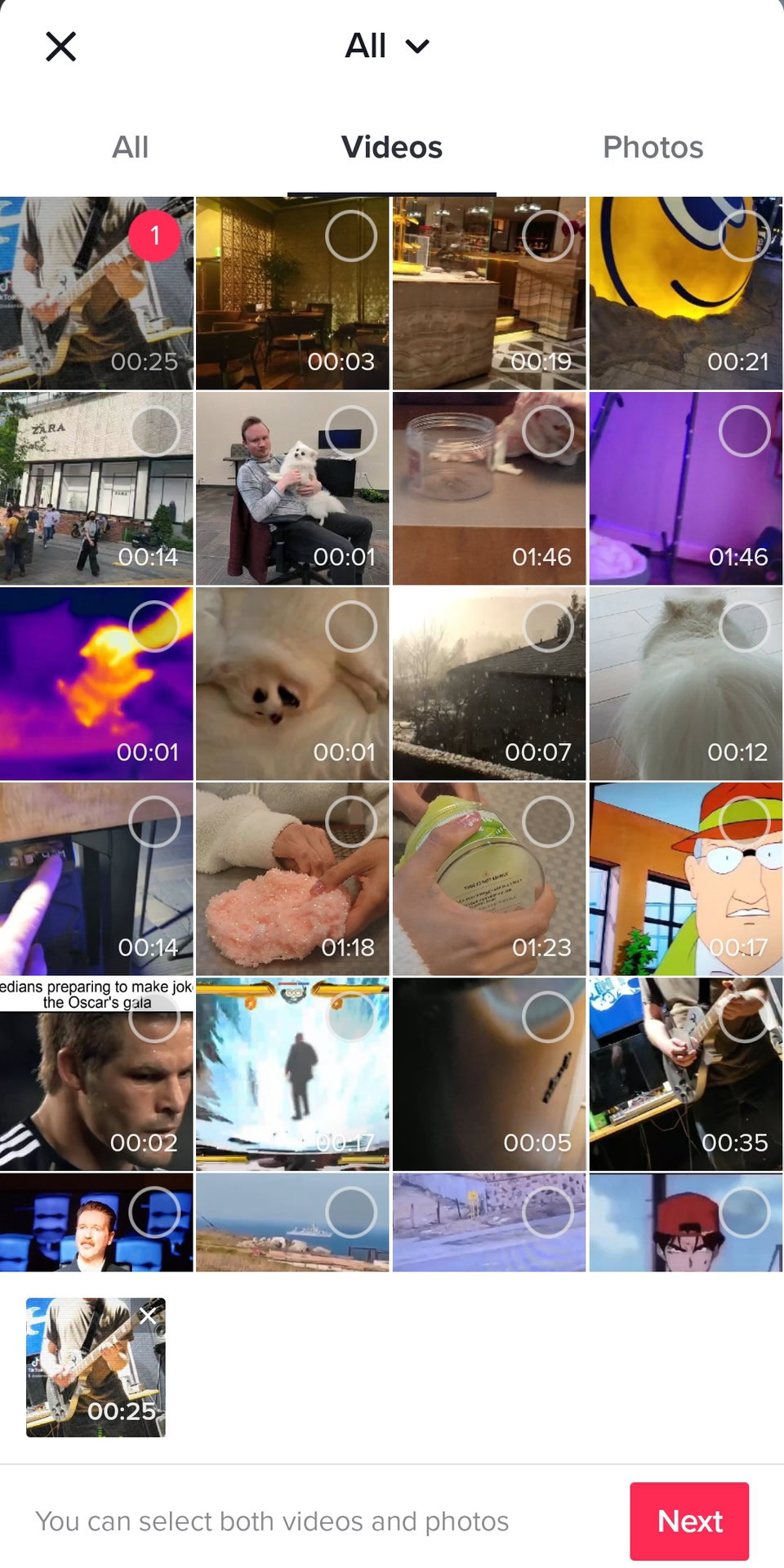
Adam Birney / Android Authority
Select the file you wish to upload, then tap Next in the bottom left of the screen. Now, you can edit your video with various sound effects, filters, stickers, and text. You can also trim the video by tapping Adjust clips from the right-hand side.
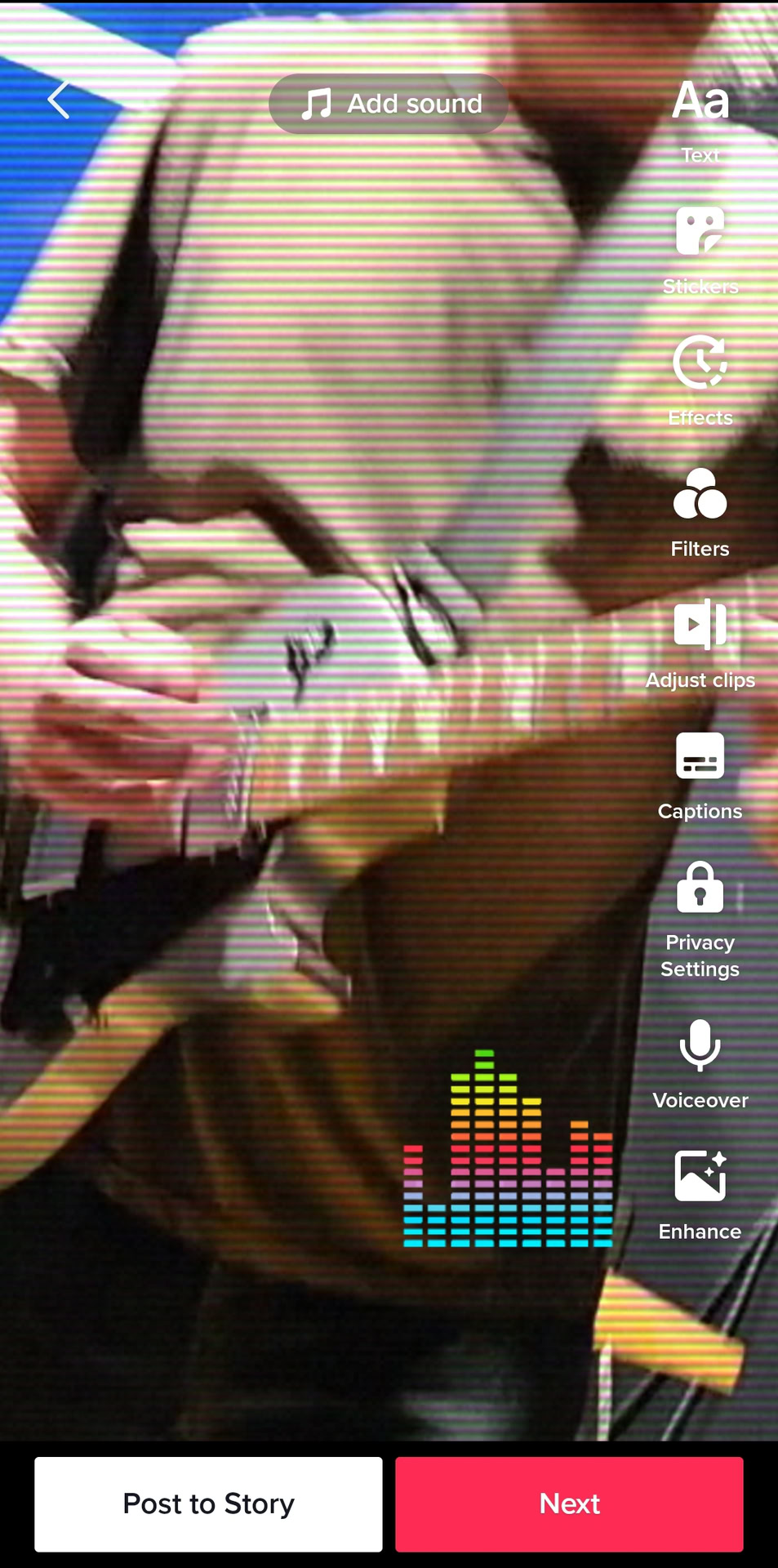
Adam Birney / Android Authority
Take some time to experiment to find the effect you like. You can learn more about all the various editing tools available in our guide. When you’re satisfied with the result, tap Next.
After that, add a description to your video and add a few hashtags to help people find it. You can also tag friends on TikTok if they are featured in the video.
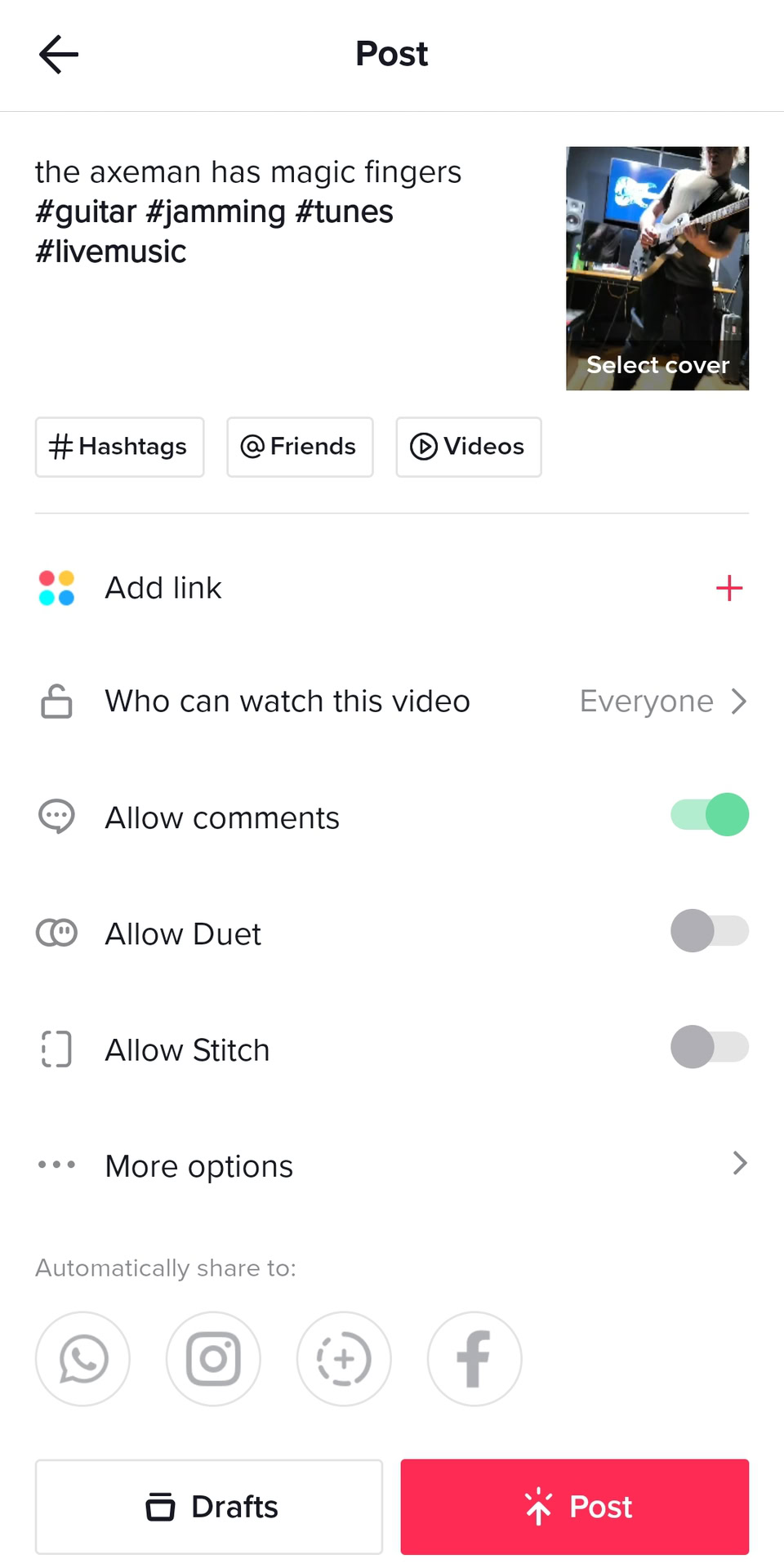
Adam Birney / Android Authority
Read more: How to delete a TikTok account
FAQs
Can you make a 3-minute video on TikTok?
Yes, you can either upload a video and trim it to three minutes or select the three-minute time frame above the Record button.
How do I make a TikTok video with pictures and music?
Tap Post, then select images to upload from your device storage. You can then add sound and other effects in the editing phase.
For all the latest Technology News Click Here
For the latest news and updates, follow us on Google News.

