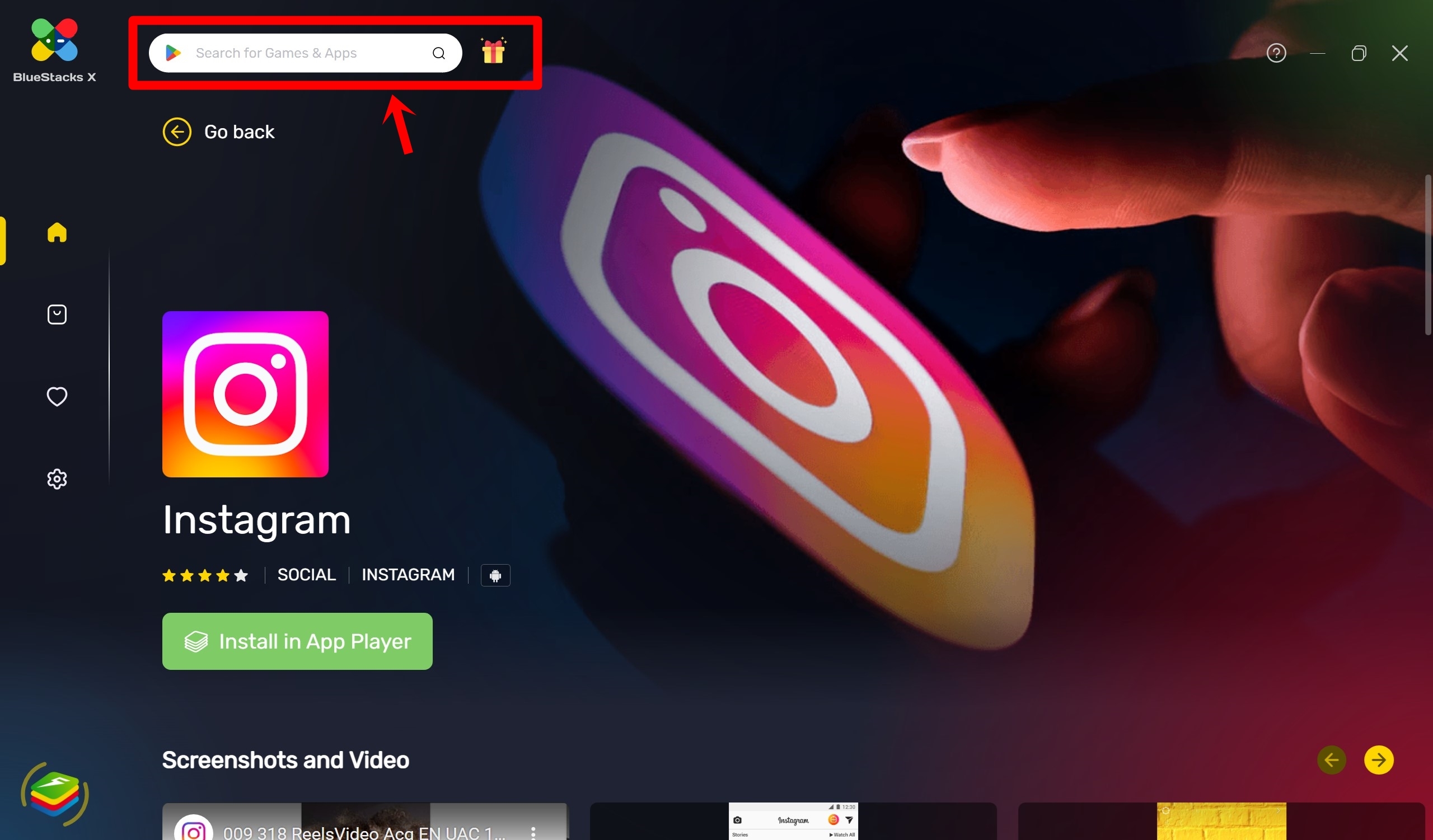How to open APK files on Android mobile phone and PC/desktop
APKs downloaded from third-party websites require a full procedure to be followed to open and install them on your device. This is because downloading applications from platforms other than Google Play Store is disabled on your Android mobile phone by default due to security reasons. But, you can enable it from the phone’s settings and install any APK. If you are wondering how to do that, fret not, we have got you covered. Below is an easy step-by-step guide on how to download, install, and open APK files on Android mobile phone and PC/ desktop.
How to download, install, and open APKs on Android
In order to download APKs on your Android device from sources other than the Play Store, head over to one of the APK websites mentioned below to grab your preferred choice of application. Here’s a full step-by-step procedure for the same.
How to download, install, and open APK files on PC and Mac
Since Windows PC/desktops and Macs don’t come with the support of the Google Play Store, users will have to rely on Android emulators to download and use Android applications. Simply install these emulators and download your preferred apps from thereon. Here are a few popular Android emulators available on Windows and Mac right now:
Bluestacks
Bluestacks is one of the most popular Android emulators out there. Earlier it was the go-to platform for downloading and playing Android games on PC or Mac but over the years Bluestacks has brought support for all kinds of applications across various categories, or at least the popular ones. Here’s a quick guide on how to download and install APKs through Bluestacks.
- Firstly, go ahead and download the Bluestacks emulator on your Windows PC or Mac.
- Once the emulator is duly installed and set up, search for the application you wish to install
![Download APKs through Bluestacks]()
- Select the app and click on ‘Install in App Player’ button
- The app will begin downloading. Once installed, the app can be found in the ‘App Player’ at the bottom left corner.
- Simply open the app and start using it
![Download APKs through Bluestacks]()
LDPlayer

LDPlayer is another Android emulator that allows Windows and Mac users to install and enjoy Android applications and games on their devices. Download the emulator from LDPlayer’s official website and gain access to tons of popular APKs.
NoxPlayer
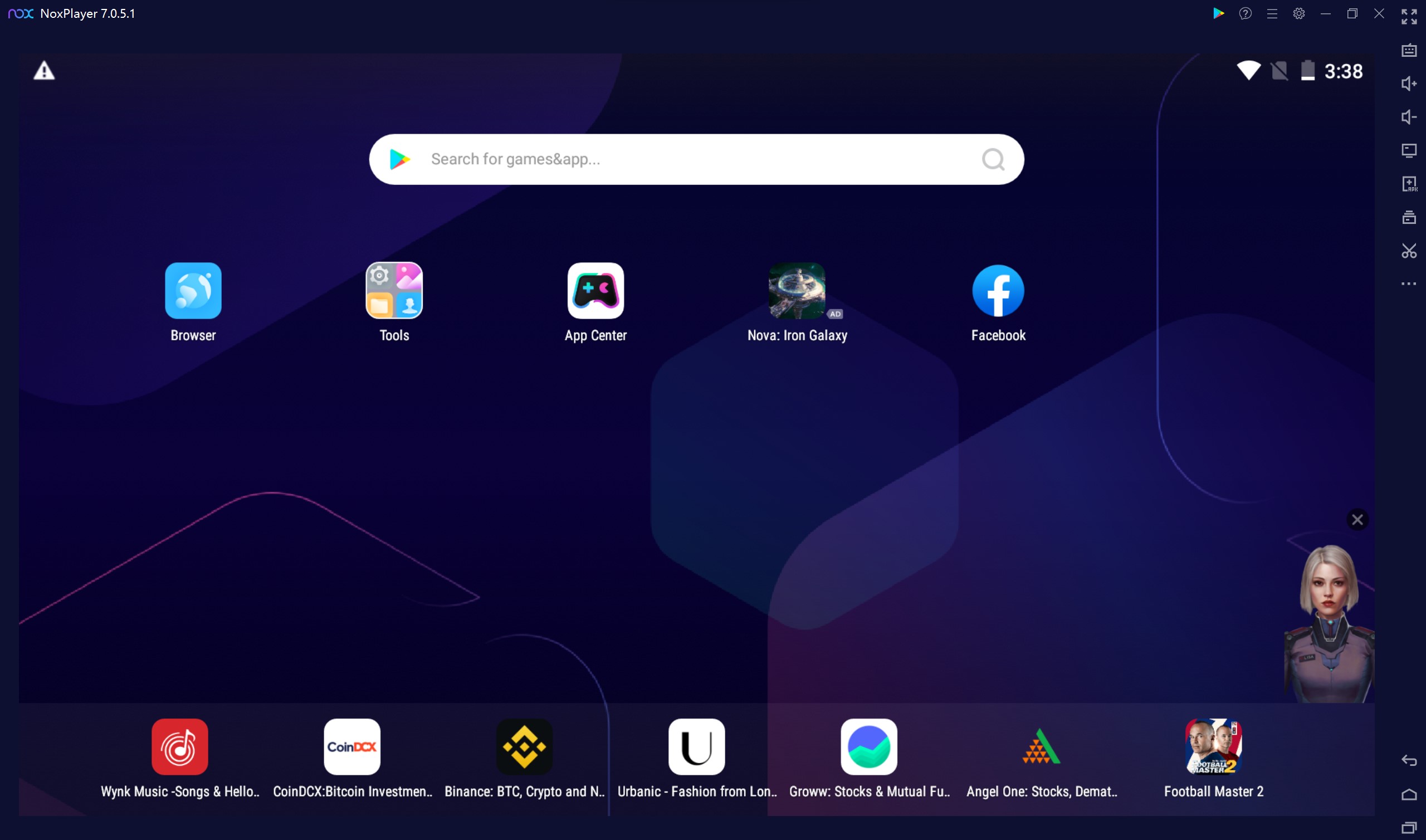
NoxPlayer is an alternative to Bluestacks that is home to many APKs across several categories. To download an APK from this particular emulator, type in the application you want to install on your Windows PC or Mac on the search bar. This software can be found on NoxPlayer’s official website.
How to install bundled APK
Bundled APKs are the ones that have APKM or XAPK extensions. These are not standard APKs and require certain tools such as Split APKs Installer to install them on an Android device. There can be times when you download an APK from a website and it is in the form of an APK bundle. Here’s the process of how to extract an APK bundle.
- Go to the Play Store and download ‘Split APKs Installer (SAI)’ app on your mobile
![How-to-install-Bundled-APK]()
- Once installed, open the app and tap the ‘Install APKs’ button at the bottom
![How-to-install-Bundled-APK]()
- From here, select the bundled APK you wish to install
- The app will then convert the file into an APK which you can install on your device
How to find APK files for Android mobile phones
While the Google Play Store is a one-stop hub for downloading and installing applications, Android users can also get their preferred apps from external sources such as APK websites. There are several reasons to resort to APK websites like downloading an app that is not available on the Play Store or grabbing an older version of a particular app. Here are some of the most popular APK websites that you can use to sideload apps on your Android device:
APK Mirror

APK Mirror has been around for many years and is considered a reliable source to get APKs for Android devices such as smartphones and smart TVs. The website has segregated all the applications into categories, just like the Play Store. In order to download a specific APK from APK Mirror, simply go ahead and search for the app. A list of all the current and previous versions of the APK will be shown. Hit the download button and the APK should start downloading.
APK Pure

APK Pure is yet another website to find and download APKs on Android devices. The website contains all safe and legal APK files as it rigorously verifies the developer and the file before making it available to visitors. Users can go ahead and use the ‘search bar’ of the website to quickly find the application they are willing to download.
APK4Fun
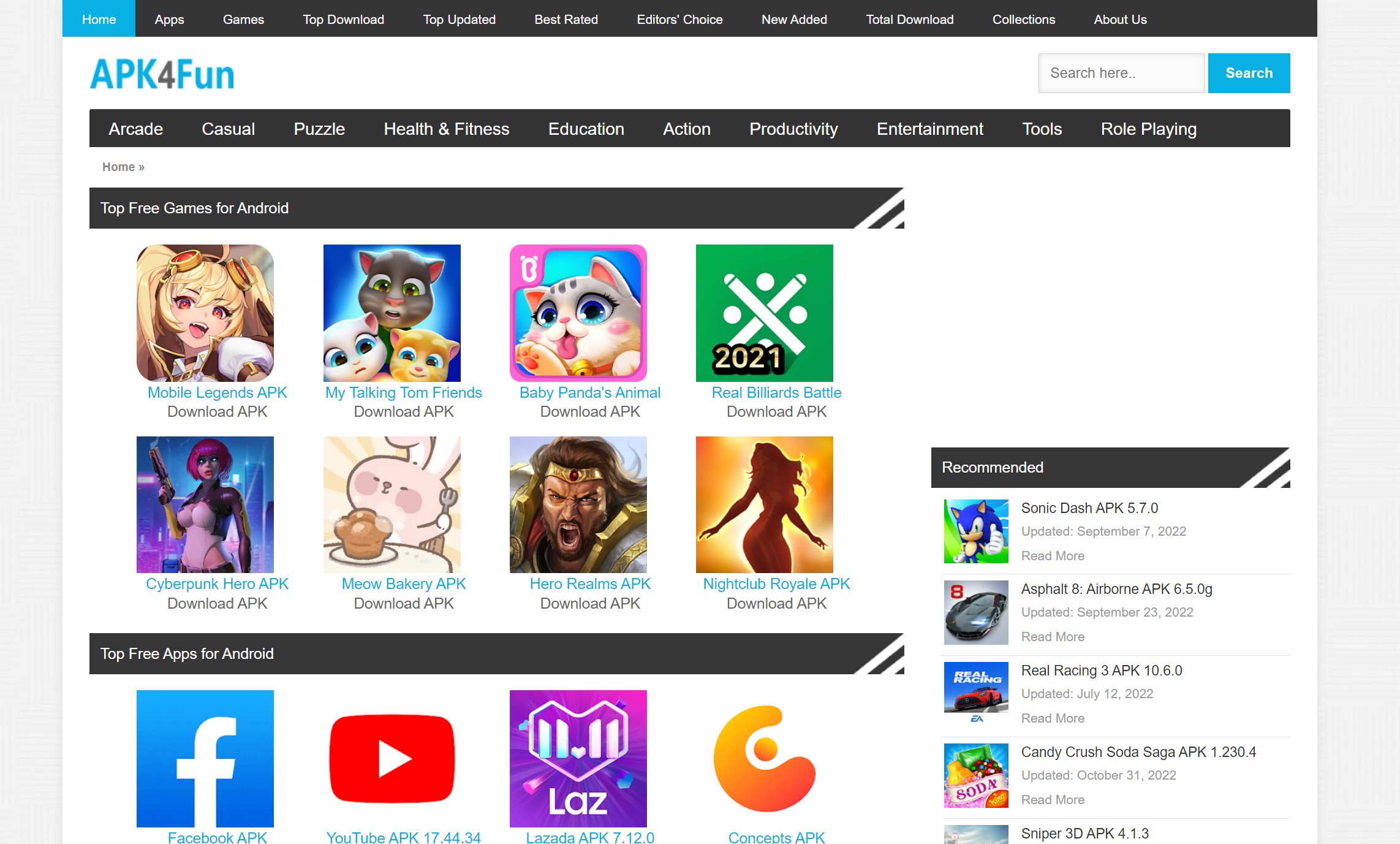
Just like APK Mirror and APK Pure, this website stores a large portfolio of Android applications across various categories. Besides that, users can also find the older versions of an app on this website as well. Simply browse through the category pages or search for an app to download the APK to your device.
FAQs
What is an APK?
APKs are the basis of an Android application. It is a file that contains and packs all the coding, information, and media of an app.
Are APK files legal to download and install?
APK files are completely safe and legal to install as long as they are downloaded from a reliable and prominent source. However, users should avoid installing modded applications, especially from untrusted and shady platforms as these can pose a threat to the device and the information within it.
How do APK files work on PC/ laptop?
In order to make APK files work on a PC/laptop, users can download an Android emulator such as Bluestacks or NoxPlayer to run Android applications. However, Windows won’t be able to directly open the APK files like Android and for that, external software such as Android Studio would be required.
Furthermore, Microsoft added Android apps support with Windows 11 last year through Windows Subsystem for Android, which allows users to install Android apps directly from official sources such as Amazon Appstore and even Google Play Store. This functionality is currently rolling in batches country by country.
For all the latest Technology News Click Here
For the latest news and updates, follow us on Google News.