How to play YouTube videos in background on your Android and iOS smartphones
YouTube Premium brings several features to the table, but the one that’s most highlighted by the search engine giant is the ability to play videos in the background. The subscription allows the YouTube app to keep playing the video even if the app is minimised or if you have navigated to some other app.
YouTube Premium offers several other benefits including ad-free viewing, the ability to save videos offline and more. The best way to play YouTube videos in the background is through Premium membership. But if background playback is your only requirement, there’s a small workaround to do that without paying for the Premium membership. Wondering how? Follow our step-by-step guide:
Open any web browser on your smartphone
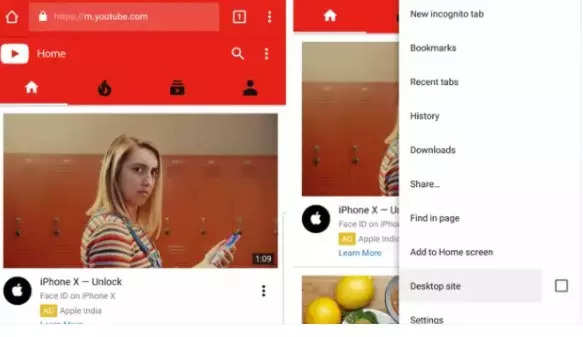
Visit the YouTube web version and search for the video you want to listen to in the background
Once the video starts playing, switch to desktop mode and wait till the video starts playing
Now, minimise the browser and follow the below steps to resume the playback in the background
- On Android, swipe down the notification panel and tap the ‘Play’ button from the playback notification
- On iOS, iPadOS, open the control centre and tap on the Play button on the music widget.
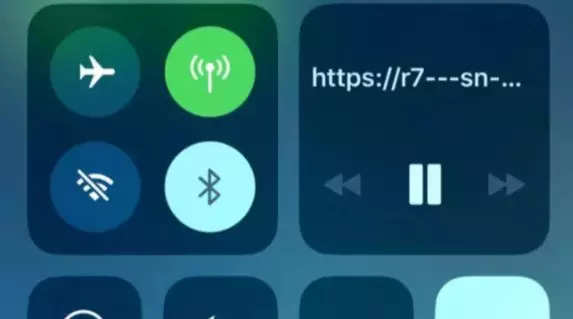
After this, the video playback will resume in the background and keep playing while doing other activities on the phone.
Disclaimer: This is a workaround and Google officially does not certify this method. So, follow the steps at your own risk.
FacebookTwitterLinkedin
For all the latest Technology News Click Here
For the latest news and updates, follow us on Google News.
