How to recover deleted emails from Gmail
Unless you’re a digital packrat, eventually you’re going to start deleting emails from your Gmail account. But what if you’re a little too enthusiastic with that delete button clicking, and you end up deleting something you shouldn’t have? Can you get it back? Well….yes and no. Let’s take a look at how to recover deleted emails from Gmail.
Read more: How to empty the trash in Gmail
QUICK ANSWER
To recover a deleted email from Gmail, you can definitely get it back if it’s in the trash. But if it’s deleted from the trash, then it’s impossible to get back, unless you’re backing up your emails to your computer using IMAP/POP.
JUMP TO KEY SECTIONS
How to recover deleted emails from the Gmail trash (Android and iOS)
First, head to your trash can. You can find it by clicking the three horizontal lines at the top-left of the screen. This opens up your folders and labels list. The trash is right at the bottom (in this case, it’s called Bin. Yours may vary depending on what language you’re using on your device).
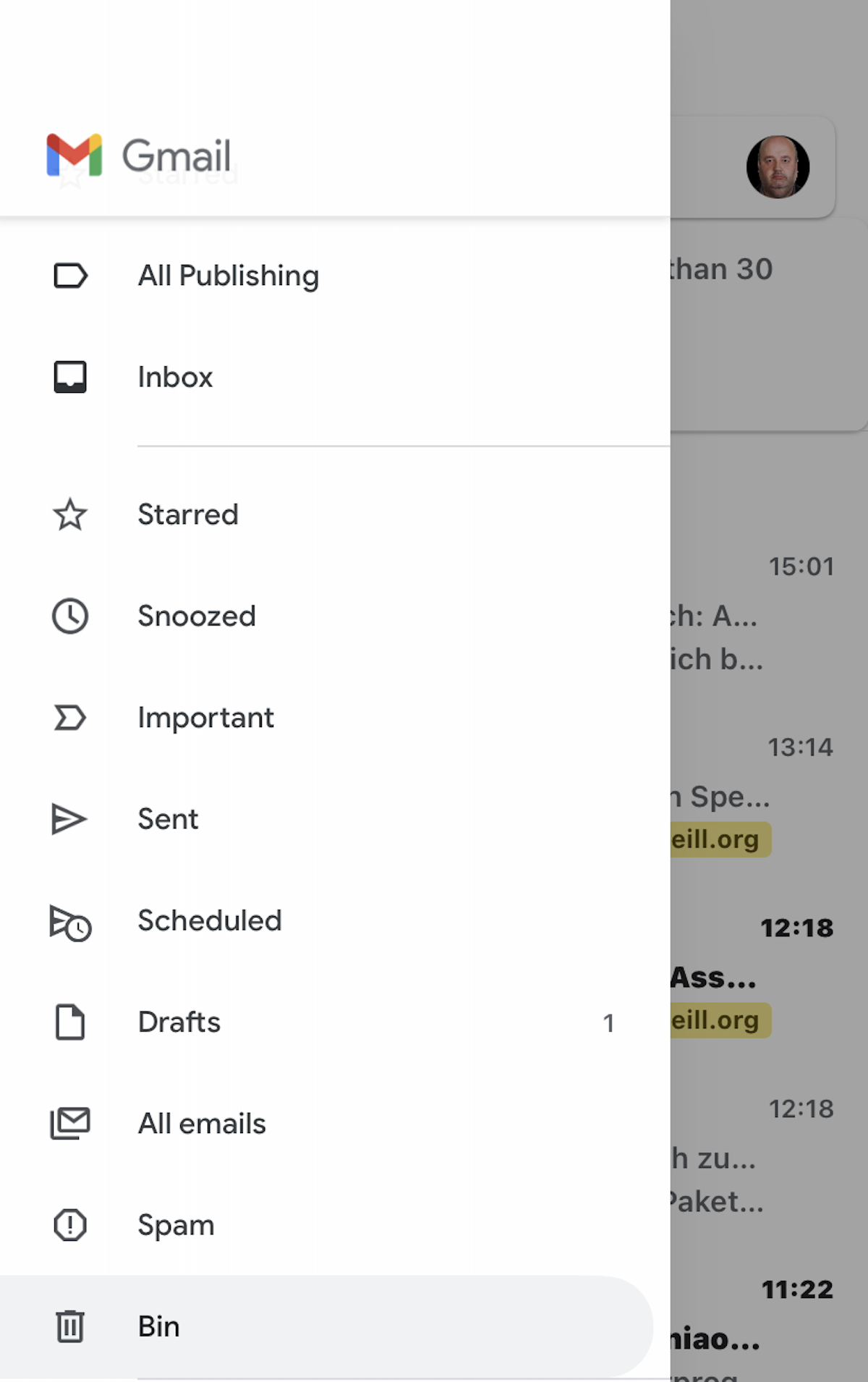
Now locate the email in question. If you’ve just deleted it, the email will be right at the top of the list. If it was deleted sometime ago, you can search for it using the in:trash search string. Once you have it, long-press on the email by pressing your finger on the circular icon on the left, until you see a tick.

Now tap the More button in the top-right hand corner of the screen (the three horizontal buttons). A menu will now pop up. Choose Move.
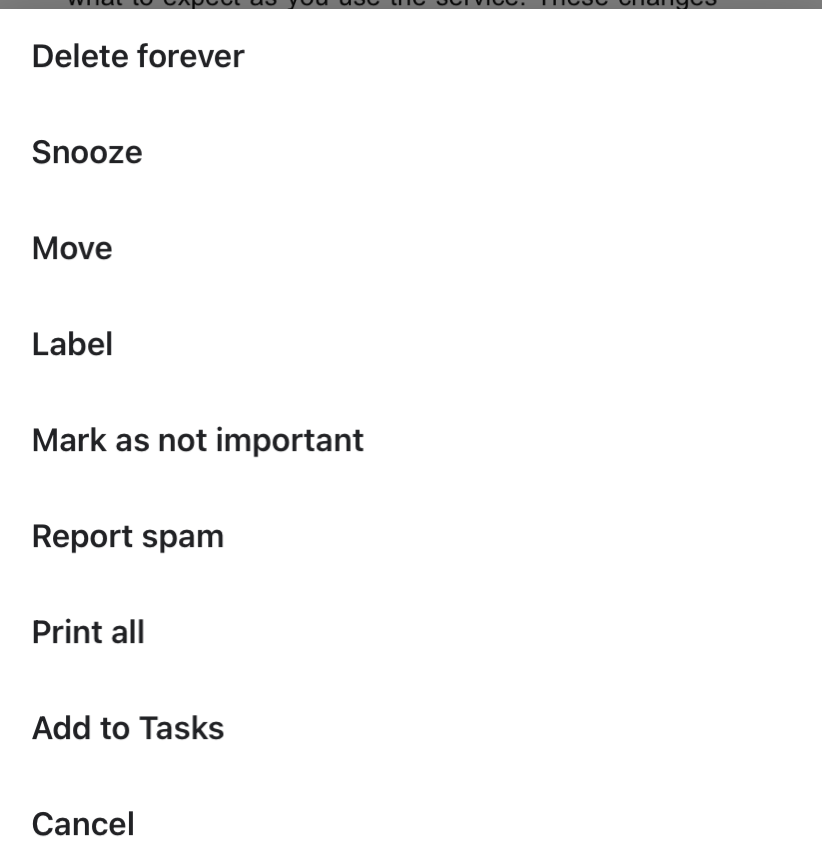
This will then bring up a list of folders and labels in your Gmail account. Select where you would like to send the email to. Usually, the inbox is best. Or you may want to send the email back to its original label. It’s entirely up to you.
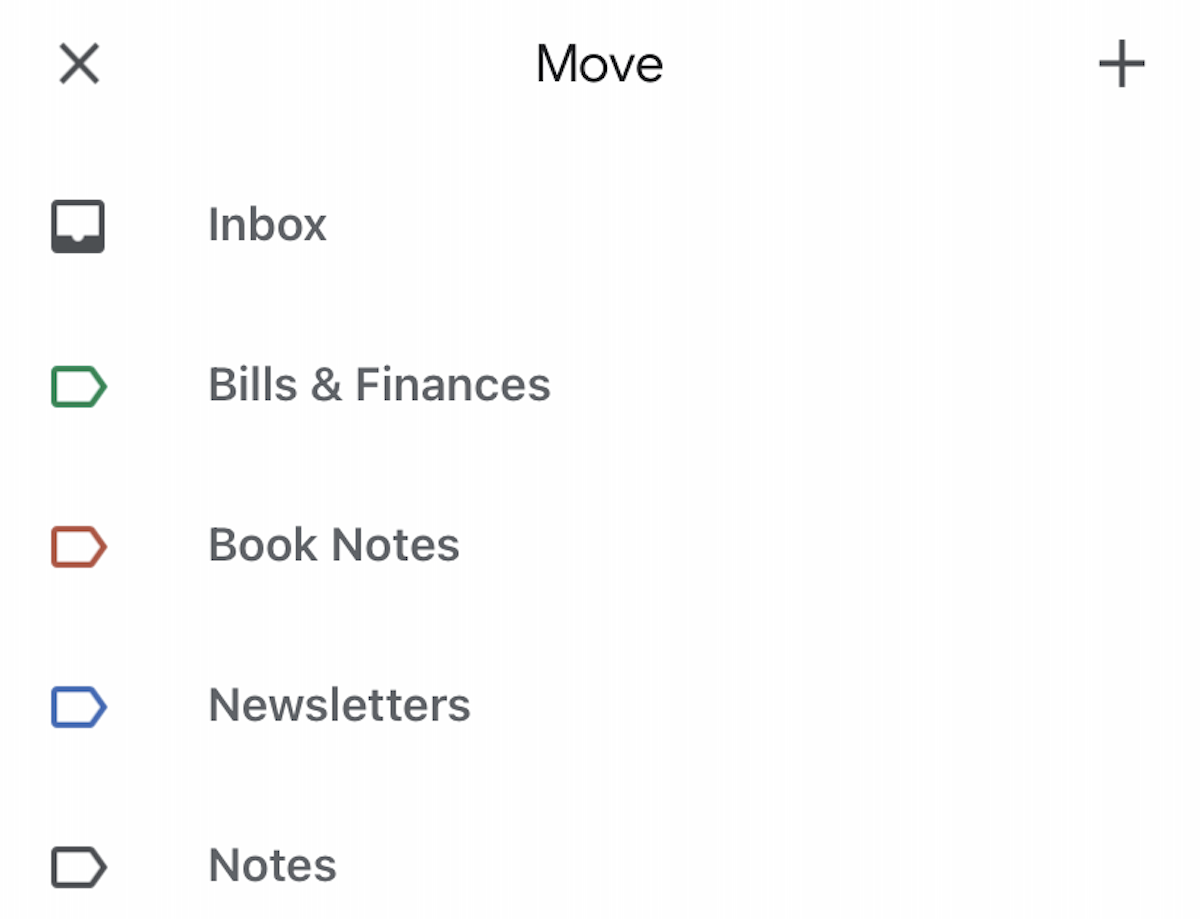
How to recover deleted emails from the Gmail trash (desktop)
If you’re on the desktop version of Gmail, go to your Trash folder, located on the left-hand side of the screen. You may have to click the More link to see it.

Once you’re in the Trash folder, locate your email and tick the box next to it.

Now drop down the menu at Move to and select where you want to move the email to.

Another way to do it, which is unique to Gmail desktop, is to open the email and click on the X to the right of the grey Trash label. Removing the Trash label automatically puts the email back in the inbox.

Once an email has been in Trash for 30 days, Gmail automatically deletes it.
Once something is deleted from the trash, can it still be recovered?
In general, no. If you’re only using the web version of Gmail, then deleted emails from Trash are gone forever. However, if you’re backing up your emails to a local email client using IMAP/POP, then you could in theory retrieve the deleted email from your computer. Recuva is a good free Windows program for this purpose, but there’s no guarantee the email will be retrieved.
For all the latest Technology News Click Here
For the latest news and updates, follow us on Google News.
