How to remove a Google account from your phone
Joe Hindy / Android Authority
When you set up your phone for the first time, you’ll most likely add a Google account to take advantage of the many services they offer. We’re going to show you how to remove a Google account from your phone, in case you need to switch over to a new one.
Read more: How to delete a Google or Gmail account.
QUICK ANSWER
To remove a Google account usually only takes a few taps, regardless of whether you’re on an Android phone or an iPhone. Just go into your phone’s settings app, and the user account settings will allow you to remove your Google account.
JUMP TO KEY SECTIONS
How to remove a Google account from your Android phone
- Open your phone’s Settings app. Tap Accounts. If you don’t see Accounts, tap Users & accounts or Passwords & Accounts. The wording all depends on what model of phone you have.

- Tap the account you want to remove.

- Tap Remove account at the bottom of the screen. You will be asked to confirm your choice. Confirm and the account will be removed.

Please note that if this is the only Google account on your phone, you’ll need to enter your phone’s pattern, PIN, or password for security. Your phone will also lose some functionality – for example, Chrome browser sync – until you connect to at least one other Google account.
How to remove a Google account from your iPhone
- Go to Settings and open the settings for either Mail, Contacts, or Calendars.
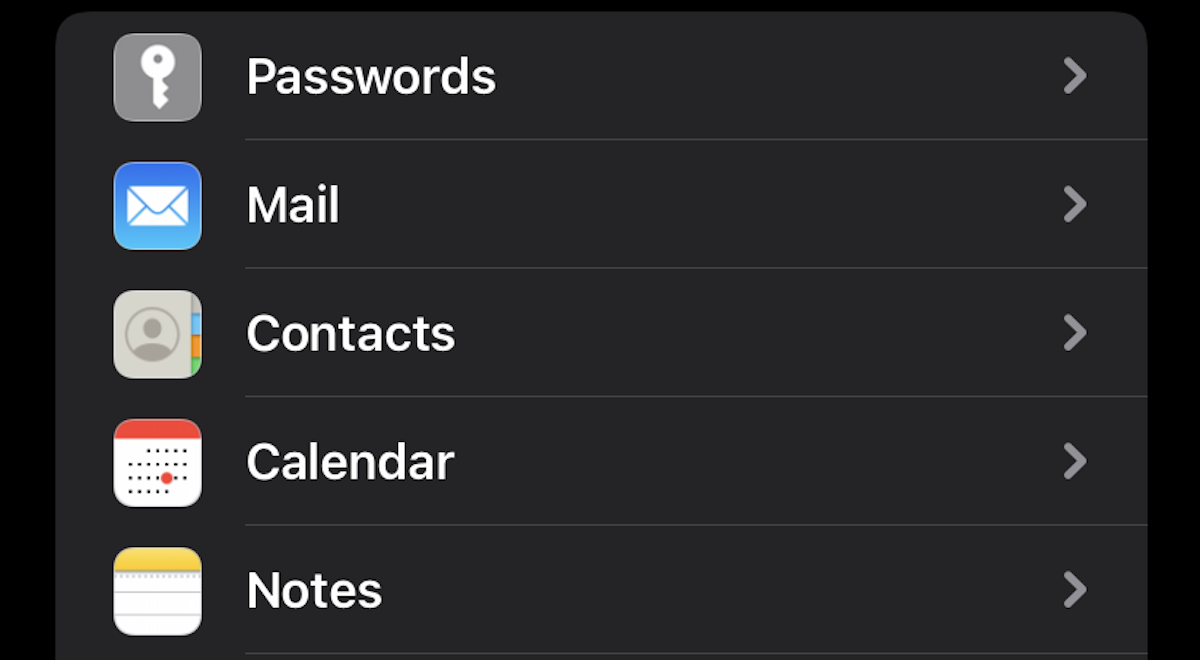
- On the next page, you will see a section called Accounts. Tap on it.
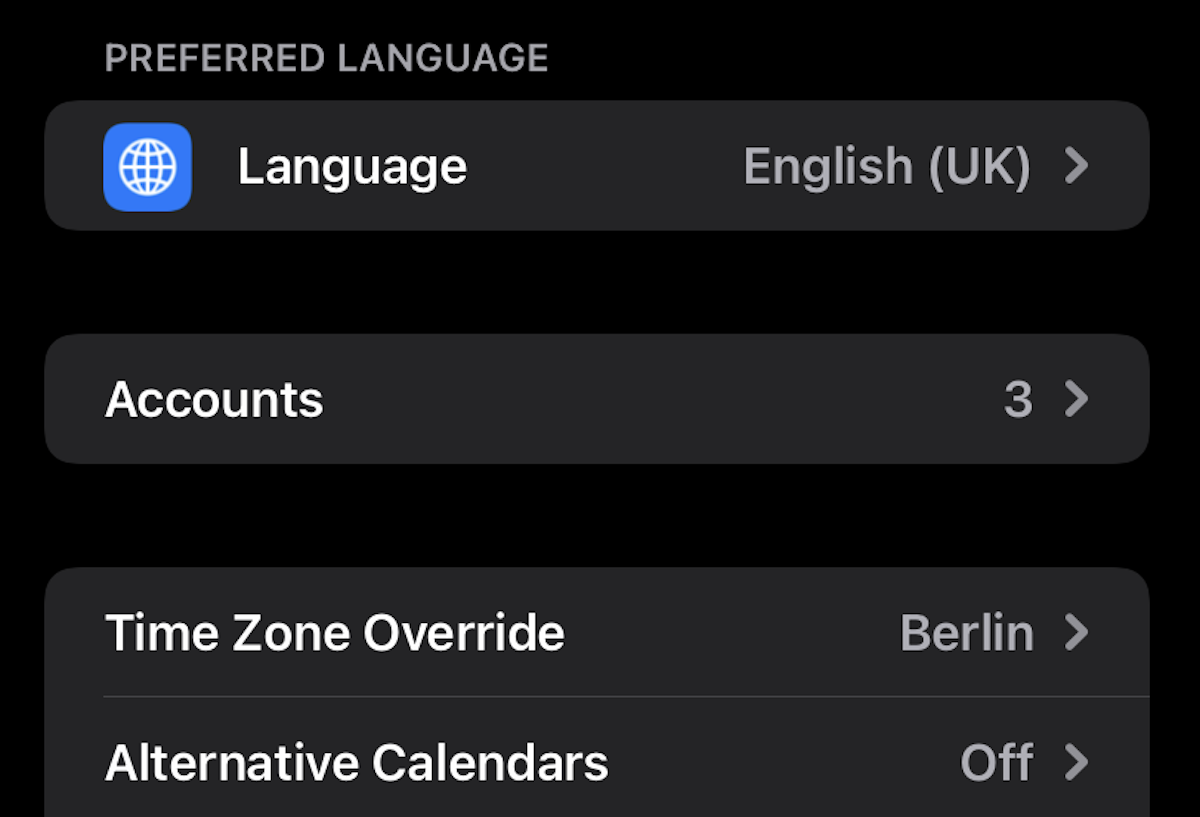
- You will now see the accounts on your phone. Tap the one you want to remove.
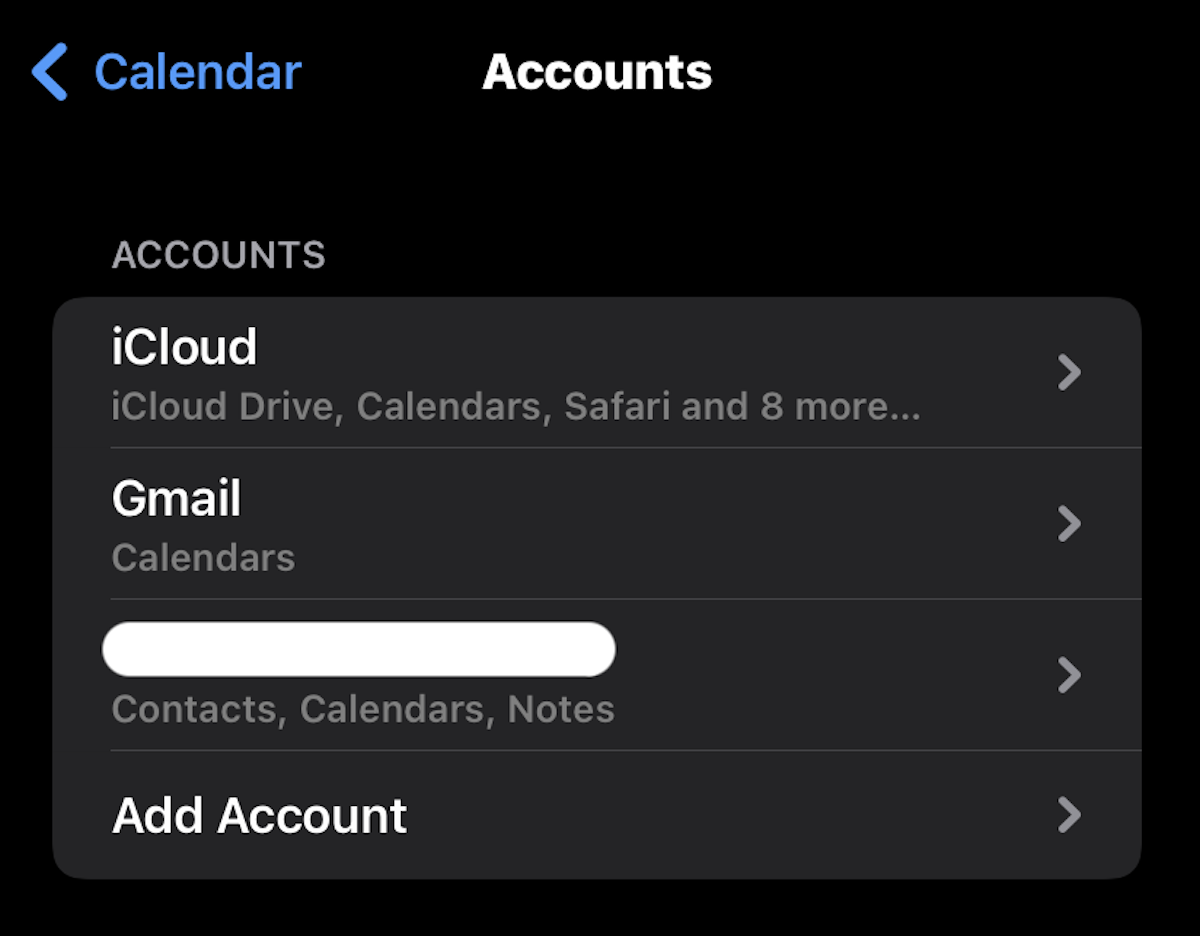
- Tap Delete Account at the bottom.
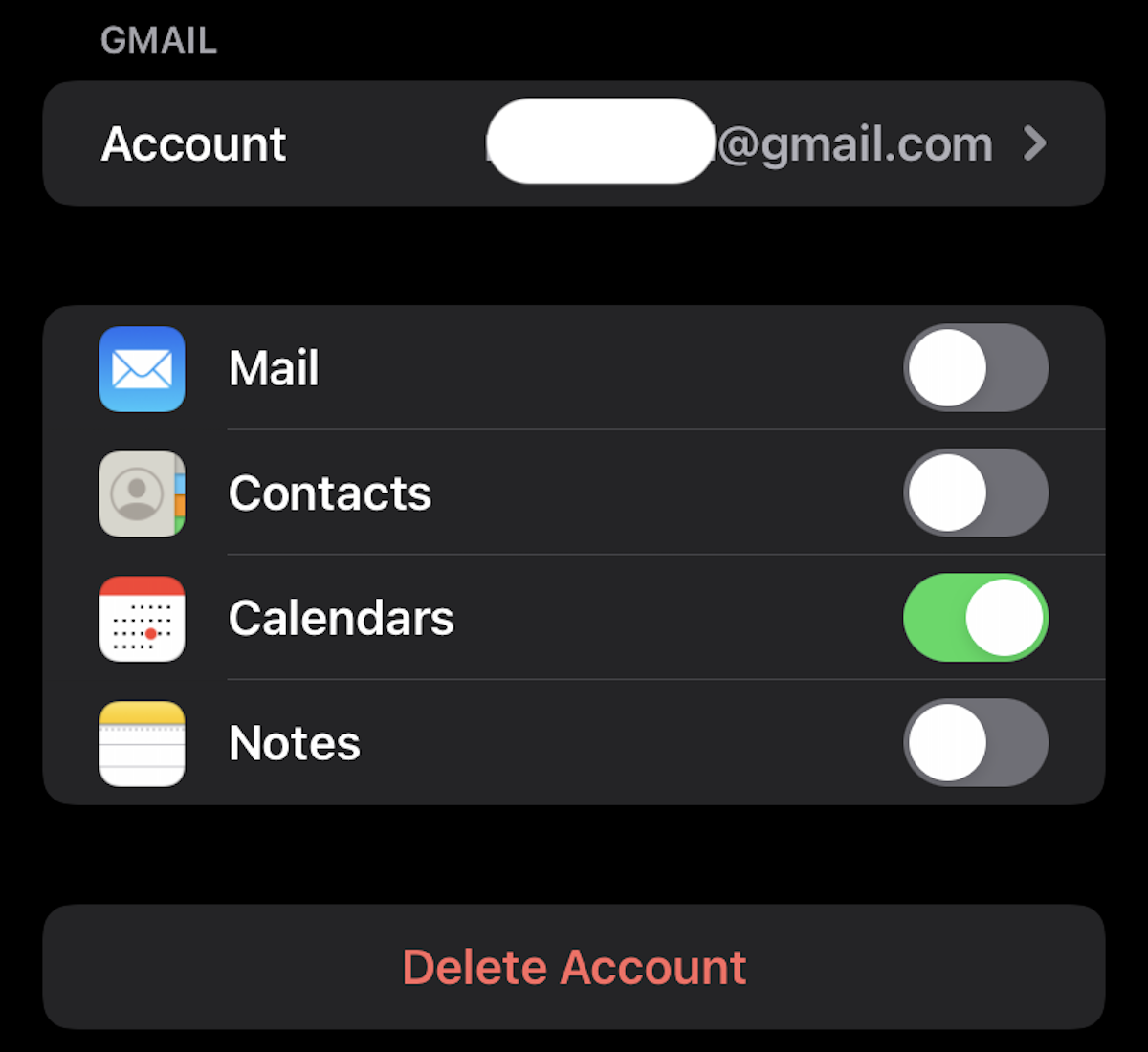
How to remove a Google account from your Samsung Galaxy phone
- Tap on Settings > Accounts and backup.
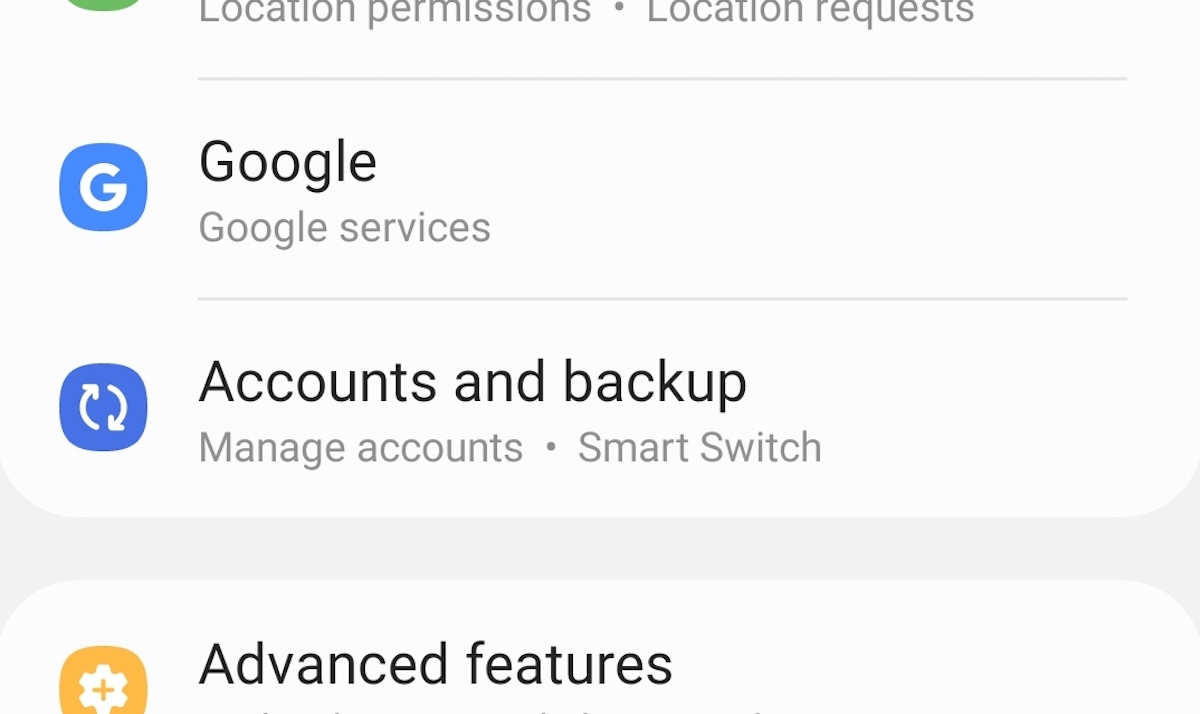
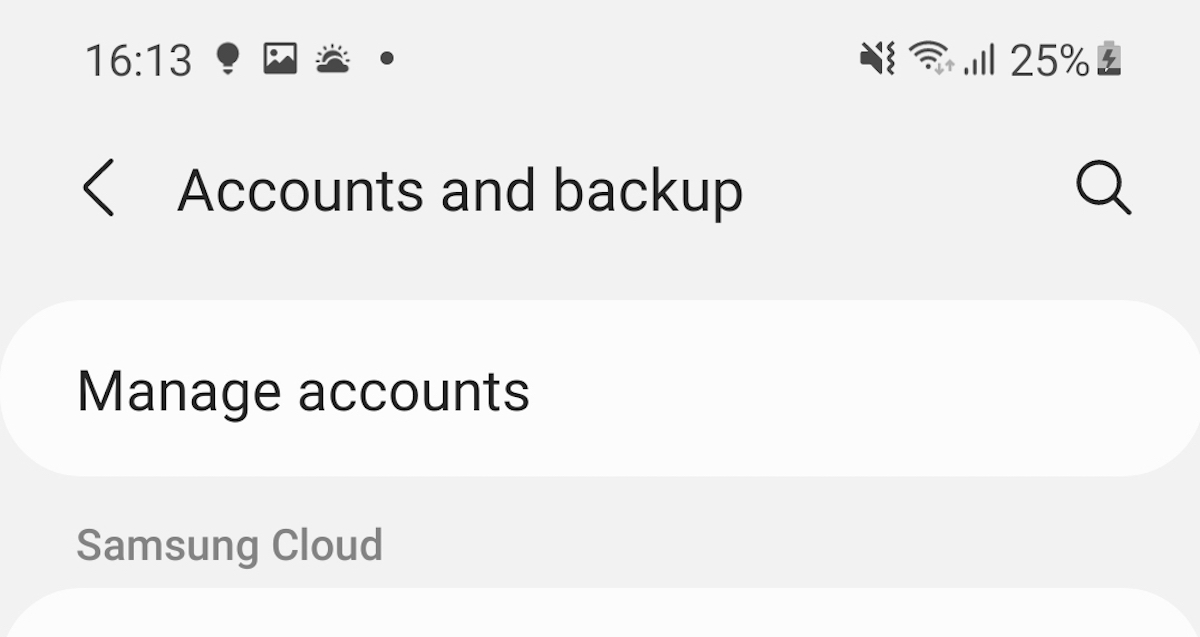
- Tap on the Google account you want to delete.
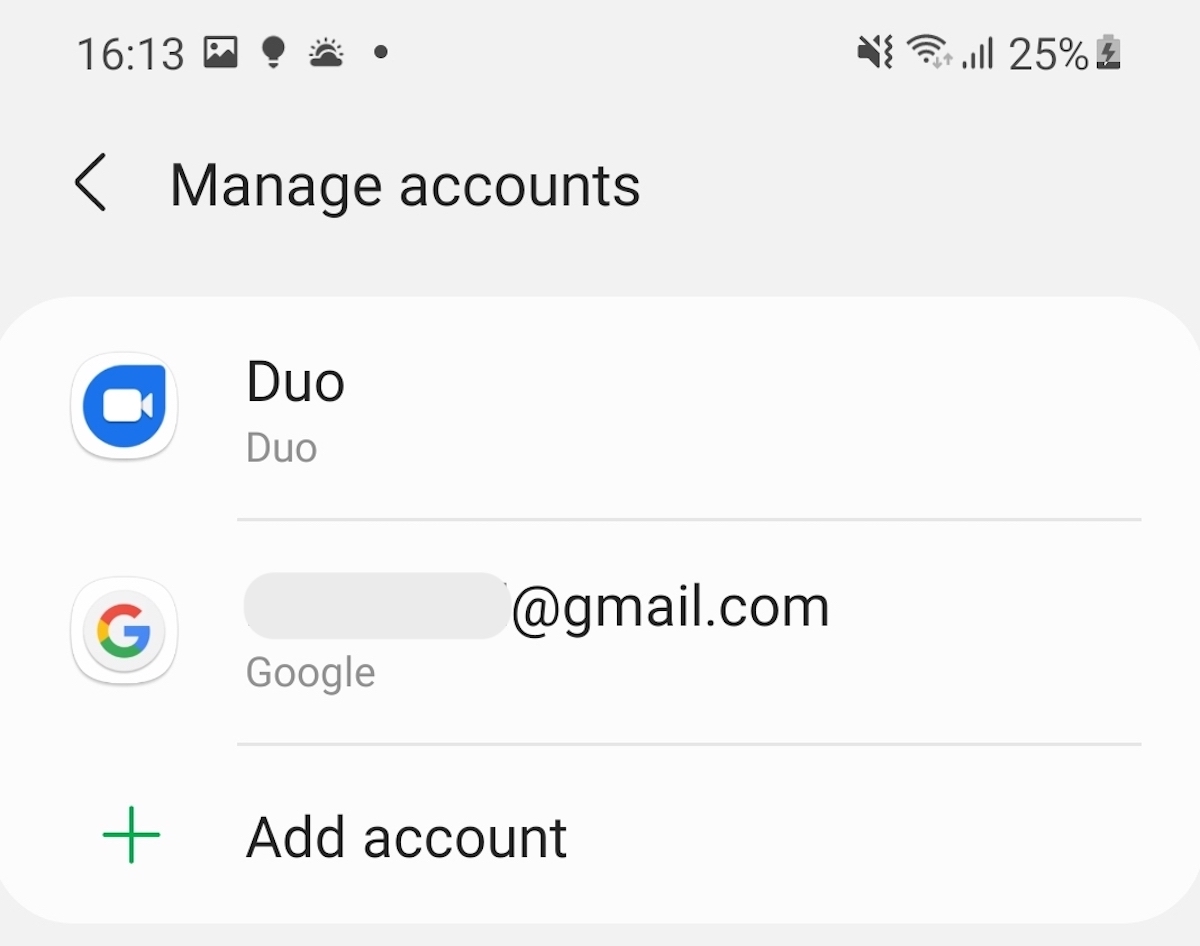
- Select and confirm your action by tapping on Remove Account.
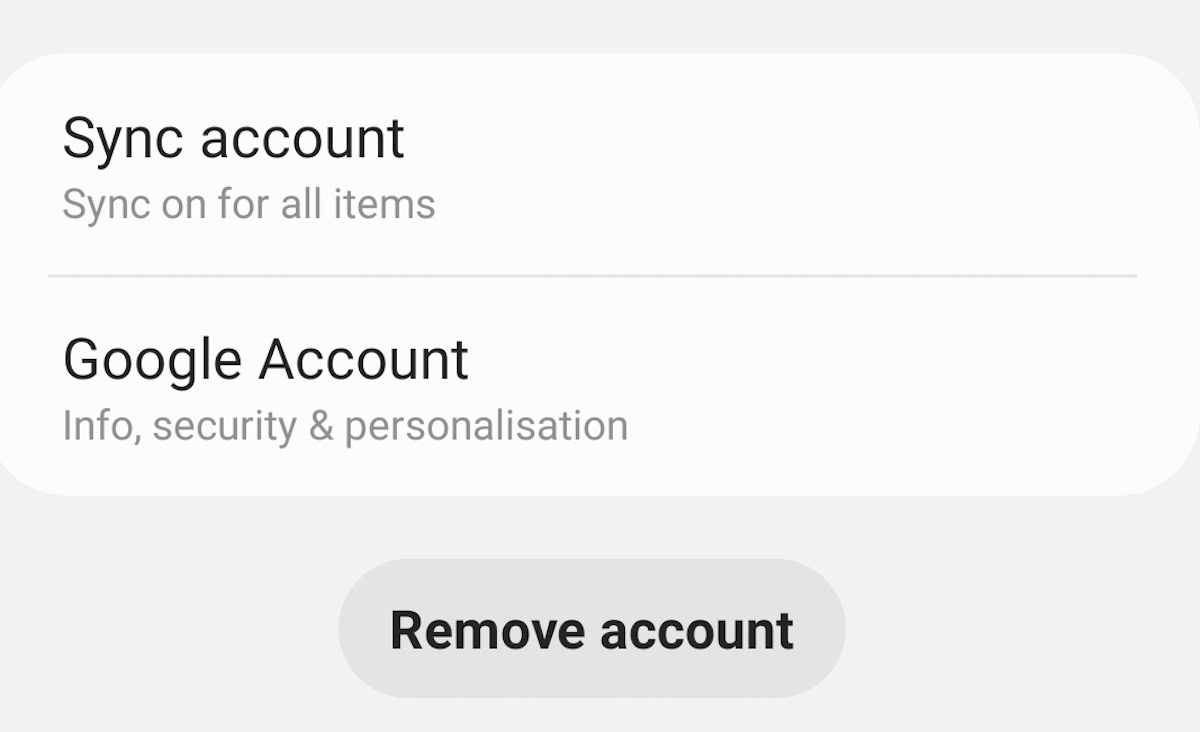
Go to the Device Activity section of your Google account. Make sure you are signed in under the correct Google account registered to that device. The Device Activity page will show you all of your registered devices. Choose the one you want to remove and on the next page, select Sign out.
How do I remove a profile photo from my Google account?
For all the latest Technology News Click Here
For the latest news and updates, follow us on Google News.
