How to send a fax from Gmail in 2021
I know what you’re thinking. A fax machine? In 2021? Yes, believe it or not, people do still send faxes to one another. Whether it’s the older generation still holding onto the old traditions, or government departments refusing to move into the 21st century, faxes are far from dead. But you don’t need a fax machine these days to send a fax. These days, you can send a fax from Gmail. So the next time a bureaucrat asks you to fax something in, here’s how to do it.
Read more: How to send a video through Gmail
QUICK ANSWER
To send a fax from Gmail, you first need a fax service add-on from the Google Marketplace. One that works quite well is Fax Plus. Sign up for an account on their website and give them access to your Gmail account. Enter the fax number as an email address and the documents as an attachment. The body of the email is the covering sheet.
How to send a fax from Gmail
First, find a suitable fax service in the Google Workspace Marketplace. I recommend Fax Plus.

When you install it, its icon will appear to the right of your Gmail screen. Click it to open it.

This will now open up the fax service in a sidebar to the right of your Gmail inbox. Type the recipient’s fax number on the line indicated (with a + followed by the international dialling code, followed by the rest of the number). Don’t put any spaces between the numbers. Then click New Fax.

Upon clicking New Fax, a new Gmail email window will open, with the fax number formatted as an email address. The body of the email is the cover sheet and any documents you wish to send should be added as attachments. PDF files are best. Now send the email, and it’ll be sent as a fax through Fax Plus.
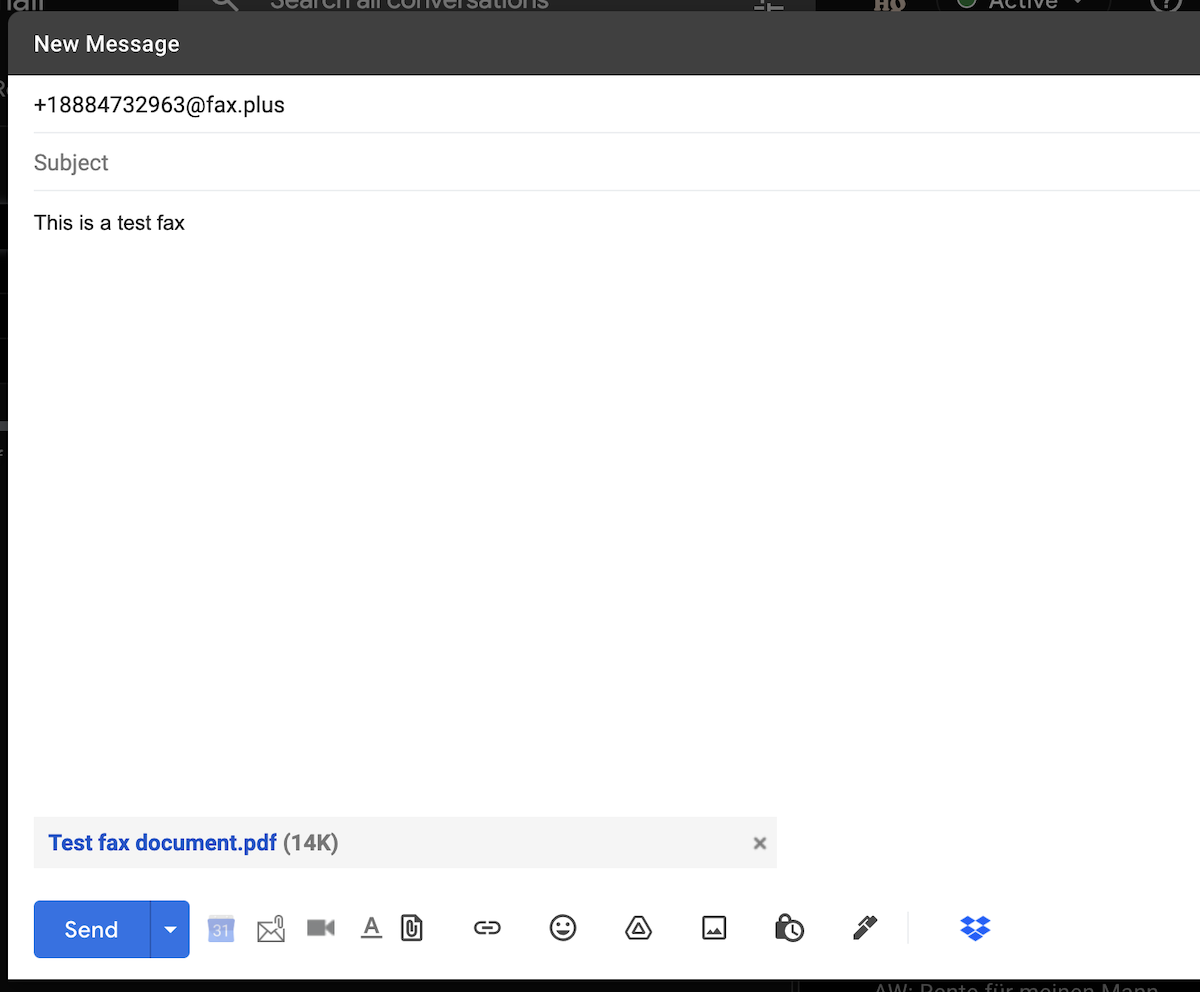
Within five minutes, you should get a confirmation email that the fax has gone through. In my case, it took only 34 seconds.

You can fax ten pages for free using Fax Plus, then you have to pay. The pricing is very reasonable, and obviously all depends on how much faxing you plan to do on a monthly basis. If you want to get a fax number to receive faxes, you need to sign up for a paid plan.
There are obviously many other fax services available for Gmail, but we can’t possibly test them all. But if you’re looking to send a one-off fax to someone, Fax Plus will get the job done for you. Keep it under ten pages and you won’t have to pay a thing.
Read more: How to create a mailing list in Gmail
FAQs
Can you receive faxes to your Gmail inbox?
Yes, but for that you need your own fax number. Fax services charge for this feature.
Will you be doing ‘how to send pager messages to Gmail’ next?
For all the latest Technology News Click Here
For the latest news and updates, follow us on Google News.

