How to set up Gmail two-factor authentication (2FA) on your phone
It is absolutely essential to secure any online email account because it could be connected to your online bank accounts, personal address, online shops and more. Thankfully, Gmail makes it easy for new users to set up additional security measures.
Since its release in 2004, Google has added quite a few upgrades to its famously known email platform, including two-factor authentication (2FA). If you haven’t set up Gmail 2FA yet, we highly recommend getting to it like… right now.
Gmail’s 2FA feature will help keep your account safe and secure. If someone tries to sign in to your Gmail account from a device you’ve never used before, Google will then require them to enter a security code obtained via text message or a mobile authentication app along with your password.
Below, we’ve included a handy step-by-step guide for setting up two-factor authentication right through your Gmail app on your iOS or Android devices. (Here’s how to set up Gmail 2FA on a desktop.)
The first part of the instructions shows you how to set up prompts you can receive from Google directly on your phone’s screen, while the second part shows you how to set up Google’s Authenticator app to generate 2FA codes.
Either method is safer than having 2FA codes sent via text messages, although Google will fall back on that method as a default if you allow it.
How to turn on two-factor authentication in the Gmail app
Google Prompts, text message/phone call method
1. Open your Gmail app, select your account and click on Manage Your Google Account.
2. Scroll to the right and select the option Security in the menu as shown below.
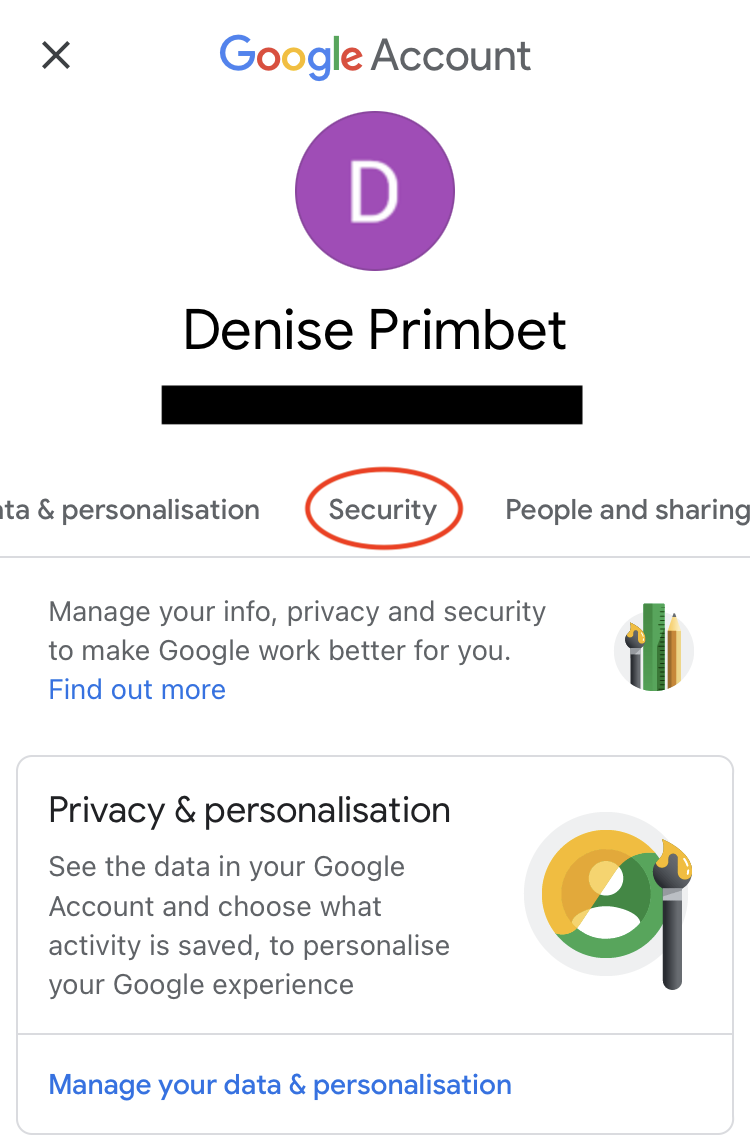
3. Scroll down and tap two-step verification, Google’s name for two-factor authentication.
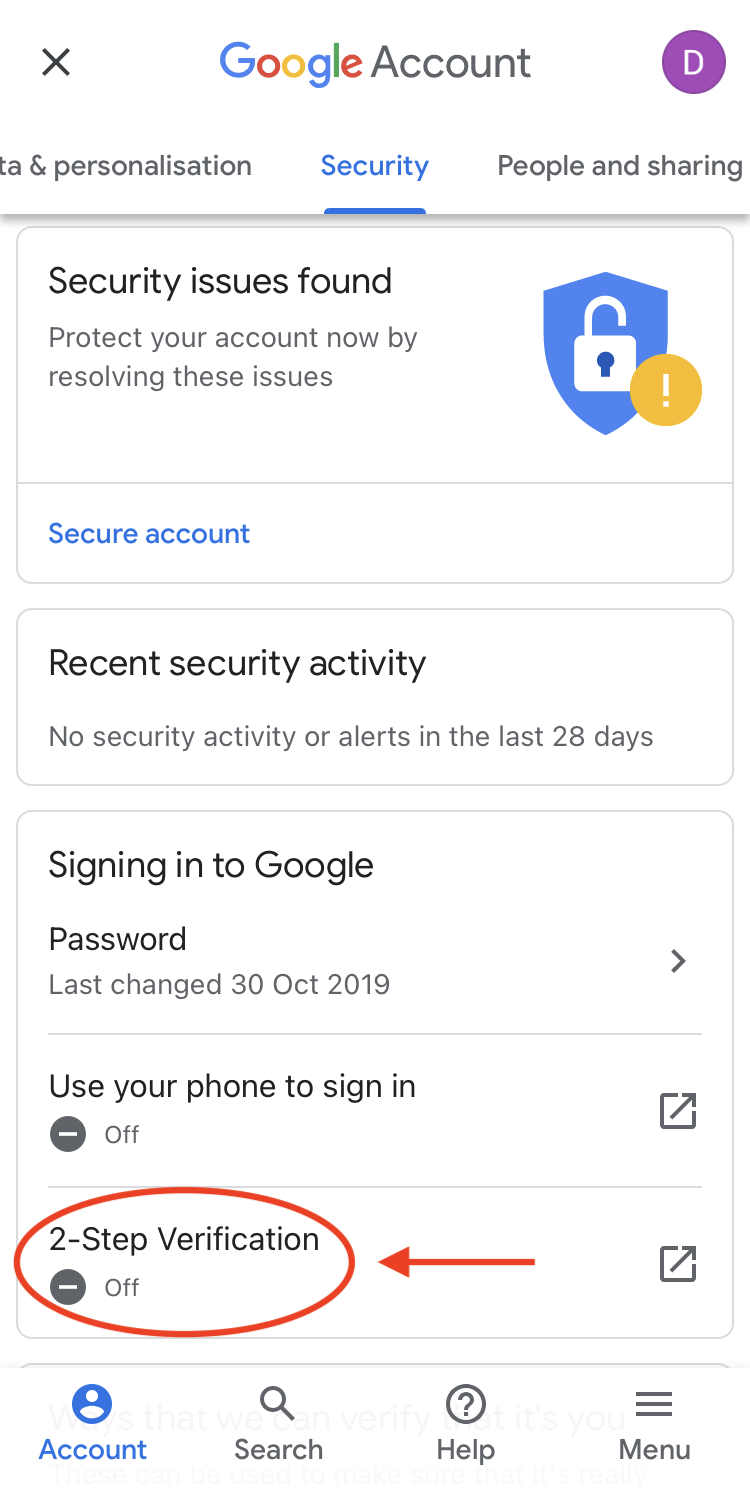
4. You’ll then see a brief explanation of the feature. Tap Get Started.
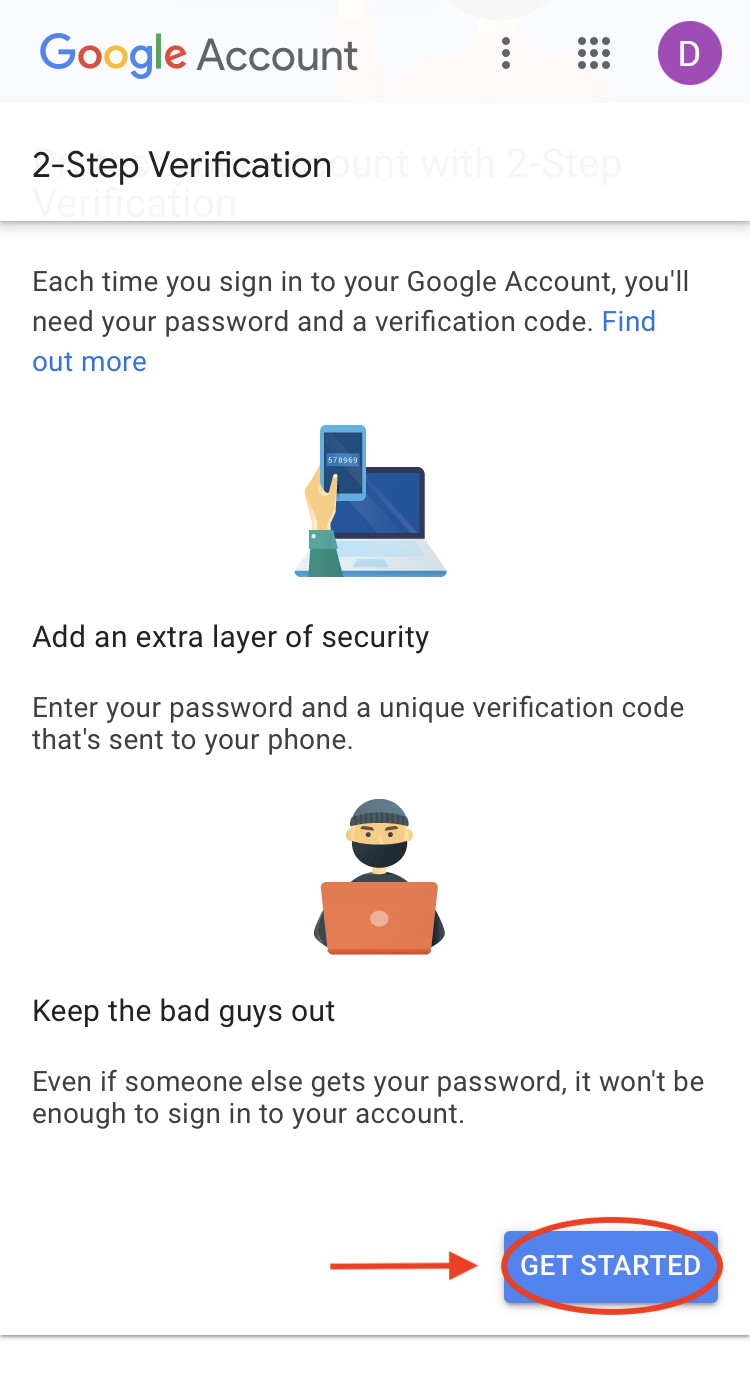
5. Your first option is to let Google send prompts to your phone asking you to approve a sign-in on another device. This is one of the better ways to do 2FA. Tap Continue.
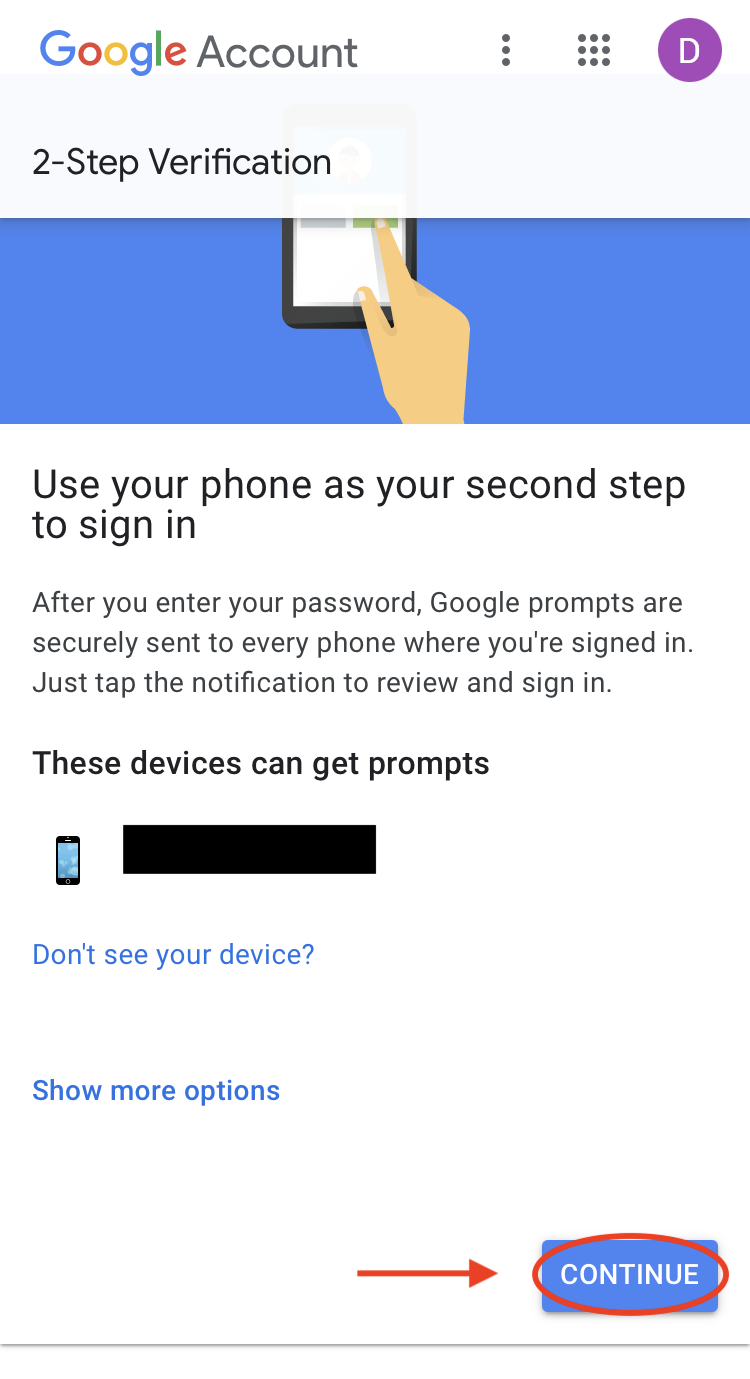
6. As a backup option, Google wants your mobile phone number to help you get access to your account if the first 2FA option fails. You can choose between receiving a one-time passcode via a phone call or by text message. (The phone call is more secure.) Choose one and tap Send.
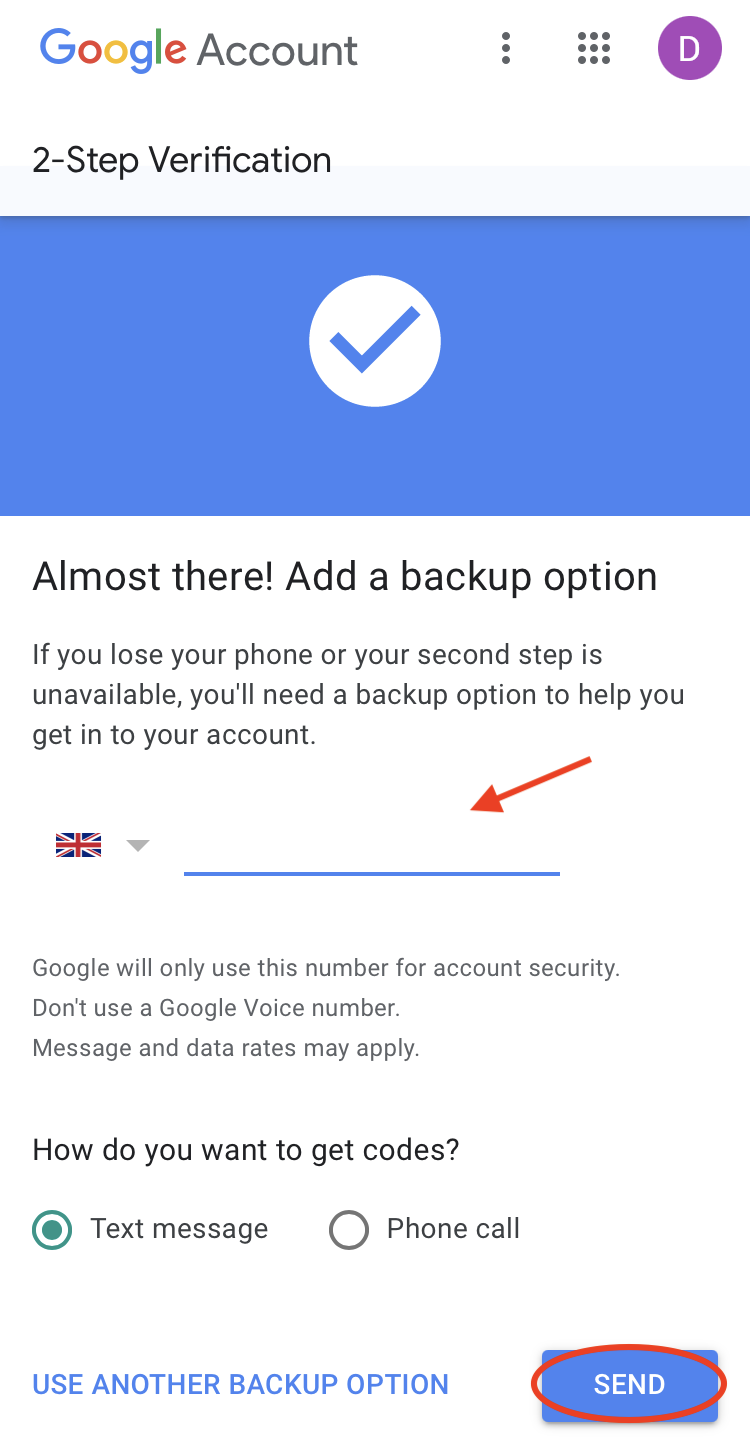
7. Google will call or text you a one-time code. Enter the code sent to your device and tap the Next button once that’s done.
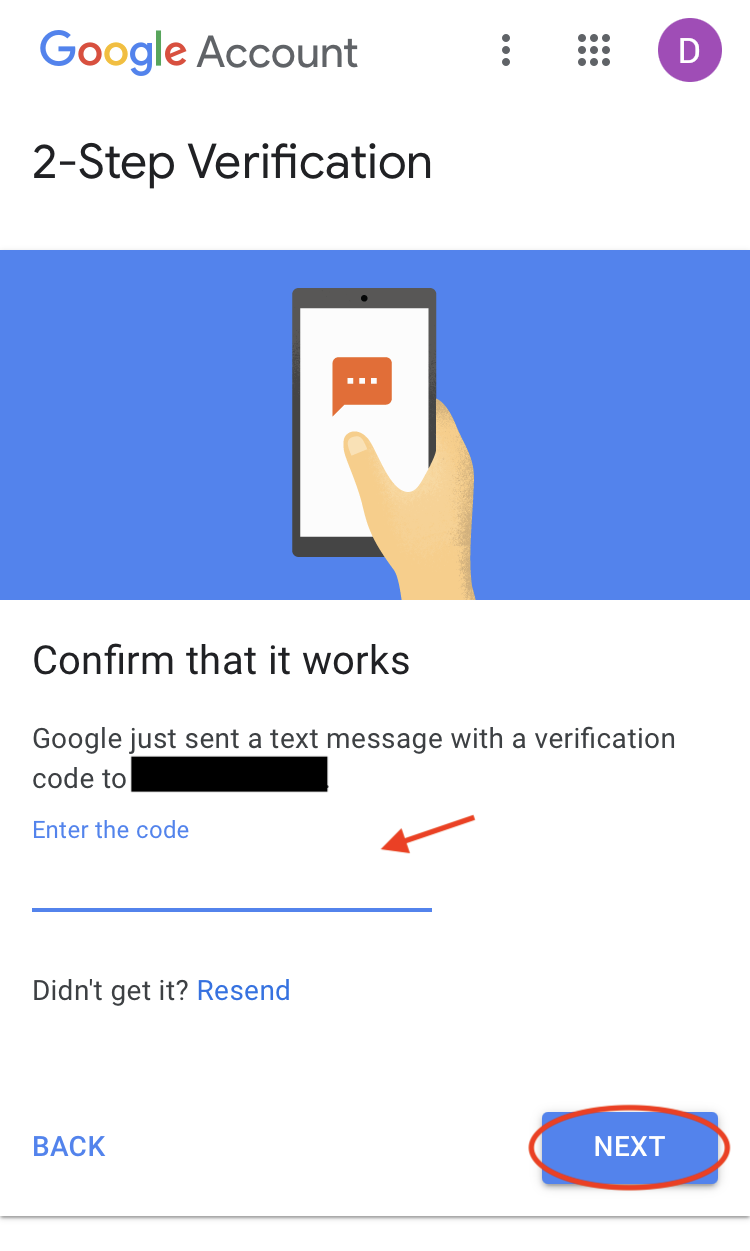
8. Voilà! You have now successfully completed the process of setting up the two-factor authentication on Gmail. All you have to do now is to click Turn on to finish the process and activate the feature.
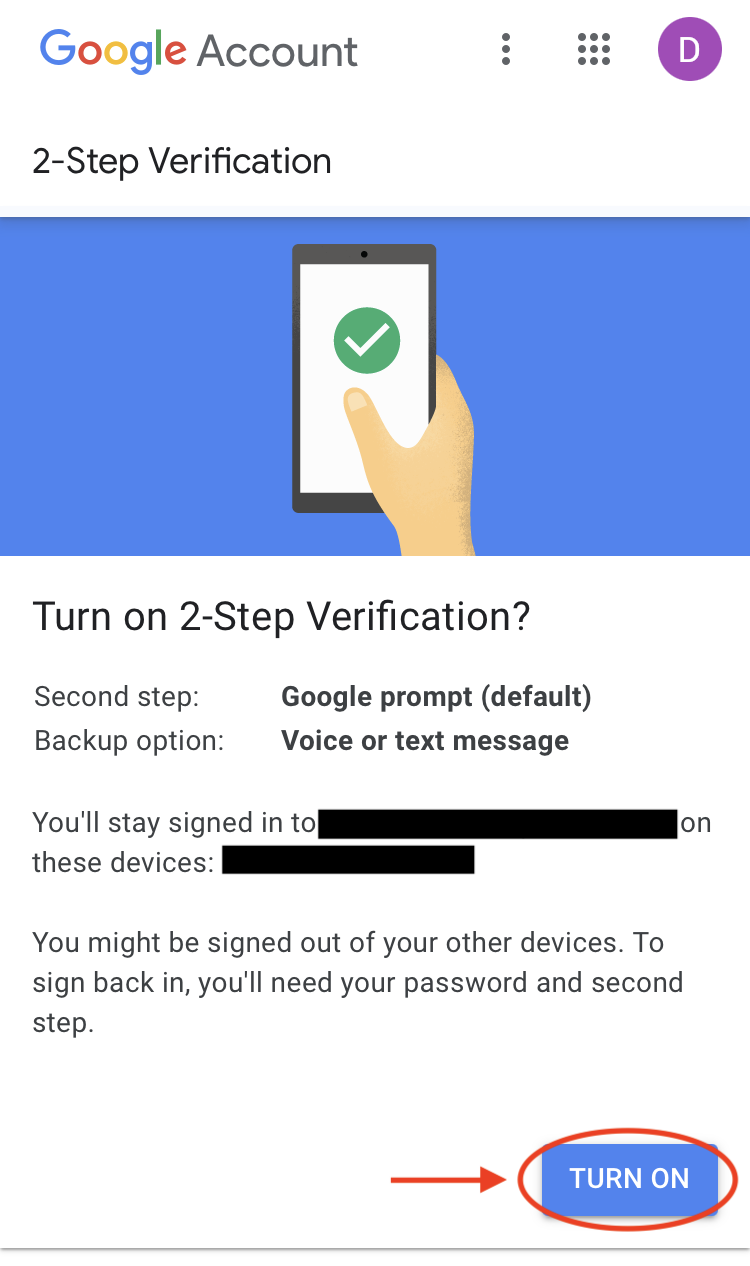
Backup codes and Google Authenticator App method
1. You can also opt for two additional methods: a series of backup codes and the Google Authenticator app. We recommend setting up both.
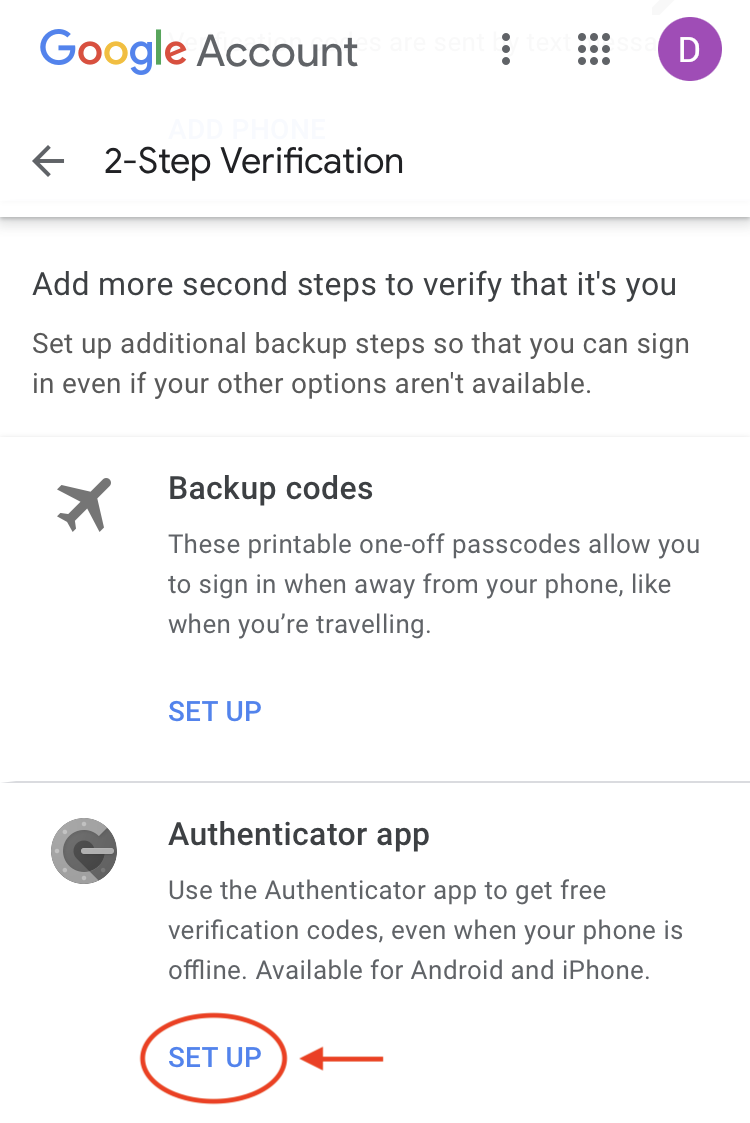
2.The first option presents you with 10 backup codes that you can each use once to login to your Gmail account in case your phone is out-of-reach. Write them down and store them in a safe and accessible place.
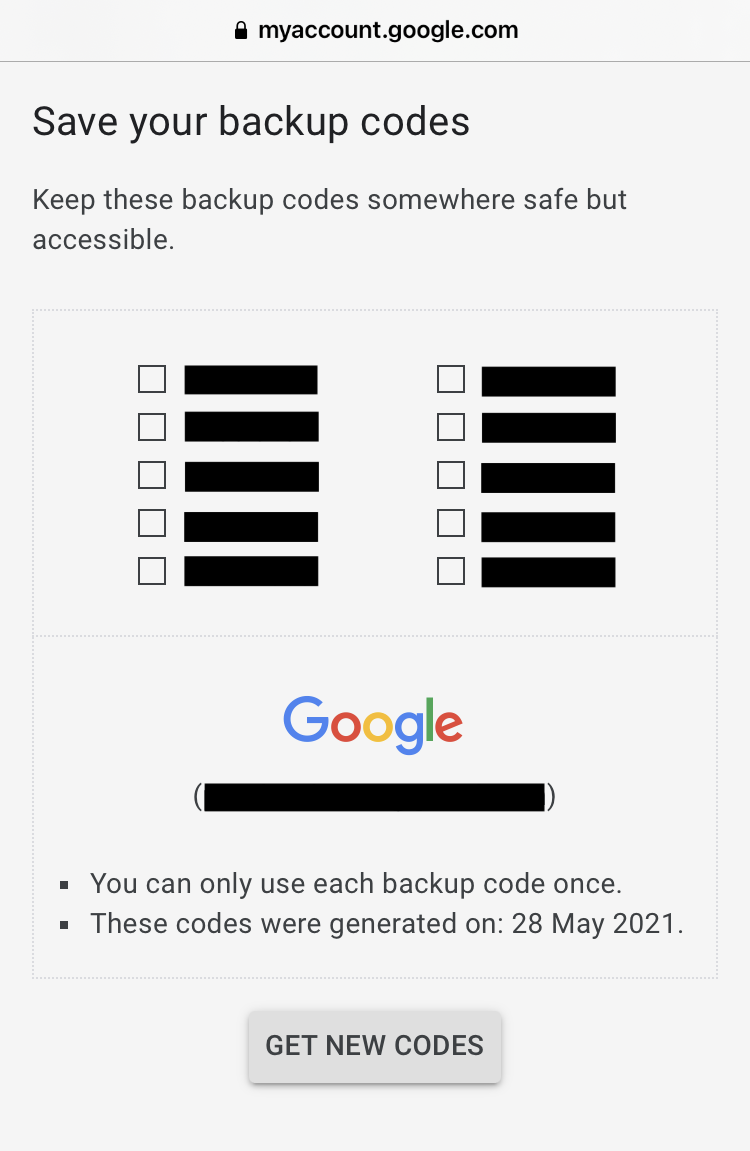
3. You can also use the Google Authenticator app to generate 2FA verification codes. This will work when your phone is offline, but it’s one of the best ways to do 2FA overall and is safer than getting codes texted to you.
If you choose this option, you will be asked whether you’re an Android or an iPhone user. Select one and tap Next to proceed.
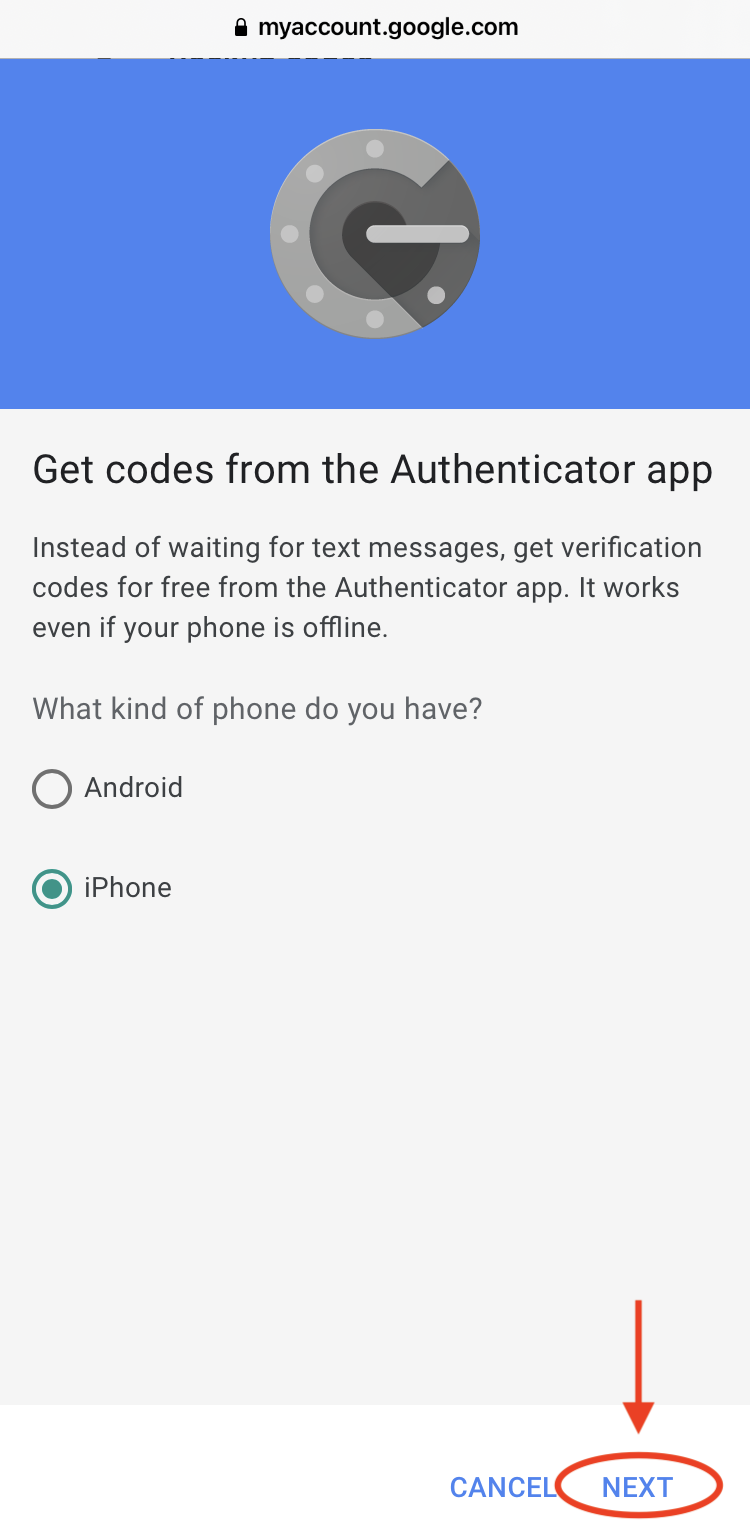
4. We selected “iPhone”, so we were taken to a page with a clickable download link for the app directly from the App Store. Once the Authenticator app is downloaded, Google asks you to Set up an account and Scan the barcode presented to you as shown below.
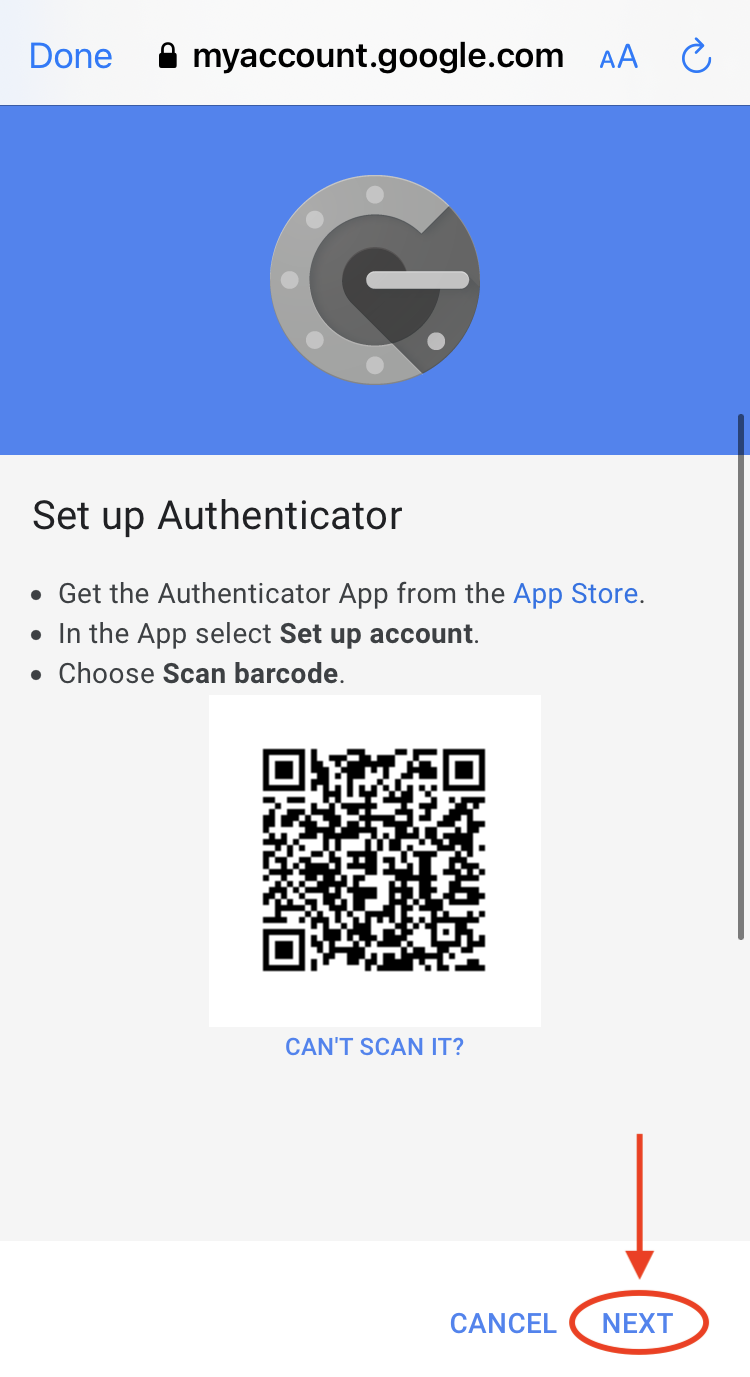
5. You can then press Get Started while using the application with the process of getting your free verification codes.
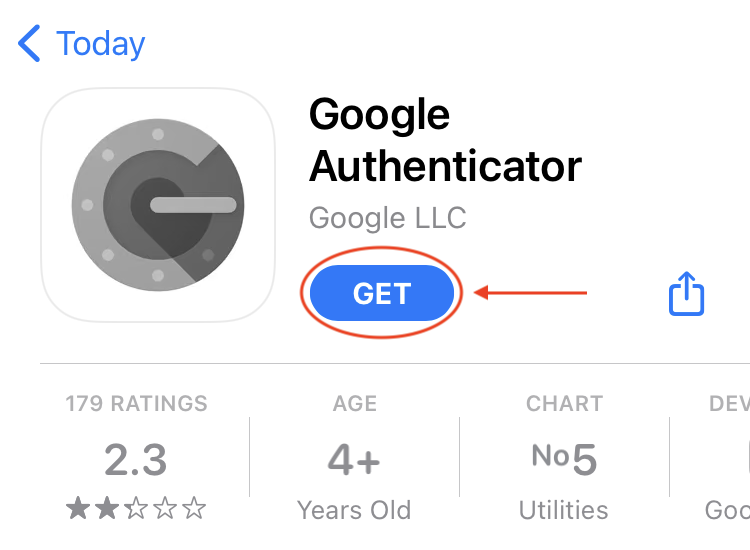
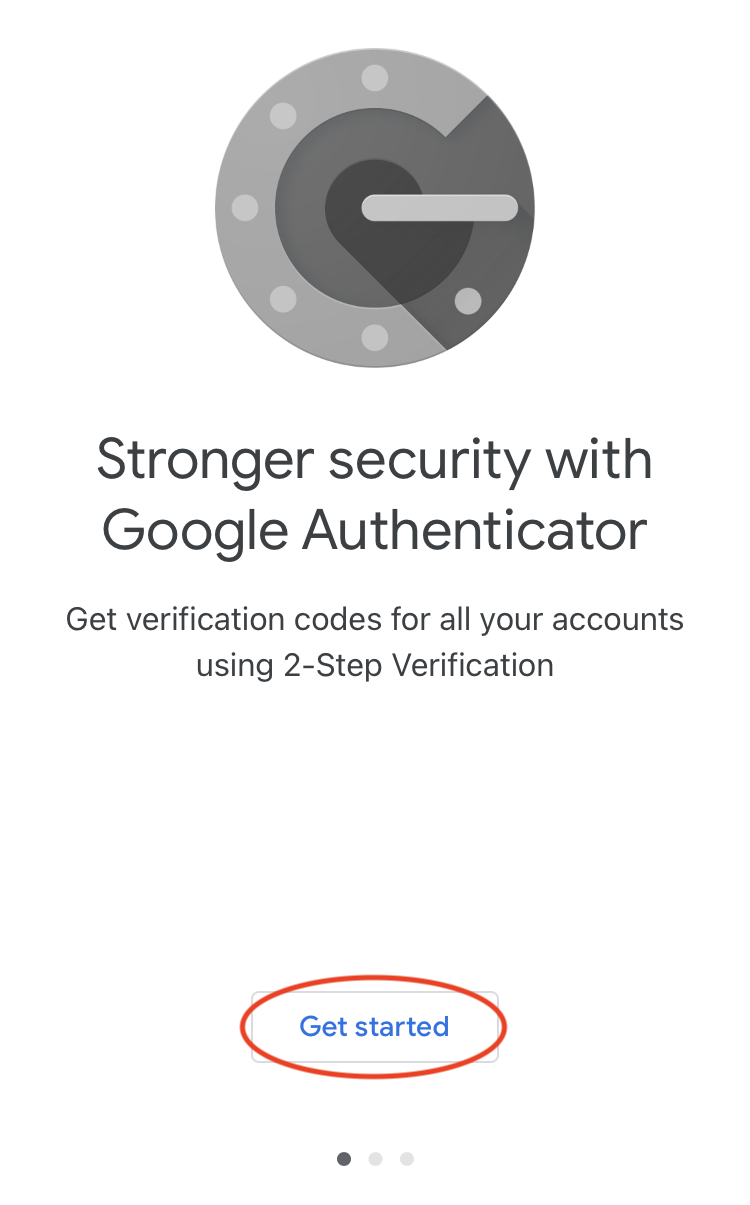
6. Once you’ve scanned the barcode, you will then see your email address pop on the screen along with the 6-digit code that you will be asked to enter once hitting Next on your display. Once entered, press Verify to proceed.
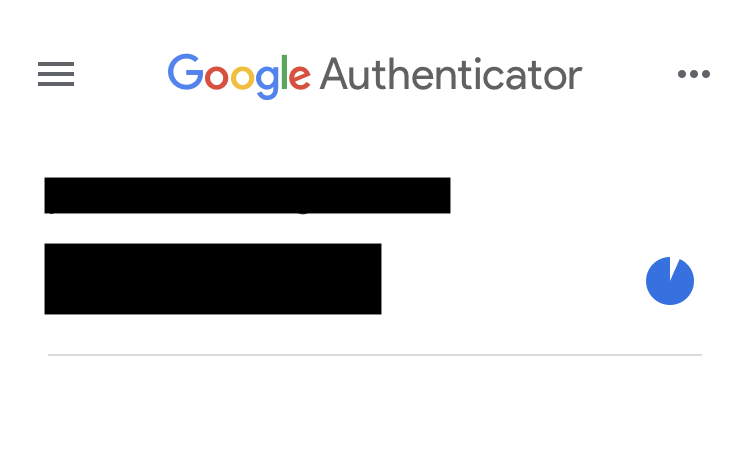
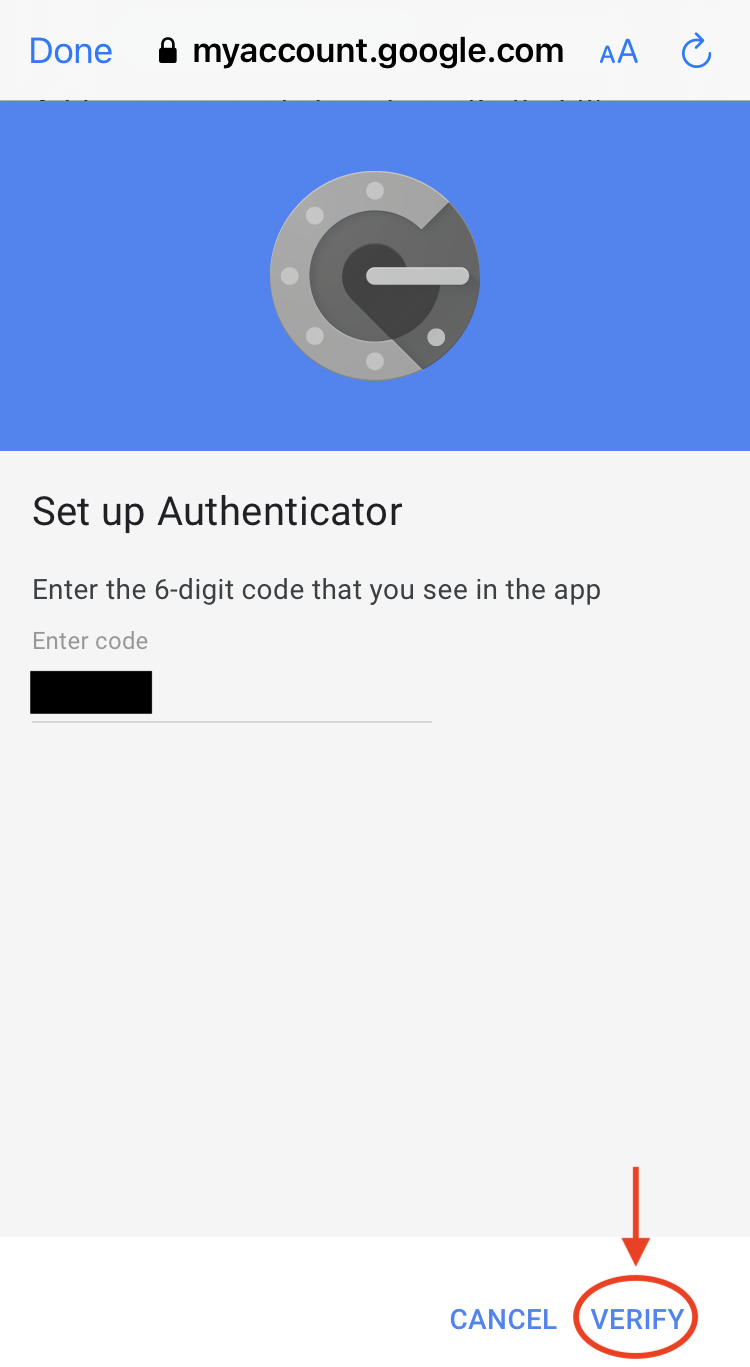
7. All done! You have now successfully completed setting up another two-factor authentication method on Gmail.
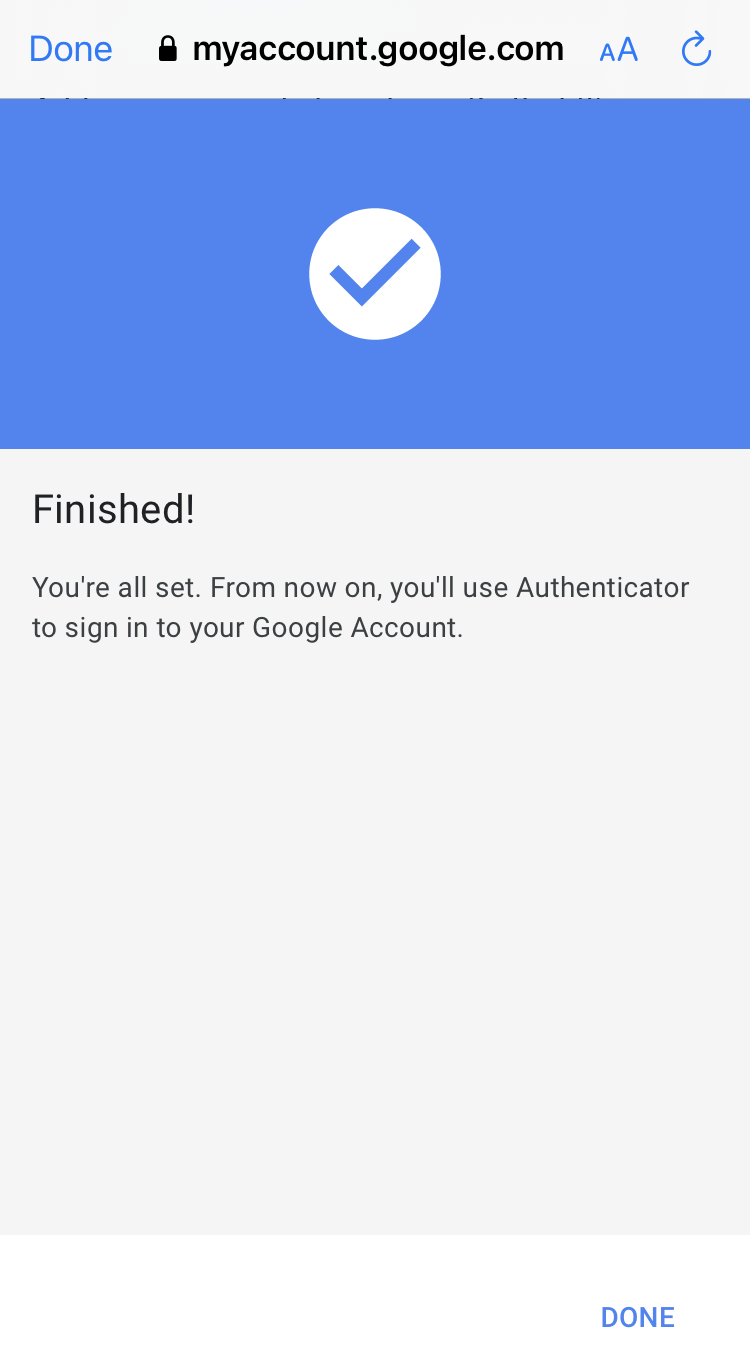
More Gmail tips
For all the latest Technology News Click Here
For the latest news and updates, follow us on Google News.
