How to share a Spotify playlist online
Edgar Cervantes / Android Authority
Everybody likes to share cool finds online — and music is no exception. If you find a great playlist that you need to get your friends listening to, then you’ll want an easy way to share it with them. Here’s how to share a Spotify playlist, whether it’s on the mobile app, desktop, or web player.
Read more: What’s Spotify? Everything you need to know
QUICK ANSWER
To share a Spotify playlist on the Android and iOS app, go to the playlist in question. Tap the three dots next to it and select Share. You can now choose a Spotify URL, a social network, or a messaging app. On the desktop, when you click the three dots, you’ll have the option of either copying the link or copying the widget embed code.
JUMP TO KEY SECTIONS
How to share a Spotify playlist (Android and iOS)
First, choose the playlist you want to share. You’ll see three dots underneath, which you should tap.

You now need to tap Share.
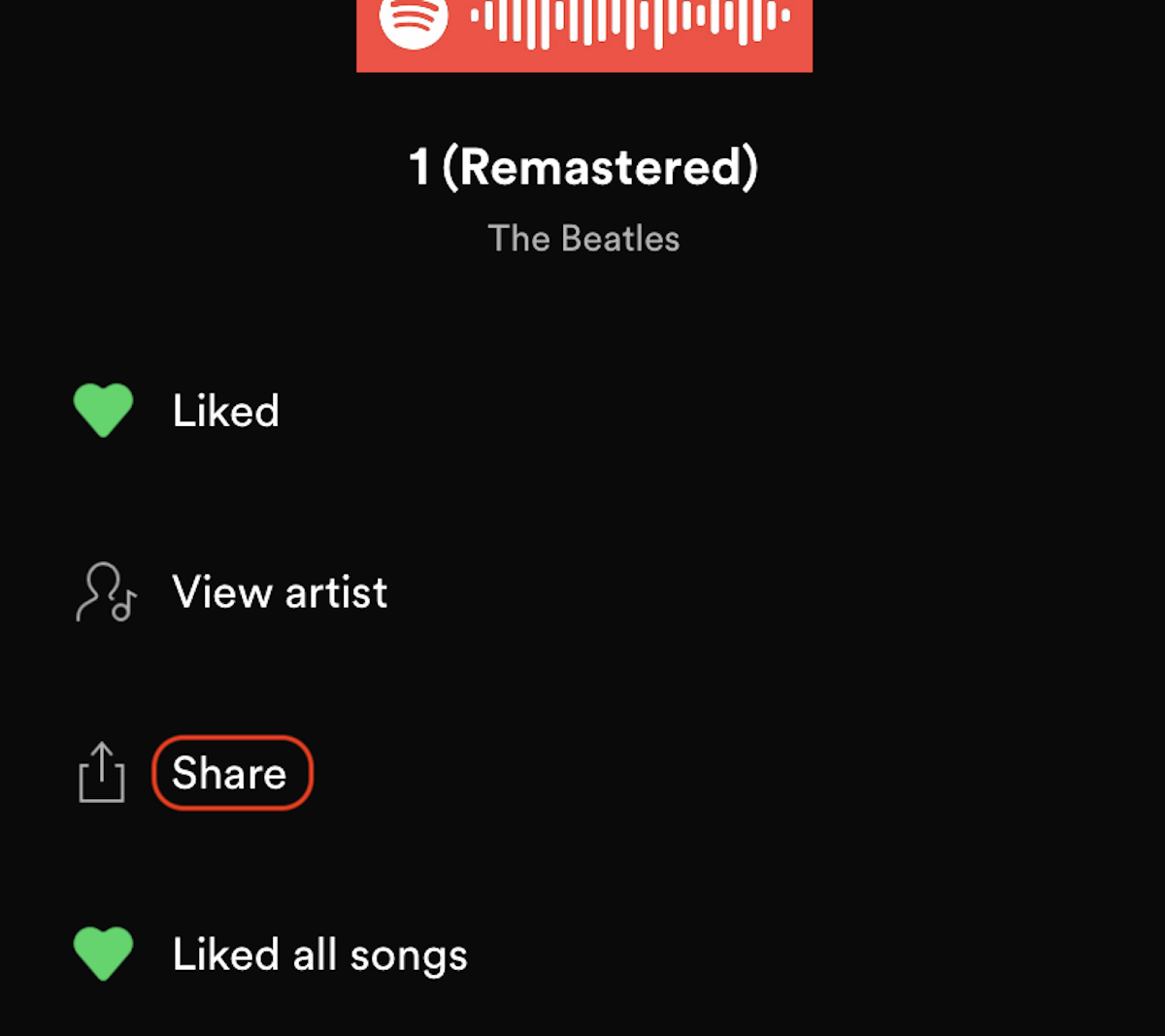
At the bottom of the screen, you’ll now see sharing options. What you see will depend on what phone you have. So you won’t have iOS Messages on Android, for example. If you don’t have WhatsApp installed on your phone, that won’t show up either.

Tap the sharing option you need and follow the on-screen prompts.
How to share a Spotify playlist (desktop and web player)
If you’re accessing Spotify via the desktop app or the web player, the process is virtually identical. Find the playlist you want to share and tap those three dots again.

This will open up a small menu. Go down to Share and either copy the playlist link or copy the widget embed link.

The playlist link can be used for social media posting or sending via messaging apps. However, if you have your own website, you can embed the playlist using Spotify’s code.

For all the latest Technology News Click Here
For the latest news and updates, follow us on Google News.
