How to stop Spotify from opening on Mac startup
Kris Carlon / Android Authority
One of the most annoying things about installing software on your computer is it automatically opening when the computer starts. Maybe you want to decide for yourself when it should and shouldn’t be opened? If this is something that affects you regarding Spotify desktop on your Mac, read on to find out how to disable it from thinking for itself.
Read more: What is Spotify? Here’s everything you need to know
To stop Spotify from opening on Mac startup, go into Spotify’s settings and put the Open Spotify automatically after you log into the computer option to No. Also, go into macOS System Preferences, and in the Users & Groups section, remove Spotify from the Login Items section.
How to stop Spotify from opening on Mac startup
First, in Spotify, go to Settings, which can be found in the dropdown menu under your name in the top-right of the screen.
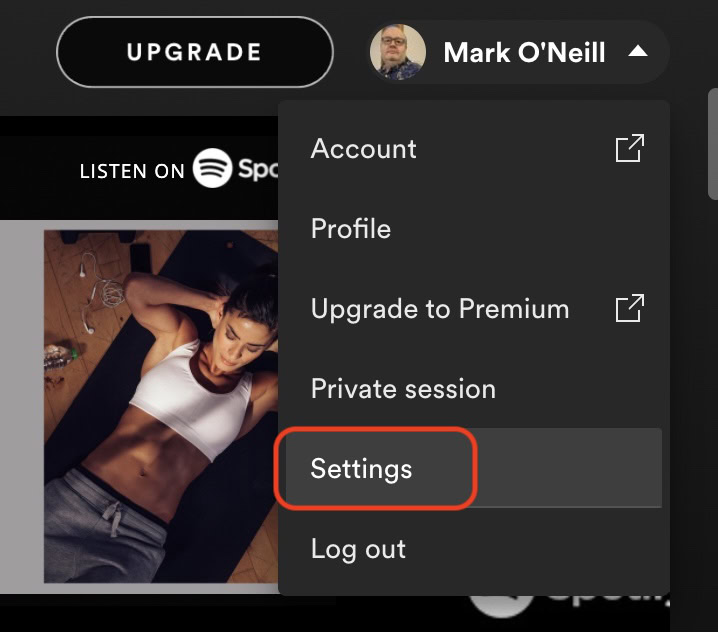
Scroll down till you get to the Startup and window behaviour section. The first option is Open Spotify automatically after you log into the computer. Drop down the little menu on the right and select No.
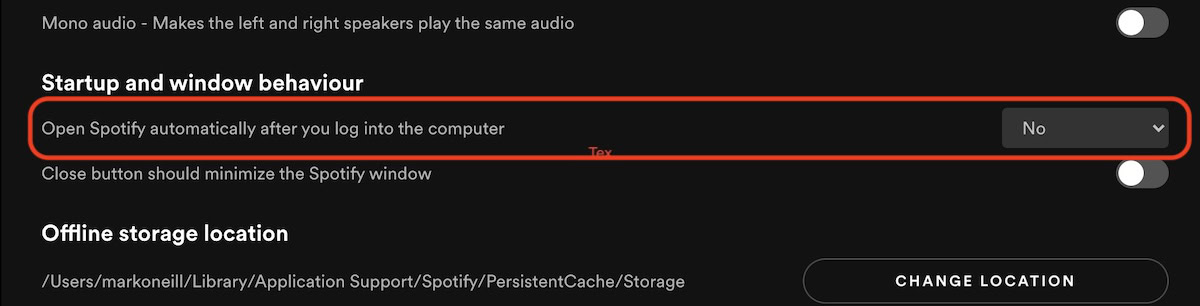
Now on your Mac itself, go to System Preferences.
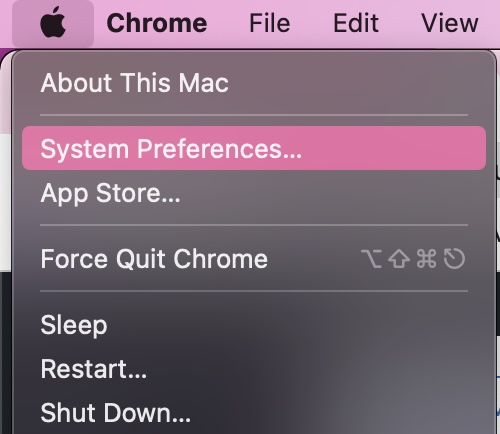
Then select Users & Groups.
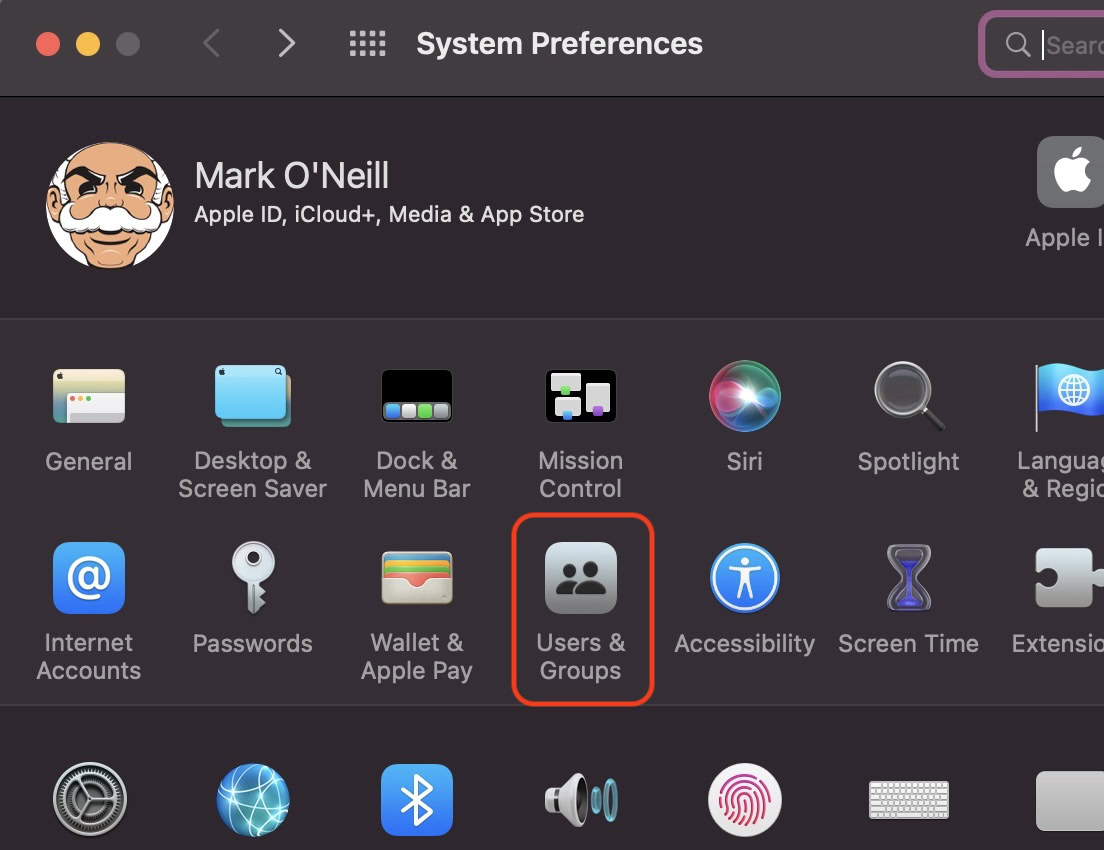
On the right of this window is a section called Login Items. First, click the padlock at the bottom-left of the window to make changes to the settings. Then highlight the Spotify entry and click the minus button at the bottom to remove it.
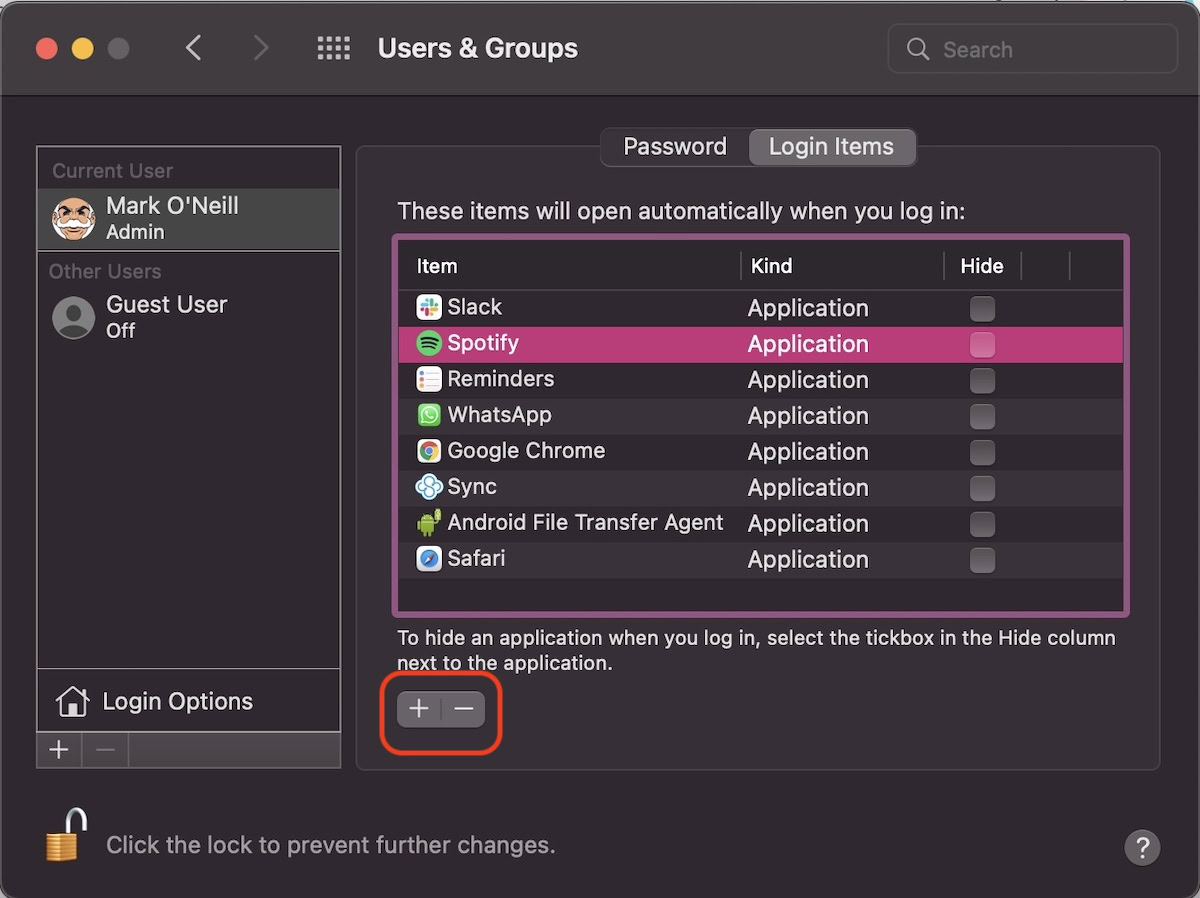
Now click the padlock at the bottom-left again to close it and save your changes.
For all the latest Technology News Click Here
For the latest news and updates, follow us on Google News.

