How to take notes and create to-do list on WhatsApp
WhatsApp, despite criticism, continues to be one of the most popular instant messaging apps. The Facebook-owned platform has many helpful features to deliver a seamless experience to its users. One such feature is the self-chat feature. This little-known feature can be useful to take notes, make to-do lists, shopping lists, and more.
The feature can also come in handy to quickly access important documents, files and photos without having to search for them in their device. Users can also save messages, important links and access them anytime without searching them in long WhatsApp chats.
Here’s a step-by-step guide to using WhatsApp self-chat feature
Open any browser on your desktop or mobile

In the address bar above, type wa.me// followed by the country code (91 in India) and your 10-digit mobile number. For example- wa.me//91**********
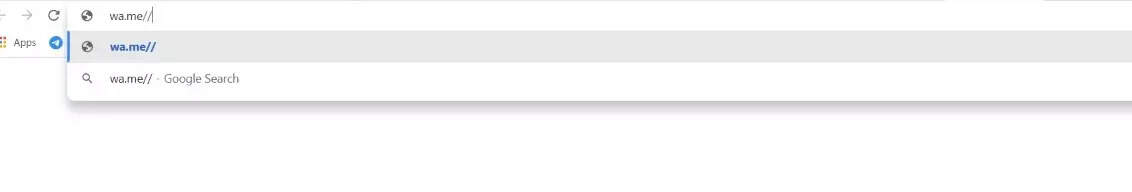
Click enter. If you are using a desktop, then you will see a window prompting you to open WhatsApp. Click on ‘Continue to Chat’
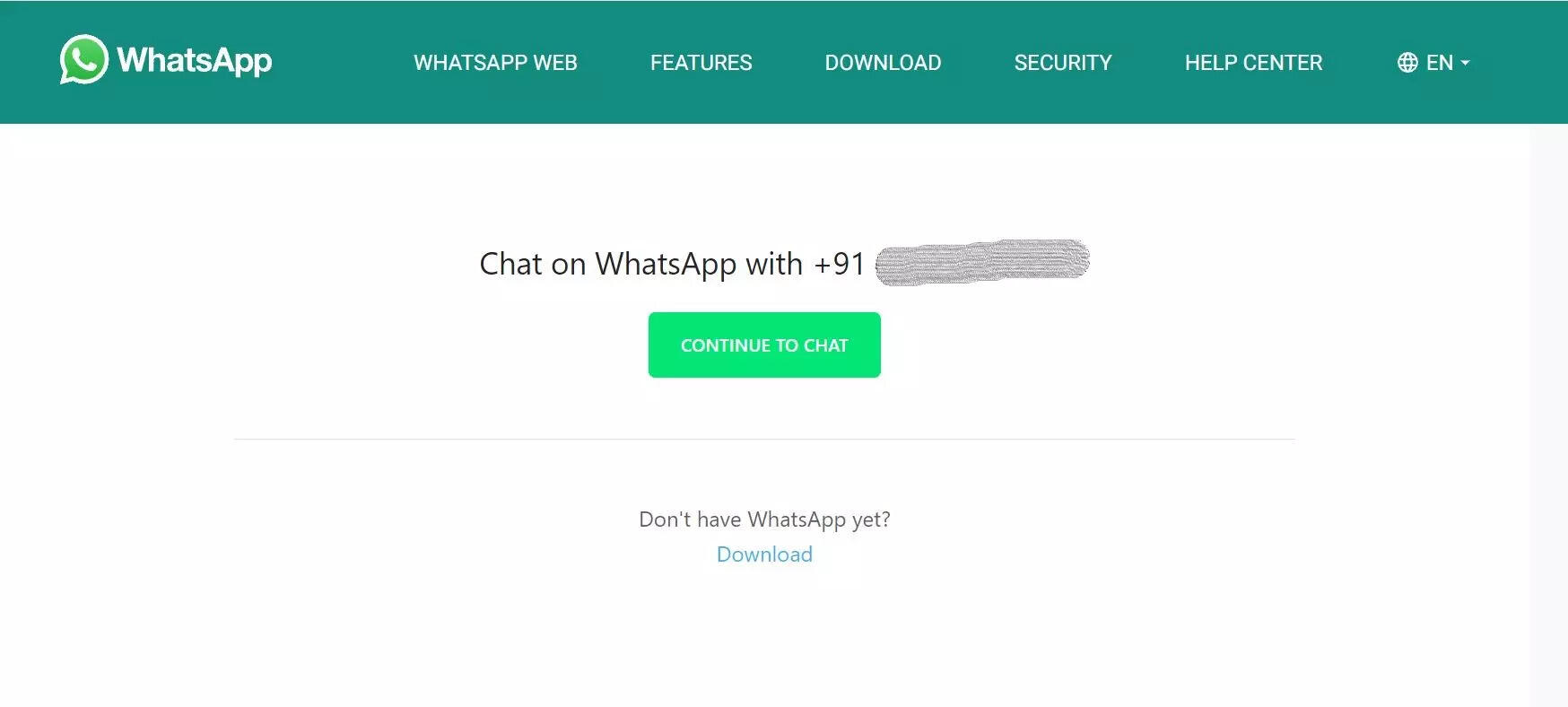
This will open a new window with two options- Download WhatsApp or use WhatsApp web
You can either download WhatsApp on your laptop if you have not downloaded it yet or choose to continue on WhatsApp web.
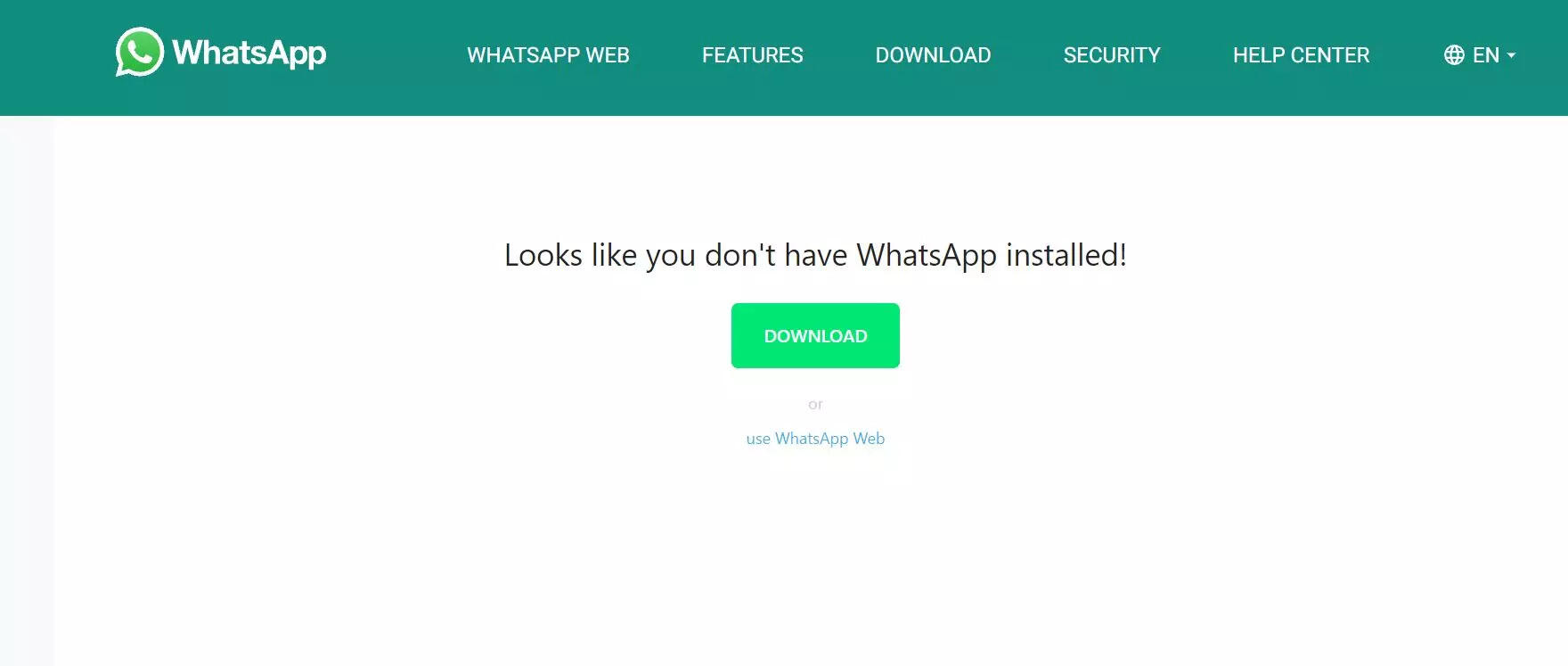
After this, you can begin chatting with yourself on WhatsApp.
For mobile users, WhatsApp will automatically open WhatsApp chat on your mobile with your number and profile picture displayed on top.
FacebookTwitterLinkedin
For all the latest Technology News Click Here
For the latest news and updates, follow us on Google News.
